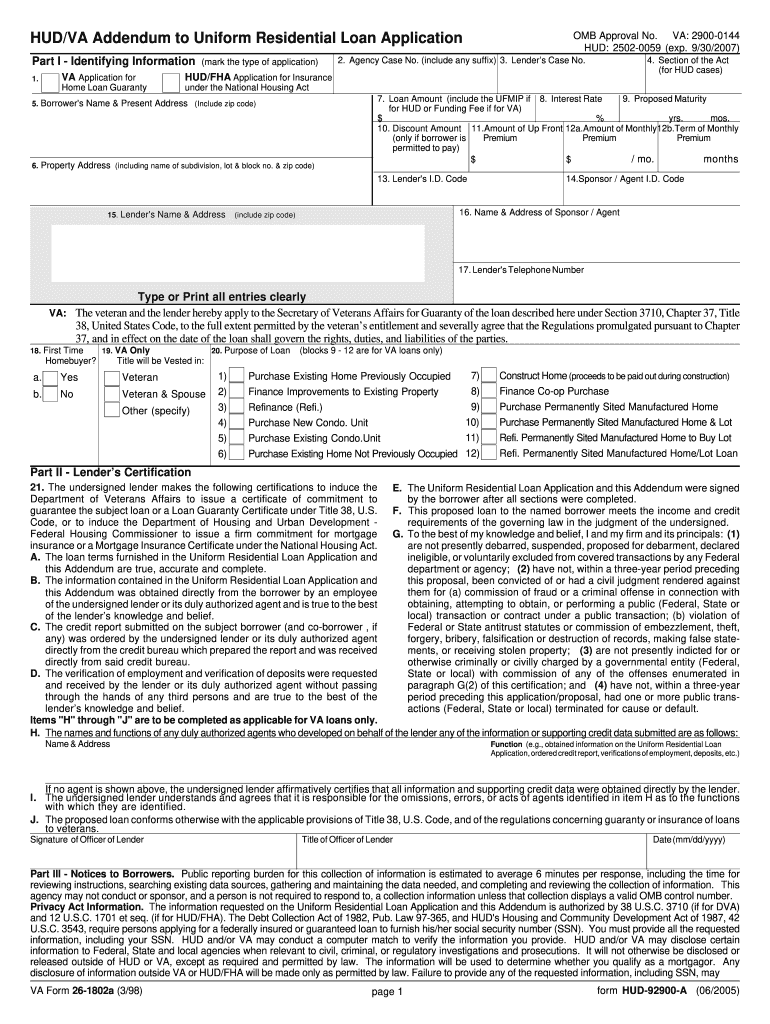
Hud Addendum 92900 a Form 1998


What is the Hud Addendum 92900 A Form
The Hud Addendum 92900 A Form is a crucial document used in real estate transactions, particularly in the context of Federal Housing Administration (FHA) loans. This form serves as an addendum to the standard purchase agreement, detailing specific conditions and requirements related to the property being financed. It is essential for ensuring compliance with FHA regulations and protecting the interests of both buyers and lenders.
How to use the Hud Addendum 92900 A Form
To effectively use the Hud Addendum 92900 A Form, parties involved in a real estate transaction should first review the standard purchase agreement. The addendum should be attached to this agreement to provide additional terms that are specific to FHA financing. It is important for both buyers and sellers to understand the implications of the addendum, including any conditions that may affect the sale or financing of the property.
Steps to complete the Hud Addendum 92900 A Form
Completing the Hud Addendum 92900 A Form involves several key steps:
- Obtain the form from a reliable source, such as a real estate agent or legal advisor.
- Fill in the required information, including property details, buyer and seller information, and specific terms related to the FHA loan.
- Review the completed form for accuracy and completeness.
- Ensure all parties involved in the transaction sign the form to validate it.
Legal use of the Hud Addendum 92900 A Form
The Hud Addendum 92900 A Form is legally binding when properly executed. For it to hold legal weight, all parties must sign and date the form, and it must be attached to the primary purchase agreement. Additionally, compliance with FHA regulations is necessary to ensure that the form meets all legal requirements.
Key elements of the Hud Addendum 92900 A Form
Key elements of the Hud Addendum 92900 A Form include:
- Property address and identification.
- Details regarding the buyer and seller.
- Specific terms related to FHA financing, including any contingencies.
- Signatures of all parties involved, indicating their agreement to the terms outlined.
Examples of using the Hud Addendum 92900 A Form
Examples of using the Hud Addendum 92900 A Form can include:
- A buyer purchasing a home with an FHA loan, requiring the addendum to outline specific financing terms.
- A seller agreeing to certain conditions related to the sale of their property under FHA guidelines.
Quick guide on how to complete hud addendum 92900 a form
Complete Hud Addendum 92900 A Form effortlessly on any device
Digital document management has become increasingly popular among businesses and individuals. It offers an ideal environmentally friendly alternative to traditional printed and signed papers, as you can access the right form and securely store it digitally. airSlate SignNow provides you with all the tools necessary to create, edit, and eSign your documents quickly without delays. Manage Hud Addendum 92900 A Form on any device using the airSlate SignNow Android or iOS applications and simplify any document-focused process today.
The simplest way to edit and eSign Hud Addendum 92900 A Form with ease
- Find Hud Addendum 92900 A Form and click Get Form to begin.
- Utilize the tools we provide to complete your document.
- Emphasize important sections of the documents or obscure sensitive information with tools that airSlate SignNow specially offers for that purpose.
- Create your eSignature with the Sign tool, which takes seconds and holds the same legal validity as a conventional wet ink signature.
- Review the information and click on the Done button to save your changes.
- Choose how you want to send your form, whether by email, text message (SMS), invitation link, or download it to your computer.
Say goodbye to lost or misplaced files, tedious form searching, or errors that necessitate printing new document copies. airSlate SignNow addresses all your document management needs in just a few clicks from any device you prefer. Edit and eSign Hud Addendum 92900 A Form to ensure excellent communication at every stage of the form preparation process with airSlate SignNow.
Create this form in 5 minutes or less
Find and fill out the correct hud addendum 92900 a form
Create this form in 5 minutes!
How to create an eSignature for the hud addendum 92900 a form
The way to generate an eSignature for your PDF online
The way to generate an eSignature for your PDF in Google Chrome
How to generate an electronic signature for signing PDFs in Gmail
The way to generate an eSignature straight from your smartphone
The way to create an electronic signature for a PDF on iOS
The way to generate an eSignature for a PDF document on Android
People also ask
-
What is the Hud Addendum 92900 A Form?
The Hud Addendum 92900 A Form is a document used in the mortgage process that provides additional information required by lenders when dealing with real estate transactions. This form helps ensure compliance with HUD regulations and facilitates a smoother approval process for homebuyers.
-
How does airSlate SignNow assist with the Hud Addendum 92900 A Form?
airSlate SignNow simplifies the signing process for the Hud Addendum 92900 A Form by enabling users to electronically sign and send this essential document securely. Our platform ensures that all signatures are legally binding, making the completion of real estate transactions more efficient.
-
What are the costs associated with using airSlate SignNow for the Hud Addendum 92900 A Form?
airSlate SignNow offers cost-effective pricing plans suitable for businesses of all sizes, making it affordable to manage the Hud Addendum 92900 A Form and other documents. Users can choose from various plans that provide features tailored to their specific needs, ensuring value for money.
-
Can I integrate airSlate SignNow with other software for managing the Hud Addendum 92900 A Form?
Yes, airSlate SignNow seamlessly integrates with various third-party applications, allowing you to manage the Hud Addendum 92900 A Form alongside other essential tools your business uses. This integration capability enhances productivity and simplifies workflows for users.
-
What are the key features of airSlate SignNow for handling the Hud Addendum 92900 A Form?
Key features of airSlate SignNow for managing the Hud Addendum 92900 A Form include customizable templates, real-time tracking, and automated reminders. These features not only streamline the signing process but also help ensure that important deadlines are met.
-
What benefits does using airSlate SignNow for the Hud Addendum 92900 A Form provide?
Using airSlate SignNow for the Hud Addendum 92900 A Form offers numerous benefits, including increased efficiency, reduced paper usage, and enhanced security for your documents. This digital approach helps minimize errors and speeds up the turnaround time for transactions.
-
Is the airSlate SignNow platform secure for the Hud Addendum 92900 A Form?
Absolutely! airSlate SignNow adheres to industry-leading security standards to ensure that the Hud Addendum 92900 A Form and all other documents are protected. With features like data encryption and secure cloud storage, users can trust that their information is safe.
Get more for Hud Addendum 92900 A Form
- Test form 3a answer key
- Drill team permission slip and expectation sheet form
- Cancellation of security interest marion county iowa form
- Form 1192
- Online nm rpd 41109 rev 062010 form
- Lease to own car agreement template form
- Lease to own equipment agreement template form
- Lease to own vehicle agreement template form
Find out other Hud Addendum 92900 A Form
- eSign New Hampshire Orthodontists Medical History Online
- eSign Massachusetts Plumbing Job Offer Mobile
- How To eSign Pennsylvania Orthodontists Letter Of Intent
- eSign Rhode Island Orthodontists Last Will And Testament Secure
- eSign Nevada Plumbing Business Letter Template Later
- eSign Nevada Plumbing Lease Agreement Form Myself
- eSign Plumbing PPT New Jersey Later
- eSign New York Plumbing Rental Lease Agreement Simple
- eSign North Dakota Plumbing Emergency Contact Form Mobile
- How To eSign North Dakota Plumbing Emergency Contact Form
- eSign Utah Orthodontists Credit Memo Easy
- How To eSign Oklahoma Plumbing Business Plan Template
- eSign Vermont Orthodontists Rental Application Now
- Help Me With eSign Oregon Plumbing Business Plan Template
- eSign Pennsylvania Plumbing RFP Easy
- Can I eSign Pennsylvania Plumbing RFP
- eSign Pennsylvania Plumbing Work Order Free
- Can I eSign Pennsylvania Plumbing Purchase Order Template
- Help Me With eSign South Carolina Plumbing Promissory Note Template
- How To eSign South Dakota Plumbing Quitclaim Deed