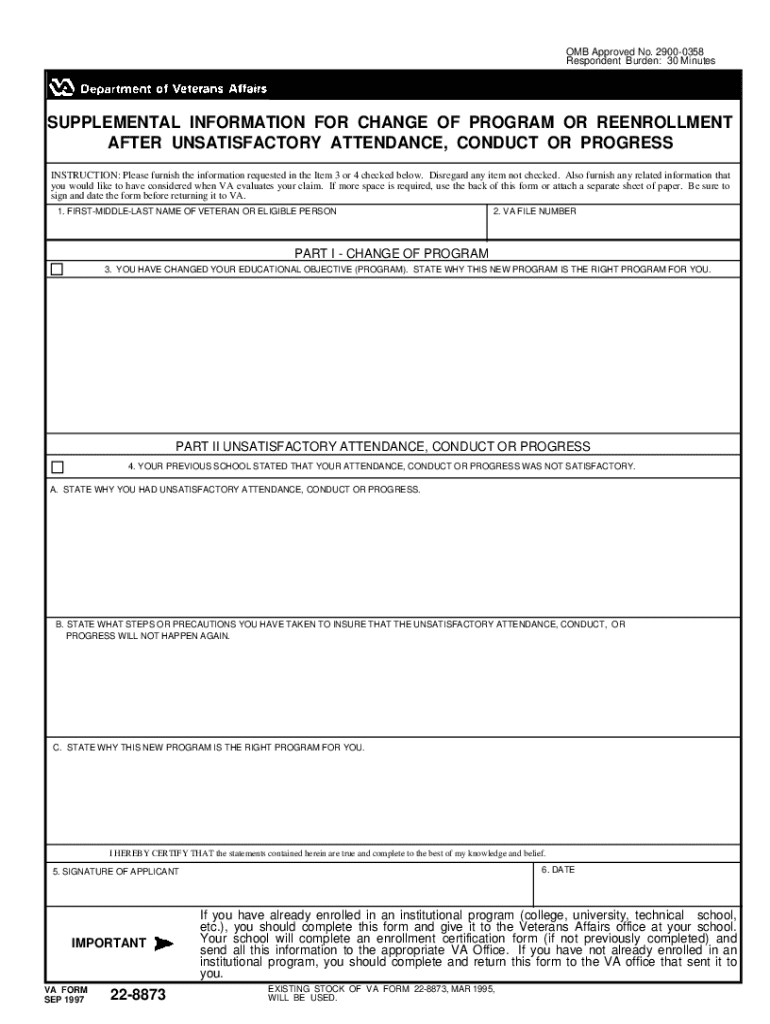
Va Form 22 8873 1997


What is the VA Form 22 8873
The VA Form 22 8873 is a document used by veterans to apply for educational assistance benefits under the Montgomery GI Bill. This form is essential for veterans seeking to access funding for their education and training programs. It helps the Department of Veterans Affairs (VA) determine eligibility and the amount of benefits available to the applicant. Understanding this form is crucial for veterans looking to further their education and career opportunities.
How to Obtain the VA Form 22 8873
To obtain the VA Form 22 8873, veterans can visit the official VA website, where the form is available for download. Additionally, veterans can request a physical copy by contacting their local VA office or educational institution. It is important to ensure that the most current version of the form is used to avoid any delays in processing the application.
Steps to Complete the VA Form 22 8873
Completing the VA Form 22 8873 involves several key steps:
- Gather necessary personal information, including Social Security number and service details.
- Provide information about the educational program you plan to pursue.
- Indicate your eligibility for benefits under the Montgomery GI Bill.
- Review the form for accuracy and completeness before submission.
Taking the time to carefully fill out each section can help ensure a smooth application process.
Legal Use of the VA Form 22 8873
The VA Form 22 8873 is legally binding once submitted and processed by the Department of Veterans Affairs. It is important that all information provided is accurate and truthful, as any discrepancies can lead to delays or denial of benefits. The form must be signed and dated by the applicant to validate the application.
Key Elements of the VA Form 22 8873
Key elements of the VA Form 22 8873 include:
- Personal identification information of the applicant.
- Details about the educational institution and program.
- Eligibility criteria for the Montgomery GI Bill.
- Signature and date fields to confirm the authenticity of the application.
Understanding these elements can help applicants provide all necessary information for a successful application.
Form Submission Methods
The VA Form 22 8873 can be submitted in several ways:
- Online through the VA's official website, using their secure submission portal.
- By mail, sending the completed form to the appropriate VA regional office.
- In person, at a local VA office or educational institution that assists with veterans' benefits.
Choosing the right submission method can help expedite the processing of the application.
Quick guide on how to complete va form 22 8873
Prepare Va Form 22 8873 seamlessly on any device
Digital document management has become increasingly favored by businesses and individuals. It offers an excellent eco-friendly alternative to traditional printed and signed documents, allowing you to obtain the correct form and securely store it online. airSlate SignNow equips you with all the tools necessary to create, edit, and eSign your documents promptly without delays. Manage Va Form 22 8873 on any platform using airSlate SignNow's Android or iOS applications and enhance any document-related process today.
The easiest way to modify and eSign Va Form 22 8873 effortlessly
- Locate Va Form 22 8873 and click Get Form to begin.
- Utilize the tools we provide to complete your form.
- Emphasize important sections of the documents or redact sensitive information with tools that airSlate SignNow offers specifically for that purpose.
- Create your eSignature with the Sign tool, which takes mere seconds and holds the same legal validity as a conventional wet ink signature.
- Review the details and click on the Done button to save your changes.
- Select your preferred method to share your form, whether by email, SMS, or invitation link, or download it to your computer.
Eliminate concerns about lost or misplaced documents, tedious form searching, or errors that require printing new document copies. airSlate SignNow addresses your document management needs in just a few clicks from any device of your choice. Modify and eSign Va Form 22 8873 while ensuring exceptional communication throughout the form preparation process with airSlate SignNow.
Create this form in 5 minutes or less
Find and fill out the correct va form 22 8873
Create this form in 5 minutes!
How to create an eSignature for the va form 22 8873
The way to generate an eSignature for a PDF document in the online mode
The way to generate an eSignature for a PDF document in Chrome
How to generate an eSignature for putting it on PDFs in Gmail
The way to generate an eSignature from your mobile device
The way to create an eSignature for a PDF document on iOS devices
The way to generate an eSignature for a PDF file on Android devices
People also ask
-
What is the VA form 22 8873 used for?
The VA form 22 8873 is a crucial document used for the Montgomery GI Bill, specifically for veterans and eligible service members applying for educational benefits. It facilitates the funding process for educational programs, ensuring that veterans have the resources necessary to pursue their academic goals. Understanding how to fill out and submit this form is essential for accessing financial aid.
-
How can airSlate SignNow help with the VA form 22 8873?
airSlate SignNow streamlines the process of filling out and submitting the VA form 22 8873 by allowing users to electronically sign and send documents efficiently. This eliminates the need for printing and scanning, saving time and reducing errors. With our user-friendly platform, veterans can complete the form quickly and securely, ensuring their benefits application is handled smoothly.
-
Is there a cost associated with using airSlate SignNow for VA form 22 8873?
Yes, airSlate SignNow offers various pricing plans to accommodate different needs. While there may be a fee associated with using the platform, the time and resources saved in filling out the VA form 22 8873 electronically often outweigh the costs. We aim to provide a cost-effective solution for all users, especially those navigating important documents like the VA form 22 8873.
-
What key features does airSlate SignNow offer for electronic signing?
airSlate SignNow provides several key features for electronic signing, including customizable templates, secure cloud storage, and real-time tracking of document status. When completing the VA form 22 8873, these features make it easy to manage your documents efficiently. Users can sign, send, and receive notifications all within the platform, enhancing the overall experience.
-
Can I integrate airSlate SignNow with other software to manage the VA form 22 8873?
Absolutely! airSlate SignNow offers seamless integrations with popular software including Google Drive, Dropbox, and various CRM systems. This means you can easily combine your document management with other tools to streamline the process of handling the VA form 22 8873. Integration makes it simpler to maintain organization and ensures you have quick access to all necessary documents.
-
What are the benefits of using airSlate SignNow for VA forms?
Using airSlate SignNow for submitting VA forms like the VA form 22 8873 offers multiple benefits, such as enhanced security, faster processing times, and increased convenience. The electronic signing process minimizes the chances of losing important documents while offering a secure method to store and retrieve them. This ensures that veterans can focus more on their education rather than paperwork.
-
Is it easy to learn how to use airSlate SignNow for the VA form 22 8873?
Yes, airSlate SignNow is designed with user-friendliness in mind, making it easy for anyone to learn how to use it effectively. With instructional materials and customer support available, you’ll quickly master how to fill out and submit the VA form 22 8873. Our priority is to make the document signing process accessible for all users.
Get more for Va Form 22 8873
- Direct deposit enrollment form rs6370l 3 instructions
- Mda complete new patient form marcelino dental arts
- Lease for vehicle agreement template form
- Lease for a tenant agreement template form
- Lease for a trucking company agreement template form
- Lease to own agreement template form
- Lease to buy agreement template form
- Lease to own business agreement template form
Find out other Va Form 22 8873
- Electronic signature Legal PDF Hawaii Online
- Electronic signature Legal Document Idaho Online
- How Can I Electronic signature Idaho Legal Rental Lease Agreement
- How Do I Electronic signature Alabama Non-Profit Profit And Loss Statement
- Electronic signature Alabama Non-Profit Lease Termination Letter Easy
- How Can I Electronic signature Arizona Life Sciences Resignation Letter
- Electronic signature Legal PDF Illinois Online
- How Can I Electronic signature Colorado Non-Profit Promissory Note Template
- Electronic signature Indiana Legal Contract Fast
- Electronic signature Indiana Legal Rental Application Online
- Electronic signature Delaware Non-Profit Stock Certificate Free
- Electronic signature Iowa Legal LLC Operating Agreement Fast
- Electronic signature Legal PDF Kansas Online
- Electronic signature Legal Document Kansas Online
- Can I Electronic signature Kansas Legal Warranty Deed
- Can I Electronic signature Kansas Legal Last Will And Testament
- Electronic signature Kentucky Non-Profit Stock Certificate Online
- Electronic signature Legal PDF Louisiana Online
- Electronic signature Maine Legal Agreement Online
- Electronic signature Maine Legal Quitclaim Deed Online