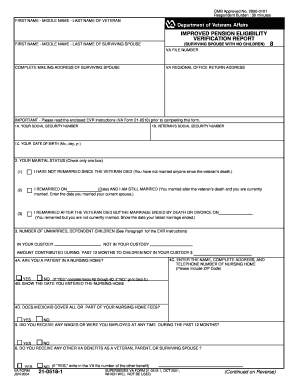
Va Form 21 0518 1 2018


What is the VA Form 21 0518?
The VA Form 21 0518 is a document used by veterans to apply for benefits related to their service. This form is specifically designed to assist veterans in providing necessary information to the Department of Veterans Affairs (VA) to ensure they receive the benefits they are entitled to. The form collects details about the veteran's service history, personal information, and any relevant medical conditions that may impact their eligibility for benefits.
How to Use the VA Form 21 0518
To effectively use the VA Form 21 0518, veterans should first ensure they have all necessary personal and service-related information at hand. This includes details such as Social Security numbers, service dates, and any medical documentation relevant to the claim. Once the form is completed, it can be submitted to the VA for processing. It is important to review the form for accuracy before submission to avoid delays in processing.
Steps to Complete the VA Form 21 0518
Completing the VA Form 21 0518 involves several key steps:
- Gather all required information, including personal identification and service details.
- Fill out the form carefully, ensuring all sections are completed accurately.
- Review the form for any errors or missing information.
- Submit the form to the appropriate VA office, either online, by mail, or in person.
Legal Use of the VA Form 21 0518
The VA Form 21 0518 is legally recognized as a valid document for applying for veterans' benefits. To ensure its legal standing, it must be filled out correctly and submitted in accordance with VA guidelines. The form must also be signed by the veteran or an authorized representative, as required by law. Adhering to these stipulations helps maintain the integrity of the application process.
Key Elements of the VA Form 21 0518
Key elements of the VA Form 21 0518 include:
- Personal information of the veteran, including name and contact details.
- Service history, detailing dates of service and military branch.
- Information regarding any medical conditions or disabilities.
- Signature section for the veteran or authorized representative.
Form Submission Methods
The VA Form 21 0518 can be submitted through various methods to accommodate veterans' preferences:
- Online submission via the VA's official website.
- Mailing the completed form to the designated VA office.
- In-person submission at a local VA office.
Quick guide on how to complete va form 21 0518 1 5497919
Prepare Va Form 21 0518 1 effortlessly on any device
Web-based document management has become widely embraced by companies and individuals alike. It offers an ideal environmentally-friendly substitute for conventional printed and signed documents, as you can obtain the correct form and securely store it online. airSlate SignNow provides you with all the resources you need to create, modify, and electronically sign your documents quickly and without holdups. Manage Va Form 21 0518 1 on any device using airSlate SignNow's Android or iOS applications and enhance any document-centric process today.
The simplest way to modify and electronically sign Va Form 21 0518 1 without hassle
- Obtain Va Form 21 0518 1 and click Get Form to begin.
- Utilize the tools we provide to complete your document.
- Highlight essential sections of the documents or obscure sensitive information using tools that airSlate SignNow specifically provides for that purpose.
- Generate your signature using the Sign tool, which takes mere seconds and carries the same legal validity as a traditional wet ink signature.
- Review the information and click on the Done button to save your changes.
- Choose how you would like to deliver your form, by email, SMS, or invitation link, or download it to your computer.
Eliminate the worry of lost or misplaced documents, tedious form searching, or errors that necessitate printing new document copies. airSlate SignNow fulfills all your document management needs in just a few clicks from a device of your choosing. Modify and electronically sign Va Form 21 0518 1 and guarantee excellent communication at any stage of your form preparation process with airSlate SignNow.
Create this form in 5 minutes or less
Find and fill out the correct va form 21 0518 1 5497919
Create this form in 5 minutes!
How to create an eSignature for the va form 21 0518 1 5497919
The way to make an electronic signature for a PDF online
The way to make an electronic signature for a PDF in Google Chrome
The best way to create an eSignature for signing PDFs in Gmail
The way to generate an electronic signature from your smartphone
The way to generate an eSignature for a PDF on iOS
The way to generate an electronic signature for a PDF file on Android
People also ask
-
What is the VA Form 21 0518 used for?
The VA Form 21 0518 is used to apply for certain benefits provided by the Department of Veterans Affairs. It helps veterans and their families ensure they are receiving the benefits they are entitled to. Using the airSlate SignNow platform, you can easily complete and eSign this form electronically, streamlining the application process.
-
How can airSlate SignNow assist with the completion of the VA Form 21 0518?
AirSlate SignNow simplifies the process of completing the VA Form 21 0518 by providing user-friendly tools that guide you through each step. You can easily fill out the required fields, upload supporting documents, and eSign the form, ensuring a smooth submission to the VA. This saves you time and reduces the likelihood of errors.
-
Is there a cost associated with using airSlate SignNow for the VA Form 21 0518?
AirSlate SignNow offers a variety of pricing plans that are designed to be cost-effective for both individuals and businesses. You can choose a plan that fits your needs, making it affordable to eSign and send documents like the VA Form 21 0518. It’s a great investment for seamless document management.
-
What features does airSlate SignNow provide for eSigning the VA Form 21 0518?
AirSlate SignNow offers a range of features to enhance your experience with eSigning the VA Form 21 0518. These include template creation, customizable workflows, and real-time tracking of your documents. You can ensure your form is signed and submitted efficiently and securely.
-
Can I integrate airSlate SignNow with other tools while using the VA Form 21 0518?
Yes, airSlate SignNow allows for seamless integrations with popular tools and software, enhancing your workflow. This means you can connect it with your existing systems to manage documents like the VA Form 21 0518 more effectively. Integrations can include CRM systems, cloud storage, and more.
-
What are the benefits of using airSlate SignNow for the VA Form 21 0518?
Using airSlate SignNow for the VA Form 21 0518 streamlines the document signing process. You benefit from increased efficiency, reduced paper usage, and the ability to manage your documents from anywhere. This is particularly advantageous for veterans and their families looking for a fast and efficient way to access benefits.
-
Is airSlate SignNow secure for handling the VA Form 21 0518?
Absolutely, airSlate SignNow prioritizes the security of your documents, including the VA Form 21 0518. The platform employs advanced encryption and security measures to protect sensitive information, ensuring compliance with regulations. You can trust airSlate SignNow with your important documents.
Get more for Va Form 21 0518 1
- Muslim innovations and adaptations answers form
- Chapter 10 nutrition for health worksheet answer key form
- Trucking company documentaries form
- Virginia disclosure of terms of mortgage application interbank form
- Alberta residential tenancy agreement form
- Lifetime lease agreement template 787744165 form
- Long term lease agreement template form
- Livestock lease agreement template form
Find out other Va Form 21 0518 1
- How To Implement eSignature in SalesForce
- How Do I Implement eSignature in SalesForce
- How Can I Integrate Electronic signature in CRM
- Help Me With Implement eSignature in SalesForce
- How To Set Up eSignature in Zapier
- How To Integrate Electronic signature in SalesForce
- How Do I Set Up eSignature in Zapier
- Help Me With Set Up eSignature in Zapier
- Can I Integrate Electronic signature in SalesForce
- How To Set Up eSignature in WebMerge
- Can I Set Up eSignature in Zapier
- Can I Set Up eSignature in WebMerge
- How To Integrate Electronic signature in Box
- How To Set Up eSignature in Jitterbit
- How To Integrate Electronic signature in WorkDay
- How Do I Integrate Electronic signature in WorkDay
- Help Me With Integrate Electronic signature in WorkDay
- How Can I Integrate Electronic signature in WorkDay
- How To Implement eSignature in DropBox
- How Can I Integrate Electronic signature in Google Drive