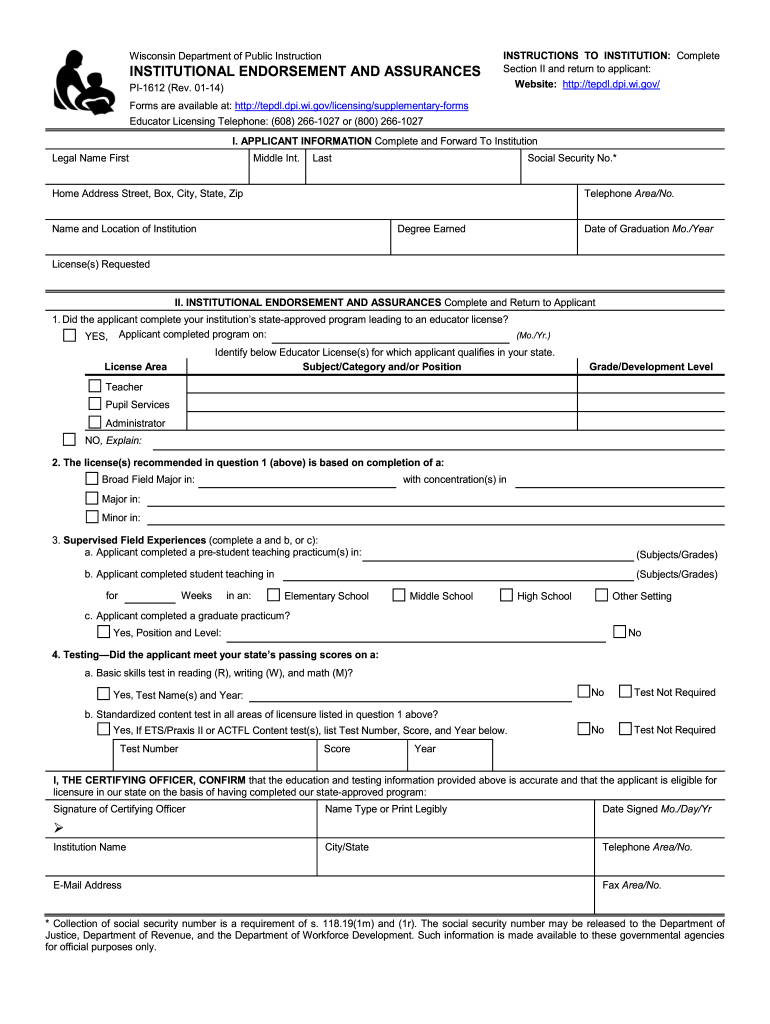
Pi 1612 T 2014-2026


What is the Pi 1612 T
The Pi 1612 T, also known as the Wisconsin endorsement assurances form, is a document utilized primarily in the state of Wisconsin for various institutional assurance purposes. This form is essential for organizations seeking to confirm compliance with specific regulations and standards. It serves as a formal declaration that an institution meets the necessary criteria set forth by governing bodies, ensuring that they can operate within the legal framework required for their activities.
How to use the Pi 1612 T
To effectively use the Pi 1612 T, individuals or organizations must first understand the specific requirements outlined by the relevant authorities. This involves gathering necessary information and documentation that supports the claims made within the form. Once completed, the form should be submitted to the appropriate agency or department for review. It is important to ensure that all sections are filled accurately to avoid delays in processing.
Steps to complete the Pi 1612 T
Completing the Pi 1612 T involves several key steps:
- Gather required documentation, including any supporting evidence of compliance.
- Fill out the form accurately, ensuring all information is complete and correct.
- Review the form for any errors or omissions before submission.
- Submit the completed form to the designated authority, either electronically or by mail.
Following these steps can help streamline the process and ensure that the form is processed efficiently.
Legal use of the Pi 1612 T
The legal use of the Pi 1612 T hinges on its compliance with state regulations and guidelines. When properly executed, the form holds legal weight and can be used as evidence of an institution's adherence to required standards. It is essential to ensure that the form is signed by authorized personnel to validate its legitimacy. Additionally, maintaining copies of submitted forms can be beneficial for record-keeping and future reference.
Key elements of the Pi 1612 T
Several key elements are crucial for the Pi 1612 T:
- Institution Information: Details about the institution completing the form, including name and address.
- Compliance Statements: Clear assertions that the institution meets the necessary criteria.
- Authorized Signatures: Signatures from individuals with the authority to certify the information provided.
- Date of Submission: The date when the form is completed and submitted, which is important for record-keeping.
Examples of using the Pi 1612 T
Examples of situations where the Pi 1612 T may be required include:
- Educational institutions seeking funding or grants that require proof of compliance.
- Non-profit organizations needing to demonstrate adherence to specific operational standards.
- Businesses applying for licenses that mandate compliance verification.
These examples illustrate the versatility and importance of the Pi 1612 T in various institutional contexts.
Quick guide on how to complete pi 1612 t
Prepare Pi 1612 T effortlessly on any device
Digital document management has gained popularity among businesses and individuals. It offers an ideal eco-friendly alternative to conventional printed and signed documents, allowing you to obtain the correct form and securely store it online. airSlate SignNow equips you with all the necessary tools to create, modify, and electronically sign your documents quickly and efficiently. Manage Pi 1612 T on any device using airSlate SignNow's Android or iOS applications and enhance any document-related operation today.
The easiest method to modify and electronically sign Pi 1612 T with minimal effort
- Find Pi 1612 T and click on Get Form to begin.
- Utilize the tools we provide to fill out your form.
- Emphasize relevant sections of your documents or redact confidential information using the tools available in airSlate SignNow specifically for that purpose.
- Generate your signature with the Sign feature, which takes only seconds and holds the same legal validity as a traditional ink signature.
- Review the information and click on the Done button to save your changes.
- Select your preferred method of submitting your form, whether by email, SMS, or invite link, or download it to your computer.
Eliminate concerns about lost or misplaced documents, tedious form searching, or mistakes that necessitate printing new copies. airSlate SignNow meets all your document management needs in just a few clicks from a device of your choice. Modify and electronically sign Pi 1612 T and ensure outstanding communication at every stage of the form preparation process with airSlate SignNow.
Create this form in 5 minutes or less
Find and fill out the correct pi 1612 t
Create this form in 5 minutes!
How to create an eSignature for the pi 1612 t
The way to create an electronic signature for your PDF in the online mode
The way to create an electronic signature for your PDF in Chrome
How to generate an electronic signature for putting it on PDFs in Gmail
The way to make an eSignature straight from your smart phone
The best way to create an electronic signature for a PDF on iOS devices
The way to make an eSignature for a PDF document on Android OS
People also ask
-
What is the Wisconsin endorsement assurances form?
The Wisconsin endorsement assurances form is a crucial document that ensures compliance with specific regulatory requirements in the state of Wisconsin. This form allows businesses to provide assurance regarding adherence to laws and regulations, making it essential for various professional practices. By utilizing the airSlate SignNow platform, you can easily create, send, and eSign this form in a secure and efficient manner.
-
How can I fill out the Wisconsin endorsement assurances form using airSlate SignNow?
To fill out the Wisconsin endorsement assurances form using airSlate SignNow, simply upload the document to our platform, and use the intuitive editing tools to add your information. You can then send the form for electronic signatures, ensuring a quick and secure signing process. With airSlate SignNow, filling out important forms has never been easier.
-
Is there a cost associated with using airSlate SignNow for the Wisconsin endorsement assurances form?
airSlate SignNow offers a variety of pricing plans tailored to meet the needs of different users, including individual professionals and companies. The cost for using the platform to manage the Wisconsin endorsement assurances form is quite competitive, providing great value for its features. You can explore our pricing tiers to find the plan that works best for your business.
-
What features does airSlate SignNow offer for managing the Wisconsin endorsement assurances form?
airSlate SignNow provides robust features for managing the Wisconsin endorsement assurances form, including customizable templates, secure electronic signatures, and real-time tracking of document status. The user-friendly interface and powerful integration options streamline the process, allowing users to manage forms effectively. Plus, automated reminders help ensure documents are signed on time.
-
Can I integrate airSlate SignNow with other software for the Wisconsin endorsement assurances form?
Yes, airSlate SignNow supports integrations with a variety of software applications, making it easy to incorporate the Wisconsin endorsement assurances form into your existing workflows. Whether you use CRM systems, cloud storage solutions, or project management tools, integration capabilities enhance productivity. This allows your team to seamlessly manage documents without switching platforms.
-
What are the benefits of using airSlate SignNow for the Wisconsin endorsement assurances form?
Using airSlate SignNow for the Wisconsin endorsement assurances form offers substantial benefits, including time savings, improved accuracy, and enhanced security. The electronic signing process eliminates the need for printing and scanning, making it more environmentally friendly. Additionally, you can ensure compliance with regulations while keeping your documents organized in one secure location.
-
How secure is airSlate SignNow when handling the Wisconsin endorsement assurances form?
airSlate SignNow prioritizes the security of your documents, including the Wisconsin endorsement assurances form, by employing industry-standard encryption and secure storage protocols. Our platform regularly undergoes security audits to maintain compliance with various regulations, ensuring that your sensitive information is protected at all times. You can confidently use our services knowing your documents are in safe hands.
Get more for Pi 1612 T
- Dog show registration form
- Kaiser permanente group election request form fhdafiles fhda
- Plexus ambassador agreement form
- The post and courier post and courier advertising form
- To release a lien on an existing title complete this form and send the existing title to dmv with a 42
- Terminate lease agreement template form
- Termination lease agreement template form
- Termination and release agreement template form
Find out other Pi 1612 T
- Can I eSignature Louisiana Courts Document
- How To Electronic signature Arkansas Banking Document
- How Do I Electronic signature California Banking Form
- How Do I eSignature Michigan Courts Document
- Can I eSignature Missouri Courts Document
- How Can I Electronic signature Delaware Banking PDF
- Can I Electronic signature Hawaii Banking Document
- Can I eSignature North Carolina Courts Presentation
- Can I eSignature Oklahoma Courts Word
- How To Electronic signature Alabama Business Operations Form
- Help Me With Electronic signature Alabama Car Dealer Presentation
- How Can I Electronic signature California Car Dealer PDF
- How Can I Electronic signature California Car Dealer Document
- How Can I Electronic signature Colorado Car Dealer Form
- How To Electronic signature Florida Car Dealer Word
- How Do I Electronic signature Florida Car Dealer Document
- Help Me With Electronic signature Florida Car Dealer Presentation
- Can I Electronic signature Georgia Car Dealer PDF
- How Do I Electronic signature Georgia Car Dealer Document
- Can I Electronic signature Georgia Car Dealer Form