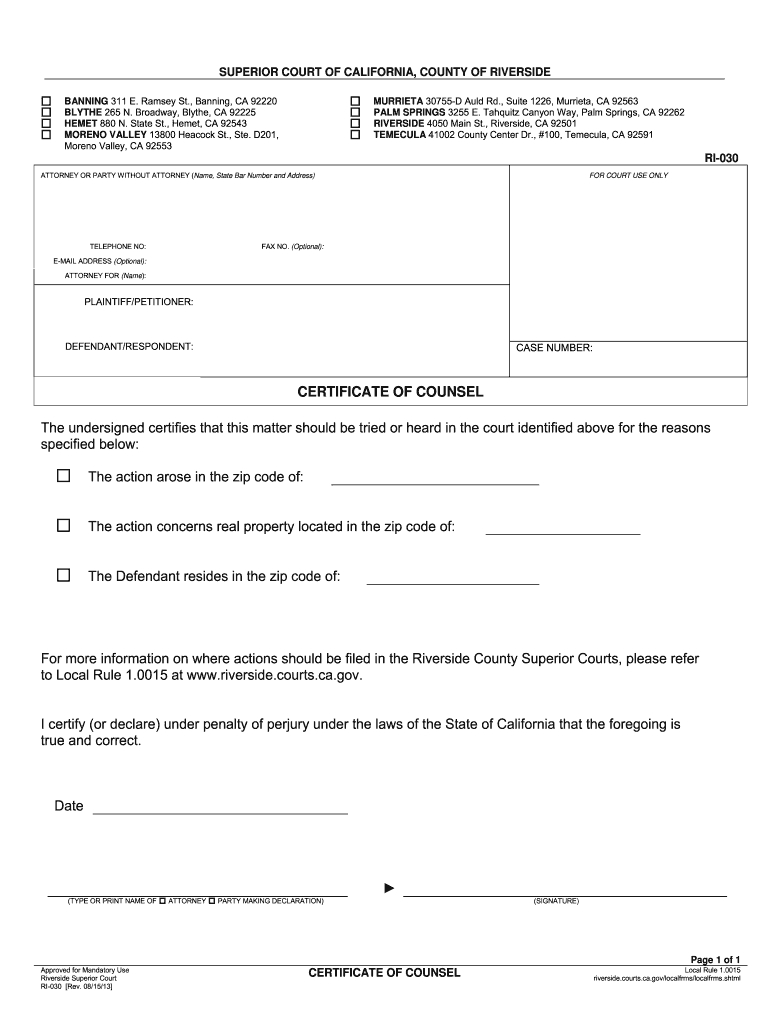
Certificate Counsel County 2013-2026


What is the Certificate Counsel County?
The Certificate Counsel County is a legal document that serves as proof of counsel's representation in various legal matters within Riverside County, California. This certificate is essential for individuals or entities involved in legal proceedings, as it verifies that the counsel is authorized to act on behalf of the client. The document typically includes details such as the names of the parties involved, the nature of the representation, and the relevant case information. Understanding the purpose of this certificate is crucial for ensuring compliance with local legal requirements.
How to Obtain the Certificate Counsel County
To obtain the Certificate Counsel County, individuals must follow a specific process that typically involves submitting an application to the appropriate court or legal authority. This process may vary depending on the nature of the case and the specific requirements of Riverside County. Generally, applicants will need to provide identification, proof of the legal relationship with the counsel, and any relevant case documentation. It is advisable to check with the local court or legal office for detailed instructions and any associated fees.
Steps to Complete the Certificate Counsel County
Completing the Certificate Counsel County involves several key steps to ensure its validity. First, gather all necessary information, including client details, counsel's information, and case specifics. Next, fill out the required form accurately, ensuring that all fields are completed. After filling out the form, review it for any errors or omissions. Finally, submit the completed certificate to the appropriate court or authority, either online or in person, depending on local regulations. Keeping a copy of the submitted document for your records is also recommended.
Legal Use of the Certificate Counsel County
The legal use of the Certificate Counsel County is significant in various proceedings, including court cases, negotiations, and other legal matters. This document provides assurance to the court and other parties that the counsel has the authority to act on behalf of the client. It is crucial for maintaining transparency and accountability in legal processes. Additionally, the certificate may be required in specific situations, such as filing motions or appeals, to confirm that the counsel is duly authorized to represent the client.
Key Elements of the Certificate Counsel County
Key elements of the Certificate Counsel County include the full names of the parties involved, the counsel's contact information, and the specific legal matter being addressed. Additionally, the certificate should contain a declaration of the counsel's authority to represent the client, along with any relevant case numbers or identifiers. Proper formatting and adherence to local legal standards are essential for the certificate to be recognized as valid by the court and other legal entities.
State-Specific Rules for the Certificate Counsel County
State-specific rules for the Certificate Counsel County are governed by California law and the regulations set forth by Riverside County. These rules dictate the format, required information, and submission procedures for the certificate. It is important for individuals and legal professionals to familiarize themselves with these regulations to ensure compliance and avoid potential legal issues. Consulting with a legal expert or the local court can provide clarity on any specific requirements that may apply.
Quick guide on how to complete certificate counsel county
Complete Certificate Counsel County effortlessly on any device
Digital document management has become increasingly favored by companies and individuals alike. It serves as an excellent environmentally friendly alternative to traditional printed and signed papers, allowing you to obtain the necessary form and securely store it online. airSlate SignNow equips you with all the tools needed to create, modify, and electronically sign your documents swiftly without delays. Manage Certificate Counsel County on any device using airSlate SignNow's Android or iOS applications and enhance any document-related workflow today.
How to modify and eSign Certificate Counsel County easily
- Locate Certificate Counsel County and click Obtain Form to begin.
- Utilize the tools we provide to fill out your form.
- Emphasize important sections of the documents or obscure sensitive information using tools specifically designed for that by airSlate SignNow.
- Create your signature with the Signature tool, which takes mere seconds and holds the same legal significance as a conventional handwritten signature.
- Review the details and click on the Complete button to preserve your changes.
- Select your preferred method to send your form, whether by email, SMS, or invitation link, or save it to your computer.
Eliminate concerns regarding lost or misplaced documents, tedious form searches, or errors necessitating the printing of new document copies. airSlate SignNow addresses all your document management needs in just a few clicks from any device you prefer. Modify and eSign Certificate Counsel County and guarantee exceptional communication at every phase of your form preparation process using airSlate SignNow.
Create this form in 5 minutes or less
Find and fill out the correct certificate counsel county
Create this form in 5 minutes!
How to create an eSignature for the certificate counsel county
The best way to generate an eSignature for a PDF file online
The best way to generate an eSignature for a PDF file in Google Chrome
How to create an electronic signature for signing PDFs in Gmail
How to create an eSignature right from your mobile device
How to create an eSignature for a PDF file on iOS
How to create an eSignature for a PDF on Android devices
People also ask
-
What is airSlate SignNow and how does it relate to California RI?
airSlate SignNow is an intuitive eSignature solution that allows businesses in California RI to send, sign, and manage documents digitally. Its user-friendly interface and robust features make it ideal for streamlining business processes and ensuring compliance. By utilizing airSlate SignNow, companies can save time and enhance their document management efficiency.
-
Is airSlate SignNow affordable for businesses in California RI?
Yes, airSlate SignNow offers cost-effective pricing plans suitable for businesses in California RI of all sizes. With various subscription options tailored to different needs, companies can choose a plan that fits their budget while accessing essential eSignature features. This affordability helps businesses streamline their processes without breaking the bank.
-
What features does airSlate SignNow offer to California RI users?
airSlate SignNow provides a range of features tailored for users in California RI, including customizable templates, team collaboration tools, and secure cloud storage. Additionally, the platform supports real-time tracking and notifications, ensuring you stay updated on document status. These features make it easier for businesses to efficiently manage their eSigning processes.
-
How does airSlate SignNow benefit businesses in California RI?
By using airSlate SignNow, businesses in California RI can signNowly improve their operational efficiency. The platform reduces turnaround times for document approvals and enhances security with legally binding eSignatures. Furthermore, businesses can achieve a more professional appearance, boosting client confidence and satisfaction.
-
Can airSlate SignNow integrate with other tools used in California RI?
Absolutely! airSlate SignNow supports integrations with various third-party applications and platforms often used by businesses in California RI, such as CRM systems and cloud storage solutions. This connectivity allows for seamless workflows and enhances data management, making it a versatile choice for different business environments.
-
Is airSlate SignNow compliant with California RI regulations?
Yes, airSlate SignNow is fully compliant with both state and federal regulations applicable to eSignatures, providing peace of mind for users in California RI. This compliance ensures that all electronic signatures are legally binding and that businesses can meet necessary legal requirements. Staying compliant allows companies to focus on their core operations without worrying about legal hurdles.
-
How user-friendly is airSlate SignNow for beginners in California RI?
airSlate SignNow is designed with user experience in mind, making it highly accessible for beginners in California RI. With a straightforward interface and guided workflows, new users can quickly learn how to send and manage documents effectively. Moreover, the platform offers helpful resources and customer support to assist users in navigating their eSigning journey.
Get more for Certificate Counsel County
- Equipment requisition form procard procurement msstate
- Donor questionnaire form
- Affinity prior authorization form 36298923
- The exporter of the products covered by this document declares that except where otherwise clearly indicated these products are form
- Missouri warranty deed from two individuals to husband and wife form
- F 1120a form
- Location packet for retailers form
- Golden id tuition reduction form pdf towson university towson
Find out other Certificate Counsel County
- How To Sign Montana Business Operations Warranty Deed
- Sign Nevada Business Operations Emergency Contact Form Simple
- Sign New Hampshire Business Operations Month To Month Lease Later
- Can I Sign New York Business Operations Promissory Note Template
- Sign Oklahoma Business Operations Contract Safe
- Sign Oregon Business Operations LLC Operating Agreement Now
- Sign Utah Business Operations LLC Operating Agreement Computer
- Sign West Virginia Business Operations Rental Lease Agreement Now
- How To Sign Colorado Car Dealer Arbitration Agreement
- Sign Florida Car Dealer Resignation Letter Now
- Sign Georgia Car Dealer Cease And Desist Letter Fast
- Sign Georgia Car Dealer Purchase Order Template Mobile
- Sign Delaware Car Dealer Limited Power Of Attorney Fast
- How To Sign Georgia Car Dealer Lease Agreement Form
- How To Sign Iowa Car Dealer Resignation Letter
- Sign Iowa Car Dealer Contract Safe
- Sign Iowa Car Dealer Limited Power Of Attorney Computer
- Help Me With Sign Iowa Car Dealer Limited Power Of Attorney
- Sign Kansas Car Dealer Contract Fast
- Sign Kansas Car Dealer Agreement Secure