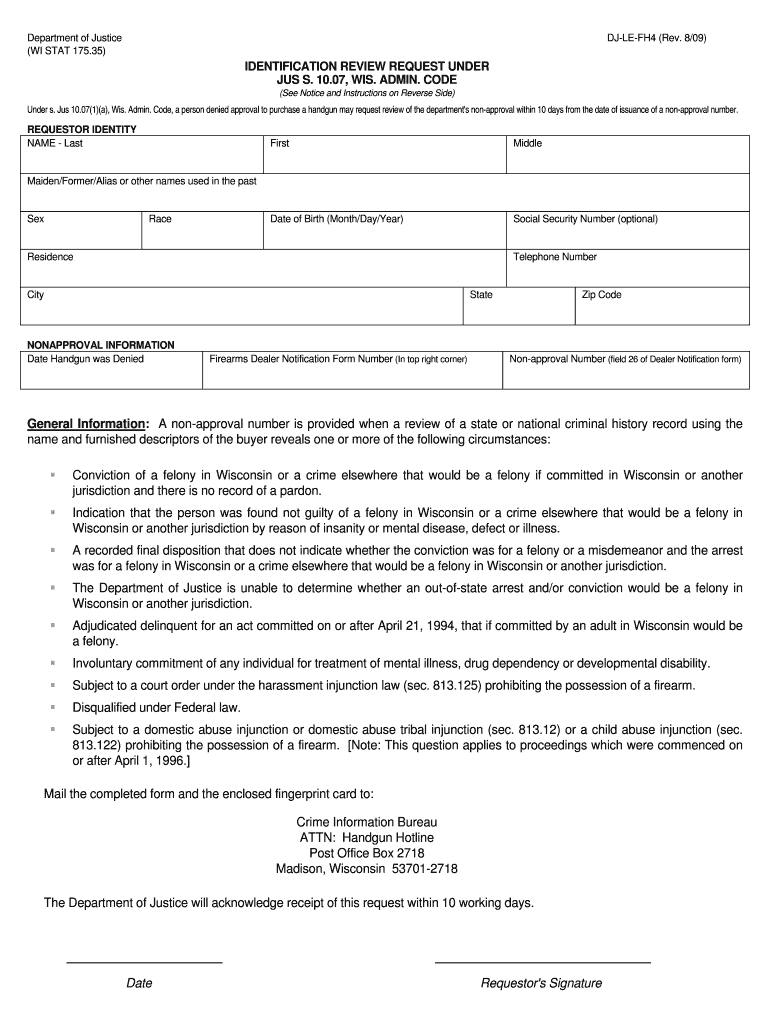
DJ LE FH4 Firearms Denial Appeal Form Doj Wi


What is the DJ LE FH4 Firearms Denial Appeal Form?
The DJ LE FH4 Firearms Denial Appeal Form is a crucial document for individuals in Wisconsin who have been denied a firearms purchase or possession due to specific legal reasons. This form allows individuals to formally appeal the denial, providing them an opportunity to present their case for reconsideration. Understanding the purpose and function of this form is essential for anyone navigating the firearms application process in the state.
Steps to Complete the DJ LE FH4 Firearms Denial Appeal Form
Completing the DJ LE FH4 Firearms Denial Appeal Form involves several important steps to ensure that the appeal is submitted correctly. First, gather all necessary personal information, including your full name, address, and any relevant identification numbers. Next, clearly state the reasons for your appeal in the designated section, providing any supporting documentation that may strengthen your case. Ensure that you review the form for accuracy before signing and dating it, as incomplete or incorrect submissions can lead to delays in processing.
How to Obtain the DJ LE FH4 Firearms Denial Appeal Form
The DJ LE FH4 Firearms Denial Appeal Form can be obtained through the Wisconsin Department of Justice website or by contacting their office directly. It is important to ensure that you are using the most current version of the form, as outdated forms may not be accepted. Additionally, you may also find the form available at local law enforcement agencies or legal assistance organizations that support individuals in the firearms appeal process.
Legal Use of the DJ LE FH4 Firearms Denial Appeal Form
The legal use of the DJ LE FH4 Firearms Denial Appeal Form is governed by Wisconsin state laws regarding firearms ownership and appeals. When properly completed and submitted, this form serves as a formal request for the state to review the circumstances surrounding the denial. It is essential to comply with all legal requirements and deadlines associated with the appeal process to ensure that your rights are protected and that you receive a fair hearing.
Key Elements of the DJ LE FH4 Firearms Denial Appeal Form
Several key elements are essential when filling out the DJ LE FH4 Firearms Denial Appeal Form. These include your personal identification information, a detailed explanation of the denial, any relevant evidence supporting your appeal, and your signature. Providing comprehensive and accurate information in these sections is critical, as it directly impacts the outcome of your appeal.
State-Specific Rules for the DJ LE FH4 Firearms Denial Appeal Form
Wisconsin has specific rules and regulations that govern the use of the DJ LE FH4 Firearms Denial Appeal Form. These rules outline the eligibility criteria for appealing a denial, the timeframe within which the appeal must be filed, and the procedures for submitting the form. Familiarizing yourself with these state-specific guidelines is important to ensure compliance and enhance the likelihood of a successful appeal.
Quick guide on how to complete dj le fh4 firearms denial appeal form doj wi
Effortlessly prepare DJ LE FH4 Firearms Denial Appeal Form Doj Wi on any device
Digital document management has gained traction among enterprises and individuals alike. It serves as an ideal eco-conscious alternative to traditional printed and signed papers, allowing you to obtain the necessary form and securely store it online. airSlate SignNow equips you with all the resources required to create, edit, and electronically sign your documents quickly and efficiently. Manage DJ LE FH4 Firearms Denial Appeal Form Doj Wi on any device using the airSlate SignNow Android or iOS applications and streamline your document-related tasks today.
The easiest way to modify and electronically sign DJ LE FH4 Firearms Denial Appeal Form Doj Wi with minimal effort
- Find DJ LE FH4 Firearms Denial Appeal Form Doj Wi and click on Get Form to begin.
- Utilize the tools we offer to complete your form.
- Highlight important sections of your documents or obscure sensitive information using tools specifically designed for that purpose by airSlate SignNow.
- Create your electronic signature with the Sign tool, which takes mere seconds and has the same legal validity as a conventional handwritten signature.
- Review all the details and then click the Done button to save your changes.
- Select how you would prefer to send your form: via email, text message (SMS), invitation link, or download it to your computer.
Eliminate the hassle of lost or misplaced documents, tedious searches for forms, or mistakes that necessitate reprinting new copies. airSlate SignNow meets all your document management needs in just a few clicks from your chosen device. Modify and electronically sign DJ LE FH4 Firearms Denial Appeal Form Doj Wi and guarantee outstanding communication at every step of the form preparation journey with airSlate SignNow.
Create this form in 5 minutes or less
Create this form in 5 minutes!
How to create an eSignature for the dj le fh4 firearms denial appeal form doj wi
The best way to generate an eSignature for your PDF online
The best way to generate an eSignature for your PDF in Google Chrome
How to generate an electronic signature for signing PDFs in Gmail
The best way to create an eSignature straight from your smartphone
How to create an electronic signature for a PDF on iOS
The best way to create an eSignature for a PDF document on Android
People also ask
-
What is DOJ DJ LE identification make and how does it work?
DOJ DJ LE identification make is a solution designed to streamline document processes while ensuring compliance and security. By utilizing eSignatures, businesses can enhance their workflows and ensure that legal requirements are met efficiently. This tool helps in identifying signatories and verifying their identity smoothly.
-
How much does the DOJ DJ LE identification make service cost?
The cost for the DOJ DJ LE identification make service varies depending on the chosen plan and features. We offer several pricing tiers to accommodate different business sizes and needs, ensuring that you find a suitable option that fits your budget. For detailed pricing information, please visit our pricing page.
-
What features does the DOJ DJ LE identification make provide?
DOJ DJ LE identification make includes a variety of features designed to simplify the signing process. These features include customizable templates, real-time tracking, secure storage, and multi-party signing capabilities. This ensures a smooth experience for both senders and signers.
-
What are the benefits of using DOJ DJ LE identification make for my business?
Using DOJ DJ LE identification make can signNowly enhance your business operations by reducing paperwork, speeding up the signing process, and ensuring compliance with regulations. It allows for better organization and management of documents, which can increase productivity and minimize errors.
-
Can DOJ DJ LE identification make integrate with other tools I use?
Yes, DOJ DJ LE identification make can integrate seamlessly with various other tools and software such as CRM systems, project management tools, and cloud storage services. This allows for a more streamlined workflow and the ability to use your favorite applications without disruption.
-
Is the DOJ DJ LE identification make service secure?
Absolutely! The DOJ DJ LE identification make service prioritizes security by utilizing encryption and secure access protocols. Your documents and data are protected, ensuring that all eSignatures are legally binding and reliable.
-
How can I get started with DOJ DJ LE identification make?
Getting started with DOJ DJ LE identification make is easy. Simply visit our website, choose the plan that suits your needs, and sign up for an account. After that, you can start creating, sending, and managing your documents efficiently.
Get more for DJ LE FH4 Firearms Denial Appeal Form Doj Wi
- Form pc 212a connecticut probate courts
- Saq c v3 1 pci security standards council pcissc form
- Aashto t245 pdf form
- Spartanburg county request for absentee ballot application spartanburgcounty form
- Njdep form wqm 005
- Wayne township fmla form
- Exceptions statement form
- Helen giddings great start grant form
Find out other DJ LE FH4 Firearms Denial Appeal Form Doj Wi
- eSign Missouri Work Order Computer
- eSign Hawaii Electrical Services Contract Safe
- eSign Texas Profit Sharing Agreement Template Safe
- eSign Iowa Amendment to an LLC Operating Agreement Myself
- eSign Kentucky Amendment to an LLC Operating Agreement Safe
- eSign Minnesota Affidavit of Identity Now
- eSign North Dakota Affidavit of Identity Free
- Help Me With eSign Illinois Affidavit of Service
- eSign North Dakota Affidavit of Identity Simple
- eSign Maryland Affidavit of Service Now
- How To eSign Hawaii Affidavit of Title
- How Do I eSign New Mexico Affidavit of Service
- How To eSign Texas Affidavit of Title
- How Do I eSign Texas Affidavit of Service
- eSign California Cease and Desist Letter Online
- eSign Colorado Cease and Desist Letter Free
- How Do I eSign Alabama Hold Harmless (Indemnity) Agreement
- eSign Connecticut Hold Harmless (Indemnity) Agreement Mobile
- eSign Hawaii Hold Harmless (Indemnity) Agreement Mobile
- Help Me With eSign Hawaii Hold Harmless (Indemnity) Agreement