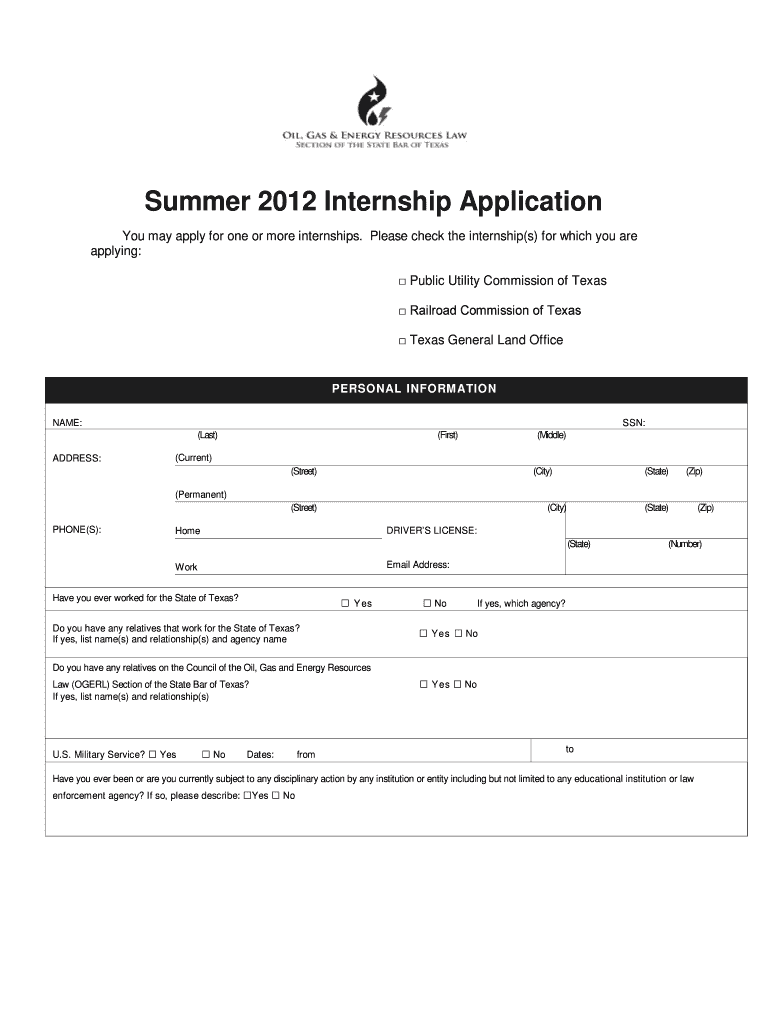
State Bar of Texas Internships Form


What is the State Bar Of Texas Internships Form
The State Bar of Texas Internships Form is a crucial document designed for students and aspiring legal professionals seeking internship opportunities within the Texas legal system. This form serves as an official application, allowing candidates to express their interest, qualifications, and relevant experiences to potential internship providers. The form typically requires personal information, educational background, and details about previous work or volunteer experiences in legal settings. Proper completion of this form is essential for candidates aiming to secure valuable internships that can enhance their legal careers.
How to use the State Bar Of Texas Internships Form
Using the State Bar of Texas Internships Form involves several steps to ensure that all necessary information is accurately provided. First, applicants should download the form from the official State Bar of Texas website or obtain it through their educational institution. After filling out the required fields, candidates should review the form for accuracy. It's important to provide clear and concise information, as this will help internship providers assess the applicant's suitability. Once completed, the form can be submitted electronically or in person, depending on the internship provider's requirements.
Steps to complete the State Bar Of Texas Internships Form
Completing the State Bar of Texas Internships Form requires careful attention to detail. Here are the steps to follow:
- Download the form from the official source.
- Fill in personal information, including name, contact details, and educational background.
- Detail any relevant work or volunteer experiences, focusing on skills applicable to the legal field.
- Review the form for completeness and accuracy.
- Submit the form according to the instructions provided by the internship provider.
Key elements of the State Bar Of Texas Internships Form
Several key elements must be included in the State Bar of Texas Internships Form to ensure its effectiveness. These elements typically consist of:
- Personal Information: Full name, address, phone number, and email.
- Educational Background: Current institution, degree program, and expected graduation date.
- Work Experience: Details of any previous internships, jobs, or volunteer work in legal settings.
- References: Contact information for individuals who can vouch for the applicant's qualifications.
Legal use of the State Bar Of Texas Internships Form
The legal use of the State Bar of Texas Internships Form is governed by specific regulations that ensure the integrity and confidentiality of the information provided. When completed and submitted correctly, the form serves as a binding application for internship opportunities. It is essential for applicants to understand that any false information can lead to disqualification or legal repercussions. Therefore, maintaining honesty and accuracy throughout the application process is crucial.
Eligibility Criteria
Eligibility for submitting the State Bar of Texas Internships Form generally requires candidates to meet certain criteria. Typically, applicants must be enrolled in a law school or a related educational program and must demonstrate a commitment to pursuing a career in law. Additional requirements may include maintaining a minimum GPA, completing prerequisite coursework, or having prior experience in legal settings. Each internship provider may have specific eligibility guidelines, so it is important for applicants to review these before applying.
Quick guide on how to complete state bar of texas internships form
Complete State Bar Of Texas Internships Form effortlessly on any device
Online document management has gained popularity among businesses and individuals. It offers an ideal eco-friendly substitute for traditional printed and signed paperwork, allowing you to find the correct form and securely keep it online. airSlate SignNow equips you with all the tools necessary to create, modify, and eSign your documents quickly and without disruptions. Handle State Bar Of Texas Internships Form on any platform with airSlate SignNow Android or iOS applications and simplify any document-related procedure today.
How to adjust and eSign State Bar Of Texas Internships Form without breaking a sweat
- Find State Bar Of Texas Internships Form and click on Get Form to initiate the process.
- Make use of the tools we provide to complete your document.
- Select important sections of the documents or redact sensitive information with tools that airSlate SignNow offers specifically for that purpose.
- Generate your signature using the Sign feature, which takes seconds and holds the same legal validity as a conventional wet ink signature.
- Review all the details and click on the Done button to save your modifications.
- Choose your preferred method of sharing your form, whether by email, SMS, or invitation link, or opt to download it to your computer.
Eliminate concerns about lost or misplaced files, laborious form searching, or mistakes that necessitate printing additional document copies. airSlate SignNow fulfills your document management needs in just a few clicks from any device you prefer. Modify and eSign State Bar Of Texas Internships Form and ensure effective communication at every stage of your form preparation process with airSlate SignNow.
Create this form in 5 minutes or less
FAQs
-
Elizabeth Warren filled out a form for the State Bar of Texas claiming Indian heritage. What's your view on this?
My view on this is that this is very common.She had lore of Native blood, and spun it into a self-fabricated identity. She went from self-conceptualizing as part-Native American, to being ostensibly Native American when it suited her notion of identity or when she had to box-check forms.Do you all have any idea how common this is??Ask people that work at school or college admissions or in the Child Welfare spheres.People with no real affiliation, and usually no actual ancestry for that matter, will frequently mark these Native American boxes under race or self-identify as such on various forms.And in some cases, it causes real bureaucratic headaches! You basically have to waste time verifying if this is legitimate Native status or ancestry or if it is “lore”-based rubbish.In the Child Welfare system, state workers and Cherokee Nation employees get bombarded with forms that have to be verified (as to tribal status). Simply because someone under race marked the child as “Native American/Cherokee.”I’ll show you a random thing I just came across today. Here’s a random White dude - in this case a moderately well-known rapper - that is talking about being “Cherokee.”Skip to 1:33.Notice how he talks about this status because there is no cache in being White?“It gave me something more than just ‘Whiteboy.’”That’s very common! In other interviews he says he is half Cherokee, or his dad is Cherokee. But, it’s all about an internalized identity based on lore. He said “Cherokee-Blackfoot” and that is an automatic red flag for bogus lore. No tribal affiliation or verified lineages are at play here.Or, why did Jimi Hendrix say his grandmother was a Cherokee? She wasn’t.Why did Burt Reynolds claim his dad was “half Cherokee?” He wasn’t.See: Sam Morningstar's answer to Did Burt Reynolds want to make a picture about Native Americans comparable to Dances with Wolves but Hollywood wouldn’t fund it?Or, why is there a new documentary of Native Americans in music and they’ve got Link Wray as one of the primary figures being profiled?RUMBLE: The Indians Who Rocked the WorldNotice, even the name of the documentary is taken from a Link Wray song, Rumble.But, did anyone even bother to ask if this dude was actually Native? I mean, he said he was Shawnee. Did he ever say who his Shawnee family was? Well, no. Because, he wasn’t Native. He has no Shawnee ancestors at all.That’s just the modern era we live in, and this lore of Native blood and self-constructed identity is ubiquitous.Long way of saying, Elizabeth Warren is pretty much a standard reflection of this phenomenon. She’s simply putting it out there in the public eye.
-
How to decide my bank name city and state if filling out a form, if the bank is a national bank?
Somewhere on that form should be a blank for routing number and account number. Those are available from your check and/or your bank statements. If you can't find them, call the bank and ask or go by their office for help with the form. As long as those numbers are entered correctly, any error you make in spelling, location or naming should not influence the eventual deposit into your proper account.
-
How can I fill out Google's intern host matching form to optimize my chances of receiving a match?
I was selected for a summer internship 2016.I tried to be very open while filling the preference form: I choose many products as my favorite products and I said I'm open about the team I want to join.I even was very open in the location and start date to get host matching interviews (I negotiated the start date in the interview until both me and my host were happy.) You could ask your recruiter to review your form (there are very cool and could help you a lot since they have a bigger experience).Do a search on the potential team.Before the interviews, try to find smart question that you are going to ask for the potential host (do a search on the team to find nice and deep questions to impress your host). Prepare well your resume.You are very likely not going to get algorithm/data structure questions like in the first round. It's going to be just some friendly chat if you are lucky. If your potential team is working on something like machine learning, expect that they are going to ask you questions about machine learning, courses related to machine learning you have and relevant experience (projects, internship). Of course you have to study that before the interview. Take as long time as you need if you feel rusty. It takes some time to get ready for the host matching (it's less than the technical interview) but it's worth it of course.
-
How do I fill out the form of DU CIC? I couldn't find the link to fill out the form.
Just register on the admission portal and during registration you will get an option for the entrance based course. Just register there. There is no separate form for DU CIC.
-
Why does the State Bar of Texas refuse the investigate almost all of the 10,000 grievances filled every year?
Because not all grievances warrant a full investigation and ethics charges being filed. Many grievances can be disposed of as not actually alleging ethics violations -- in their 2015 report, the TX bar lists ~7,000 grievances filed and ~2,000 charges filed against their attorneys. That's actually a pretty reasonable number in comparison to other states. [1]Of the ~5500 grievances disposed of, ~2000 of them were appealed, and of those only 228 were granted. Again, in pretty reasonable comparison with other states.All grievances in Texas and other states are reviewed by the ethics panel; from there they are either disposed or assigned for further investigation. Those with grievances dismissed have the right to file for an appeal, which many do -- very few of those appeals are granted.Not all misconduct by a lawyer is an actual ethics violation; not every case that's lost or outcome that's not what the client expects is an ethics violation; not every client who thinks they were overcharged is an ethics violation. But many people file these claims with the ethics panels in every state, because they can. The bar association simply can't afford to fully and thoroughly investigate every grievance, because many of them simply don't allege actual ethics violations -- just as in WA and other states.[1] http://www.txboda.org/sites/defa...
Create this form in 5 minutes!
How to create an eSignature for the state bar of texas internships form
How to make an eSignature for your State Bar Of Texas Internships Form online
How to generate an eSignature for your State Bar Of Texas Internships Form in Chrome
How to make an electronic signature for putting it on the State Bar Of Texas Internships Form in Gmail
How to create an eSignature for the State Bar Of Texas Internships Form right from your smartphone
How to create an eSignature for the State Bar Of Texas Internships Form on iOS devices
How to create an electronic signature for the State Bar Of Texas Internships Form on Android devices
People also ask
-
What is the State Bar Of Texas Internships Form?
The State Bar Of Texas Internships Form is a document that facilitates the application process for internships regulated by the State Bar of Texas. This form ensures that prospective interns meet the required qualifications and helps streamline their placement progression.
-
How can airSlate SignNow assist in filling out the State Bar Of Texas Internships Form?
With airSlate SignNow, users can easily fill out the State Bar Of Texas Internships Form electronically, making the process faster and more efficient. Our platform allows for easy document editing and provides options for collaboration among multiple parties involved in the submission.
-
What are the benefits of using airSlate SignNow for the State Bar Of Texas Internships Form?
Using airSlate SignNow for the State Bar Of Texas Internships Form offers numerous benefits, such as increased accuracy and reduced processing time. SignNow enhances the efficiency of document management, ensuring that applicants can focus more on their internship goals rather than paperwork.
-
Is there a cost associated with using airSlate SignNow for the State Bar Of Texas Internships Form?
Yes, airSlate SignNow has various pricing plans that cater to different business needs and budget levels. Whether you're a student, an educational institution, or a law firm, there is an appropriate plan available to help you manage your State Bar Of Texas Internships Form efficiently.
-
Can airSlate SignNow integrate with other platforms for the State Bar Of Texas Internships Form?
Absolutely! airSlate SignNow offers seamless integrations with various platforms, including Google Drive, Dropbox, and more. This enables users to easily access and utilize their documents, including the State Bar Of Texas Internships Form, from multiple sources.
-
How secure is the State Bar Of Texas Internships Form when using airSlate SignNow?
Security is a top priority for airSlate SignNow. When submitting the State Bar Of Texas Internships Form through our platform, users can trust that their data is protected with advanced encryption and compliance features, ensuring confidentiality and integrity.
-
Can I track the progress of my State Bar Of Texas Internships Form submission?
Yes, airSlate SignNow provides features that allow users to track the status of their submissions, including the State Bar Of Texas Internships Form. You can receive notifications when your form is viewed or signed, keeping you informed every step of the way.
Get more for State Bar Of Texas Internships Form
Find out other State Bar Of Texas Internships Form
- How To Sign Montana Business Operations Warranty Deed
- Sign Nevada Business Operations Emergency Contact Form Simple
- Sign New Hampshire Business Operations Month To Month Lease Later
- Can I Sign New York Business Operations Promissory Note Template
- Sign Oklahoma Business Operations Contract Safe
- Sign Oregon Business Operations LLC Operating Agreement Now
- Sign Utah Business Operations LLC Operating Agreement Computer
- Sign West Virginia Business Operations Rental Lease Agreement Now
- How To Sign Colorado Car Dealer Arbitration Agreement
- Sign Florida Car Dealer Resignation Letter Now
- Sign Georgia Car Dealer Cease And Desist Letter Fast
- Sign Georgia Car Dealer Purchase Order Template Mobile
- Sign Delaware Car Dealer Limited Power Of Attorney Fast
- How To Sign Georgia Car Dealer Lease Agreement Form
- How To Sign Iowa Car Dealer Resignation Letter
- Sign Iowa Car Dealer Contract Safe
- Sign Iowa Car Dealer Limited Power Of Attorney Computer
- Help Me With Sign Iowa Car Dealer Limited Power Of Attorney
- Sign Kansas Car Dealer Contract Fast
- Sign Kansas Car Dealer Agreement Secure