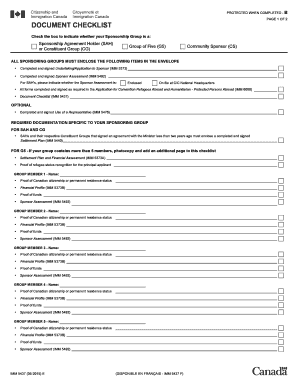
Policy Review Checklist DOC 2013


What is the policy review checklist doc?
The policy review checklist doc is a structured document designed to guide organizations through the process of reviewing their policies. This checklist helps ensure that all relevant aspects of a policy are evaluated, including compliance with legal requirements, alignment with organizational goals, and clarity of language. By using this document, businesses can systematically assess their policies to identify any areas that may need updates or revisions.
How to use the policy review checklist doc
To effectively use the policy review checklist doc, start by gathering all relevant policies that need review. Next, go through the checklist systematically, addressing each item one by one. This may include assessing the policy's relevance, compliance with regulations, and clarity of language. Engage stakeholders in the review process to gather diverse perspectives and insights. Once the review is complete, document any necessary changes and ensure that all stakeholders are informed of the updates.
Key elements of the policy review checklist doc
The key elements of the policy review checklist doc include several critical components. These typically encompass:
- Compliance requirements: Ensure that the policy adheres to relevant laws and regulations.
- Clarity and accessibility: Evaluate whether the policy is written in clear language that is easily understood by all employees.
- Relevance: Assess if the policy is still applicable to current organizational practices and goals.
- Stakeholder input: Consider feedback from employees and management to identify any gaps or areas for improvement.
Steps to complete the policy review checklist doc
Completing the policy review checklist doc involves several steps. First, identify the policies that require review. Next, utilize the checklist to evaluate each policy against established criteria. Document findings and any proposed changes. After making revisions, circulate the updated policies for further review and approval from relevant stakeholders. Finally, ensure that the revised policies are communicated effectively to all employees.
Legal use of the policy review checklist doc
The legal use of the policy review checklist doc is essential for ensuring that an organization remains compliant with applicable laws and regulations. By systematically reviewing policies, businesses can identify legal risks and mitigate potential liabilities. This process helps maintain organizational integrity and protects against legal challenges. It is advisable to consult legal counsel during the review process to ensure that all legal requirements are met.
Examples of using the policy review checklist doc
Examples of using the policy review checklist doc can vary across different organizations. For instance, a healthcare provider may use the checklist to review patient confidentiality policies in light of HIPAA regulations. A financial institution might assess its anti-money laundering policies to ensure compliance with federal laws. These examples illustrate how the checklist can be tailored to meet the specific needs of various industries while maintaining legal and regulatory compliance.
Quick guide on how to complete policy review checklist doc
Prepare Policy Review Checklist Doc effortlessly on any device
Online document management has become increasingly popular among organizations and individuals. It serves as an ideal eco-friendly alternative to traditional printed and signed documents, allowing you to access the correct template and securely store it online. airSlate SignNow equips you with all the necessary tools to create, modify, and eSign your documents promptly without delays. Handle Policy Review Checklist Doc on any device using airSlate SignNow's Android or iOS applications and enhance any document-driven process today.
How to modify and eSign Policy Review Checklist Doc effortlessly
- Find Policy Review Checklist Doc and click on Get Form to initiate the process.
- Utilize the tools provided to fill out your form.
- Emphasize pertinent sections of the documents or obscure sensitive information with the tools specifically designed for that purpose by airSlate SignNow.
- Create your eSignature using the Sign feature, which takes moments and holds the same legal significance as a conventional wet ink signature.
- Review the information and click on the Done button to save your changes.
- Select how you wish to send your form, whether via email, text message (SMS), invitation link, or download it to your computer.
Eliminate the hassle of lost or misplaced documents, tedious form searches, or mistakes that necessitate printing new copies. airSlate SignNow addresses all your document management needs in just a few clicks from any device of your choice. Modify and eSign Policy Review Checklist Doc to ensure excellent communication at any stage of the form preparation process with airSlate SignNow.
Create this form in 5 minutes or less
Find and fill out the correct policy review checklist doc
Create this form in 5 minutes!
How to create an eSignature for the policy review checklist doc
The best way to make an electronic signature for your PDF online
The best way to make an electronic signature for your PDF in Google Chrome
The best way to generate an electronic signature for signing PDFs in Gmail
The best way to generate an eSignature right from your smartphone
How to generate an electronic signature for a PDF on iOS
The best way to generate an eSignature for a PDF on Android
People also ask
-
What is a policy review checklist and why is it important?
A policy review checklist is a structured tool that helps organizations ensure that all necessary policies are evaluated and updated regularly. It is important because it facilitates compliance, reduces risks, and ensures that your policies align with changing regulations and standards.
-
How can airSlate SignNow help with my policy review checklist?
AirSlate SignNow provides features that streamline the document signing process, making it easy to implement and manage your policy review checklist. By using our platform, you can quickly gather feedback, ensure proper approvals, and maintain an auditable trail of changes to your policies.
-
Does airSlate SignNow offer a free trial for the policy review checklist feature?
Yes, airSlate SignNow offers a free trial that allows you to explore our platform's features, including those related to the policy review checklist. This trial enables you to assess how our solution can fit your business needs without any initial investment.
-
What are the key benefits of using airSlate SignNow for policy review checklists?
Using airSlate SignNow for your policy review checklist offers numerous benefits, such as enhancing collaboration, reducing turnaround times, and improving compliance. Our easy-to-use interface makes managing documents and obtaining eSignatures seamless, ensuring your policies are reviewed and updated efficiently.
-
Can I integrate airSlate SignNow with other tools for my policy review checklist?
Yes, airSlate SignNow offers various integrations with popular applications, allowing you to connect with tools you already use. This ensures that your policy review checklist and documentation processes can be streamlined across different platforms, enhancing productivity.
-
Is airSlate SignNow suitable for small businesses managing a policy review checklist?
Absolutely! AirSlate SignNow is designed to be a cost-effective solution that caters to businesses of all sizes. Small businesses can benefit from our intuitive design and affordable pricing, making it easy to manage their policy review checklist without budget constraints.
-
What types of documents can I manage with my policy review checklist using airSlate SignNow?
With airSlate SignNow, you can manage a variety of documents associated with your policy review checklist, including policy drafts, revision requests, and final approved versions. This flexibility allows you to maintain complete control over your document lifecycle.
Get more for Policy Review Checklist Doc
Find out other Policy Review Checklist Doc
- How To Integrate Sign in Banking
- How To Use Sign in Banking
- Help Me With Use Sign in Banking
- Can I Use Sign in Banking
- How Do I Install Sign in Banking
- How To Add Sign in Banking
- How Do I Add Sign in Banking
- How Can I Add Sign in Banking
- Can I Add Sign in Banking
- Help Me With Set Up Sign in Government
- How To Integrate eSign in Banking
- How To Use eSign in Banking
- How To Install eSign in Banking
- How To Add eSign in Banking
- How To Set Up eSign in Banking
- How To Save eSign in Banking
- How To Implement eSign in Banking
- How To Set Up eSign in Construction
- How To Integrate eSign in Doctors
- How To Use eSign in Doctors