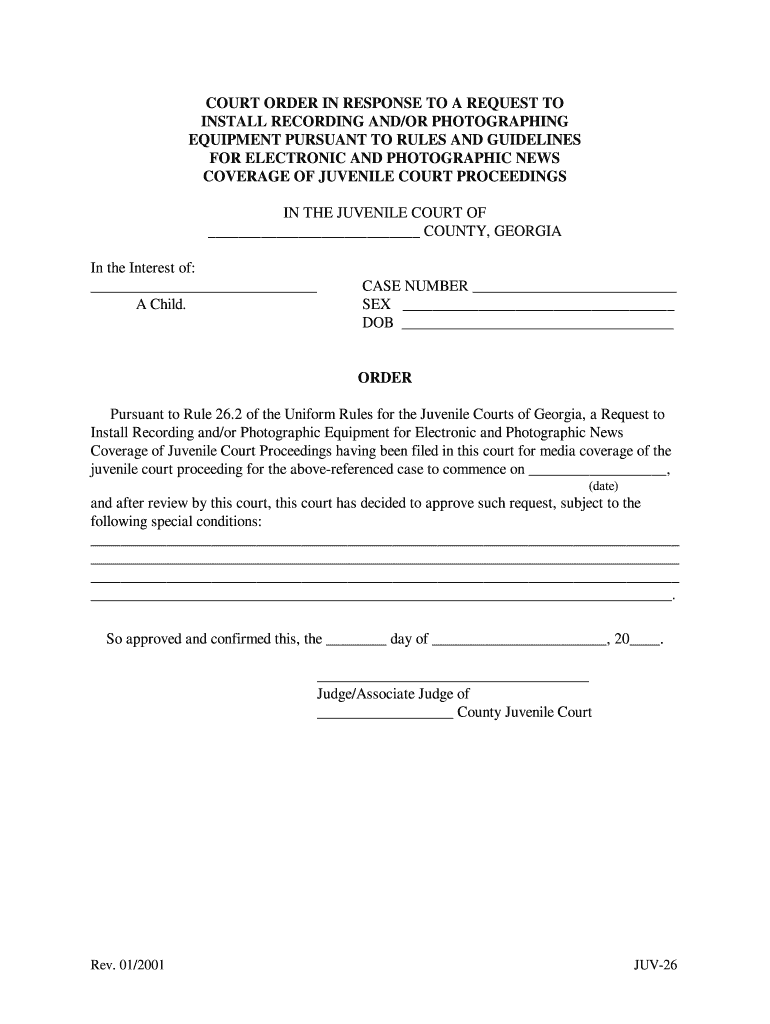
JUV26 Uniform Forms


What is the JUV26 Uniform Forms
The JUV26 Uniform Forms are standardized documents used primarily in the context of juvenile court proceedings in the United States. These forms facilitate the legal processes involving minors, ensuring that necessary information is consistently collected and presented. The JUV26 form is essential for various legal matters, including custody arrangements, guardianship, and other juvenile-related legal actions.
How to use the JUV26 Uniform Forms
Using the JUV26 Uniform Forms involves several straightforward steps. First, ensure you have the correct version of the form, as variations may exist depending on jurisdiction. Next, fill out the required fields accurately, providing all necessary information about the minor and the legal matter at hand. Once completed, the form should be reviewed for accuracy before submission to the appropriate court or agency. Utilizing electronic signature tools can streamline this process, making it easier to submit the form securely and efficiently.
Steps to complete the JUV26 Uniform Forms
Completing the JUV26 Uniform Forms requires careful attention to detail. Follow these steps for successful completion:
- Gather all necessary information regarding the minor, including personal details and relevant case information.
- Download the JUV26 form from an authorized source or access it through a digital platform.
- Fill in the form accurately, ensuring all fields are completed as required.
- Review the form for any errors or omissions.
- Sign the form electronically or manually, depending on your submission method.
- Submit the completed form to the relevant court or agency.
Legal use of the JUV26 Uniform Forms
The JUV26 Uniform Forms are legally binding documents when filled out and submitted according to state laws and regulations. It is crucial to comply with the specific requirements of the jurisdiction in which the form is being submitted. This includes adhering to signature requirements, ensuring the form is filed within designated timeframes, and providing any additional documentation that may be required. Failure to comply with these legal standards can result in delays or complications in the legal process.
Key elements of the JUV26 Uniform Forms
Several key elements are essential for the JUV26 Uniform Forms to be valid and effective:
- Personal Information: Accurate details about the minor, including name, date of birth, and address.
- Case Information: Specific details regarding the legal matter, including case number and type of proceeding.
- Signatures: Required signatures from guardians or legal representatives, affirming the information provided.
- Attachments: Any necessary supporting documents that may be required for the specific case.
Form Submission Methods (Online / Mail / In-Person)
The JUV26 Uniform Forms can be submitted through various methods, depending on local court rules. Common submission methods include:
- Online Submission: Many jurisdictions allow for electronic filing through court websites or authorized platforms.
- Mail: Forms can often be printed and mailed to the appropriate court address.
- In-Person: Submitting the form directly at the court clerk's office is another option, allowing for immediate confirmation of receipt.
Quick guide on how to complete juv26 uniform forms
Complete JUV26 Uniform Forms with ease on any device
Managing documents online has gained traction among businesses and individuals. It serves as an ideal environmentally friendly alternative to traditional printed and signed documents, as you can easily locate the appropriate form and securely archive it online. airSlate SignNow equips you with all the tools necessary to create, modify, and electronically sign your documents swiftly without delays. Manage JUV26 Uniform Forms across any platform using airSlate SignNow's Android or iOS applications and enhance any document-related task today.
How to modify and electronically sign JUV26 Uniform Forms effortlessly
- Locate JUV26 Uniform Forms and click on Get Form to initiate.
- Utilize the tools we provide to fill out your document.
- Highlight important sections of the documents or obscure sensitive information with tools that airSlate SignNow offers specifically for that purpose.
- Create your signature using the Sign tool, which takes mere seconds and holds the same legal validity as a conventional wet ink signature.
- Review all the details and click on the Done button to save your changes.
- Choose your preferred method to send your form, whether by email, SMS, or invite link, or download it to your computer.
Eliminate concerns about lost or misplaced documents, tiresome form searching, or mistakes that necessitate printing new document copies. airSlate SignNow meets your document management needs in just a few clicks from any device you choose. Modify and electronically sign JUV26 Uniform Forms and maintain excellent communication at every stage of your form preparation process with airSlate SignNow.
Create this form in 5 minutes or less
Create this form in 5 minutes!
How to create an eSignature for the juv26 uniform forms
The best way to make an electronic signature for your PDF file in the online mode
The best way to make an electronic signature for your PDF file in Chrome
The best way to make an eSignature for putting it on PDFs in Gmail
How to generate an eSignature from your smartphone
How to generate an electronic signature for a PDF file on iOS devices
How to generate an eSignature for a PDF file on Android
People also ask
-
What are JUV26 Uniform Forms and how can they benefit my business?
JUV26 Uniform Forms are standardized documents designed to streamline the data collection process in various industries. By using these forms, businesses can ensure compliance and efficiency while reducing errors in documentation. Implementing JUV26 Uniform Forms can lead to faster processing times and improved overall workflow.
-
How much does it cost to use JUV26 Uniform Forms with airSlate SignNow?
The cost of using JUV26 Uniform Forms with airSlate SignNow varies based on your subscription plan. However, airSlate SignNow offers competitive pricing that is cost-effective for businesses of all sizes. Depending on your needs, you can select a plan that fits your budget while providing access to essential features.
-
What features does airSlate SignNow offer for JUV26 Uniform Forms?
airSlate SignNow provides a range of features for JUV26 Uniform Forms including eSignature capabilities, customizable templates, and automated workflows. These features enhance document management and streamline the entire signing process. Additionally, users can track the status of documents in real-time, providing transparency and reducing delays.
-
Can I integrate JUV26 Uniform Forms with other software applications?
Yes, airSlate SignNow allows seamless integration of JUV26 Uniform Forms with various third-party applications such as CRM systems, project management tools, and cloud storage services. This capability helps create a more cohesive workflow, keeping all your data synchronized across platforms. Integration ensures that you can manage your forms efficiently without switching between applications.
-
Are JUV26 Uniform Forms secure and compliant with legal standards?
Absolutely! JUV26 Uniform Forms created through airSlate SignNow adhere to strict security protocols and compliance standards. The platform utilizes encryption and secure storage to protect your documents, ensuring that all signings are legally binding and meet regulatory requirements. Your data's safety is a top priority.
-
How can I automate the process of using JUV26 Uniform Forms?
With airSlate SignNow, you can automate the use of JUV26 Uniform Forms by setting up predefined workflows that initiate upon certain triggers. This automation reduces manual input and speeds up the completion time for document processing. By leveraging automation, you can focus more on strategic tasks rather than manual document handling.
-
What support resources are available for users of JUV26 Uniform Forms?
airSlate SignNow offers a comprehensive support library for users of JUV26 Uniform Forms, including tutorials, FAQs, and live chat assistance. Whether you're a new user or looking to enhance your usage, you'll find resources that can help you navigate the platform effectively. Community forums are also available to share best practices with fellow users.
Get more for JUV26 Uniform Forms
- 19 printable affidavit form missouri templates fillable
- Hhs youth soccer camp registration form 2015doc harrisonvilleschools
- Rancho adobe fire protection district rancho adobe fire form
- Www homedepot comn 5yc1vzcifbkitchen cabinet toe kicks kitchen cabinets the home depot form
- Application packet rancho santa fe fire protection district form
- Da form 4187 personnel action examples armywriter com
- Human resource services division rev 032817 amv 4100 normal street form
- Veterinary clinic form
Find out other JUV26 Uniform Forms
- Sign North Carolina Banking Notice To Quit Free
- Sign Banking PPT Ohio Fast
- Sign Banking Presentation Oregon Fast
- Sign Banking Document Pennsylvania Fast
- How To Sign Oregon Banking Last Will And Testament
- How To Sign Oregon Banking Profit And Loss Statement
- Sign Pennsylvania Banking Contract Easy
- Sign Pennsylvania Banking RFP Fast
- How Do I Sign Oklahoma Banking Warranty Deed
- Sign Oregon Banking Limited Power Of Attorney Easy
- Sign South Dakota Banking Limited Power Of Attorney Mobile
- How Do I Sign Texas Banking Memorandum Of Understanding
- Sign Virginia Banking Profit And Loss Statement Mobile
- Sign Alabama Business Operations LLC Operating Agreement Now
- Sign Colorado Business Operations LLC Operating Agreement Online
- Sign Colorado Business Operations LLC Operating Agreement Myself
- Sign Hawaii Business Operations Warranty Deed Easy
- Sign Idaho Business Operations Resignation Letter Online
- Sign Illinois Business Operations Affidavit Of Heirship Later
- How Do I Sign Kansas Business Operations LLC Operating Agreement