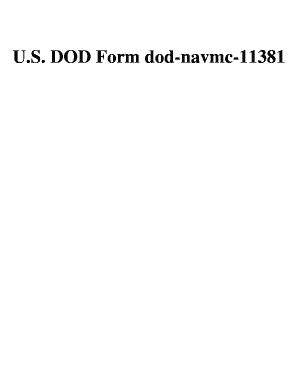
Navmc 11381 Form


What is the Navmc 11381
The Navmc 11381 is a form utilized by the United States Marine Corps, primarily for documenting various administrative actions and requests. This form is essential for service members as it helps maintain accurate records and facilitates communication within the military structure. It serves multiple purposes, including personnel actions, request for leave, and other administrative needs, ensuring that all relevant information is systematically captured and processed.
How to use the Navmc 11381
Using the Navmc 11381 involves filling out the form accurately to reflect the necessary information. Service members should ensure that all required fields are completed, including personal identification details, the purpose of the request, and any supporting documentation. Once the form is filled out, it should be submitted through the appropriate channels, whether electronically or in hard copy, depending on the specific requirements of the request.
Steps to complete the Navmc 11381
Completing the Navmc 11381 requires careful attention to detail. Here are the steps to follow:
- Begin by downloading the form from the official Marine Corps website or obtaining a physical copy.
- Fill in your personal information, including your rank, name, and service number.
- Clearly state the purpose of the form, whether it is for a leave request or another administrative action.
- Attach any necessary supporting documents that may be required for your request.
- Review the completed form for accuracy and completeness.
- Submit the form through the designated submission method, ensuring you keep a copy for your records.
Legal use of the Navmc 11381
The Navmc 11381 must be used in compliance with military regulations and legal standards. It is crucial that service members understand the legal implications of the information provided on this form. Misrepresentation or incomplete submissions can lead to administrative penalties or affect personnel records. Therefore, it is important to ensure that all information is truthful and accurately reflects the situation being documented.
Key elements of the Navmc 11381
Several key elements are essential for the proper completion of the Navmc 11381. These include:
- Personal Information: This includes rank, name, and service number.
- Request Details: A clear description of the action being requested.
- Supporting Documentation: Any additional forms or documents that substantiate the request.
- Signature: The form must be signed by the individual submitting it, verifying the authenticity of the information.
Examples of using the Navmc 11381
The Navmc 11381 can be used in various scenarios within the Marine Corps. Examples include:
- Submitting a request for leave, where the service member outlines the dates and reasons for absence.
- Documenting changes in personal information, such as a change of address or marital status.
- Requesting administrative actions like promotions or transfers, where specific details need to be recorded.
Quick guide on how to complete navmc 11381
Complete Navmc 11381 effortlessly on any device
Online document management has gained popularity among businesses and individuals. It serves as an excellent eco-friendly alternative to traditional printed and signed forms, enabling you to locate the appropriate document and store it securely online. airSlate SignNow equips you with all the necessary tools to create, edit, and eSign your documents swiftly without any delays. Manage Navmc 11381 on any device using airSlate SignNow's Android or iOS applications and simplify any document-related procedure today.
The most efficient way to edit and eSign Navmc 11381 without hassle
- Access Navmc 11381 and click on Get Form to begin.
- Take advantage of the tools we provide to complete your document.
- Emphasize important sections of your documents or conceal sensitive information with tools specifically provided by airSlate SignNow for this purpose.
- Create your eSignature using the Sign tool, which takes mere seconds and carries the same legal validity as a conventional wet signature.
- Review all the details and click on the Done button to save your changes.
- Select how you would like to share your form, via email, SMS, or invitation link, or download it to your computer.
Eliminate concerns about missing or lost files, tedious form searches, or mistakes that require printing new copies. airSlate SignNow addresses your document management needs in just a few clicks from any device of your choice. Modify and eSign Navmc 11381 and ensure exceptional communication at every stage of your document preparation process with airSlate SignNow.
Create this form in 5 minutes or less
Create this form in 5 minutes!
How to create an eSignature for the navmc 11381
The best way to generate an eSignature for your PDF document online
The best way to generate an eSignature for your PDF document in Google Chrome
How to make an electronic signature for signing PDFs in Gmail
The way to create an electronic signature right from your smart phone
How to create an electronic signature for a PDF document on iOS
The way to create an electronic signature for a PDF on Android OS
People also ask
-
What is navmc 11381 and how can airSlate SignNow help?
The navmc 11381 form is a crucial document used by the United States Marine Corps for various administrative purposes. airSlate SignNow offers a streamlined solution for filling, signing, and managing the navmc 11381 electronically, making the process faster and more efficient.
-
How does airSlate SignNow ensure security for navmc 11381 documents?
airSlate SignNow takes security seriously and employs advanced encryption to protect all eSigned documents, including the navmc 11381. With multi-factor authentication and secure storage, you can confidently manage your sensitive military forms.
-
Is airSlate SignNow cost-effective for handling navmc 11381 forms?
Yes, airSlate SignNow provides an affordable pricing structure that makes it easy for organizations to handle navmc 11381 forms without breaking the bank. Our solution is designed to reduce printing and administrative costs associated with traditional document management.
-
What features does airSlate SignNow offer for the navmc 11381 form?
airSlate SignNow includes features such as customizable templates, document sharing, and real-time tracking specifically for forms like the navmc 11381. These tools enhance collaboration and ensure that every step of the signing process is smooth and efficient.
-
Can airSlate SignNow integrate with other tools for navmc 11381 processing?
Absolutely! airSlate SignNow offers seamless integrations with popular applications like Google Workspace and Microsoft 365, facilitating a smooth workflow for processing navmc 11381 forms within your existing systems.
-
How does electronic signing of navmc 11381 differ from traditional signing?
Electronic signing of the navmc 11381 via airSlate SignNow is faster, more convenient, and environmentally friendly. Unlike traditional methods that require printing, signing, and scanning, our platform allows users to sign documents on any device at any time.
-
What benefits does airSlate SignNow provide for military personnel using navmc 11381?
Military personnel benefit from airSlate SignNow through enhanced efficiency and reduced administrative burdens when managing navmc 11381 forms. The ability to eSign documents quickly ensures that mission-critical paperwork is processed in a timely manner.
Get more for Navmc 11381
- Student hardship application form aberystwyth university aber ac
- Quarterly statistical report form
- Www coursehero comfile72617282formulir pengajuan pembayaran jht docx n o n o 1 0 nama
- Eligibility fulbright hays seminars abroad bilateral projects form
- About certificate of no criminal conviction cncc form
- Ran application form
- Pssld form
- Board of intermediate and secondary education sukkur form
Find out other Navmc 11381
- How To Sign Alaska Insurance Promissory Note Template
- Sign Arizona Insurance Moving Checklist Secure
- Sign New Mexico High Tech Limited Power Of Attorney Simple
- Sign Oregon High Tech POA Free
- Sign South Carolina High Tech Moving Checklist Now
- Sign South Carolina High Tech Limited Power Of Attorney Free
- Sign West Virginia High Tech Quitclaim Deed Myself
- Sign Delaware Insurance Claim Online
- Sign Delaware Insurance Contract Later
- Sign Hawaii Insurance NDA Safe
- Sign Georgia Insurance POA Later
- How Can I Sign Alabama Lawers Lease Agreement
- How Can I Sign California Lawers Lease Agreement
- Sign Colorado Lawers Operating Agreement Later
- Sign Connecticut Lawers Limited Power Of Attorney Online
- Sign Hawaii Lawers Cease And Desist Letter Easy
- Sign Kansas Insurance Rental Lease Agreement Mobile
- Sign Kansas Insurance Rental Lease Agreement Free
- Sign Kansas Insurance Rental Lease Agreement Fast
- Sign Kansas Insurance Rental Lease Agreement Safe