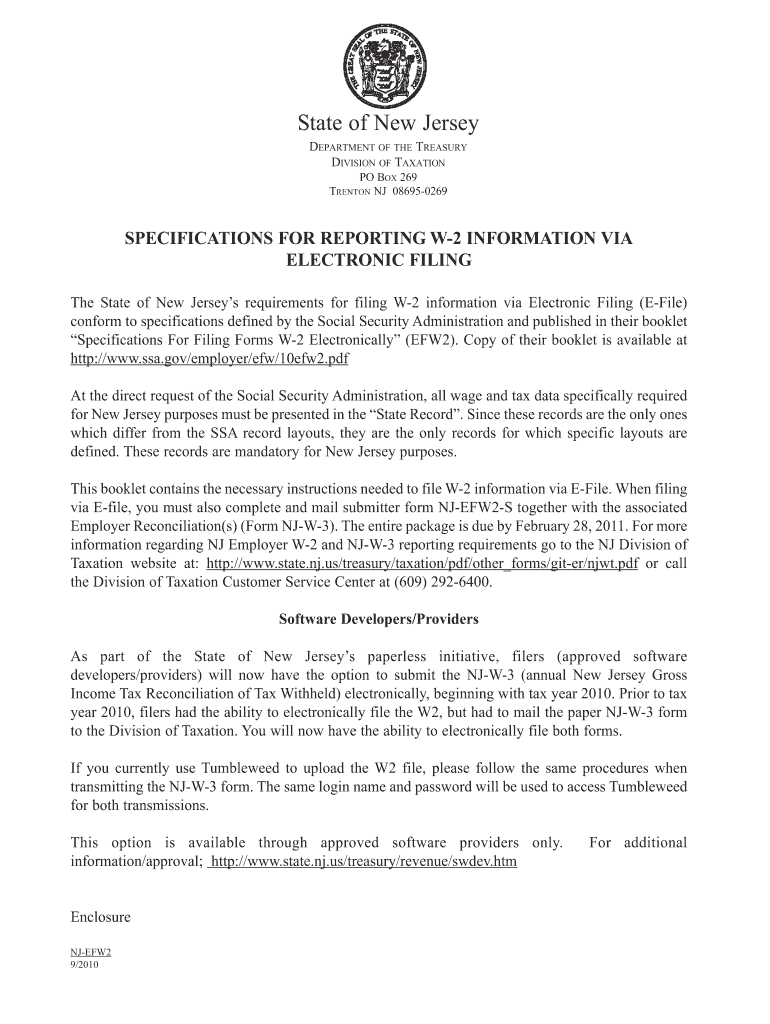
Submitter Form Nj Efw2 S 2020


What is the Submitter Form Nj Efw2 S
The Submitter Form NJ EFW2 S is a crucial document used in New Jersey for reporting employee wage and tax information to the state. This form is typically utilized by employers to submit data regarding wages paid and taxes withheld for their employees. It serves as an essential tool for ensuring compliance with state tax regulations and helps streamline the reporting process for businesses operating within New Jersey. Understanding its purpose is vital for employers to maintain accurate records and fulfill their tax obligations.
How to use the Submitter Form Nj Efw2 S
Using the Submitter Form NJ EFW2 S involves several straightforward steps. First, employers must gather all relevant employee wage data and tax information for the reporting period. Next, the form can be filled out electronically or printed for manual completion. It is important to ensure that all entries are accurate to avoid discrepancies. Once completed, the form can be submitted to the appropriate state agency, either online or via traditional mail, depending on the preferred submission method. Employers should keep a copy of the submitted form for their records.
Steps to complete the Submitter Form Nj Efw2 S
Completing the Submitter Form NJ EFW2 S requires attention to detail. Follow these steps for accurate completion:
- Gather all necessary employee information, including names, Social Security numbers, and total wages paid.
- Access the form through the New Jersey Division of Taxation website or a trusted source.
- Fill in the required fields, ensuring accuracy in all entries.
- Review the completed form for any errors or omissions.
- Submit the form electronically or print it and send it via mail to the appropriate agency.
Legal use of the Submitter Form Nj Efw2 S
The legal use of the Submitter Form NJ EFW2 S is governed by state tax laws, which mandate accurate reporting of employee wages and taxes. Employers are required to submit this form to ensure compliance with New Jersey's tax regulations. Failure to submit the form or inaccuracies in reporting can result in penalties and interest charges. Therefore, it is essential for employers to understand the legal implications of this form and ensure that it is completed and submitted correctly.
Filing Deadlines / Important Dates
Employers must adhere to specific filing deadlines for the Submitter Form NJ EFW2 S to avoid penalties. Typically, the form is due by the end of January following the close of the tax year. It is crucial for employers to be aware of these deadlines and plan accordingly to ensure timely submission. Keeping track of important dates helps maintain compliance and avoid any associated fines.
Required Documents
To complete the Submitter Form NJ EFW2 S, employers need to gather several key documents. These include:
- Employee wage records for the reporting period.
- Tax withholding information for each employee.
- Any previous forms or documents that may provide context for the current reporting period.
Having these documents ready will facilitate a smoother completion process and help ensure accuracy in reporting.
Quick guide on how to complete submitter form nj efw2 s 2010
Complete Submitter Form Nj Efw2 S effortlessly on any device
Online document management has become increasingly popular among businesses and individuals. It offers an ideal eco-friendly alternative to conventional printed and signed documents, as you can access the necessary form and securely save it online. airSlate SignNow provides you with all the tools needed to create, modify, and eSign your documents quickly without delays. Manage Submitter Form Nj Efw2 S on any platform with airSlate SignNow Android or iOS applications and enhance any document-focused task today.
The easiest way to alter and eSign Submitter Form Nj Efw2 S with ease
- Find Submitter Form Nj Efw2 S and then click Get Form to begin.
- Utilize the tools we offer to fill out your document.
- Highlight pertinent sections of the documents or obscure sensitive data with tools that airSlate SignNow provides specifically for that purpose.
- Create your signature using the Sign tool, which only takes seconds and holds the same legal validity as a conventional wet ink signature.
- Review all the details and then click on the Done button to save your modifications.
- Select how you wish to deliver your form, whether by email, SMS, or invite link, or download it to your computer.
Eliminate worries about lost or misplaced files, tedious form searches, or errors that necessitate printing new document copies. airSlate SignNow meets your document management needs in just a few clicks from any device you choose. Alter and eSign Submitter Form Nj Efw2 S and ensure excellent communication at every stage of the form preparation process with airSlate SignNow.
Create this form in 5 minutes or less
Find and fill out the correct submitter form nj efw2 s 2010
Create this form in 5 minutes!
How to create an eSignature for the submitter form nj efw2 s 2010
How to make an eSignature for your PDF file online
How to make an eSignature for your PDF file in Google Chrome
The way to make an eSignature for signing PDFs in Gmail
The best way to create an electronic signature from your mobile device
The best way to make an electronic signature for a PDF file on iOS
The best way to create an electronic signature for a PDF file on Android devices
People also ask
-
What is a Submitter Form Nj Efw2 S?
The Submitter Form Nj Efw2 S is a crucial document for businesses in New Jersey that need to report wage and tax information. This form facilitates the electronic filing of W-2 forms to the state, ensuring compliance with NJ tax regulations. Using airSlate SignNow, you can easily complete and submit the form, making the process efficient and straightforward.
-
How can airSlate SignNow help with the Submitter Form Nj Efw2 S?
airSlate SignNow streamlines the process of filling out the Submitter Form Nj Efw2 S by providing an intuitive platform for eSigning and managing documents. Users can easily upload their W-2 data, fill out the required fields, and send it securely without unnecessary paperwork. This feature saves time and reduces errors associated with manual submissions.
-
Is there a cost associated with using airSlate SignNow for the Submitter Form Nj Efw2 S?
Yes, airSlate SignNow offers various pricing plans to suit different business needs, including options for users who need to manage the Submitter Form Nj Efw2 S effectively. The cost is competitive, especially considering the time saved and the reduction in potential compliance issues. You can choose a plan that fits your budget and requirements.
-
Can I integrate airSlate SignNow with other software for handling the Submitter Form Nj Efw2 S?
Absolutely! airSlate SignNow allows seamless integrations with a wide range of applications and systems, making it easy to handle the Submitter Form Nj Efw2 S alongside your existing workflows. Whether you're using accounting software or HR platforms, integration enhances efficiency and ensures your data is synchronized.
-
What are the benefits of using airSlate SignNow for the Submitter Form Nj Efw2 S?
Using airSlate SignNow for the Submitter Form Nj Efw2 S offers numerous benefits, including increased efficiency, security, and compliance. You can reduce the time spent on paperwork, minimize errors, and maintain a clear electronic record of all submissions. Additionally, the eSigning feature ensures that documents are legally binding.
-
Is the Submitter Form Nj Efw2 S secure when using airSlate SignNow?
Yes, security is a top priority with airSlate SignNow. The platform employs advanced encryption and security protocols to protect sensitive information on the Submitter Form Nj Efw2 S. Users can confidently manage their documents and ensure compliance without fear of data bsignNowes.
-
How do I get started with airSlate SignNow for the Submitter Form Nj Efw2 S?
Getting started with airSlate SignNow for the Submitter Form Nj Efw2 S is easy. Simply create an account on the airSlate website, choose a pricing plan that meets your needs, and start uploading your W-2 information. The user-friendly interface guides you through the process, allowing you to complete submissions quickly and efficiently.
Get more for Submitter Form Nj Efw2 S
- Collins writing paper 1 12 pub form
- Application format in urdu for complaint
- Medical certificate england golf form
- Medical certificate malaysia pdf form
- Affidavit of loss tin id form
- Jubilee insurance company of kenya limited form
- Pdf miscellaneous simple permit application form
- City alarm permit application form
Find out other Submitter Form Nj Efw2 S
- How To eSignature New York Job Applicant Rejection Letter
- How Do I eSignature Kentucky Executive Summary Template
- eSignature Hawaii CV Form Template Mobile
- eSignature Nevada CV Form Template Online
- eSignature Delaware Software Development Proposal Template Now
- eSignature Kentucky Product Development Agreement Simple
- eSignature Georgia Mobile App Design Proposal Template Myself
- eSignature Indiana Mobile App Design Proposal Template Now
- eSignature Utah Mobile App Design Proposal Template Now
- eSignature Kentucky Intellectual Property Sale Agreement Online
- How Do I eSignature Arkansas IT Consulting Agreement
- eSignature Arkansas IT Consulting Agreement Safe
- eSignature Delaware IT Consulting Agreement Online
- eSignature New Jersey IT Consulting Agreement Online
- How Can I eSignature Nevada Software Distribution Agreement
- eSignature Hawaii Web Hosting Agreement Online
- How Do I eSignature Hawaii Web Hosting Agreement
- eSignature Massachusetts Web Hosting Agreement Secure
- eSignature Montana Web Hosting Agreement Myself
- eSignature New Jersey Web Hosting Agreement Online