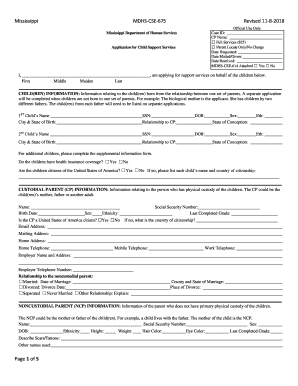
Mississippi Application Child 2018


What is the Mississippi Application Child Support?
The Mississippi Application Child Support is a legal document used to request child support services from the Mississippi Department of Human Services (MDHS). This application is essential for parents seeking financial assistance to support their children after separation or divorce. It outlines the financial responsibilities of the non-custodial parent and helps ensure that children receive the necessary financial support for their upbringing.
Steps to Complete the Mississippi Application Child Support
Completing the Mississippi Application Child Support involves several key steps:
- Gather necessary information, including personal details of both parents and the child.
- Provide financial information, such as income, expenses, and any existing child support obligations.
- Complete the application form accurately, ensuring all sections are filled out.
- Review the application for completeness and accuracy before submission.
- Submit the application online or via mail to the appropriate MDHS office.
Required Documents for the Mississippi Application Child Support
When completing the Mississippi Application Child Support, specific documents may be required to support your application. These documents typically include:
- Proof of income, such as pay stubs or tax returns.
- Identification documents for both parents and the child.
- Any existing court orders related to child support.
- Documentation of expenses related to the child's care.
Legal Use of the Mississippi Application Child Support
The Mississippi Application Child Support is legally binding once submitted and processed by the MDHS. It is crucial to ensure that the information provided is accurate and truthful, as any discrepancies may lead to legal consequences. The application serves as a formal request for child support services and can be used in court proceedings if necessary.
Form Submission Methods for the Mississippi Application Child Support
Applicants have multiple options for submitting the Mississippi Application Child Support. These methods include:
- Online submission through the MDHS website, which allows for quick processing.
- Mailing a completed paper application to the nearest MDHS office.
- In-person submission at local MDHS offices for those who prefer direct interaction.
Eligibility Criteria for the Mississippi Application Child Support
To qualify for child support services in Mississippi, certain eligibility criteria must be met. Generally, the applicant must:
- Be a custodial parent or guardian of the child.
- Provide proof of the child's residency in Mississippi.
- Demonstrate a need for financial support from the non-custodial parent.
Application Process & Approval Time for the Mississippi Application Child Support
The application process for child support services in Mississippi typically involves the following timeline:
- Initial review of the application usually occurs within a few days of submission.
- Further investigation and verification of provided information may take several weeks.
- Once approved, the MDHS will initiate the child support order, which may take additional time to finalize.
Quick guide on how to complete mississippi application child
Complete Mississippi Application Child effortlessly on any device
Online document management has gained popularity among organizations and individuals. It offers an ideal eco-friendly alternative to traditional printed and signed documents, as you can easily locate the necessary form and securely store it online. airSlate SignNow provides you with all the resources needed to create, modify, and eSign your documents promptly without any delay. Manage Mississippi Application Child on any device with the airSlate SignNow Android or iOS applications and enhance any document-centered operation today.
The simplest way to edit and eSign Mississippi Application Child with ease
- Obtain Mississippi Application Child and click on Get Form to begin.
- Utilize the tools we offer to complete your form.
- Emphasize relevant sections of your documents or obscure sensitive information with tools specifically provided by airSlate SignNow for that purpose.
- Generate your eSignature using the Sign tool, which takes seconds and has the same legal validity as a traditional wet ink signature.
- Review all the details and click on the Done button to save your modifications.
- Select your preferred method of delivering your form, via email, text message (SMS), or invitation link, or download it to your computer.
Eliminate concerns about lost or misplaced documents, exhausting form searches, or errors that require creating new document copies. airSlate SignNow addresses your needs in document management with just a few clicks from any device of your choice. Modify and eSign Mississippi Application Child and ensure effective communication at any stage of your form preparation process with airSlate SignNow.
Create this form in 5 minutes or less
Find and fill out the correct mississippi application child
Create this form in 5 minutes!
How to create an eSignature for the mississippi application child
The way to create an eSignature for your PDF file online
The way to create an eSignature for your PDF file in Google Chrome
The best way to make an eSignature for signing PDFs in Gmail
The best way to create an eSignature right from your mobile device
The best way to generate an electronic signature for a PDF file on iOS
The best way to create an eSignature for a PDF on Android devices
People also ask
-
What is the child support application ms and how does it work?
The child support application ms is designed to help individuals efficiently manage and submit child support documentation. It allows users to create, send, and eSign necessary documents, streamlining the entire application process. By leveraging airSlate SignNow's features, users can ensure compliance with state requirements while saving time.
-
How much does the child support application ms cost?
The pricing for the child support application ms varies based on the plan you choose. airSlate SignNow offers competitive pricing that allows users to maximize their budget while enjoying top-notch features. Additionally, you can take advantage of a free trial to explore the platform before committing.
-
What features are included in the child support application ms?
The child support application ms includes features such as customizable templates, electronic signatures, and real-time tracking of document status. It also supports collaboration, allowing multiple parties to review and sign documents. These features make it easy to navigate the complexities of child support documentation.
-
Is the child support application ms mobile-friendly?
Yes, the child support application ms is fully mobile-responsive, allowing users to manage their child support documents from any device. Whether you’re using a smartphone, tablet, or computer, you can easily access, fill out, and eSign your application. This flexibility ensures you can stay on top of your obligations anytime, anywhere.
-
Can I integrate the child support application ms with other software?
Absolutely! The child support application ms can integrate with various software solutions, enhancing its functionality. This ability to connect with other tools helps streamline your workflow and ensures all your documents and data are in sync, improving efficiency throughout the application process.
-
What are the benefits of using the child support application ms?
Using the child support application ms provides several benefits, including increased efficiency, accessibility, and enhanced organization of documents. It reduces the time and effort required to prepare and submit applications, making it easier for individuals to meet their child support obligations. Moreover, it fosters better communication among all parties involved.
-
How secure is the child support application ms?
The child support application ms is built with security in mind, providing users with a secure environment to manage sensitive documents. It employs encryption and other advanced security measures to protect your data. You can have peace of mind knowing that your child support application is handled safely and securely.
Get more for Mississippi Application Child
- That you bring the completed questionnaire with you to this office to discuss your situation form
- Visa application form thai consulate hull
- Please wait if this message is not eventually r 559128979 form
- Business funding application legal name of merchant the form
- Handout 6 criminal and civil law review form
- Where to apply to apply for a pool enclosure permi form
- Reu pour frais funraires acquitts ce formulaire permet aux entreprises funraires de fournirretraite qubec le reu prouvant que
- Town of spiritwood spiritwood civic centre townofspiritwood form
Find out other Mississippi Application Child
- How To Electronic signature Tennessee High Tech Job Offer
- Electronic signature South Carolina Lawers Rental Lease Agreement Online
- How Do I Electronic signature Arizona Legal Warranty Deed
- How To Electronic signature Arizona Legal Lease Termination Letter
- How To Electronic signature Virginia Lawers Promissory Note Template
- Electronic signature Vermont High Tech Contract Safe
- Electronic signature Legal Document Colorado Online
- Electronic signature Washington High Tech Contract Computer
- Can I Electronic signature Wisconsin High Tech Memorandum Of Understanding
- How Do I Electronic signature Wisconsin High Tech Operating Agreement
- How Can I Electronic signature Wisconsin High Tech Operating Agreement
- Electronic signature Delaware Legal Stock Certificate Later
- Electronic signature Legal PDF Georgia Online
- Electronic signature Georgia Legal Last Will And Testament Safe
- Can I Electronic signature Florida Legal Warranty Deed
- Electronic signature Georgia Legal Memorandum Of Understanding Simple
- Electronic signature Legal PDF Hawaii Online
- Electronic signature Legal Document Idaho Online
- How Can I Electronic signature Idaho Legal Rental Lease Agreement
- How Do I Electronic signature Alabama Non-Profit Profit And Loss Statement