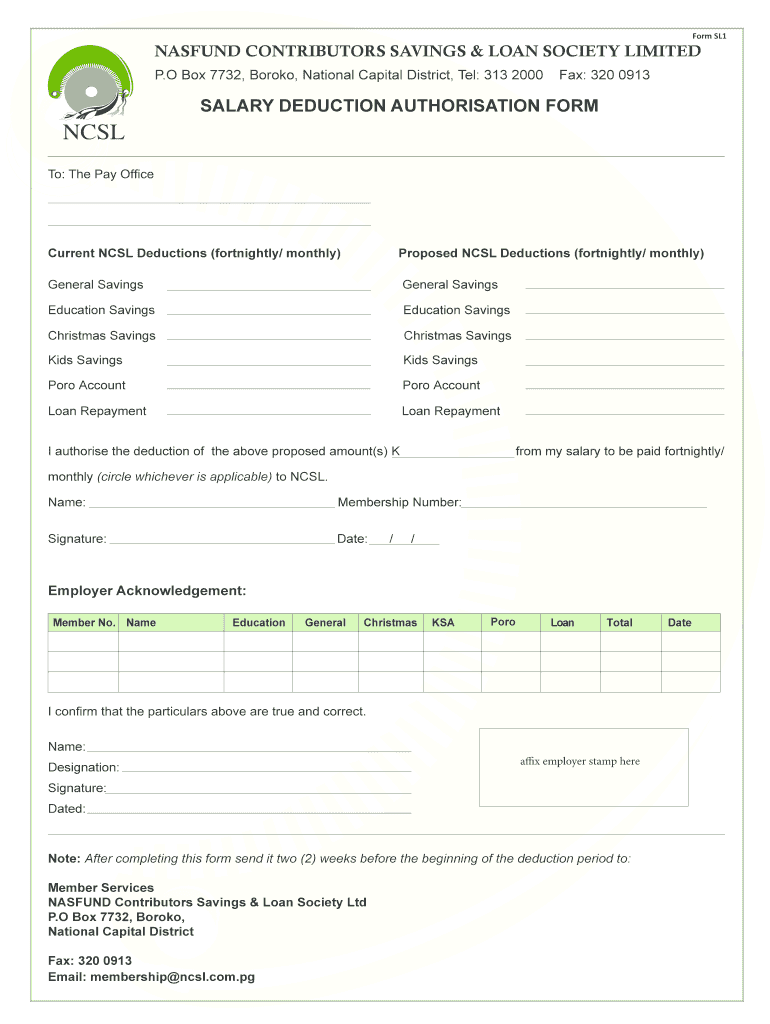
Ncsl Forms 2019-2026


What is the NCSL Salary Deduction Form?
The NCSL salary deduction form is a crucial document used by employers and employees to authorize deductions from an employee's salary for various purposes. This form is essential for ensuring that deductions are made in compliance with applicable laws and regulations. The updated NCSL salary deduction form reflects any recent changes in legislation or organizational policies, ensuring that both parties are protected and informed throughout the process.
Steps to Complete the NCSL Salary Deduction Form
Filling out the NCSL salary deduction form involves several key steps to ensure accuracy and compliance:
- Obtain the latest version of the updated NCSL salary deduction form from the NCSL online portal.
- Fill in the employee's personal information, including name, address, and employee ID.
- Specify the type of deduction being authorized, such as for benefits, loans, or other purposes.
- Include the amount or percentage of salary to be deducted and the frequency of deductions.
- Ensure both the employee and employer sign and date the form to validate the authorization.
Legal Use of the NCSL Salary Deduction Form
The legal use of the NCSL salary deduction form is governed by several regulations that protect both the employee and employer. To be considered legally binding, the form must meet specific criteria, including proper signatures and adherence to state and federal laws. Utilizing a reliable electronic signature solution, like the one provided by signNow, can enhance the legal standing of the document by ensuring compliance with the ESIGN Act and other relevant legislation.
How to Obtain the NCSL Salary Deduction Form
The updated NCSL salary deduction form can be easily obtained from the NCSL online portal. Users can access the portal to download the most recent version of the form in PDF format. This ensures that employers and employees are using the correct documentation, which is essential for maintaining compliance with legal requirements.
Form Submission Methods
Once the NCSL salary deduction form is completed, it can be submitted through various methods, depending on the employer's policies:
- Online submission via the NCSL employer online portal, which allows for quick processing.
- Mailing the completed form to the appropriate HR department or payroll office.
- In-person submission, which may be required in some cases for verification purposes.
Key Elements of the NCSL Salary Deduction Form
Understanding the key elements of the NCSL salary deduction form is vital for accurate completion. Important components include:
- Employee identification details, ensuring accurate record-keeping.
- Type of deduction, clearly stating the purpose of the deduction.
- Amount or percentage to be deducted, which should align with employee agreements.
- Signatures from both the employee and employer, validating the authorization.
Quick guide on how to complete ncsl forms
Complete Ncsl Forms effortlessly on any device
Managing documents online has gained popularity among businesses and individuals. It offers an excellent eco-friendly option to traditional printed and signed documents, allowing you to find the suitable form and securely store it online. airSlate SignNow equips you with all the tools needed to create, modify, and electronically sign your documents swiftly without delays. Handle Ncsl Forms on any platform using the airSlate SignNow Android or iOS applications and enhance any document-related process today.
The easiest way to edit and eSign Ncsl Forms without stress
- Obtain Ncsl Forms and click on Get Form to begin.
- Utilize the tools we offer to complete your document.
- Mark important sections of the documents or redact sensitive details with tools that airSlate SignNow provides specifically for that purpose.
- Create your signature using the Sign tool, which only takes seconds and carries the same legal validity as a conventional ink signature.
- Review the details and click on the Done button to save your changes.
- Select how you wish to send your form, via email, SMS, invitation link, or download it to your computer.
Forget about lost or misplaced documents, tedious form searching, or mistakes that require new copies to be printed. airSlate SignNow addresses all your document management needs in just a few clicks from any device of your preference. Modify and eSign Ncsl Forms and guarantee outstanding communication at any stage of your form preparation process with airSlate SignNow.
Create this form in 5 minutes or less
Find and fill out the correct ncsl forms
Create this form in 5 minutes!
How to create an eSignature for the ncsl forms
The way to create an eSignature for a PDF document online
The way to create an eSignature for a PDF document in Google Chrome
The best way to generate an eSignature for signing PDFs in Gmail
The way to make an electronic signature straight from your smart phone
The best way to generate an eSignature for a PDF document on iOS
The way to make an electronic signature for a PDF document on Android OS
People also ask
-
What are ncsl forms?
NCSL forms refer to documents that are standardized and used for various legal and administrative purposes. Understanding these forms is crucial for organizations looking to streamline their processes. With airSlate SignNow, you can easily create, send, and eSign ncsl forms efficiently.
-
How does airSlate SignNow help with ncsl forms?
airSlate SignNow provides a seamless platform for managing ncsl forms, allowing users to customize, send, and securely eSign them from anywhere. Its user-friendly interface simplifies the document workflow, making it accessible for individuals and businesses alike. Enhance your document management experience with airSlate SignNow.
-
What features does airSlate SignNow offer for ncsl forms?
airSlate SignNow offers several features for working with ncsl forms, including customizable templates, eSignature options, and real-time tracking. These features streamline the process and ensure that all required signatures are captured efficiently. Additionally, you can automate workflows to save time and reduce errors.
-
Is airSlate SignNow cost-effective for handling ncsl forms?
Yes, airSlate SignNow is a cost-effective solution that provides great value for managing ncsl forms. With various pricing tiers, businesses can choose a plan that fits their needs without compromising on essential features. Enjoy the convenience of electronic signatures while saving on printing and mailing costs.
-
Can I integrate airSlate SignNow with other tools for ncsl forms?
Absolutely! airSlate SignNow offers integrations with numerous applications, including CRM and document management systems, which makes handling ncsl forms even more efficient. This flexibility allows you to connect your existing workflows and access all your documents in one place.
-
What benefits do I gain from using airSlate SignNow for ncsl forms?
Using airSlate SignNow for ncsl forms provides numerous benefits, such as increased efficiency, improved compliance, and cost savings. The platform enables faster turnaround times for document signing, thus enhancing productivity. Ultimately, it helps businesses focus on their core operations while managing their documentation effortlessly.
-
How secure is airSlate SignNow for processing ncsl forms?
airSlate SignNow prioritizes security, ensuring that your ncsl forms are protected with encryption and secure access controls. Compliance with industry standards, such as GDPR and HIPAA, means you can trust the safety of your documents. Your sensitive information remains confidential during the entire signing process.
Get more for Ncsl Forms
- Bcal 1600 form
- Individual application for hours deviation michigan form
- Wc 104a forms
- Pharmacy licensure instructions state of michigan michigan form
- Michigan form tr 11l
- Michigan 2017 minor deviation for hours form
- Michigan affidavit of parentage record michigan form
- Fillable online mo 1040es declaration of estimated tax form
Find out other Ncsl Forms
- Sign Oregon High Tech POA Free
- Sign South Carolina High Tech Moving Checklist Now
- Sign South Carolina High Tech Limited Power Of Attorney Free
- Sign West Virginia High Tech Quitclaim Deed Myself
- Sign Delaware Insurance Claim Online
- Sign Delaware Insurance Contract Later
- Sign Hawaii Insurance NDA Safe
- Sign Georgia Insurance POA Later
- How Can I Sign Alabama Lawers Lease Agreement
- How Can I Sign California Lawers Lease Agreement
- Sign Colorado Lawers Operating Agreement Later
- Sign Connecticut Lawers Limited Power Of Attorney Online
- Sign Hawaii Lawers Cease And Desist Letter Easy
- Sign Kansas Insurance Rental Lease Agreement Mobile
- Sign Kansas Insurance Rental Lease Agreement Free
- Sign Kansas Insurance Rental Lease Agreement Fast
- Sign Kansas Insurance Rental Lease Agreement Safe
- How To Sign Kansas Insurance Rental Lease Agreement
- How Can I Sign Kansas Lawers Promissory Note Template
- Sign Kentucky Lawers Living Will Free