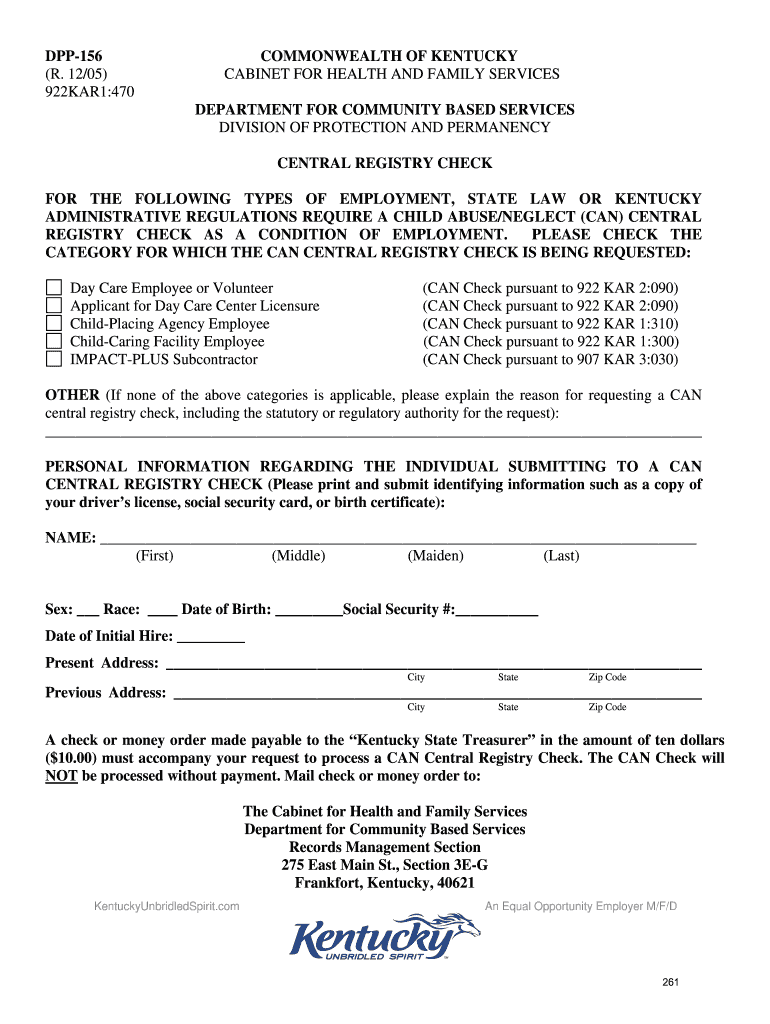
Central Registry Check Ky Online Form 2005


What is the Central Registry Check Ky Online Form
The Central Registry Check Ky Online Form is a document used in Kentucky to assess the background of individuals in relation to child abuse or neglect. This form is essential for organizations and individuals who work with children, ensuring a safe environment by screening potential employees or volunteers. It gathers critical information that helps determine if an individual has a history that may pose a risk to children.
How to Use the Central Registry Check Ky Online Form
To effectively use the Central Registry Check Ky Online Form, individuals must first access the official form through the appropriate state website. After downloading or opening the form, users should carefully fill in all required fields, which typically include personal identification details and specific information about the purpose of the check. Once completed, the form can be submitted electronically or printed for mailing, depending on the submission methods available.
Steps to Complete the Central Registry Check Ky Online Form
Completing the Central Registry Check Ky Online Form involves several key steps:
- Access the form from the official Kentucky state website.
- Fill in personal information accurately, including your name, address, and date of birth.
- Provide any additional details required, such as the reason for the background check.
- Review the form for completeness and accuracy.
- Submit the form electronically or print it for mailing, following the specific instructions provided.
Legal Use of the Central Registry Check Ky Online Form
The Central Registry Check Ky Online Form is legally recognized in Kentucky as a valid means of conducting background checks. It complies with state laws regarding child safety and protection. Employers and organizations are encouraged to use this form to ensure that they are making informed decisions when hiring or approving individuals who will work with children. Proper use of the form helps mitigate risks and fulfills legal obligations regarding child welfare.
Key Elements of the Central Registry Check Ky Online Form
Several key elements are essential to the Central Registry Check Ky Online Form:
- Personal Identification: Accurate details about the individual being checked.
- Purpose of the Check: Clear indication of why the background check is being requested.
- Signature: An electronic or handwritten signature is typically required to validate the request.
- Submission Instructions: Detailed guidelines on how to submit the form correctly.
Who Issues the Form
The Central Registry Check Ky Online Form is issued by the Kentucky Cabinet for Health and Family Services. This department oversees the collection and management of background checks related to child welfare. They ensure that the forms are up-to-date and compliant with state regulations, providing a reliable resource for those needing to conduct background checks.
Quick guide on how to complete central registry check ky online 2005 form
Optimize your HR operations with Central Registry Check Ky Online Form Template
Every HR expert recognizes the importance of maintaining employees’ files neat and organized. With airSlate SignNow, you receive access to a comprehensive library of state-specific labor documents that signNowly enhance the organization, administration, and storage of all employment-related paperwork in one location. airSlate SignNow can assist you in managing Central Registry Check Ky Online Form from beginning to end, with comprehensive editing and eSignature tools available whenever needed. Improve your accuracy, document security, and eliminate minor manual errors in just a few clicks.
Steps to modify and eSign Central Registry Check Ky Online Form:
- Choose the appropriate state and search for the document you need.
- Open the document page and click on Get Form to start editing it.
- Wait for Central Registry Check Ky Online Form to load in the editor and follow the prompts indicating mandatory fields.
- Input your information or add additional fillable fields to the document.
- Utilize our tools and features to adjust your document as necessary: annotate, obscure sensitive information, and create an eSignature.
- Review your document for mistakes prior to proceeding with its submission.
- Simply click Done to apply changes and download your document.
- Alternatively, send your document directly to your recipients to collect signatures and information.
- Securely store finished documents in your airSlate SignNow account and access them whenever you wish.
Employing a versatile eSignature solution is essential when handling Central Registry Check Ky Online Form. Simplify even the most intricate workflow with airSlate SignNow. Start your free trial today to explore what you can achieve with your department.
Create this form in 5 minutes or less
Find and fill out the correct central registry check ky online 2005 form
FAQs
-
How do I make an online payment check out form directly to my bank if I do not like PayPal?
I cannot tell if you are a developer creating an online payment form or a consumer asking about the check-out and payment process in general. I will answer for the consumer's perspective: Short answer: debit cards issued by your bank offer the best compromise between directness, convenience, and security when paying online. If the website doesn't offer fields to input bank account and routing information, you cannot directly charge your bank account for a purchase from an online check out form. This is usually a good thing. Do not provide your bank account information to arbitrary merchants online. You may compromise your security by doing so because many banks have little protection against fraud from direct withdrawals. If you must pay using your bank account, try calling the company. Their phone representatives might have access to payment methods that are unavailable online, and they can process your order over the phone. Again, do this only if you trust the company. Although PayPal enables you to "connect" your bank account, you never directly pay from that account when you check out with PayPal. The merchant never accesses your account themselves. PayPal withdraws the order amount from your account and disburses your payment to the merchant.Similarly, debit cards provide what seems to be direct access to you bank account, but there is still a layer in between: the debit processing network. Some debit card providers offer similar protection against fraudulent transactions as the protection credit cards typically include.Arguably, payments by check (cheque) and "direct debit" can be considered indirect as well (in the US, at least), because these transactions must pass through the ACH network. Withdrawing the cash at your own bank in person would be the only true direct method. Similar wire transfer systems of payment exist as well that enable transfer of money electronically. However, ACH and wire transfers are seldom used for online payments unless the value of the product is quite large. Both offer almost no protection against fraud. Here's a quick, (very) simplified illustration of the path of these payment methods: Merchant > Check (ACH) > Your Bank
Create this form in 5 minutes!
How to create an eSignature for the central registry check ky online 2005 form
How to create an electronic signature for the Central Registry Check Ky Online 2005 Form in the online mode
How to make an eSignature for your Central Registry Check Ky Online 2005 Form in Google Chrome
How to generate an electronic signature for signing the Central Registry Check Ky Online 2005 Form in Gmail
How to generate an electronic signature for the Central Registry Check Ky Online 2005 Form right from your mobile device
How to create an eSignature for the Central Registry Check Ky Online 2005 Form on iOS devices
How to generate an electronic signature for the Central Registry Check Ky Online 2005 Form on Android OS
People also ask
-
What is the Central Registry Check Ky Online Form?
The Central Registry Check Ky Online Form is a streamlined digital form that allows individuals to request background checks in Kentucky. This online solution simplifies the process, making it faster and more efficient compared to traditional methods. With airSlate SignNow, you can easily eSign and customize your documents to ensure compliance.
-
How much does the Central Registry Check Ky Online Form cost?
The pricing for the Central Registry Check Ky Online Form varies depending on your specific needs and volume of requests. airSlate SignNow offers competitive pricing tailored to businesses of all sizes, ensuring a cost-effective solution for document management and signing. It's best to contact our sales team for a personalized quote.
-
What features does the Central Registry Check Ky Online Form offer?
The Central Registry Check Ky Online Form includes features such as customizable templates, electronic signatures, and secure document storage. These features are designed to enhance your workflow, allowing for quick and efficient processing of background checks. Additionally, airSlate SignNow provides tracking capabilities for all documents.
-
How can I benefit from using the Central Registry Check Ky Online Form?
Using the Central Registry Check Ky Online Form from airSlate SignNow offers signNow advantages, including reduced processing times and improved accuracy. By leveraging our user-friendly platform, you can easily manage document workflows and ensure compliance with state regulations. This ultimately saves your business time and resources.
-
Can the Central Registry Check Ky Online Form integrate with other software?
Yes, the Central Registry Check Ky Online Form can seamlessly integrate with various software applications through airSlate SignNow. This allows you to enhance your document management processes and maintain a smooth workflow across platforms. Our integrations ensure that your team can work efficiently without switching between tools.
-
Is the Central Registry Check Ky Online Form secure?
Absolutely! The Central Registry Check Ky Online Form prioritizes the security of your sensitive information. airSlate SignNow implements advanced encryption and compliance measures to ensure that your documents are protected throughout the entire signing process, giving you peace of mind while managing background checks.
-
Do I need technical skills to use the Central Registry Check Ky Online Form?
No technical skills are required to use the Central Registry Check Ky Online Form. airSlate SignNow is designed with user-friendliness in mind, allowing anyone to create, send, and eSign documents with ease. Our intuitive interface makes it easy for you to navigate all features without any prior experience.
Get more for Central Registry Check Ky Online Form
- Form 944 x rev february 2021 adjusted employers annual federal tax return or claim for refund
- I 864 affidavit of support faqs united states department form
- I 95 form
- Inz 1226 student visa declaration form
- Certificate of financial resources form office of global
- Enhanced personal services a relationship t rowe price form
- Health card form fill online printable fillable blank
- 2026 notarized citizenship affidavit notaryamp039s form
Find out other Central Registry Check Ky Online Form
- Help Me With Sign Pennsylvania Government Notice To Quit
- Sign Tennessee Government Residential Lease Agreement Fast
- Sign Texas Government Job Offer Free
- Sign Alabama Healthcare / Medical LLC Operating Agreement Online
- Sign Alabama Healthcare / Medical Quitclaim Deed Mobile
- Can I Sign Alabama Healthcare / Medical Quitclaim Deed
- Sign Utah Government Month To Month Lease Myself
- Can I Sign Texas Government Limited Power Of Attorney
- Sign Arkansas Healthcare / Medical Living Will Free
- Sign Arkansas Healthcare / Medical Bill Of Lading Later
- Sign California Healthcare / Medical Arbitration Agreement Free
- Help Me With Sign California Healthcare / Medical Lease Agreement Form
- Sign Connecticut Healthcare / Medical Business Plan Template Free
- Sign Indiana Healthcare / Medical Moving Checklist Safe
- Sign Wisconsin Government Cease And Desist Letter Online
- Sign Louisiana Healthcare / Medical Limited Power Of Attorney Mobile
- Sign Healthcare / Medical PPT Michigan Now
- Sign Massachusetts Healthcare / Medical Permission Slip Now
- Sign Wyoming Government LLC Operating Agreement Mobile
- Sign Wyoming Government Quitclaim Deed Free