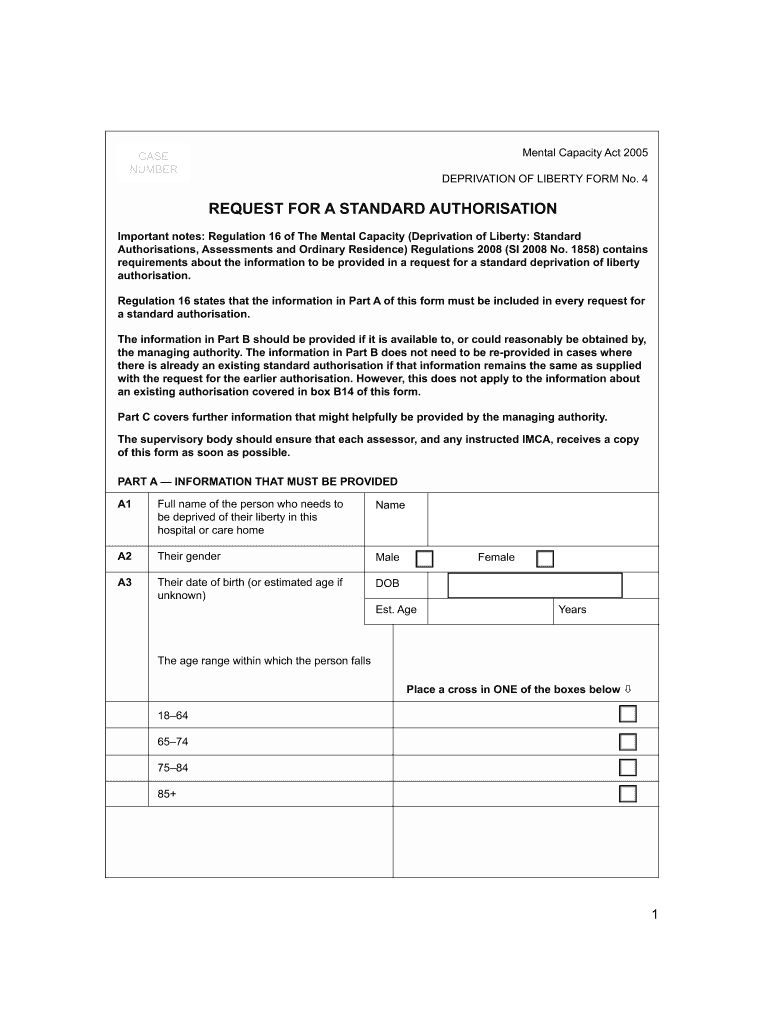
Liberty Form 4


What is the Liberty Form 4
The Liberty Form 4 is a legal document used to request authorization for the deprivation of liberty in specific circumstances. This form is particularly relevant in cases involving individuals who may be detained or restricted in their freedom due to legal or administrative reasons. It serves as a formal request to ensure that the rights of the individual are considered and that proper legal procedures are followed. Understanding the purpose and implications of this form is crucial for both individuals and institutions involved in legal matters.
How to use the Liberty Form 4
Using the Liberty Form 4 involves several important steps to ensure its proper completion and submission. First, gather all necessary information, including personal details and the specific circumstances surrounding the deprivation of liberty. Next, fill out the form accurately, ensuring that all required fields are completed. Once the form is filled out, it should be reviewed for any errors or omissions. Finally, the form can be submitted to the appropriate authority, whether that be a court, administrative body, or other relevant institution.
Steps to complete the Liberty Form 4
Completing the Liberty Form 4 requires careful attention to detail. Follow these steps for successful completion:
- Begin by downloading the Liberty Form 4 from an official source or obtaining a physical copy.
- Fill in your personal information, including your name, address, and contact details.
- Clearly state the reason for the deprivation of liberty and provide any necessary supporting documentation.
- Sign and date the form to validate your request.
- Submit the form to the designated authority, ensuring you keep a copy for your records.
Legal use of the Liberty Form 4
The legal use of the Liberty Form 4 is governed by specific laws and regulations that vary by state. It is essential to ensure that the form is used in compliance with these legal frameworks to avoid potential penalties. The form must be filled out accurately and submitted to the appropriate authorities in a timely manner. Understanding the legal implications of the form helps protect the rights of the individual involved and ensures that the process adheres to established legal standards.
Key elements of the Liberty Form 4
The Liberty Form 4 contains several key elements that are essential for its validity. These include:
- Personal Information: Details about the individual requesting the deprivation of liberty.
- Reason for Request: A clear explanation of why the deprivation of liberty is necessary.
- Supporting Documentation: Any additional documents that substantiate the request.
- Signature: The signature of the individual completing the form, which signifies consent and authenticity.
Examples of using the Liberty Form 4
Examples of situations where the Liberty Form 4 may be utilized include cases of legal detention, administrative confinement, or other circumstances where an individual's freedom is restricted. For instance, a law enforcement agency may use this form to formally document the reasons for detaining an individual, ensuring that all legal protocols are followed. Additionally, healthcare institutions may use the form when a patient requires involuntary treatment, thereby safeguarding the rights of the patient while complying with legal requirements.
Quick guide on how to complete liberty form 4
Effortlessly Prepare Liberty Form 4 on Any Device
Digital document management has gained traction among businesses and individuals alike. It offers an ideal environmentally friendly substitute for traditional printed and signed paperwork, as you can easily locate the appropriate form and store it securely online. airSlate SignNow equips you with all the necessary tools to swiftly create, modify, and eSign your documents without delays. Handle Liberty Form 4 on any device using the airSlate SignNow Android or iOS applications, and simplify your document processes today.
How to Edit and eSign Liberty Form 4 with Ease
- Locate Liberty Form 4 and click on Get Form to begin.
- Use the provided tools to fill out your form.
- Emphasize pertinent sections of your documents or redact sensitive information with specialized tools offered by airSlate SignNow.
- Create your signature using the Sign tool, which takes mere seconds and carries the same legal validity as a conventional wet ink signature.
- Review all details and click on the Done button to save your modifications.
- Choose your preferred method for delivering your form—via email, SMS, invite link, or download it to your computer.
Say goodbye to lost or misplaced files, cumbersome form searching, and mistakes that necessitate printing new document copies. airSlate SignNow meets all your document management needs with just a few clicks from any chosen device. Edit and eSign Liberty Form 4 and guarantee seamless communication throughout the document preparation process with airSlate SignNow.
Create this form in 5 minutes or less
Create this form in 5 minutes!
How to create an eSignature for the liberty form 4
The best way to generate an electronic signature for a PDF in the online mode
The best way to generate an electronic signature for a PDF in Chrome
The way to create an eSignature for putting it on PDFs in Gmail
How to make an eSignature straight from your smart phone
The way to make an eSignature for a PDF on iOS devices
How to make an eSignature for a PDF document on Android OS
People also ask
-
What is deprivation liberty 4 in the context of airSlate SignNow?
Deprivation liberty 4 refers to our robust features for managing electronic signatures and documents effectively. With airSlate SignNow, you can handle sensitive documents while ensuring compliance and security. This capability is crucial for organizations that prioritize legal integrity in their document workflows.
-
How does airSlate SignNow ensure compliance with deprivation liberty 4 regulations?
airSlate SignNow is designed to meet stringent compliance standards, such as eIDAS and ESIGN Act, which are essential for deprivation liberty 4. Our platform includes advanced security features like two-factor authentication and audit trails to protect your documents. You can trust that your electronic signatures are legally binding and secure.
-
What pricing plans does airSlate SignNow offer related to deprivation liberty 4?
We provide a flexible pricing model that accommodates the needs of businesses focusing on deprivation liberty 4. Our plans range from basic to premium, offering features tailored to different document management requirements. Choose a plan that fits your team size and usage to maximize the value of our eSigning solution.
-
Can airSlate SignNow integrate with other applications to support deprivation liberty 4?
Absolutely! airSlate SignNow offers seamless integrations with various third-party applications that can enhance your deprivation liberty 4 management. Whether it's CRM, document storage, or project management tools, our platform easily connects to streamline your workflow.
-
What are the key benefits of using airSlate SignNow for deprivation liberty 4?
The primary benefits of using airSlate SignNow for deprivation liberty 4 include increased efficiency, reduced costs, and enhanced security. Our intuitive platform allows you to send, receive, and sign documents quickly, ensuring a smooth workflow. This not only saves time but also minimizes the risk of errors in document processing.
-
Is airSlate SignNow user-friendly for those dealing with deprivation liberty 4?
Yes, airSlate SignNow is designed with user experience in mind, catering to individuals and organizations dealing with deprivation liberty 4. The platform features an intuitive interface that makes it easy for anyone to create, manage, and sign documents without extensive training. You'll find that onboarding is quick and straightforward.
-
What types of documents can be managed through deprivation liberty 4 in airSlate SignNow?
With airSlate SignNow, you can manage a wide array of documents related to deprivation liberty 4, including contracts, agreements, and compliance forms. Our platform supports nearly any document type, allowing you to customize templates suited to your business needs. This flexibility enhances your document management processes signNowly.
Get more for Liberty Form 4
Find out other Liberty Form 4
- eSign Hawaii Police Permission Slip Online
- eSign New Hampshire Sports IOU Safe
- eSign Delaware Courts Operating Agreement Easy
- eSign Georgia Courts Bill Of Lading Online
- eSign Hawaii Courts Contract Mobile
- eSign Hawaii Courts RFP Online
- How To eSign Hawaii Courts RFP
- eSign Hawaii Courts Letter Of Intent Later
- eSign Hawaii Courts IOU Myself
- eSign Hawaii Courts IOU Safe
- Help Me With eSign Hawaii Courts Cease And Desist Letter
- How To eSign Massachusetts Police Letter Of Intent
- eSign Police Document Michigan Secure
- eSign Iowa Courts Emergency Contact Form Online
- eSign Kentucky Courts Quitclaim Deed Easy
- How To eSign Maryland Courts Medical History
- eSign Michigan Courts Lease Agreement Template Online
- eSign Minnesota Courts Cease And Desist Letter Free
- Can I eSign Montana Courts NDA
- eSign Montana Courts LLC Operating Agreement Mobile