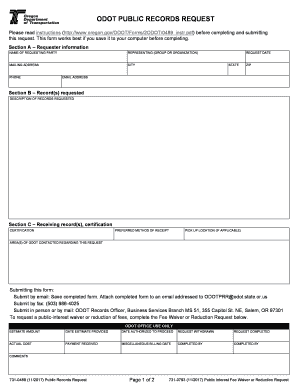
Oregon Odot Request 2017-2026


What is the Oregon Odot Request
The Oregon Odot Request, often referred to as the 0489 form, is a formal document used to request public records from the Oregon Department of Transportation (ODOT). This form allows individuals and organizations to access various types of information, including traffic data, construction plans, and other records maintained by the department. Understanding the purpose of this request is essential for anyone seeking transparency and accountability in government operations.
How to Use the Oregon Odot Request
To effectively use the Oregon Odot Request, individuals should first identify the specific records they need. Once the records are determined, the requester must fill out the 0489 form with accurate and detailed information. This includes providing personal contact details, specifying the records sought, and any relevant dates. It is important to ensure that all information is complete to avoid delays in processing the request.
Steps to Complete the Oregon Odot Request
Completing the Oregon Odot Request involves several key steps:
- Obtain the 0489 form from the Oregon Department of Transportation website or office.
- Fill out the form with your contact information and a clear description of the records you are requesting.
- Specify any relevant dates or timeframes related to the records.
- Submit the completed form via the preferred method, which may include online submission, mail, or in-person delivery.
Legal Use of the Oregon Odot Request
The Oregon Odot Request is governed by state public records laws, which ensure that citizens have the right to access government information. This legal framework supports transparency and accountability in government operations. When submitting the 0489 form, it is crucial to understand your rights and the obligations of the ODOT to respond to your request within a specified timeframe.
Key Elements of the Oregon Odot Request
Several key elements are essential for the Oregon Odot Request to be processed effectively:
- Contact Information: Accurate details of the requester.
- Record Description: A clear and specific description of the requested records.
- Timeframe: Any relevant dates that pertain to the records.
- Signature: The requester's signature to validate the request.
Form Submission Methods
The Oregon Odot Request can be submitted through various methods, accommodating different preferences:
- Online: Many requests can be submitted electronically through the ODOT website.
- Mail: The completed form can be mailed to the appropriate ODOT office.
- In-Person: Requesters may also deliver the form directly to an ODOT office for immediate processing.
Quick guide on how to complete oregon odot request
Effortlessly Prepare Oregon Odot Request on Any Device
Managing documents online has become increasingly popular among companies and individuals. It serves as an ideal eco-friendly alternative to traditional printed and signed documents, allowing you to access the necessary form and securely store it online. airSlate SignNow provides all the tools you need to create, modify, and electronically sign your documents quickly without any holdups. Handle Oregon Odot Request on any device with the airSlate SignNow apps for Android or iOS and simplify any document-related task today.
How to Edit and Electronically Sign Oregon Odot Request with Ease
- Locate Oregon Odot Request and click on Get Form to begin.
- Utilize the tools we provide to fill out your form.
- Emphasize pertinent sections of your documents or redact sensitive information using tools specifically designed for that purpose by airSlate SignNow.
- Create your signature using the Sign feature, which takes mere seconds and holds the same legal validity as a traditional hand-signed signature.
- Review the details and then click on the Done button to confirm your changes.
- Select your preferred method for sharing your form, whether by email, SMS, or invitation link, or download it to your computer.
Eliminate concerns about lost or misplaced files, tedious form searches, or mistakes that necessitate reprinting new document copies. airSlate SignNow meets your document management needs in just a few clicks from any device you choose. Edit and electronically sign Oregon Odot Request to ensure effective communication at every stage of the form completion process with airSlate SignNow.
Create this form in 5 minutes or less
Find and fill out the correct oregon odot request
Create this form in 5 minutes!
How to create an eSignature for the oregon odot request
The best way to make an eSignature for a PDF file in the online mode
The best way to make an eSignature for a PDF file in Chrome
The way to create an electronic signature for putting it on PDFs in Gmail
How to generate an electronic signature right from your smartphone
How to make an eSignature for a PDF file on iOS devices
How to generate an electronic signature for a PDF on Android
People also ask
-
What is the Oregon ODOT public form and why is it important?
The Oregon ODOT public form is a document used for various administrative and compliance purposes related to transportation in Oregon. It is important because it ensures that all relevant information is collected and processed according to state regulations, facilitating smoother operations.
-
How can airSlate SignNow help with the Oregon ODOT public form?
airSlate SignNow simplifies the completion and eSigning of the Oregon ODOT public form by providing a user-friendly platform. Users can easily fill out the form electronically and send it for signatures, streamlining the entire process and reducing paperwork.
-
What features does airSlate SignNow offer for the Oregon ODOT public form?
airSlate SignNow offers features such as template creation, secure eSignature options, and easy document tracking specifically designed for the Oregon ODOT public form. This ensures that users can manage their forms efficiently and stay compliant with regulations.
-
Is there a cost associated with using airSlate SignNow for the Oregon ODOT public form?
Yes, while airSlate SignNow provides a cost-effective solution for managing the Oregon ODOT public form, the pricing depends on the subscription plan you choose. We offer various plans to suit different business needs, ensuring that you can find an option that aligns with your budget.
-
Can I integrate airSlate SignNow with other applications for managing the Oregon ODOT public form?
Absolutely! airSlate SignNow integrates seamlessly with many applications such as Google Drive, Dropbox, and various CRM systems. This allows you to manage the Oregon ODOT public form alongside your other business processes without any hassle.
-
What are the benefits of using airSlate SignNow for the Oregon ODOT public form?
Using airSlate SignNow for the Oregon ODOT public form offers several benefits, including faster turnaround times, reduced paper usage, and enhanced security. The platform is designed to keep your documents safe while making it easier to collaborate and obtain signatures.
-
How secure is the airSlate SignNow platform for handling the Oregon ODOT public form?
airSlate SignNow prioritizes security and complies with industry standards to ensure your documents, including the Oregon ODOT public form, are safely handled. Features like encrypted data transmission and secure storage offer peace of mind for all users.
Get more for Oregon Odot Request
Find out other Oregon Odot Request
- Sign Pennsylvania Courts Quitclaim Deed Mobile
- eSign Washington Car Dealer Bill Of Lading Mobile
- eSign Wisconsin Car Dealer Resignation Letter Myself
- eSign Wisconsin Car Dealer Warranty Deed Safe
- eSign Business Operations PPT New Hampshire Safe
- Sign Rhode Island Courts Warranty Deed Online
- Sign Tennessee Courts Residential Lease Agreement Online
- How Do I eSign Arkansas Charity LLC Operating Agreement
- eSign Colorado Charity LLC Operating Agreement Fast
- eSign Connecticut Charity Living Will Later
- How Can I Sign West Virginia Courts Quitclaim Deed
- Sign Courts Form Wisconsin Easy
- Sign Wyoming Courts LLC Operating Agreement Online
- How To Sign Wyoming Courts Quitclaim Deed
- eSign Vermont Business Operations Executive Summary Template Mobile
- eSign Vermont Business Operations Executive Summary Template Now
- eSign Virginia Business Operations Affidavit Of Heirship Mobile
- eSign Nebraska Charity LLC Operating Agreement Secure
- How Do I eSign Nevada Charity Lease Termination Letter
- eSign New Jersey Charity Resignation Letter Now