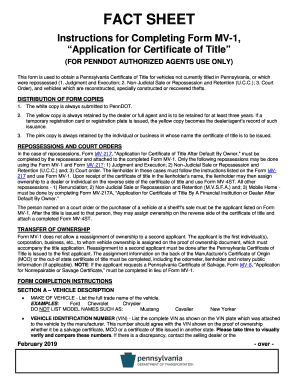
Pa Title Application Mv 1 PDF 2019-2026


What is the PA Title Application MV-1 PDF?
The PA Title Application MV-1 PDF is an official document used in Pennsylvania for applying for a certificate of title for a vehicle. This form is essential for individuals who have purchased a vehicle and need to transfer ownership or for those who are registering a vehicle for the first time in the state. The MV-1 form captures vital information about the vehicle, including its make, model, year, and Vehicle Identification Number (VIN), as well as details about the owner and any lienholders.
How to Obtain the PA Title Application MV-1 PDF
Obtaining the PA Title Application MV-1 PDF is straightforward. The form can be downloaded directly from the Pennsylvania Department of Transportation (PennDOT) website. Alternatively, individuals can visit their local PennDOT office to request a physical copy. It is important to ensure that you are using the most current version of the form to avoid any processing delays.
Steps to Complete the PA Title Application MV-1 PDF
Completing the PA Title Application MV-1 PDF involves several key steps:
- Gather necessary information, including the vehicle's VIN, make, model, year, and odometer reading.
- Provide your personal information, including name, address, and contact details.
- Indicate whether there are any lienholders and provide their information if applicable.
- Review the completed form for accuracy and ensure all required fields are filled out.
- Sign and date the form to certify that the information provided is true and correct.
Legal Use of the PA Title Application MV-1 PDF
The PA Title Application MV-1 PDF serves as a legally binding document in the state of Pennsylvania. When filled out correctly and submitted to PennDOT, it initiates the process of obtaining a vehicle title. The form must be completed in accordance with Pennsylvania state laws to ensure its validity. This includes providing accurate information and signatures where required, as inaccuracies can lead to delays or rejections.
Required Documents for the PA Title Application MV-1 PDF
When submitting the PA Title Application MV-1 PDF, certain documents must accompany the form to ensure a smooth application process. These documents typically include:
- The current title of the vehicle (if applicable).
- Proof of identification, such as a driver’s license or state ID.
- Proof of residency, which may include a utility bill or lease agreement.
- Payment for any applicable fees associated with the title application.
Form Submission Methods for the PA Title Application MV-1 PDF
The completed PA Title Application MV-1 PDF can be submitted through various methods. Applicants have the option to:
- Submit the form in person at a local PennDOT office.
- Mail the completed form along with any required documents to the appropriate PennDOT address.
- Utilize online services if available, although the MV-1 form typically requires in-person submission for first-time registrations.
Quick guide on how to complete pa title application mv 1 pdf
Easily Prepare Pa Title Application Mv 1 Pdf on Any Device
Digital document management has become increasingly popular among businesses and individuals alike. It offers a perfect environmentally friendly alternative to traditional printed and signed paperwork, allowing you to obtain the correct form and securely store it online. airSlate SignNow equips you with all the tools required to create, modify, and eSign your documents swiftly and without any delays. Manage Pa Title Application Mv 1 Pdf on any device using airSlate SignNow's Android or iOS applications and simplify any document-related processes today.
How to Alter and eSign Pa Title Application Mv 1 Pdf Effortlessly
- Obtain Pa Title Application Mv 1 Pdf and click on Get Form to begin.
- Utilize the tools we offer to fill out your document.
- Highlight important areas of the documents or redact sensitive information with tools specifically designed for that purpose by airSlate SignNow.
- Generate your eSignature using the Sign tool, which takes just seconds and carries the same legal validity as a traditional wet ink signature.
- Review the details and click on the Done button to save your changes.
- Select how you would like to send your form, whether by email, SMS, or an invitation link, or download it to your computer.
Eliminate concerns over lost or misplaced documents, tedious form searching, or errors that require printing new document copies. airSlate SignNow addresses all your document management needs in just a few clicks from any device you choose. Edit and eSign Pa Title Application Mv 1 Pdf to guarantee excellent communication at every phase of your form preparation process with airSlate SignNow.
Create this form in 5 minutes or less
Find and fill out the correct pa title application mv 1 pdf
Create this form in 5 minutes!
How to create an eSignature for the pa title application mv 1 pdf
The way to create an eSignature for a PDF file online
The way to create an eSignature for a PDF file in Google Chrome
The best way to create an electronic signature for signing PDFs in Gmail
How to make an electronic signature from your mobile device
The best way to generate an eSignature for a PDF file on iOS
How to make an electronic signature for a PDF file on Android devices
People also ask
-
What is the mv 1 form pa pdf used for?
The mv 1 form pa pdf is primarily used for vehicle registration and titling in Pennsylvania. It includes important information about the vehicle and the seller, ensuring compliance with state regulations.
-
How can I fill out the mv 1 form pa pdf electronically?
You can easily fill out the mv 1 form pa pdf using airSlate SignNow's electronic signatures feature. Simply upload the PDF, fill in the required fields, and sign digitally to streamline the process.
-
Is there a cost associated with using the mv 1 form pa pdf on airSlate SignNow?
airSlate SignNow offers flexible pricing plans to suit different business needs. Using the mv 1 form pa pdf on our platform is part of the service, allowing you to save time and resources while managing documents effectively.
-
What are the benefits of using airSlate SignNow for the mv 1 form pa pdf?
Using airSlate SignNow for the mv 1 form pa pdf allows for a faster turnaround time, enhanced security, and an intuitive user interface. You'll also be able to track the document status in real time, making it easy to manage your paperwork.
-
Can I integrate airSlate SignNow with other applications for handling the mv 1 form pa pdf?
Yes, airSlate SignNow supports integration with multiple applications for seamless document management. This means you can automate workflows and ensure that the mv 1 form pa pdf is processed efficiently alongside your other business tools.
-
Are there security features for signing the mv 1 form pa pdf?
Absolutely! airSlate SignNow offers robust security features for signing the mv 1 form pa pdf, including end-to-end encryption and authentication options. Your documents are protected, giving you peace of mind while handling sensitive information.
-
What devices can I use to complete the mv 1 form pa pdf?
You can complete the mv 1 form pa pdf on various devices, including desktops, tablets, and smartphones. With airSlate SignNow's cloud-based service, you can manage your documents anytime, anywhere.
Get more for Pa Title Application Mv 1 Pdf
- Body donation unc chapel hill form
- I authorize virginia western to release my educational information to virginiawestern
- 2005 forms w 2 magnetic media specifications handbook mass gov mass
- Georgia dol4n instructions form
- Bir 1601 c form
- Denver sales tax return quarterly form denvergov
- Acd 31098 2005 form
- Health risk form
Find out other Pa Title Application Mv 1 Pdf
- How Do I Sign Wisconsin Legal Form
- Help Me With Sign Massachusetts Life Sciences Presentation
- How To Sign Georgia Non-Profit Presentation
- Can I Sign Nevada Life Sciences PPT
- Help Me With Sign New Hampshire Non-Profit Presentation
- How To Sign Alaska Orthodontists Presentation
- Can I Sign South Dakota Non-Profit Word
- Can I Sign South Dakota Non-Profit Form
- How To Sign Delaware Orthodontists PPT
- How Can I Sign Massachusetts Plumbing Document
- How To Sign New Hampshire Plumbing PPT
- Can I Sign New Mexico Plumbing PDF
- How To Sign New Mexico Plumbing Document
- How To Sign New Mexico Plumbing Form
- Can I Sign New Mexico Plumbing Presentation
- How To Sign Wyoming Plumbing Form
- Help Me With Sign Idaho Real Estate PDF
- Help Me With Sign Idaho Real Estate PDF
- Can I Sign Idaho Real Estate PDF
- How To Sign Idaho Real Estate PDF