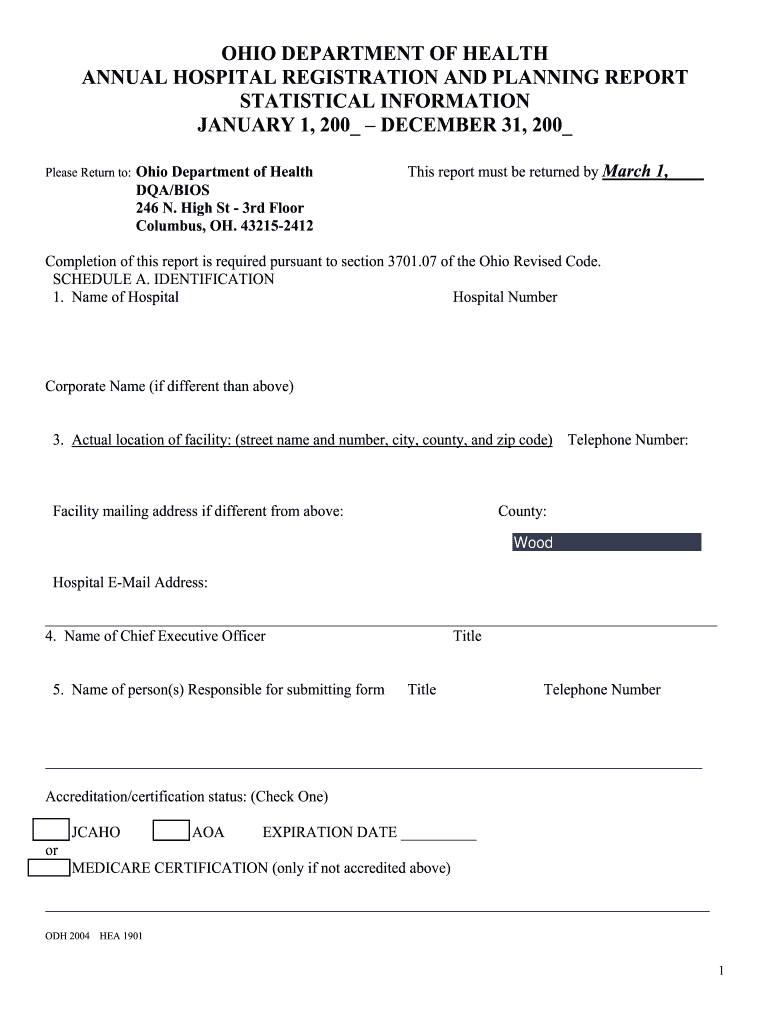
State of Ohio Hea 1901 Form


What is the State of Ohio HEA 1901?
The State of Ohio HEA 1901 is a registration form required for hospitals operating within Ohio. This form collects essential information about the hospital's structure, services, and compliance with state regulations. It serves as a means for the Ohio Department of Health to maintain an updated database of healthcare facilities, ensuring that they meet the necessary standards for patient care and safety. The submission of the HEA 1901 is crucial for hospitals to operate legally and to receive state funding and support.
How to Obtain the State of Ohio HEA 1901
To obtain the State of Ohio HEA 1901 form, hospitals can visit the Ohio Department of Health's official website. The form is typically available for download in a PDF format, allowing for easy access and printing. Additionally, hospitals may contact the Ohio Department of Health directly to request a copy of the form or to inquire about any specific requirements related to their registration process.
Steps to Complete the State of Ohio HEA 1901
Completing the State of Ohio HEA 1901 involves several key steps:
- Gather necessary information about the hospital, including its name, address, and contact details.
- Provide details on the hospital's services, including specialties and patient capacity.
- Ensure compliance with state regulations by including any required certifications or licenses.
- Review the form for accuracy before submission.
- Submit the completed form to the Ohio Department of Health via the designated method, whether online or by mail.
Legal Use of the State of Ohio HEA 1901
The legal use of the State of Ohio HEA 1901 is governed by various healthcare regulations that ensure hospitals operate within the law. Submitting this form is a legal requirement for hospitals to maintain their operational status. Compliance with the information requested on the HEA 1901 is essential, as failure to submit accurate information can lead to penalties or suspension of the hospital's license.
Required Documents for the State of Ohio HEA 1901
When completing the State of Ohio HEA 1901, hospitals must prepare several required documents. These may include:
- Proof of the hospital's legal status, such as incorporation documents.
- Licenses and certifications relevant to the hospital's operations.
- Documentation of compliance with health and safety regulations.
- Financial statements or reports that demonstrate the hospital's operational viability.
Form Submission Methods
The State of Ohio HEA 1901 can be submitted through various methods. Hospitals have the option to:
- Submit the completed form online through the Ohio Department of Health's portal.
- Mail the printed form to the appropriate department address.
- Deliver the form in person at designated health department offices.
Quick guide on how to complete state of ohio hea 1901
Prepare State Of Ohio Hea 1901 seamlessly on any device
Web-based document management has become increasingly popular among businesses and individuals. It offers an excellent eco-friendly substitute for conventional printed and signed documents, as you can easily access the required form and securely save it online. airSlate SignNow equips you with all the tools necessary to create, edit, and eSign your documents promptly without delays. Manage State Of Ohio Hea 1901 on any platform with the airSlate SignNow Android or iOS applications and enhance any document-related process today.
How to edit and eSign State Of Ohio Hea 1901 effortlessly
- Obtain State Of Ohio Hea 1901 and then click Get Form to begin.
- Utilize the tools provided to fill out your form.
- Emphasize important sections of your documents or black out confidential information with the tools that airSlate SignNow specifically provides for that purpose.
- Create your eSignature using the Sign tool, which takes mere seconds and has the same legal validity as a conventional wet ink signature.
- Review the information and click on the Done button to save your updates.
- Choose how you wish to send your form, via email, text message (SMS), or invitation link, or download it to your computer.
Say goodbye to lost or misplaced documents, tedious form searches, or mistakes that necessitate printing new document copies. airSlate SignNow fulfills all your document management needs in just a few clicks from any device you prefer. Modify and eSign State Of Ohio Hea 1901 and ensure excellent communication at every phase of your form preparation process with airSlate SignNow.
Create this form in 5 minutes or less
Create this form in 5 minutes!
How to create an eSignature for the state of ohio hea 1901
The way to generate an electronic signature for a PDF online
The way to generate an electronic signature for a PDF in Google Chrome
The way to create an eSignature for signing PDFs in Gmail
The best way to create an eSignature straight from your smartphone
The best way to make an eSignature for a PDF on iOS
The best way to create an eSignature for a PDF document on Android
People also ask
-
What is OH hospital registration and how does it work?
OH hospital registration refers to the process of registering patients in Ohio hospitals for services. It involves collecting personal information, insurance details, and medical histories to ensure a smooth admission process. By utilizing airSlate SignNow, hospitals can streamline this registration with digital documents, making it efficient and user-friendly.
-
What features does airSlate SignNow offer for OH hospital registration?
airSlate SignNow offers a range of features tailored for OH hospital registration, including electronic signatures, document templates, and secure cloud storage. These features help hospitals reduce paperwork and improve patient interaction during the registration process. Additionally, with seamless integrations, hospitals can easily connect SignNow with existing systems.
-
Is airSlate SignNow compliant with healthcare regulations for OH hospital registration?
Yes, airSlate SignNow is compliant with the necessary healthcare regulations, including HIPAA. This compliance ensures that all patient information collected during the OH hospital registration process is secure and confidential. Hospitals can trust SignNow to protect sensitive data while maintaining regulatory standards.
-
How can airSlate SignNow improve the patient experience during OH hospital registration?
By using airSlate SignNow, hospitals can enhance the patient experience during OH hospital registration by simplifying the documentation process. Patients can complete their registrations electronically, reducing wait times and minimizing errors. This convenience leads to improved satisfaction and a smoother admission experience.
-
What pricing plans are available for airSlate SignNow for OH hospital registration?
airSlate SignNow offers various pricing plans designed to accommodate different hospital sizes and needs for OH hospital registration. Plans typically include monthly subscriptions with options for annual billing, which can provide cost savings. Contact airSlate for a detailed quote tailored to your hospital's requirements.
-
Can airSlate SignNow integrate with existing hospital management systems for OH hospital registration?
Yes, airSlate SignNow can seamlessly integrate with many existing hospital management systems used for OH hospital registration. This integration allows data to flow smoothly between platforms, reducing redundancy and improving operational efficiency. Hospitals can leverage their current systems while enhancing them with SignNow’s capabilities.
-
What are the benefits of using airSlate SignNow for OH hospital registration?
The primary benefits of using airSlate SignNow for OH hospital registration include increased efficiency, reduced paperwork, and improved accuracy. By digitizing the registration process, hospitals can save time and resources while ensuring that patient information is captured correctly. Additionally, hospitals can enhance compliance and patient experience with easy-to-use digital solutions.
Get more for State Of Ohio Hea 1901
- Arizona crash report 122010 traffic records nhtsa tsis form
- Illinois sr1050 2009 2018 form nhtsa tsis
- Colorado dr 447 crash fatality amp cmv report traffic records nhtsa tsis form
- Mississippi accident report form
- Muscogee creek nation driveway form
- Creek nation social services form
- Student information update form muscogee creek nation
- Dv 505 info how to ask for a domestic violence restraining orderdomestic violence prevention judicial council forms
Find out other State Of Ohio Hea 1901
- Can I eSignature Massachusetts Plumbing Business Plan Template
- eSignature Mississippi Plumbing Emergency Contact Form Later
- eSignature Plumbing Form Nebraska Free
- How Do I eSignature Alaska Real Estate Last Will And Testament
- Can I eSignature Alaska Real Estate Rental Lease Agreement
- eSignature New Jersey Plumbing Business Plan Template Fast
- Can I eSignature California Real Estate Contract
- eSignature Oklahoma Plumbing Rental Application Secure
- How Can I eSignature Connecticut Real Estate Quitclaim Deed
- eSignature Pennsylvania Plumbing Business Plan Template Safe
- eSignature Florida Real Estate Quitclaim Deed Online
- eSignature Arizona Sports Moving Checklist Now
- eSignature South Dakota Plumbing Emergency Contact Form Mobile
- eSignature South Dakota Plumbing Emergency Contact Form Safe
- Can I eSignature South Dakota Plumbing Emergency Contact Form
- eSignature Georgia Real Estate Affidavit Of Heirship Later
- eSignature Hawaii Real Estate Operating Agreement Online
- eSignature Idaho Real Estate Cease And Desist Letter Online
- eSignature Idaho Real Estate Cease And Desist Letter Simple
- eSignature Wyoming Plumbing Quitclaim Deed Myself