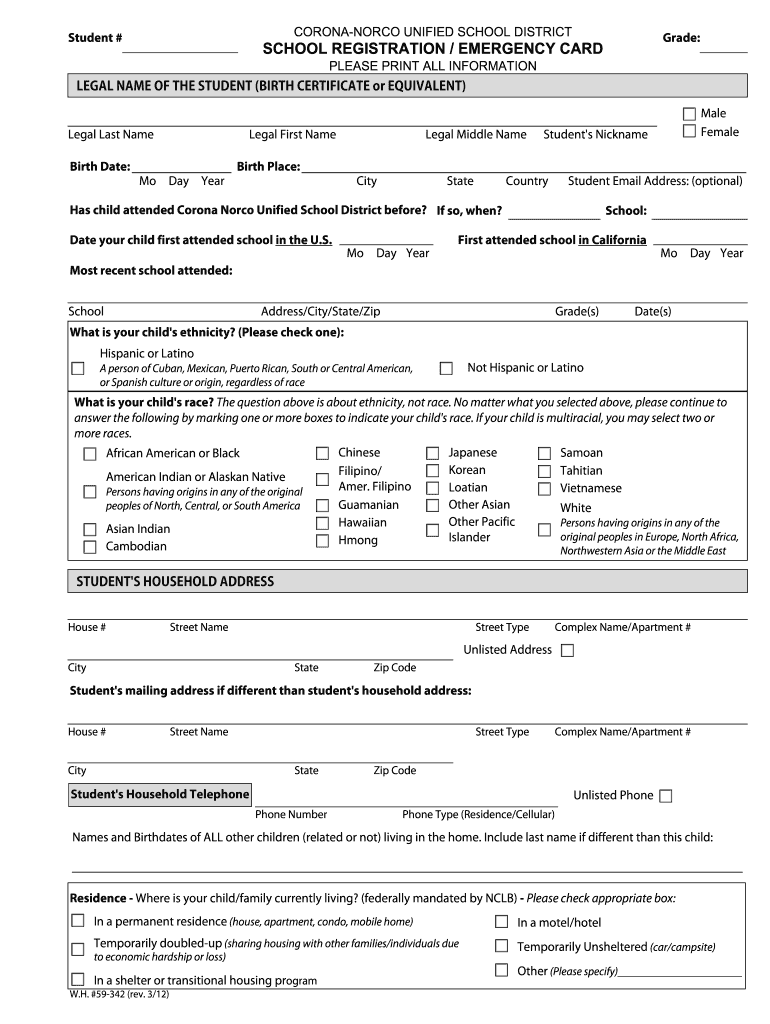
SCHOOL REGISTRATION EMERGENCY CARD Corona Norco 2012-2026


What is the school emergency card?
The school emergency card is a crucial document that provides essential information about a student in case of an emergency. This card typically includes details such as the student's name, date of birth, and emergency contact information. It ensures that school personnel can quickly reach out to designated guardians or caregivers in the event of an incident, ensuring the safety and well-being of the student.
Key elements of the school emergency card
A well-structured school emergency card includes several key elements to ensure comprehensive coverage of a student's needs during emergencies. These elements often consist of:
- Student Information: Full name, date of birth, and grade level.
- Emergency Contacts: Names and phone numbers of parents or guardians, as well as alternative contacts.
- Medical Information: Any allergies, medical conditions, or medications the student requires.
- Authorized Pickup Persons: Individuals authorized to pick up the student from school.
- Additional Notes: Any other relevant information that may assist school staff in an emergency.
Steps to complete the school emergency card
Completing the school emergency card involves several straightforward steps to ensure all necessary information is accurately recorded. Here’s how to fill it out:
- Download the template: Obtain the school emergency card template from your school’s website or administration office.
- Fill in student details: Enter the student's full name, date of birth, and grade level.
- Add emergency contacts: Provide names and phone numbers for parents or guardians, along with any alternative contacts.
- Include medical information: List any allergies or medical conditions that school staff should be aware of.
- Review and sign: Ensure all information is accurate, then sign the card to confirm the details are correct.
How to use the school emergency card
The school emergency card serves as a vital resource during emergencies. School staff can refer to this card to quickly identify who to contact in case of an incident involving the student. It is essential to keep the card updated, especially when there are changes in contact information or medical conditions. Parents should also ensure that the card is easily accessible to school personnel, either by submitting a physical copy or maintaining an updated digital version.
Legal use of the school emergency card
Legally, the school emergency card is an important document that helps schools comply with safety regulations and ensure the welfare of students. Schools are often required to maintain accurate emergency contact information for each student. This card can serve as a legal record demonstrating that the school has taken necessary precautions to safeguard students in emergencies. It is advisable for parents to understand their rights regarding the information shared on the card and how it is used by the school.
How to obtain the school emergency card
Obtaining a school emergency card typically involves a few simple steps. Parents can usually request the card from their child’s school administration or download it from the school’s official website. Some schools may also provide the card during registration or orientation sessions. It is important to ensure that the card is filled out accurately and submitted by the specified deadline to ensure the student’s safety.
Quick guide on how to complete school registration emergency card corona norco
The optimal method to discover and endorse SCHOOL REGISTRATION EMERGENCY CARD Corona Norco
On a company-wide level, inefficient workflows surrounding paper approvals can consume substantial amounts of productive time. Endorsing documents like SCHOOL REGISTRATION EMERGENCY CARD Corona Norco is an inherent aspect of operations across all sectors, which is why the productivity of each agreement’s lifecycle signNowly impacts the company’s overall effectiveness. With airSlate SignNow, endorsing your SCHOOL REGISTRATION EMERGENCY CARD Corona Norco can be as simple and swift as possible. This platform provides you with the latest version of nearly any document. Even better, you can endorse it instantly without the need for third-party software on your computer or producing any physical copies.
Steps to obtain and endorse your SCHOOL REGISTRATION EMERGENCY CARD Corona Norco
- Browse our collection by category or use the search box to find the document you require.
- View the document preview by clicking on Learn more to confirm it’s the correct one.
- Click Get form to begin editing immediately.
- Fill out your document and include any necessary information using the toolbar.
- Once finished, click the Sign tool to endorse your SCHOOL REGISTRATION EMERGENCY CARD Corona Norco.
- Choose the signing method that suits you best: Draw, Generate initials, or upload an image of your handwritten signature.
- Click Done to finalize editing and move on to document-sharing options as necessary.
With airSlate SignNow, you possess everything required to handle your documentation efficiently. You can find, complete, modify, and even send your SCHOOL REGISTRATION EMERGENCY CARD Corona Norco all in one tab without any difficulties. Enhance your workflows by employing a unified, intelligent eSignature solution.
Create this form in 5 minutes or less
FAQs
-
Why don't schools teach children about taxes and bills and things that they will definitely need to know as adults to get by in life?
Departments of education and school districts always have to make decisions about what to include in their curriculum. There are a lot of life skills that people need that aren't taught in school. The question is should those skills be taught in schools?I teach high school, so I'll talk about that. The typical high school curriculum is supposed to give students a broad-based education that prepares them to be citizens in a democracy and to be able to think critically. For a democracy to work, we need educated, discerning citizens with the ability to make good decisions based on evidence and objective thought. In theory, people who are well informed about history, culture, science, mathematics, etc., and are capable of critical, unbiased thinking, will have the tools to participate in a democracy and make good decisions for themselves and for society at large. In addition to that, they should be learning how to be learners, how to do effective, basic research, and collaborate with other people. If that happens, figuring out how to do procedural tasks in real life should not provide much of a challenge. We can't possibly teach every necessary life skill people need, but we can help students become better at knowing how to acquire the skills they need. Should we teach them how to change a tire when they can easily consult a book or search the internet to find step by step instructions for that? Should we teach them how to balance a check book or teach them how to think mathematically and make sense of problems so that the simple task of balancing a check book (which requires simple arithmetic and the ability to enter numbers and words in columns and rows in obvious ways) is easy for them to figure out. If we teach them to be good at critical thinking and have some problem solving skills they will be able to apply those overarching skills to all sorts of every day tasks that shouldn't be difficult for someone with decent cognitive ability to figure out. It's analogous to asking why a culinary school didn't teach its students the steps and ingredients to a specific recipe. The school taught them about more general food preparation and food science skills so that they can figure out how to make a lot of specific recipes without much trouble. They're also able to create their own recipes.So, do we want citizens with very specific skill sets that they need to get through day to day life or do we want citizens with critical thinking, problem solving, and other overarching cognitive skills that will allow them to easily acquire ANY simple, procedural skill they may come to need at any point in their lives?
-
I am filling out an online mail forwarding form for USPS. Will my voter registration card and voting material be forwarded to my PO box?
In Oregon, we vote 100% by mail, and by law our ballots cannot be forwarded. The state needs to confirm that we are voting in the proper district and precinct, so the ballot will not be forwarded, and the citizen will not be allowed to vote again until they have re-registered at their new address.
-
I have created a registration form in HTML. When someone fills it out, how do I get the filled out form sent to my email?
Are you assuming that the browser will send the email? That is not the way it is typically done. You include in your registration form a and use PHP or whatever on the server to send the email. In PHP it is PHP: mail - Manual But if you are already on the server it seems illogical to send an email. Just register the user immediately.
-
I had just filled my CA foundation form and now I realised that instead of school leaving certificate I had uploaded my 12 admit card. So how could I correct this error as the payment for registration is already made?
Post your query on ICAI E-Sahaayataa
-
One of my friends lives far away from my school but he still wants to go to this school. He is using our address. How do we fill out the school form? We don't know what to exactly put on the form, we need massive help. We need to finish this today.
My district has a window of time that allows students to transfer to chosen schools. Almost all transfers are accepted.There is a specific procedure to do this correctly.If the student lives in a different district, they have to officially notify that district that they are planning on going to a neighboring district. Paperwork must be signed by both districts.Please contact all the districts involved. They can help you with the steps.Each year the student must reapply for the transfer. My district only denies transfers when attendance or behavior has been an issue.
-
How can I change CA firms if I filled out an articleship form in February but did not submit it to the ICAI? Can the principal have restrictions in registration?
If the article ship registration has not been done, the principal can generally not restrict you.However, if there are any serious mis conduct on your end, then he can place his views to the Institute, so that the Institute can take appropriate action in such a way that you are not enrolled as an articled clerk under ICAI rules. But this is very rare, and exceptional circumstances.In general, and if you have conducted yourselves professionally, then there is no need to worry.
Create this form in 5 minutes!
How to create an eSignature for the school registration emergency card corona norco
How to create an eSignature for the School Registration Emergency Card Corona Norco online
How to create an eSignature for the School Registration Emergency Card Corona Norco in Chrome
How to create an eSignature for putting it on the School Registration Emergency Card Corona Norco in Gmail
How to generate an electronic signature for the School Registration Emergency Card Corona Norco straight from your smart phone
How to generate an electronic signature for the School Registration Emergency Card Corona Norco on iOS devices
How to make an eSignature for the School Registration Emergency Card Corona Norco on Android
People also ask
-
What is a registration card school and how does it work?
A registration card school is a digital platform that allows educational institutions to manage student registrations efficiently. With airSlate SignNow, schools can create, send, and eSign registration cards seamlessly, ensuring a streamlined admission process for students and administrators.
-
How does airSlate SignNow enhance the registration card school experience?
airSlate SignNow enhances the registration card school experience by offering customizable templates, electronic signatures, and secure document storage. This means that schools can eliminate paperwork, reduce administrative burdens, and provide a faster and more efficient registration process for students.
-
What are the costs associated with using airSlate SignNow for registration card school?
Pricing for airSlate SignNow depends on the number of users and features needed. We offer flexible plans tailored to the size of your organization, ensuring that you get the best value for your registration card school needs without overspending.
-
Are there any integrations available for airSlate SignNow with other platforms?
Yes, airSlate SignNow integrates seamlessly with various platforms including Google Workspace, Salesforce, and many CRM systems. This integration capability enhances the functionality of your registration card school, allowing you to manage all your documents and data in one place.
-
Is airSlate SignNow secure for handling registration card school documents?
Absolutely! airSlate SignNow uses advanced encryption and security protocols to protect your registration card school documents. Trusted by thousands of organizations, our platform ensures that all sensitive information remains confidential and secure.
-
Can students fill out their registration card school online?
Yes, students can fill out their registration card school online through airSlate SignNow’s intuitive interface. This feature allows for easy access, enabling students to complete their registration forms at their convenience, resulting in higher completion rates.
-
What features make airSlate SignNow ideal for a registration card school?
Key features of airSlate SignNow for a registration card school include customizable document templates, automated workflows, and electronic signatures. These tools are designed to simplify the registration process, making it fast and efficient for both schools and students.
Get more for SCHOOL REGISTRATION EMERGENCY CARD Corona Norco
Find out other SCHOOL REGISTRATION EMERGENCY CARD Corona Norco
- eSignature Pennsylvania Healthcare / Medical Warranty Deed Computer
- eSignature Texas Healthcare / Medical Bill Of Lading Simple
- eSignature Virginia Healthcare / Medical Living Will Computer
- eSignature West Virginia Healthcare / Medical Claim Free
- How To eSignature Kansas High Tech Business Plan Template
- eSignature Kansas High Tech Lease Agreement Template Online
- eSignature Alabama Insurance Forbearance Agreement Safe
- How Can I eSignature Arkansas Insurance LLC Operating Agreement
- Help Me With eSignature Michigan High Tech Emergency Contact Form
- eSignature Louisiana Insurance Rental Application Later
- eSignature Maryland Insurance Contract Safe
- eSignature Massachusetts Insurance Lease Termination Letter Free
- eSignature Nebraska High Tech Rental Application Now
- How Do I eSignature Mississippi Insurance Separation Agreement
- Help Me With eSignature Missouri Insurance Profit And Loss Statement
- eSignature New Hampshire High Tech Lease Agreement Template Mobile
- eSignature Montana Insurance Lease Agreement Template Online
- eSignature New Hampshire High Tech Lease Agreement Template Free
- How To eSignature Montana Insurance Emergency Contact Form
- eSignature New Jersey High Tech Executive Summary Template Free