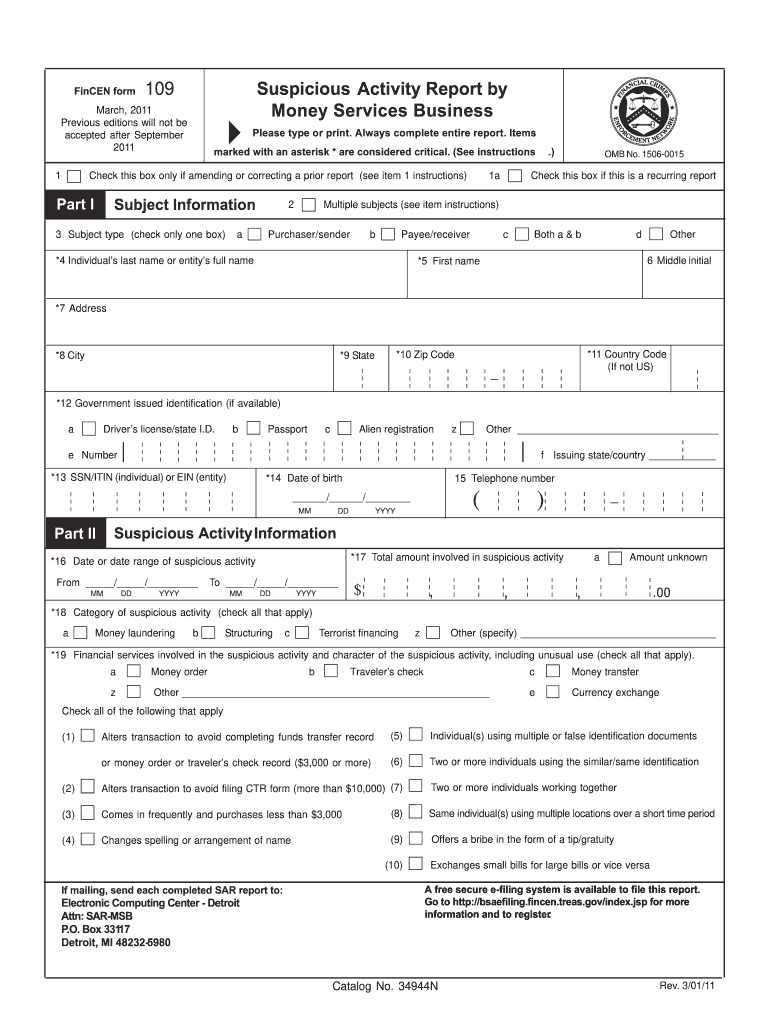
Fincen Form Print 2011-2026


What is the FinCEN Form SAR?
The FinCEN Form SAR (Suspicious Activity Report) is a crucial document used by financial institutions in the United States to report suspicious activities that may indicate money laundering, fraud, or other financial crimes. This form is mandated by the Financial Crimes Enforcement Network (FinCEN) under the Bank Secrecy Act. It enables institutions to communicate their concerns about potentially illegal activities to the federal government, helping to combat financial crime and protect the integrity of the financial system.
Steps to Complete the FinCEN Form SAR
Completing the FinCEN Form SAR involves several important steps to ensure accuracy and compliance. First, gather all relevant information regarding the suspicious activity, including dates, amounts, and involved parties. Next, fill out the form with precise details, ensuring that all required fields are completed. Pay attention to the narrative section, where you should clearly describe the nature of the suspicious activity. Once the form is filled out, review it for any errors or omissions before submission. Finally, submit the form electronically through the FinCEN's BSA E-Filing System, ensuring you retain a copy for your records.
Legal Use of the FinCEN Form SAR
The FinCEN Form SAR must be used in accordance with federal regulations. Financial institutions are required to file this form when they detect suspicious transactions that may involve illegal activities. It is essential to understand that filing a SAR does not imply that a crime has occurred; rather, it indicates that the institution has identified activities that warrant further investigation. Legal protections are in place for institutions that file SARs in good faith, shielding them from liability for disclosing information about the reported activities.
Form Submission Methods
The FinCEN Form SAR can be submitted electronically through the BSA E-Filing System, which is the preferred method. This system allows for secure and efficient filing, ensuring that reports are received promptly by FinCEN. In certain circumstances, if electronic filing is not feasible, institutions may be able to submit paper forms, although electronic submission is strongly encouraged to facilitate quicker processing and reduce the risk of errors.
Key Elements of the FinCEN Form SAR
Understanding the key elements of the FinCEN Form SAR is vital for accurate completion. The form requires detailed information about the reporting institution, the subject of the report, and the suspicious activity itself. Key sections include the identification of the subject, the type of suspicious activity, the amount involved, and a detailed narrative explaining the reasons for suspicion. Additionally, the form may require information on any relevant attachments, such as transaction records or supporting documentation.
Examples of Using the FinCEN Form SAR
There are various scenarios in which the FinCEN Form SAR may be utilized. For instance, a bank may file a SAR if it notices unusual patterns of cash deposits that do not align with a customer's typical banking behavior. Similarly, a money services business might report a transaction involving a large sum of money sent to a high-risk jurisdiction without a clear business purpose. These examples illustrate the importance of vigilance in detecting and reporting suspicious activities to help prevent financial crime.
Quick guide on how to complete 109 form pdf 2011 2019
Discover the most efficient method to complete and sign your Fincen Form Print
Are you still spending time on preparing your official documents on paper instead of doing so online? airSlate SignNow provides a superior approach to finalize and sign your Fincen Form Print and associated forms for public services. Our intelligent eSignature tool equips you with everything required to manage paperwork swiftly and in compliance with official standards - robust PDF editing, organization, safeguarding, signing, and sharing features all available within an intuitive interface.
Only a few steps are needed to complete and sign your Fincen Form Print:
- Upload the editable template to the editor using the Get Form button.
- Verify what information you must input in your Fincen Form Print.
- Move between the fields using the Next button to ensure nothing is overlooked.
- Utilize Text, Check, and Cross tools to fill in the blanks with your information.
- Modify the content with Text boxes or Images from the upper toolbar.
- Emphasize what is truly signNow or Remove areas that are no longer relevant.
- Click on Sign to create a legally binding eSignature using your preferred method.
- Add the Date next to your signature and conclude your work with the Done button.
Store your completed Fincen Form Print in the Documents folder in your profile, download it, or export it to your preferred cloud storage. Our service also provides versatile form sharing options. There’s no need to print out your forms when you need to submit them to the proper public office - do it via email, fax, or by requesting a USPS "snail mail" delivery from your account. Experience it today!
Create this form in 5 minutes or less
Find and fill out the correct 109 form pdf 2011 2019
FAQs
-
How do you know if you need to fill out a 1099 form?
Assuming that you are talking about 1099-MISC. Note that there are other 1099s.check this post - Form 1099 MISC Rules & RegulationsQuick answer - A Form 1099 MISC must be filed for each person to whom payment is made of:$600 or more for services performed for a trade or business by people not treated as employees;Rent or prizes and awards that are not for service ($600 or more) and royalties ($10 or more);any fishing boat proceeds,gross proceeds of $600, or more paid to an attorney during the year, orWithheld any federal income tax under the backup withholding rules regardless of the amount of the payment, etc.
-
How many people fill out Form 1099 each year?
There are a few different ways of estimating the numbers and thinking about this question. Data from the most recent years are not available—at least not from a reliable source with rigorous methodology—but here is what I can tell you:The most popular type of 1099 is Form 1099-MISC—the form used to report non-employee income including those for self-employed independent contractors (as well as various other types of “miscellaneous” income)Since 2015, there have been just under 16 million self-employed workers (including incorporated and unincorporated contractor businesses). And the data from the BLS seems to suggest this number has been largely consistent from one year to the next: Table A-9. Selected employment indicatorsNow, the total number of 1099-MISC forms has been inching up each year—along with W-2 form filings—and may have surpassed 100 million filing forms. RE: Evaluating the Growth of the 1099 Workforce But this data only goes to 2014 because, again, it’s hard to find reliable data from recent tax years.In terms of the total number of Form 1099s, you’d have to include Interest and Dividend 1099 forms, real estate and rental income, health and education savings accounts, retirement accounts, etc. I’m sure the total number of all 1099 forms surely ranges in the hundreds of millions.Finally, not everybody who is supposed to get a 1099 form gets one. So if you’re asking about the total number of freelancers, the estimates range from about 7.6 million people who primarily rely on self-employed 1099 income and 53 million people who have some type of supplemental income.If you’re someone who’s responsible for filing Form 1099s to the IRS and payee/recipients, I recommend Advanced Micro Solutions for most small-to-medium accounting service needs. It’s basic but very intuitive and cheap.$79 1099 Software Filer & W2 Software for Small Businesses
-
How do I fill a form which is PDF?
You can try out Fill which had a free forever plan and requires no download. You simply upload your PDF and then fill it in within the browser:UploadFillDownloadIf the fields are live, as in the example above, simply fill them in. If the fields are not live you can drag on the fields to complete it quickly. Once you have completed the form click the download icon in the toolbar to download a copy of the finished PDF. Or send it for signing.Open a free account on Fill here
-
How can I electronically fill out a PDF form?
You’ll need a PDF editor to fill out forms. I recommend you PDF Expert, it’s a great solution for Mac.What forms it supports:Acro forms created in signNow or similar programs.Static XFA forms created in signNow LiveCycle.PDF Expert supports checkboxes and text fields. Just click them and type what you need.If your form is non-interactive, you can type on it using the ‘Text’ tool (go to the ‘Annotate’ tab > ‘Text’).For a non-interactive checkbox, you can use the ‘Stamp’ tool or just type ‘x’ on it.For a more detailed tutorial, check the article “How to fill out a PDF form on Mac”. And here are the guides on how to fill out different tax forms.Hopefully, this helps!
-
How do you fill out a form scanned as a PDF?
If you have Acrobat Reader or Foxit Phantom, you can add form to the PDF file you want to fill in. Refer to the screenshot here (Phantom). First click on Form, then you can pick option you want for your form (Text Field, Check box…) and draw it where you want to input your data. You can also change font and size of it to fit the existing text. When you are done adding the fields, you can just click on the hand icon, and you can now fill in your form and then save it as.
-
What is the best way to fill out a PDF form?
If you are a user of Mac, iPhone or iPad, your tasks will be quickly and easily solved with the help of PDF Expert. Thanks to a simple and intuitive design, you don't have to dig into settings and endless options. PDF Expert also allows you to view, edit, reduce, merge, extract, annotate important parts of documents in a click. You have a special opportunity to try it on your Mac for free!
Create this form in 5 minutes!
How to create an eSignature for the 109 form pdf 2011 2019
How to make an eSignature for your 109 Form Pdf 2011 2019 in the online mode
How to create an electronic signature for your 109 Form Pdf 2011 2019 in Google Chrome
How to make an eSignature for putting it on the 109 Form Pdf 2011 2019 in Gmail
How to make an electronic signature for the 109 Form Pdf 2011 2019 straight from your smart phone
How to make an electronic signature for the 109 Form Pdf 2011 2019 on iOS devices
How to generate an eSignature for the 109 Form Pdf 2011 2019 on Android
People also ask
-
What is the sar form fincen and why is it important?
The sar form fincen is a suspicious activity report required by the Financial Crimes Enforcement Network. It's essential for institutions to identify and report potentially suspicious activities, which can help detect money laundering and other financial crimes.
-
How does airSlate SignNow help with the sar form fincen?
With airSlate SignNow, you can easily fill out and eSign the sar form fincen digitally. Our platform streamlines the process, allowing businesses to manage compliance documentation efficiently and securely.
-
What features does airSlate SignNow offer for handling the sar form fincen?
airSlate SignNow offers template creation, document tracking, and secure eSigning features tailored for the sar form fincen. These features make it easier to ensure compliance while providing a user-friendly experience.
-
Is airSlate SignNow cost-effective for preparing the sar form fincen?
Yes, airSlate SignNow provides a cost-effective solution for businesses of all sizes when dealing with the sar form fincen. Our pricing plans are designed to fit budgets while offering robust features for document management.
-
Can I integrate airSlate SignNow with other financial software for sar form fincen processing?
Absolutely! airSlate SignNow integrates seamlessly with various financial software tools, enhancing your workflow for managing the sar form fincen. This integration ensures a smoother process for compiling and submitting reports.
-
What are the benefits of using airSlate SignNow for the sar form fincen?
Using airSlate SignNow for the sar form fincen simplifies document management and ensures compliance. Our platform offers advanced security features and boosts productivity by reducing paperwork and minimizing errors.
-
Is airSlate SignNow secure for handling sensitive information in the sar form fincen?
Yes, airSlate SignNow prioritizes security and uses encryption to protect sensitive information in the sar form fincen. Our robust security measures ensure that your data remains confidential and compliant with industry standards.
Get more for Fincen Form Print
Find out other Fincen Form Print
- eSignature West Virginia Construction Lease Agreement Myself
- How To eSignature Alabama Education POA
- How To eSignature California Education Separation Agreement
- eSignature Arizona Education POA Simple
- eSignature Idaho Education Lease Termination Letter Secure
- eSignature Colorado Doctors Business Letter Template Now
- eSignature Iowa Education Last Will And Testament Computer
- How To eSignature Iowa Doctors Business Letter Template
- Help Me With eSignature Indiana Doctors Notice To Quit
- eSignature Ohio Education Purchase Order Template Easy
- eSignature South Dakota Education Confidentiality Agreement Later
- eSignature South Carolina Education Executive Summary Template Easy
- eSignature Michigan Doctors Living Will Simple
- How Do I eSignature Michigan Doctors LLC Operating Agreement
- How To eSignature Vermont Education Residential Lease Agreement
- eSignature Alabama Finance & Tax Accounting Quitclaim Deed Easy
- eSignature West Virginia Education Quitclaim Deed Fast
- eSignature Washington Education Lease Agreement Form Later
- eSignature Missouri Doctors Residential Lease Agreement Fast
- eSignature Wyoming Education Quitclaim Deed Easy