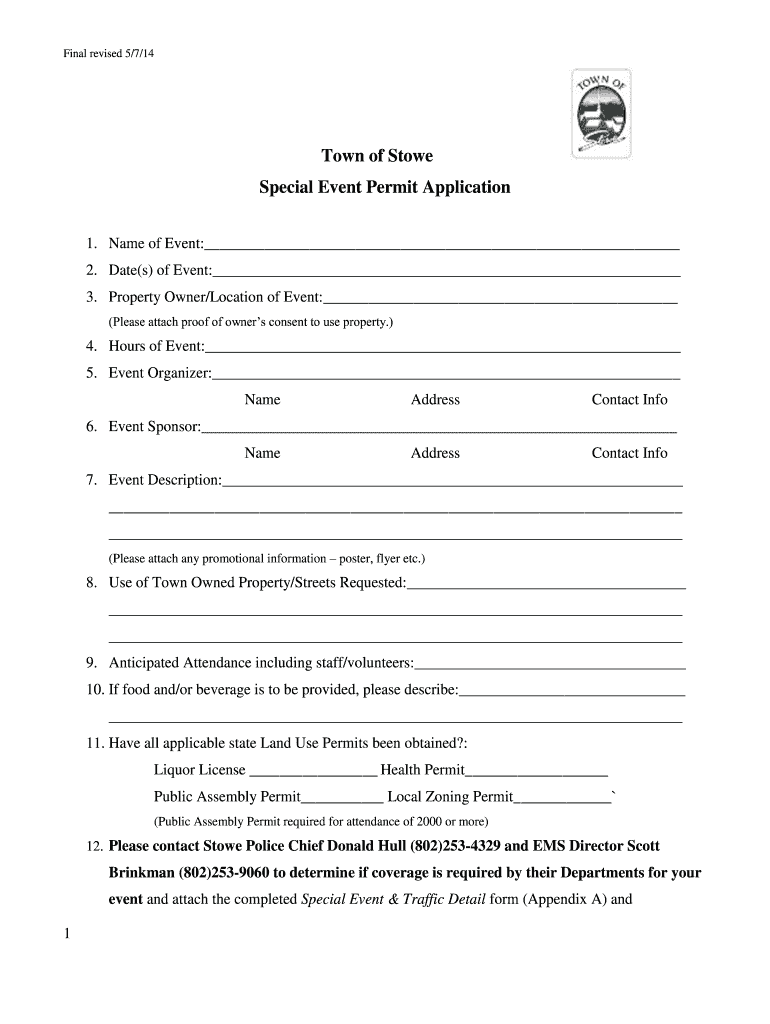
Town of Stowe Special Event Permit Application 2014


What is the Town Of Stowe Special Event Permit Application
The Town Of Stowe Special Event Permit Application is a formal document required for organizing events within the town of Stowe. This application ensures that events comply with local regulations, safety standards, and community guidelines. It is essential for individuals or organizations planning events such as festivals, parades, or public gatherings to secure the necessary permissions to avoid legal complications.
Steps to complete the Town Of Stowe Special Event Permit Application
Completing the Town Of Stowe Special Event Permit Application involves several key steps:
- Gather necessary information about the event, including the date, location, and expected attendance.
- Complete the application form with accurate details, ensuring all required fields are filled out.
- Attach any supporting documents, such as proof of insurance or site plans, as specified in the application guidelines.
- Submit the application by the designated deadline, either online or through mail, as per the instructions provided.
- Await confirmation or further instructions from the town regarding the approval status of your application.
Key elements of the Town Of Stowe Special Event Permit Application
The Town Of Stowe Special Event Permit Application includes several key elements that must be addressed:
- Event Details: Information about the event type, date, time, and location.
- Organizer Information: Contact details of the individual or organization responsible for the event.
- Safety and Security Plans: Outline of measures to ensure the safety of attendees and compliance with local laws.
- Insurance Requirements: Proof of liability insurance may be required to protect against potential claims.
- Signature: The application must be signed by the organizer, confirming the accuracy of the information provided.
How to obtain the Town Of Stowe Special Event Permit Application
The Town Of Stowe Special Event Permit Application can typically be obtained through the official town website or directly from the town hall. It is advisable to check for any updates or changes to the application process, as local regulations may evolve. Additionally, some towns offer downloadable versions of the application, allowing for easy access and completion.
Eligibility Criteria
To be eligible for the Town Of Stowe Special Event Permit Application, applicants must meet specific criteria, which may include:
- The event must be open to the public or serve a community purpose.
- Organizers must provide a clear plan for managing the event, including safety measures.
- Compliance with local ordinances and regulations is mandatory.
- Applicants may need to demonstrate prior experience in organizing similar events.
Form Submission Methods
Applicants can submit the Town Of Stowe Special Event Permit Application through various methods, including:
- Online Submission: Many towns offer an online portal for submitting applications, allowing for quick processing.
- Mail: Completed applications can be sent via postal service to the designated town office.
- In-Person: Applicants may also choose to submit the application in person at the town hall during business hours.
Quick guide on how to complete town of stowe special event permit application
Handle Town Of Stowe Special Event Permit Application anytime, anywhere
Your everyday business activities may need additional focus when managing state-specific business documentation. Reclaim your work hours and reduce the expenses associated with document-based workflows with airSlate SignNow. airSlate SignNow provides you with a wide array of pre-crafted business templates, like Town Of Stowe Special Event Permit Application, that you can utilize and share with your associates. Handle your Town Of Stowe Special Event Permit Application seamlessly using robust editing and eSignature capabilities and send it straight to your recipients.
How to obtain Town Of Stowe Special Event Permit Application in a few clicks:
- Select a form pertinent to your state.
- Click on Learn More to view the document and ensure its accuracy.
- Choose Get Form to start using it.
- Town Of Stowe Special Event Permit Application will instantly load in the editor. No further steps are required.
- Utilize airSlate SignNow’s advanced editing features to complete or modify the form.
- Locate the Sign tool to create your personalized signature and eSign your document.
- When ready, click Done, save your changes, and access your document.
- Send the form via email or SMS, or use a link-to-fill option with your partners or allow them to download the document.
airSlate SignNow greatly enhances your efficiency in managing Town Of Stowe Special Event Permit Application and allows you to find essential documents all in one place. A comprehensive library of forms is organized and designed to address key business functions necessary for your organization. The sophisticated editor reduces the likelihood of errors, as you can conveniently correct mistakes and review your documents on any device before sending them out. Start your free trial today to explore all the advantages of airSlate SignNow for your everyday business operations.
Create this form in 5 minutes or less
Find and fill out the correct town of stowe special event permit application
FAQs
-
How can I fill out the online application form of JVM Shyamli Ranchi?
Go to Jawahar Vidiya Mandir website
-
How do I fill taxes online?
you can file taxes online by using different online platforms. by using this online platform you can easily submit the income tax returns, optimize your taxes easily.Tachotax provides the most secure, easy and fast way of tax filing.
-
How do I fill out the income tax for online job payment? Are there any special forms to fill it?
I am answering to your question with the UNDERSTANDING that you are liableas per Income Tax Act 1961 of Republic of IndiaIf you have online source of Income as per agreement as an employer -employee, It will be treated SALARY income and you will file ITR 1 for FY 2017–18If you are rendering professional services outside India with an agreement as professional, in that case you need to prepare Financial Statements ie. Profit and loss Account and Balance sheet for FY 2017–18 , finalize your income and pay taxes accordingly, You will file ITR -3 for FY 2017–1831st Dec.2018 is last due date with minimum penalty, grab that opportunity and file income tax return as earliest
-
How do I fill out an application form to open a bank account?
I want to believe that most banks nowadays have made the process of opening bank account, which used to be cumbersome, less cumbersome. All you need to do is to approach the bank, collect the form, and fill. However if you have any difficulty in filling it, you can always call on one of the banks rep to help you out.
-
What is the last date to fill out the application form of the Indian Navy?
Hello VinayThe last date for filling the form has already gone. It was March 4, 2018. Kindly wait for the next application date to come.RegardsAnkita
Create this form in 5 minutes!
How to create an eSignature for the town of stowe special event permit application
How to make an electronic signature for your Town Of Stowe Special Event Permit Application in the online mode
How to make an eSignature for the Town Of Stowe Special Event Permit Application in Chrome
How to make an eSignature for putting it on the Town Of Stowe Special Event Permit Application in Gmail
How to create an electronic signature for the Town Of Stowe Special Event Permit Application from your smartphone
How to make an electronic signature for the Town Of Stowe Special Event Permit Application on iOS
How to generate an electronic signature for the Town Of Stowe Special Event Permit Application on Android devices
People also ask
-
What is the Town Of Stowe Special Event Permit Application process?
The Town Of Stowe Special Event Permit Application process involves submitting a detailed request that outlines your event's date, location, and expected attendance. You must ensure compliance with local regulations and provide any necessary documentation. Completing this application is crucial for obtaining the required permissions to hold your event.
-
How much does the Town Of Stowe Special Event Permit Application cost?
The cost associated with the Town Of Stowe Special Event Permit Application can vary based on the type and scale of your event. Typically, fees are structured to cover administrative costs and may include additional charges for specific services or large gatherings. It's best to check with the local town office for the most current fee schedule.
-
What types of events require a Town Of Stowe Special Event Permit Application?
Any organized activity that takes place in public spaces or involves large gatherings, such as festivals, parades, or sporting events, usually requires a Town Of Stowe Special Event Permit Application. It's essential to determine if your event falls under these criteria to ensure compliance with municipal regulations. Always consult the guidelines before planning your event.
-
How long does it take to process the Town Of Stowe Special Event Permit Application?
Processing times for the Town Of Stowe Special Event Permit Application can vary, but you should typically allow at least several weeks for approval. Factors such as the complexity of the application and the current workload of the town officials can influence the timeline. To avoid any delays, consider submitting your application well in advance.
-
Can I make changes to my Town Of Stowe Special Event Permit Application after submission?
Yes, you can make changes to your Town Of Stowe Special Event Permit Application, but it's important to communicate these changes to the permitting office as soon as possible. Depending on the nature of the changes, additional paperwork or approvals may be necessary. Staying proactive can help ensure your event remains compliant with regulations.
-
What information do I need to provide for the Town Of Stowe Special Event Permit Application?
The Town Of Stowe Special Event Permit Application typically requires details such as the event name, date, time, location, anticipated attendance, and any additional services needed like security or facilities. Providing complete and accurate information will help streamline the review process. Make sure to consult the specific requirements outlined by the town.
-
Are there specific insurance requirements for the Town Of Stowe Special Event Permit Application?
Yes, obtaining adequate insurance is often a requirement for the Town Of Stowe Special Event Permit Application. You may need to provide proof of liability insurance that covers potential claims arising from your event. This insurance protects both you and the town, ensuring a safe and successful event.
Get more for Town Of Stowe Special Event Permit Application
- Sbi bank loan papper form
- Self declaration for proprietorship in word format fssai
- Doterra enrollment form
- Hospital application form 59699698
- A1 form download
- United healthcare disenrollment form
- Family therapy treatment plan examples form
- Thank you for your interest in northwestern memorial nmh form
Find out other Town Of Stowe Special Event Permit Application
- How Can I eSignature Colorado Courts PDF
- Can I eSignature Louisiana Courts Document
- How To Electronic signature Arkansas Banking Document
- How Do I Electronic signature California Banking Form
- How Do I eSignature Michigan Courts Document
- Can I eSignature Missouri Courts Document
- How Can I Electronic signature Delaware Banking PDF
- Can I Electronic signature Hawaii Banking Document
- Can I eSignature North Carolina Courts Presentation
- Can I eSignature Oklahoma Courts Word
- How To Electronic signature Alabama Business Operations Form
- Help Me With Electronic signature Alabama Car Dealer Presentation
- How Can I Electronic signature California Car Dealer PDF
- How Can I Electronic signature California Car Dealer Document
- How Can I Electronic signature Colorado Car Dealer Form
- How To Electronic signature Florida Car Dealer Word
- How Do I Electronic signature Florida Car Dealer Document
- Help Me With Electronic signature Florida Car Dealer Presentation
- Can I Electronic signature Georgia Car Dealer PDF
- How Do I Electronic signature Georgia Car Dealer Document