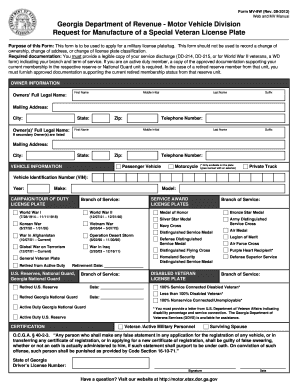
Mv 9w 2016


What is the MV 9W?
The MV 9W is a specific form used in the state of Georgia for vehicle registration purposes. This form is primarily utilized to document and verify the ownership of a vehicle, particularly in cases of title transfers or when registering a vehicle for the first time. It is essential for individuals and businesses to accurately complete this form to ensure compliance with state regulations and to facilitate a smooth registration process.
How to Use the MV 9W
Using the MV 9W form involves several steps to ensure that all necessary information is correctly provided. Begin by gathering all relevant details about the vehicle, including the Vehicle Identification Number (VIN), make, model, and year. Next, fill out the form with the owner's information, including name, address, and contact details. It is crucial to review the completed form for accuracy before submission to avoid any delays in the registration process.
Steps to Complete the MV 9W
Completing the MV 9W form requires careful attention to detail. Follow these steps:
- Obtain the MV 9W form from the Georgia Department of Revenue or an authorized source.
- Provide the vehicle's details, including VIN, make, model, and year.
- Fill in the owner's information, ensuring it matches official identification.
- Sign and date the form to validate the information provided.
- Submit the completed form to the appropriate local office or online, if applicable.
Legal Use of the MV 9W
The MV 9W form serves a legal purpose in the state of Georgia, as it is required for the proper registration of vehicles. To ensure its legal validity, the form must be filled out completely and accurately. Additionally, the signatures provided must be genuine, as they affirm the ownership and intent to register the vehicle. Compliance with state laws regarding vehicle registration is essential to avoid penalties or complications.
Who Issues the MV 9W?
The MV 9W form is issued by the Georgia Department of Revenue, specifically through the Motor Vehicle Division. This state agency is responsible for managing vehicle registrations, titles, and related documentation. Individuals seeking to use the MV 9W form should ensure they are accessing the most current version provided by this official source to comply with state regulations.
Required Documents
When submitting the MV 9W form, certain documents may be required to support the registration process. Commonly required documents include:
- Proof of ownership, such as a previous title or bill of sale.
- Identification documents, such as a driver's license or state ID.
- Proof of residency, which may include utility bills or lease agreements.
Having these documents ready can expedite the registration process and ensure compliance with state requirements.
Quick guide on how to complete mv 9w
Finish Mv 9w seamlessly on any device
Digital document management has gained traction among businesses and individuals. It offers an ideal eco-friendly substitute for conventional printed and signed documents, allowing you to obtain the correct form and securely store it online. airSlate SignNow equips you with all the tools necessary to create, modify, and eSign your documents swiftly without delays. Handle Mv 9w on any device with airSlate SignNow Android or iOS applications and enhance any document-centric process today.
How to adjust and eSign Mv 9w effortlessly
- Locate Mv 9w and click on Get Form to begin.
- Utilize the tools we provide to complete your document.
- Emphasize important sections of your documents or redact sensitive information with tools that airSlate SignNow offers specifically for that purpose.
- Create your signature using the Sign tool, which takes seconds and holds the same legal validity as a conventional wet ink signature.
- Review the information and click on the Done button to save your modifications.
- Select your preferred method to send your form, via email, text message (SMS), or invite link, or download it to your computer.
Forget about lost or misplaced documents, tedious form searching, or errors that necessitate printing new document copies. airSlate SignNow meets all your document management needs in just a few clicks from a device of your choice. Edit and eSign Mv 9w and ensure excellent communication at any stage of your form preparation process with airSlate SignNow.
Create this form in 5 minutes or less
Find and fill out the correct mv 9w
Create this form in 5 minutes!
How to create an eSignature for the mv 9w
The best way to generate an electronic signature for a PDF document online
The best way to generate an electronic signature for a PDF document in Google Chrome
The way to generate an eSignature for signing PDFs in Gmail
The best way to make an electronic signature right from your smart phone
The way to make an eSignature for a PDF document on iOS
The best way to make an electronic signature for a PDF on Android OS
People also ask
-
What is mv 9w and how does it relate to airSlate SignNow?
The mv 9w is a specific feature or code related to airSlate SignNow that streamlines the eSigning process. It ensures your documents are processed quickly and efficiently, helping businesses save time and resources on document management.
-
What are the pricing options for airSlate SignNow that includes mv 9w?
airSlate SignNow offers competitive pricing plans that cater to various business needs. Depending on the features you require, including mv 9w capabilities, you can choose from individual, business, or enterprise plans that provide great value for document signing solutions.
-
What features make mv 9w essential for businesses using airSlate SignNow?
One of the key features of mv 9w is its user-friendly interface, allowing for easy navigation and document management. Additionally, it provides robust security options to protect sensitive information, making it a vital tool for businesses that prioritize secure eSigning.
-
How can mv 9w improve my document workflow with airSlate SignNow?
Integrating mv 9w within your document workflow signNowly enhances efficiency. It automates the signing process, reduces turnaround times, and allows for real-time tracking of documents, which helps in improving overall productivity.
-
Does airSlate SignNow with mv 9w integrate with other software tools?
Yes, airSlate SignNow with mv 9w seamlessly integrates with various third-party applications, such as CRMs and project management tools. This capability ensures that your document signing process is aligned with your existing workflows and enhances collaboration across teams.
-
What benefits can I expect from using airSlate SignNow’s mv 9w feature?
Using the mv 9w feature, you can expect substantial benefits, such as improved efficiency, cost reduction, and enhanced security. This allows businesses to transform their document processes into a more streamlined and effective operation.
-
Is mv 9w suitable for small businesses using airSlate SignNow?
Absolutely! The mv 9w feature is designed to cater to businesses of all sizes, including small enterprises. Its affordability and scalability make it an ideal choice for those looking to optimize their eSigning processes without compromising on quality.
Get more for Mv 9w
- Duns number request form dun amp bradstreet singapore pte ltd
- Background investigation disclosure and authorization notice form
- Staar form control
- Ub 04 form sample
- Power of attorney the price futures group inc form
- City of molalla plumbing permit application form
- Form av1m
- Plumbing permit applicationpdf crockery township crockery township form
Find out other Mv 9w
- How To Electronic signature Tennessee Healthcare / Medical Word
- Can I Electronic signature Hawaii Insurance PDF
- Help Me With Electronic signature Colorado High Tech Form
- How To Electronic signature Indiana Insurance Document
- Can I Electronic signature Virginia Education Word
- How To Electronic signature Louisiana Insurance Document
- Can I Electronic signature Florida High Tech Document
- Can I Electronic signature Minnesota Insurance PDF
- How Do I Electronic signature Minnesota Insurance Document
- How To Electronic signature Missouri Insurance Form
- How Can I Electronic signature New Jersey Insurance Document
- How To Electronic signature Indiana High Tech Document
- How Do I Electronic signature Indiana High Tech Document
- How Can I Electronic signature Ohio Insurance Document
- Can I Electronic signature South Dakota Insurance PPT
- How Can I Electronic signature Maine Lawers PPT
- How To Electronic signature Maine Lawers PPT
- Help Me With Electronic signature Minnesota Lawers PDF
- How To Electronic signature Ohio High Tech Presentation
- How Can I Electronic signature Alabama Legal PDF