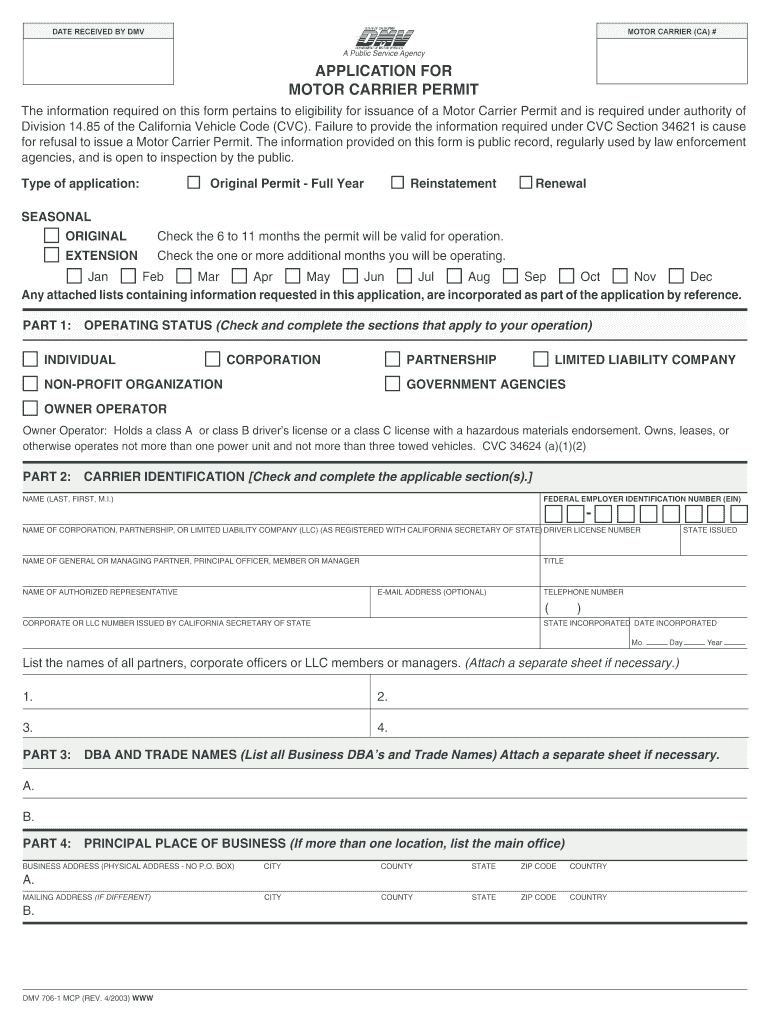
Dmv 706 Form 2003


What is the DMV 706 Form
The DMV 706 form is a document used in the United States for specific vehicle-related transactions, such as transferring ownership or registering a vehicle. It serves as an official record that captures essential details about the vehicle and its new owner. This form is critical for ensuring that all legal requirements are met when a vehicle changes hands, making it a vital component of the vehicle registration process.
How to Obtain the DMV 706 Form
To obtain the DMV 706 form, individuals can visit their local Department of Motor Vehicles (DMV) office or access the form online through the official DMV website. Many states provide downloadable PDF versions of the form, which can be printed and filled out at home. It is advisable to check for any state-specific requirements or additional documentation that may need to accompany the DMV 706 form when submitting it.
Steps to Complete the DMV 706 Form
Completing the DMV 706 form involves several key steps:
- Gather necessary information, including the vehicle's identification number (VIN), make, model, year, and current odometer reading.
- Provide the seller's and buyer's information, including names, addresses, and contact details.
- Indicate the purchase price or the value of the vehicle, as this may affect tax calculations.
- Sign and date the form, ensuring that all parties involved have completed their respective sections.
- Submit the completed form to the DMV, either in person or through the designated submission method for your state.
Legal Use of the DMV 706 Form
The DMV 706 form is legally binding when completed correctly and submitted according to state regulations. It serves as proof of ownership transfer and is essential for protecting the rights of both the buyer and seller. To ensure its legal validity, all signatures must be authentic, and the form must be filed within the specified time frame set by the DMV. Failure to comply with these requirements may result in penalties or complications in the ownership transfer process.
Key Elements of the DMV 706 Form
Several key elements must be included in the DMV 706 form to ensure its completeness and accuracy:
- Vehicle Information: This includes details such as the VIN, make, model, and year of the vehicle.
- Buyer and Seller Information: Names, addresses, and contact information for both parties must be clearly stated.
- Sale Price: The purchase price or fair market value of the vehicle should be indicated.
- Signatures: Both the buyer and seller must sign the form to validate the transaction.
Form Submission Methods
The DMV 706 form can typically be submitted through various methods, depending on state regulations. Common submission options include:
- In-Person: Visit a local DMV office to submit the form directly.
- Mail: Send the completed form to the appropriate DMV address as specified by your state.
- Online: Some states allow for electronic submission of the form through their official DMV websites.
Quick guide on how to complete dmv 706 form
Effortlessly Prepare Dmv 706 Form on Any Device
Digital document management has become increasingly favored by businesses and individuals alike. It serves as an ideal environmentally friendly option to conventional printed and signed paperwork, allowing you to easily find the right form and securely store it online. airSlate SignNow provides you with all the tools necessary to create, modify, and eSign your documents quickly and without delays. Handle Dmv 706 Form on any device using airSlate SignNow’s Android or iOS applications and enhance any document-related process today.
The Simplest Way to Modify and eSign Dmv 706 Form with Ease
- Find Dmv 706 Form and select Get Form to begin.
- Utilize the tools we provide to complete your form.
- Mark signNow sections of the documents or redact sensitive information with tools that airSlate SignNow specifically provides for that purpose.
- Generate your eSignature using the Sign tool, which takes mere seconds and carries the same legal validity as a traditional wet ink signature.
- Review all the details and click on the Done button to save your changes.
- Select how you wish to send your form, whether by email, SMS, invite link, or download it to your computer.
Eliminate concerns about lost or misplaced documents, tedious form searches, or errors necessitating the printing of new document copies. airSlate SignNow addresses your document management needs in just a few clicks from any device of your preference. Edit and eSign Dmv 706 Form to ensure excellent communication at every step of your form preparation journey with airSlate SignNow.
Create this form in 5 minutes or less
Find and fill out the correct dmv 706 form
Create this form in 5 minutes!
How to create an eSignature for the dmv 706 form
The way to generate an eSignature for a PDF online
The way to generate an eSignature for a PDF in Google Chrome
How to create an eSignature for signing PDFs in Gmail
How to generate an eSignature right from your smartphone
The way to create an eSignature for a PDF on iOS
How to generate an eSignature for a PDF on Android
People also ask
-
What is the DMV 706 form and why is it important?
The DMV 706 form is a document required for certain vehicle-related transactions, such as transferring ownership. It is essential to ensure compliance with state regulations and avoid any delays in processing your paperwork. Completing the DMV 706 form accurately ensures a smooth and efficient experience.
-
How can airSlate SignNow help me with the DMV 706 form?
airSlate SignNow provides a user-friendly platform to easily fill out and eSign the DMV 706 form. Our digital solution streamlines the process, allowing you to complete your paperwork from anywhere. You'll save time and reduce the hassle of dealing with physical documents.
-
Is there a cost associated with using airSlate SignNow for the DMV 706 form?
Yes, airSlate SignNow offers affordable pricing plans to cater to various business needs. Our plans provide access to essential features that help streamline the completion of the DMV 706 form. You can choose a plan that fits your budget while ensuring an efficient signing process.
-
What features does airSlate SignNow offer for the DMV 706 form?
airSlate SignNow includes features like customizable templates, secure eSigning, and real-time tracking specifically for the DMV 706 form. These features enhance your ability to manage and execute documents with ease. You'll benefit from automated workflows that help you complete forms more efficiently.
-
Can I integrate airSlate SignNow with other applications for managing the DMV 706 form?
Absolutely! airSlate SignNow offers integrations with various applications like Google Drive and Dropbox to help you manage your DMV 706 form seamlessly. This allows you to store and access your documents safely while ensuring everything is in one place for easy management.
-
What are the benefits of using airSlate SignNow for the DMV 706 form?
Using airSlate SignNow for the DMV 706 form provides numerous benefits, including increased efficiency and reduced paperwork. You'll experience shorter turnaround times and enhanced document security. Moreover, our platform is designed to be intuitive, ensuring that users can navigate it effortlessly.
-
Is my data safe when using airSlate SignNow for the DMV 706 form?
Yes, airSlate SignNow prioritizes user security, employing industry-standard encryption to protect your information when completing the DMV 706 form. We comply with all relevant regulations to keep your data safe. You can trust that your documents are secure during the signing process.
Get more for Dmv 706 Form
- Homeowners quote sheet form
- Illinois under 21 drivers license form
- Bill of sale without warranties the undersigned seller for and carrolllibrary form
- Ucc 1 308 all rights reserved without prejudice pdf form
- Apd 20 verification of unemployment form nycgov nyc
- Child support guideline worksheet rhode island judiciary courts ri form
- Addendum estate form
- Sample of a lien letter pdf form
Find out other Dmv 706 Form
- How To Electronic signature Tennessee Franchise Contract
- Help Me With Electronic signature California Consulting Agreement Template
- How To Electronic signature Kentucky Investment Contract
- Electronic signature Tennessee Consulting Agreement Template Fast
- How To Electronic signature California General Power of Attorney Template
- eSignature Alaska Bill of Sale Immovable Property Online
- Can I Electronic signature Delaware General Power of Attorney Template
- Can I Electronic signature Michigan General Power of Attorney Template
- Can I Electronic signature Minnesota General Power of Attorney Template
- How Do I Electronic signature California Distributor Agreement Template
- eSignature Michigan Escrow Agreement Simple
- How Do I Electronic signature Alabama Non-Compete Agreement
- How To eSignature North Carolina Sales Receipt Template
- Can I Electronic signature Arizona LLC Operating Agreement
- Electronic signature Louisiana LLC Operating Agreement Myself
- Can I Electronic signature Michigan LLC Operating Agreement
- How Can I Electronic signature Nevada LLC Operating Agreement
- Electronic signature Ohio LLC Operating Agreement Now
- Electronic signature Ohio LLC Operating Agreement Myself
- How Do I Electronic signature Tennessee LLC Operating Agreement