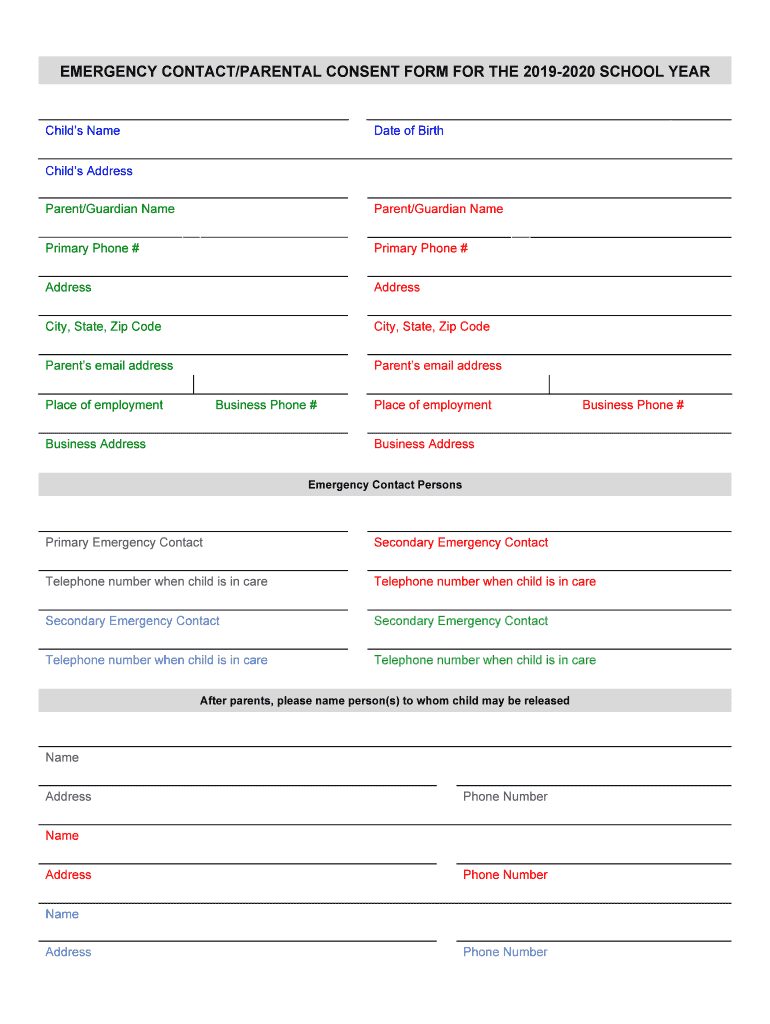
Emergency Contact Fillable Template DOCX 2019


What is the Emergency Contact Fillable Template docx
The Emergency Contact Fillable Template docx is a structured document designed to capture essential information about individuals who can be contacted in case of an emergency. This form typically includes spaces for the contact's name, relationship to the individual, phone number, and email address. It serves as a vital tool for organizations, schools, and healthcare facilities to ensure they can reach someone in critical situations. The fillable format allows users to enter information digitally, making it easy to complete and share.
How to use the Emergency Contact Fillable Template docx
Using the Emergency Contact Fillable Template docx is straightforward. Begin by downloading the template from a trusted source. Open the document in a compatible word processor, such as Microsoft Word. Fill in the required fields with accurate information about your emergency contacts. Ensure that all details are correct, as this information may be crucial during emergencies. Once completed, save the document and share it as needed, either by printing it out or sending it electronically.
Steps to complete the Emergency Contact Fillable Template docx
Completing the Emergency Contact Fillable Template docx involves several key steps:
- Download the template and open it in a word processing application.
- Fill in your personal information at the top of the document, including your name and any relevant identification details.
- Provide details for each emergency contact, including their name, relationship, phone number, and email address.
- Review the information for accuracy and completeness.
- Save the document in a secure location and share it with relevant parties, such as employers or family members.
Legal use of the Emergency Contact Fillable Template docx
The Emergency Contact Fillable Template docx is legally recognized as a valid document when it contains accurate and complete information. While it does not require notarization, it is essential to ensure that the contacts listed are aware they are designated as emergency contacts. This form can be used in various settings, including schools, workplaces, and healthcare facilities, to provide necessary information for quick communication in emergencies.
Key elements of the Emergency Contact Fillable Template docx
Key elements of the Emergency Contact Fillable Template docx include:
- Name: The full name of the emergency contact.
- Relationship: The nature of the relationship between the individual and the contact.
- Phone Number: A reliable phone number where the contact can be reached.
- Email Address: An optional email address for additional communication.
Examples of using the Emergency Contact Fillable Template docx
The Emergency Contact Fillable Template docx can be utilized in various scenarios, such as:
- Parents providing emergency contact information for their children at school.
- Employees submitting emergency contact details to their HR department.
- Patients filling out forms at healthcare facilities to ensure their contacts are known in case of emergencies.
Quick guide on how to complete emergency contact fillable templatedocx
Complete Emergency Contact Fillable Template docx effortlessly on any device
Managing documents online has gained traction among businesses and individuals. It offers a perfect eco-friendly option to traditional printed and signed documents, allowing you to locate the correct form and securely store it online. airSlate SignNow equips you with all the necessary tools to create, modify, and electronically sign your documents swiftly without delays. Handle Emergency Contact Fillable Template docx on any platform using airSlate SignNow's Android or iOS applications and enhance any document-oriented operation today.
The easiest way to modify and eSign Emergency Contact Fillable Template docx seamlessly
- Obtain Emergency Contact Fillable Template docx and click Get Form to begin.
- Make use of the tools we provide to finalize your document.
- Mark important sections of the documents or obscure sensitive information with tools that airSlate SignNow offers specifically for that purpose.
- Generate your eSignature with the Sign tool, which takes moments and holds the same legal authority as a conventional wet ink signature.
- Review all the details and click on the Done button to save your modifications.
- Choose your preferred delivery method for your form: via email, text message (SMS), invite link, or download it to your computer.
Eliminate concerns about lost or misplaced documents, tedious form searching, or mistakes that necessitate printing additional document copies. airSlate SignNow meets all your document management needs in just a few clicks from any device of your preference. Edit and eSign Emergency Contact Fillable Template docx to ensure excellent communication at every phase of the form preparation process with airSlate SignNow.
Create this form in 5 minutes or less
Find and fill out the correct emergency contact fillable templatedocx
Create this form in 5 minutes!
How to create an eSignature for the emergency contact fillable templatedocx
How to create an electronic signature for your PDF document in the online mode
How to create an electronic signature for your PDF document in Chrome
How to make an electronic signature for putting it on PDFs in Gmail
How to create an electronic signature right from your mobile device
How to create an electronic signature for a PDF document on iOS devices
How to create an electronic signature for a PDF on Android devices
People also ask
-
What is the Emergency Contact Fillable Template docx used for?
The Emergency Contact Fillable Template docx is designed to streamline the process of collecting essential contact information in case of emergencies. It allows individuals to fill out their details conveniently, ensuring that the necessary information is easily accessible when needed. This template is essential for schools, businesses, and personal use.
-
How can I access the Emergency Contact Fillable Template docx?
You can easily access the Emergency Contact Fillable Template docx through the airSlate SignNow platform. After signing up for our service, you can download and start using the template immediately. Our platform is user-friendly, making the process straightforward and efficient.
-
Is the Emergency Contact Fillable Template docx customizable?
Yes, the Emergency Contact Fillable Template docx is fully customizable to meet your specific needs. You can add or modify fields to gather additional information relevant to your situation. This flexibility ensures that you have a template that works perfectly for your requirements.
-
What are the benefits of using the Emergency Contact Fillable Template docx?
Using the Emergency Contact Fillable Template docx has numerous benefits, including efficiency and accuracy in gathering crucial information. It helps ensure that emergency contacts are always up-to-date and readily available. Plus, it saves time by simplifying the collection process for all parties involved.
-
Are there any costs associated with the Emergency Contact Fillable Template docx?
The Emergency Contact Fillable Template docx is offered as part of airSlate SignNow's subscription plans. We provide affordable pricing options that cater to businesses of all sizes, ensuring you get the most value for your investment. Sign up today to access this valuable resource at a competitive price.
-
Can I integrate the Emergency Contact Fillable Template docx with other software?
Absolutely! The Emergency Contact Fillable Template docx can be easily integrated with various software applications within the airSlate SignNow ecosystem. This functionality helps streamline your workflow, allowing you to manage and send documents seamlessly across different platforms.
-
What types of businesses benefit from the Emergency Contact Fillable Template docx?
The Emergency Contact Fillable Template docx is beneficial for a wide range of businesses, including schools, healthcare facilities, and corporate offices. Any organization that requires quick access to emergency contact information will find this template advantageous. It enhances safety protocols and improves communication during emergencies.
Get more for Emergency Contact Fillable Template docx
Find out other Emergency Contact Fillable Template docx
- Electronic signature New Jersey Non-Profit Business Plan Template Online
- Electronic signature Massachusetts Legal Resignation Letter Now
- Electronic signature Massachusetts Legal Quitclaim Deed Easy
- Electronic signature Minnesota Legal LLC Operating Agreement Free
- Electronic signature Minnesota Legal LLC Operating Agreement Secure
- Electronic signature Louisiana Life Sciences LLC Operating Agreement Now
- Electronic signature Oregon Non-Profit POA Free
- Electronic signature South Dakota Non-Profit Business Plan Template Now
- Electronic signature South Dakota Non-Profit Lease Agreement Template Online
- Electronic signature Legal Document Missouri Online
- Electronic signature Missouri Legal Claim Online
- Can I Electronic signature Texas Non-Profit Permission Slip
- Electronic signature Missouri Legal Rental Lease Agreement Simple
- Electronic signature Utah Non-Profit Cease And Desist Letter Fast
- Electronic signature Missouri Legal Lease Agreement Template Free
- Electronic signature Non-Profit PDF Vermont Online
- Electronic signature Non-Profit PDF Vermont Computer
- Electronic signature Missouri Legal Medical History Mobile
- Help Me With Electronic signature West Virginia Non-Profit Business Plan Template
- Electronic signature Nebraska Legal Living Will Simple