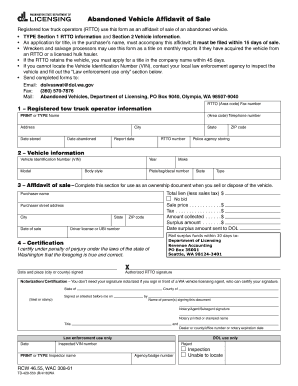
Abandoned Vehicle Affidavit of Sale DOL WA Gov 2018


What is the Abandoned Vehicle Affidavit Of Sale DOL WA gov
The Abandoned Vehicle Affidavit Of Sale DOL WA gov is a legal document used in the state of Washington to transfer ownership of an abandoned vehicle. This form is essential for individuals or businesses that have acquired a vehicle deemed abandoned under Washington state law. It provides a formal declaration that the vehicle has been abandoned and outlines the necessary details for its sale. The affidavit serves to protect the seller from future liability regarding the vehicle and ensures that the transfer of ownership is documented properly.
How to use the Abandoned Vehicle Affidavit Of Sale DOL WA gov
To utilize the Abandoned Vehicle Affidavit Of Sale DOL WA gov, the seller must complete the form with accurate information regarding the vehicle and the parties involved in the transaction. The form typically requires details such as the vehicle identification number (VIN), make, model, year, and the seller's information. Once filled out, the affidavit must be signed by both the seller and the buyer, affirming the legitimacy of the sale. It is advisable to keep a copy of the completed affidavit for personal records and to provide a copy to the buyer for their records as well.
Steps to complete the Abandoned Vehicle Affidavit Of Sale DOL WA gov
Completing the Abandoned Vehicle Affidavit Of Sale DOL WA gov involves several straightforward steps:
- Obtain the form from the Washington State Department of Licensing website or a local licensing office.
- Fill in the required details, including vehicle information and the names and addresses of both the seller and buyer.
- Sign and date the affidavit to validate the transaction.
- Have the buyer sign the form to acknowledge their acceptance of the vehicle.
- Submit the completed affidavit to the appropriate local authority if required, and keep copies for your records.
Key elements of the Abandoned Vehicle Affidavit Of Sale DOL WA gov
The key elements of the Abandoned Vehicle Affidavit Of Sale DOL WA gov include the following:
- Vehicle Information: This includes the VIN, make, model, and year of the vehicle.
- Seller Information: The name, address, and contact details of the seller.
- Buyer Information: The name, address, and contact details of the buyer.
- Affidavit Statement: A declaration stating that the vehicle is abandoned and the seller has the right to sell it.
- Signatures: Both the seller and buyer must sign the affidavit to confirm the transaction.
State-specific rules for the Abandoned Vehicle Affidavit Of Sale DOL WA gov
In Washington State, specific rules govern the use of the Abandoned Vehicle Affidavit Of Sale DOL WA gov. These rules dictate how a vehicle is classified as abandoned, the required waiting period before the sale can occur, and the necessary steps to notify the previous owner, if applicable. It is essential for sellers to familiarize themselves with these regulations to ensure compliance and avoid potential legal issues. Additionally, local jurisdictions may have their own requirements, so checking with local authorities is advisable.
Legal use of the Abandoned Vehicle Affidavit Of Sale DOL WA gov
The Abandoned Vehicle Affidavit Of Sale DOL WA gov is legally binding when completed correctly and signed by both parties. It serves as a formal record of the sale and can be used to establish ownership in case of disputes. To ensure its legal standing, the form must be filled out accurately, and all relevant information must be provided. Compliance with state laws regarding abandoned vehicles is crucial for the affidavit to be recognized by the Department of Licensing and other legal entities.
Quick guide on how to complete abandoned vehicle affidavit of sale dolwagov
Complete Abandoned Vehicle Affidavit Of Sale DOL WA gov smoothly on any device
Web-based document management has become increasingly favored by businesses and individuals. It offers an ideal eco-friendly substitute for traditional printed and signed documents, enabling you to obtain the required form and securely store it online. airSlate SignNow equips you with all the tools necessary to create, modify, and eSign your documents quickly without delays. Manage Abandoned Vehicle Affidavit Of Sale DOL WA gov on any platform with airSlate SignNow's Android or iOS applications and enhance any document-focused process today.
The easiest way to alter and eSign Abandoned Vehicle Affidavit Of Sale DOL WA gov without hassle
- Locate Abandoned Vehicle Affidavit Of Sale DOL WA gov and select Get Form to begin.
- Utilize the tools we provide to fill out your document.
- Mark important sections of the documents or obscure sensitive information with tools that airSlate SignNow specifically offers for that purpose.
- Generate your signature using the Sign tool, which takes mere seconds and carries the same legal validity as a conventional wet ink signature.
- Review the information and click the Done button to save your modifications.
- Choose how you want to send your form, via email, SMS, or invite link, or download it to your computer.
Forget about lost or misplaced documents, tiresome form searching, or mistakes that require printing additional document copies. airSlate SignNow addresses your document management needs with just a few clicks from any device of your choice. Modify and eSign Abandoned Vehicle Affidavit Of Sale DOL WA gov and ensure superior communication throughout the document preparation process with airSlate SignNow.
Create this form in 5 minutes or less
Find and fill out the correct abandoned vehicle affidavit of sale dolwagov
Create this form in 5 minutes!
How to create an eSignature for the abandoned vehicle affidavit of sale dolwagov
The best way to generate an electronic signature for your PDF file online
The best way to generate an electronic signature for your PDF file in Google Chrome
The way to make an eSignature for signing PDFs in Gmail
How to make an electronic signature from your mobile device
The way to make an electronic signature for a PDF file on iOS
How to make an electronic signature for a PDF file on Android devices
People also ask
-
What is an Abandoned Vehicle Affidavit Of Sale DOL WA gov?
An Abandoned Vehicle Affidavit Of Sale DOL WA gov is a legal document used to transfer ownership of a vehicle that is abandoned. This affidavit allows sellers to prove that they have followed the necessary steps to claim ownership before the sale. It's vital to have the correct documentation to avoid potential disputes.
-
How can I obtain an Abandoned Vehicle Affidavit Of Sale DOL WA gov?
You can obtain an Abandoned Vehicle Affidavit Of Sale DOL WA gov through the Washington Department of Licensing website or your local DMV. This ensures that you're using the most current and legally compliant form. It's crucial to follow the guidelines provided by the DOL for proper completion.
-
What are the costs associated with using airSlate SignNow for my Abandoned Vehicle Affidavit Of Sale DOL WA gov?
Using airSlate SignNow to eSign your Abandoned Vehicle Affidavit Of Sale DOL WA gov is cost-effective, with various pricing plans available. The platform offers a free trial, after which you can choose a plan that fits your needs and budget. This ensures you have access to an easy-to-use document management solution.
-
Is it easy to integrate airSlate SignNow with other applications for the Abandoned Vehicle Affidavit Of Sale DOL WA gov?
Yes, airSlate SignNow easily integrates with various applications such as CRM systems, email platforms, and cloud storage services. This allows for seamless workflow management when handling your Abandoned Vehicle Affidavit Of Sale DOL WA gov. The integrations streamline your processes, saving you time and reducing errors.
-
Can I use airSlate SignNow to track the status of my Abandoned Vehicle Affidavit Of Sale DOL WA gov?
Absolutely! airSlate SignNow provides real-time tracking for your documents, including the Abandoned Vehicle Affidavit Of Sale DOL WA gov. You will receive notifications when your document is viewed, signed, or has any updates, ensuring you stay informed throughout the process.
-
What benefits does airSlate SignNow provide for signing an Abandoned Vehicle Affidavit Of Sale DOL WA gov?
Using airSlate SignNow for your Abandoned Vehicle Affidavit Of Sale DOL WA gov simplifies the signing process, making it faster and more secure. You can sign documents electronically from anywhere, which saves you time and enhances convenience. Additionally, it ensures compliance with legal requirements for electronic signatures.
-
How does airSlate SignNow ensure the security of my Abandoned Vehicle Affidavit Of Sale DOL WA gov?
airSlate SignNow employs industry-leading security measures, including encryption and secure servers, to protect your documents. For your Abandoned Vehicle Affidavit Of Sale DOL WA gov, this means your information is safe from unauthorized access. The platform also has compliance with various regulations, ensuring that your data is handled responsibly.
Get more for Abandoned Vehicle Affidavit Of Sale DOL WA gov
Find out other Abandoned Vehicle Affidavit Of Sale DOL WA gov
- Electronic signature Kentucky Landlord lease agreement Later
- Electronic signature Wisconsin Land lease agreement Myself
- Electronic signature Maryland Landlord lease agreement Secure
- How To Electronic signature Utah Landlord lease agreement
- Electronic signature Wyoming Landlord lease agreement Safe
- Electronic signature Illinois Landlord tenant lease agreement Mobile
- Electronic signature Hawaii lease agreement Mobile
- How To Electronic signature Kansas lease agreement
- Electronic signature Michigan Landlord tenant lease agreement Now
- How Can I Electronic signature North Carolina Landlord tenant lease agreement
- Can I Electronic signature Vermont lease agreement
- Can I Electronic signature Michigan Lease agreement for house
- How To Electronic signature Wisconsin Landlord tenant lease agreement
- Can I Electronic signature Nebraska Lease agreement for house
- eSignature Nebraska Limited Power of Attorney Free
- eSignature Indiana Unlimited Power of Attorney Safe
- Electronic signature Maine Lease agreement template Later
- Electronic signature Arizona Month to month lease agreement Easy
- Can I Electronic signature Hawaii Loan agreement
- Electronic signature Idaho Loan agreement Now