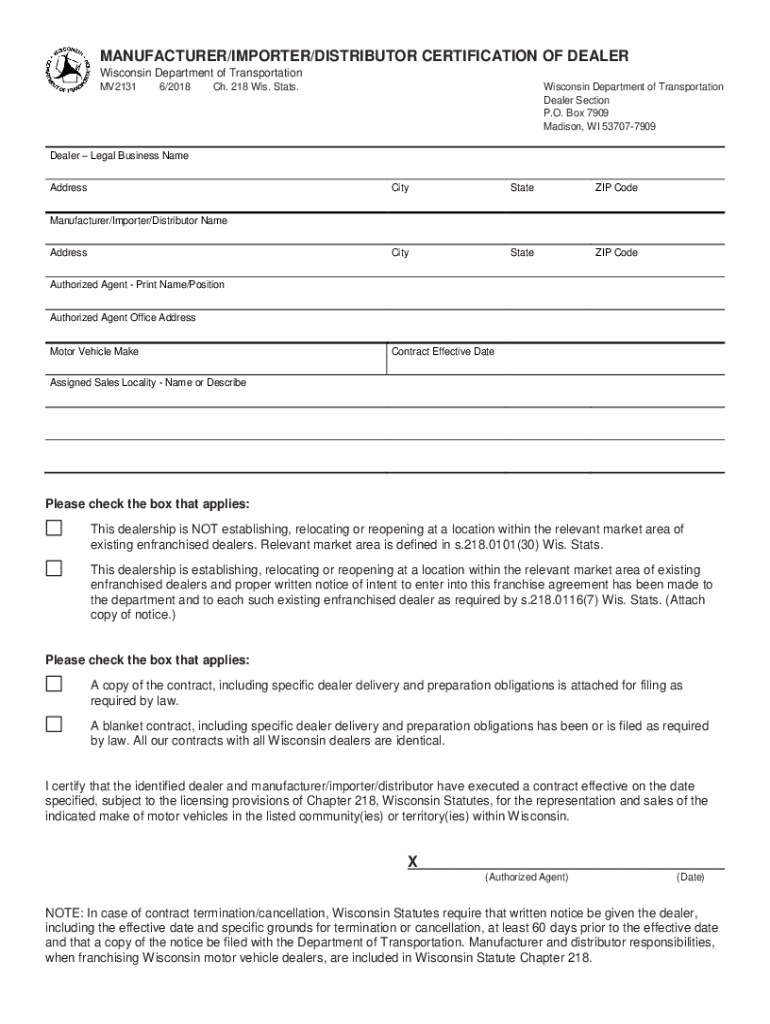
MV2131 Wisconsin DOT 2018-2026


What is the MV2131 Wisconsin DOT
The MV2131 Wisconsin DOT form is an official document used by the Wisconsin Department of Transportation. It serves various purposes, including vehicle registration, title transfer, and other motor vehicle-related transactions. This form is essential for individuals and businesses engaging in activities that require compliance with state vehicle regulations. Understanding its purpose is crucial for ensuring proper legal standing when dealing with motor vehicles in Wisconsin.
How to use the MV2131 Wisconsin DOT
Using the MV2131 Wisconsin DOT form involves several steps to ensure accurate completion and compliance with state regulations. Start by obtaining the form from the Wisconsin DOT website or authorized locations. Carefully read the instructions provided with the form to understand the information required. Fill in the necessary details, ensuring accuracy to avoid delays or complications. Once completed, submit the form through the appropriate channels, whether online, by mail, or in person, based on your specific needs.
Steps to complete the MV2131 Wisconsin DOT
Completing the MV2131 Wisconsin DOT form involves a systematic approach:
- Obtain the form from the Wisconsin DOT website or local offices.
- Read the instructions thoroughly to understand the requirements.
- Gather any necessary documents, such as identification and proof of ownership.
- Fill out the form accurately, ensuring all required fields are completed.
- Review the form for any errors or omissions before submission.
- Submit the completed form via the designated method (online, mail, or in person).
Legal use of the MV2131 Wisconsin DOT
The MV2131 Wisconsin DOT form is legally binding when completed and submitted according to state regulations. To ensure its legal standing, it is important to adhere to the specific requirements outlined by the Wisconsin DOT. This includes providing accurate information and signatures where required. The form is recognized by state authorities and can be used in legal proceedings if necessary, making it essential for individuals and businesses to understand its implications.
Key elements of the MV2131 Wisconsin DOT
Key elements of the MV2131 Wisconsin DOT form include:
- Identification information of the vehicle owner.
- Details about the vehicle, such as make, model, year, and VIN.
- Purpose of the form, whether for registration, title transfer, or other transactions.
- Signatures of the involved parties, confirming the accuracy of the information provided.
- Any additional documentation required to support the submission.
State-specific rules for the MV2131 Wisconsin DOT
Wisconsin has specific rules governing the use of the MV2131 form. These rules dictate how the form should be completed, submitted, and processed. It is important for users to familiarize themselves with these regulations to ensure compliance. This includes understanding deadlines for submission, any fees associated with the form, and specific documentation that may be required based on the transaction type. Adhering to these state-specific rules helps avoid penalties and ensures a smooth process.
Quick guide on how to complete mv2131 wisconsin dot
Effortlessly Prepare MV2131 Wisconsin DOT on Any Device
Digital document management has become increasingly popular among businesses and individuals. It offers an ideal environmentally-friendly substitute for traditional printed and signed documents, allowing you to access the appropriate form and securely store it online. airSlate SignNow equips you with all the tools necessary to create, edit, and electronically sign your documents swiftly without delays. Handle MV2131 Wisconsin DOT on any device with airSlate SignNow's Android or iOS applications and streamline any document-related task today.
How to edit and electronically sign MV2131 Wisconsin DOT with ease
- Find MV2131 Wisconsin DOT and click Get Form to begin.
- Utilize the tools we provide to fill out your form.
- Emphasize pertinent sections of your documents or conceal sensitive information using tools that airSlate SignNow offers specifically for this purpose.
- Generate your electronic signature using the Sign tool, which takes mere seconds and holds the same legal authority as a conventional wet ink signature.
- Review the information and click the Done button to save your edits.
- Select your preferred method of sending your form, by email, SMS, or an invitation link, or download it to your computer.
Say goodbye to lost or disorganized files, tedious form searching, or errors that necessitate printing new document copies. airSlate SignNow meets all your document management needs in just a few clicks from any device you choose. Edit and electronically sign MV2131 Wisconsin DOT and ensure excellent communication at every stage of your form preparation process with airSlate SignNow.
Create this form in 5 minutes or less
Find and fill out the correct mv2131 wisconsin dot
Create this form in 5 minutes!
How to create an eSignature for the mv2131 wisconsin dot
The best way to generate an eSignature for your PDF online
The best way to generate an eSignature for your PDF in Google Chrome
How to generate an electronic signature for signing PDFs in Gmail
The best way to create an eSignature straight from your smartphone
How to create an electronic signature for a PDF on iOS
The best way to create an eSignature for a PDF document on Android
People also ask
-
What is the MV2131 Wisconsin DOT form?
The MV2131 Wisconsin DOT form is a special document required for various vehicle transactions within the state of Wisconsin. It primarily assists in the registration and titling processes, ensuring compliance with state regulations. Understanding the MV2131 Wisconsin DOT form is essential for a smooth transaction experience.
-
How can airSlate SignNow help with the MV2131 Wisconsin DOT process?
airSlate SignNow streamlines the completion and submission of the MV2131 Wisconsin DOT form by enabling users to electronically sign and send documents quickly. This eliminates the hassle of printing, scanning, and mailing physical copies. With airSlate SignNow, managing the MV2131 Wisconsin DOT form becomes efficient and straightforward.
-
Are there any costs associated with using airSlate SignNow for the MV2131 Wisconsin DOT?
Yes, airSlate SignNow offers various pricing plans tailored to different business needs, including options for handling the MV2131 Wisconsin DOT form. The plans are competitively priced, ensuring businesses can find a cost-effective solution for their electronic signature and document management needs.
-
What features does airSlate SignNow offer for managing the MV2131 Wisconsin DOT?
AirSlate SignNow provides robust features for the MV2131 Wisconsin DOT, including template creation, real-time tracking, and secure storage. This ensures that you can easily manage the form throughout its lifecycle, from preparation to eSignature, enhancing workflow efficiency.
-
Can airSlate SignNow integrate with other software for handling the MV2131 Wisconsin DOT?
Yes, airSlate SignNow integrates seamlessly with various third-party applications, which enhances its functionality when dealing with the MV2131 Wisconsin DOT form. This allows users to connect their current software tools, improving the overall efficiency of document management.
-
What benefits does using airSlate SignNow bring for the MV2131 Wisconsin DOT?
Using airSlate SignNow for the MV2131 Wisconsin DOT simplifies the document signing process, making it faster and more reliable. The platform enhances efficiency by reducing errors and providing an intuitive user experience, benefiting both businesses and their customers.
-
Is airSlate SignNow compliant with Wisconsin DOT regulations for the MV2131 form?
Yes, airSlate SignNow ensures compliance with Wisconsin DOT regulations for the MV2131 form, so users can remain confident in their electronic signature legality. The platform adheres to industry standards for security and compliance, which is essential for handling sensitive governmental forms.
Get more for MV2131 Wisconsin DOT
- Pittsylvania county virginia form
- Application for ait program cdph 502 cdph ca form
- Letter of transfer episcopal diocese of pittsburgh episcopalpgh form
- Florida petition form 2015 2019
- Public information request form brazos county brazoscountytx
- Get 258837926 form
- 21 0966 fillable form
- Petition change 2016 2019 form
Find out other MV2131 Wisconsin DOT
- How Do I eSignature Montana Construction Claim
- eSignature Construction PPT New Jersey Later
- How Do I eSignature North Carolina Construction LLC Operating Agreement
- eSignature Arkansas Doctors LLC Operating Agreement Later
- eSignature Tennessee Construction Contract Safe
- eSignature West Virginia Construction Lease Agreement Myself
- How To eSignature Alabama Education POA
- How To eSignature California Education Separation Agreement
- eSignature Arizona Education POA Simple
- eSignature Idaho Education Lease Termination Letter Secure
- eSignature Colorado Doctors Business Letter Template Now
- eSignature Iowa Education Last Will And Testament Computer
- How To eSignature Iowa Doctors Business Letter Template
- Help Me With eSignature Indiana Doctors Notice To Quit
- eSignature Ohio Education Purchase Order Template Easy
- eSignature South Dakota Education Confidentiality Agreement Later
- eSignature South Carolina Education Executive Summary Template Easy
- eSignature Michigan Doctors Living Will Simple
- How Do I eSignature Michigan Doctors LLC Operating Agreement
- How To eSignature Vermont Education Residential Lease Agreement