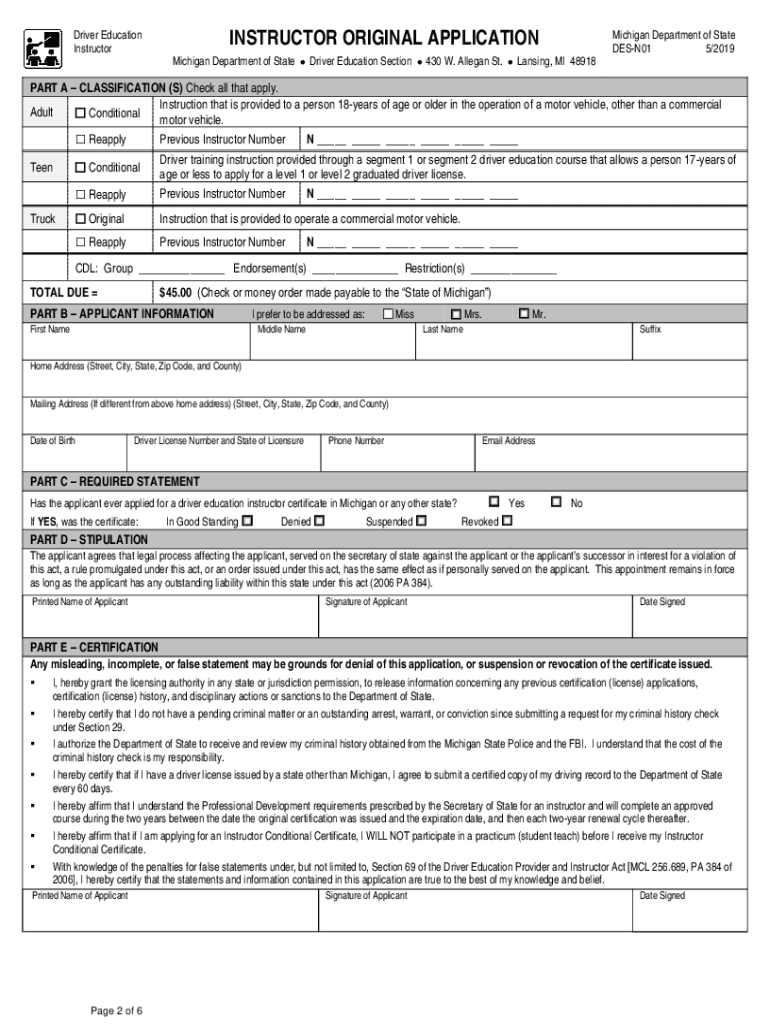
SOS Driver Education and Testing Section State of Michigan 2020-2026


What is the SOS Driver Education And Testing Section State Of Michigan
The SOS Driver Education and Testing Section in the State of Michigan is a dedicated division that oversees the educational and testing requirements for new drivers. This section ensures that individuals seeking to obtain a driver's license are adequately prepared through comprehensive driver education programs. It encompasses both classroom instruction and practical driving experience, tailored to equip learners with essential skills for safe driving. The section also manages the testing process, which includes written exams and road tests, to evaluate the competency of applicants.
How to obtain the SOS Driver Education And Testing Section State Of Michigan
To obtain the SOS Driver Education and Testing Section materials or access services, individuals must first visit the official Michigan Secretary of State website. Here, they can find information about approved driver education programs and testing locations. It is important to select a state-certified driving school that meets Michigan's educational standards. After completing the required coursework, learners will be eligible to schedule their written and driving tests through the SOS office or designated testing centers.
Steps to complete the SOS Driver Education And Testing Section State Of Michigan
Completing the SOS Driver Education and Testing Section process involves several key steps:
- Enroll in a state-approved driver education program.
- Complete the classroom instruction and behind-the-wheel training.
- Obtain a learner's permit after passing the written test.
- Practice driving under the supervision of a licensed adult.
- Schedule and take the road test at an SOS testing location.
- Submit any required documentation and fees to receive your driver's license.
Legal use of the SOS Driver Education And Testing Section State Of Michigan
The legal use of the SOS Driver Education and Testing Section materials is crucial for ensuring compliance with state regulations. All educational programs must adhere to the guidelines set forth by the Michigan Secretary of State. This includes using approved curricula and ensuring that instructors are certified. Additionally, the testing procedures must follow the legal standards to ensure that all applicants are evaluated fairly and accurately. Failure to comply with these regulations can result in penalties or the invalidation of a driver's license.
Key elements of the SOS Driver Education And Testing Section State Of Michigan
Key elements of the SOS Driver Education and Testing Section include:
- Comprehensive driver education programs that cover traffic laws, safety protocols, and defensive driving techniques.
- Written tests that assess knowledge of road signs, rules, and safe driving practices.
- Practical driving tests that evaluate the applicant's ability to operate a vehicle safely.
- Resources for instructors and driving schools to ensure high-quality education.
- Support for parents and guardians in guiding new drivers through the learning process.
State-specific rules for the SOS Driver Education And Testing Section State Of Michigan
Michigan has specific rules governing the SOS Driver Education and Testing Section. These include age requirements for obtaining a learner's permit, the number of hours required for behind-the-wheel training, and the conditions under which a road test can be taken. Additionally, the state mandates that all driver education programs be conducted by certified instructors and that students complete a minimum number of classroom and practical training hours before being eligible for testing. Understanding these rules is essential for both learners and educators.
Quick guide on how to complete sos driver education and testing section state of michigan
Prepare SOS Driver Education And Testing Section State Of Michigan effortlessly on any device
Online document management has become increasingly favored by businesses and individuals. It offers an ideal environmentally friendly alternative to traditional printed and signed papers, as you can access the correct form and securely store it online. airSlate SignNow equips you with all the necessary tools to create, edit, and eSign your documents promptly without delays. Work with SOS Driver Education And Testing Section State Of Michigan on any device using airSlate SignNow Android or iOS applications and enhance any document-based procedure today.
The easiest way to modify and eSign SOS Driver Education And Testing Section State Of Michigan with ease
- Locate SOS Driver Education And Testing Section State Of Michigan and click Get Form to begin.
- Utilize the tools we offer to complete your form.
- Emphasize pertinent sections of the documents or obscure sensitive information with the tools that airSlate SignNow provides specifically for that purpose.
- Create your eSignature using the Sign tool, which takes only seconds and holds the same legal validity as a conventional wet ink signature.
- Verify all the information and then click the Done button to save your changes.
- Choose how you wish to send your form, via email, text message (SMS), invitation link, or download it to your computer.
Eliminate concerns about lost or misplaced documents, tedious form searching, or mistakes that necessitate printing new document copies. airSlate SignNow addresses all your document management requirements in just a few clicks from any device you prefer. Alter and eSign SOS Driver Education And Testing Section State Of Michigan and ensure outstanding communication at any stage of the form preparation process with airSlate SignNow.
Create this form in 5 minutes or less
Find and fill out the correct sos driver education and testing section state of michigan
Create this form in 5 minutes!
How to create an eSignature for the sos driver education and testing section state of michigan
The way to generate an eSignature for your PDF file online
The way to generate an eSignature for your PDF file in Google Chrome
How to make an eSignature for signing PDFs in Gmail
The way to generate an eSignature straight from your mobile device
The way to create an electronic signature for a PDF file on iOS
The way to generate an eSignature for a PDF document on Android devices
People also ask
-
What is the SOS Driver Education And Testing Section State Of Michigan?
The SOS Driver Education And Testing Section State Of Michigan is a department that oversees driver education programs and conducts driving tests in Michigan. This section ensures that drivers are well-trained and comply with state regulations for safe driving. Understanding its functions is essential for new drivers seeking education and testing services.
-
How can airSlate SignNow assist with documents related to SOS Driver Education And Testing Section State Of Michigan?
airSlate SignNow offers a seamless platform to eSign and manage documents required for the SOS Driver Education And Testing Section State Of Michigan. Users can easily send, sign, and store essential paperwork online, making the process efficient and hassle-free. This enhances the document submission experience for both instructors and students.
-
What are the pricing options for using airSlate SignNow for SOS Driver Education And Testing Section State Of Michigan documents?
airSlate SignNow offers flexible pricing plans to cater to various needs, including plans suitable for educational institutions and driving schools associated with the SOS Driver Education And Testing Section State Of Michigan. These plans are designed to be cost-effective while providing comprehensive features for document management. Discounts may be available for annual subscriptions.
-
What features does airSlate SignNow provide for the SOS Driver Education And Testing Section State Of Michigan?
airSlate SignNow provides features such as digital signatures, templates for frequently used documents, and customizable workflows that integrate smoothly with the SOS Driver Education And Testing Section State Of Michigan requirements. These tools streamline the documentation process, making it easier for educators and students to manage necessary paperwork efficiently.
-
How does airSlate SignNow enhance the driver education experience for the SOS Driver Education And Testing Section State Of Michigan?
By utilizing airSlate SignNow, the driver education experience is signNowly improved through quick document processing and secure electronic signatures. This allows students and educators to focus more on aligning with the SOS Driver Education And Testing Section State Of Michigan standards rather than getting bogged down by paperwork. The ease of use increases overall satisfaction.
-
Is airSlate SignNow compliant with state regulations for SOS Driver Education And Testing Section State Of Michigan?
Yes, airSlate SignNow is designed to comply with industry standards and state regulations, including those set forth by the SOS Driver Education And Testing Section State Of Michigan. This compliance ensures that all documents processed and signed through our platform are legally binding and meet the required standards for driving education and testing.
-
Can airSlate SignNow integrate with other tools used in conjunction with the SOS Driver Education And Testing Section State Of Michigan?
airSlate SignNow can integrate seamlessly with various tools commonly used by educators and driving schools, enhancing their operational efficiency. These integrations ensure that managing documents related to the SOS Driver Education And Testing Section State Of Michigan becomes an even smoother process, allowing users to keep everything organized in a centralized system.
Get more for SOS Driver Education And Testing Section State Of Michigan
- Tax alerts pwc philippines form
- Application for man year entitlement ministry of manpower form
- The application for the grant of a temporary work permit should be addressed to form
- If you want to opt out of pension saving with your employers group pension scheme form
- Euco1 form student loans company
- Application for a work bpermitb for employment form cea5 gov
- Application for a work permit cea5 for employment form
- Invitation to bid request for proposals edumbe form
Find out other SOS Driver Education And Testing Section State Of Michigan
- eSignature New Hampshire Invoice for Services (Standard Format) Computer
- eSignature Arkansas Non-Compete Agreement Later
- Can I eSignature Arizona Non-Compete Agreement
- How Do I eSignature New Jersey Non-Compete Agreement
- eSignature Tennessee Non-Compete Agreement Myself
- How To eSignature Colorado LLC Operating Agreement
- Help Me With eSignature North Carolina LLC Operating Agreement
- eSignature Oregon LLC Operating Agreement Online
- eSignature Wyoming LLC Operating Agreement Online
- eSignature Wyoming LLC Operating Agreement Computer
- eSignature Wyoming LLC Operating Agreement Later
- eSignature Wyoming LLC Operating Agreement Free
- How To eSignature Wyoming LLC Operating Agreement
- eSignature California Commercial Lease Agreement Template Myself
- eSignature California Commercial Lease Agreement Template Easy
- eSignature Florida Commercial Lease Agreement Template Easy
- eSignature Texas Roommate Contract Easy
- eSignature Arizona Sublease Agreement Template Free
- eSignature Georgia Sublease Agreement Template Online
- eSignature Arkansas Roommate Rental Agreement Template Mobile