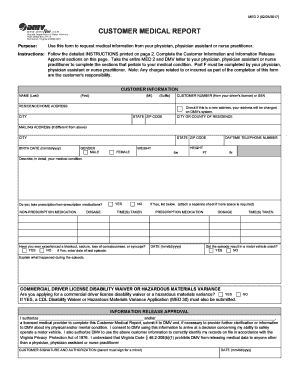
MED 2 Virginia DMV 2020


What is the DMV MED 2 Form?
The DMV MED 2 form is a crucial document used in Virginia for individuals seeking to obtain or renew a driver's license or identification card. This form serves as a medical report that confirms the applicant's fitness to drive, particularly for those with certain medical conditions that may affect their driving abilities. It is essential for ensuring that all drivers on the road meet the necessary health standards, contributing to overall road safety.
How to Obtain the DMV MED 2 Form
To obtain the DMV MED 2 form, individuals can visit the Virginia Department of Motor Vehicles (DMV) website or their local DMV office. The form is typically available for download in PDF format, allowing users to print it directly. Alternatively, individuals can request a physical copy at the DMV office during their visit. It is important to ensure that the most current version of the form is used, as outdated forms may not be accepted.
Steps to Complete the DMV MED 2 Form
Completing the DMV MED 2 form involves several key steps:
- Begin by filling out personal information, including your name, address, and contact details.
- Provide specific medical history, detailing any conditions that may impact your driving capabilities.
- Have your healthcare provider complete the medical certification section, confirming your fitness to drive.
- Review the completed form for accuracy and completeness before submission.
Once the form is filled out, it can be submitted to the DMV either in person or through the mail, depending on the submission options available.
Legal Use of the DMV MED 2 Form
The DMV MED 2 form is legally recognized as part of the driver's license application process in Virginia. It must be completed and submitted to ensure compliance with state regulations regarding driver health and safety. Failure to provide this form when required can result in delays in obtaining a driver's license or identification card. Additionally, the information provided in the form is protected under privacy laws, ensuring that personal health information remains confidential.
Key Elements of the DMV MED 2 Form
Several key elements must be included in the DMV MED 2 form to ensure its validity:
- Personal Information: Full name, address, and date of birth of the applicant.
- Medical History: Detailed account of any medical conditions that may affect driving ability.
- Healthcare Provider Certification: Signature and credentials of the medical professional verifying the applicant's fitness to drive.
- Date of Completion: The date when the form was filled out and signed, ensuring it is current.
Form Submission Methods
The DMV MED 2 form can be submitted through various methods, depending on the applicant's preference and the DMV's available services:
- In-Person: Applicants can bring the completed form to their local DMV office for immediate processing.
- By Mail: The form can be mailed to the designated DMV address, but applicants should allow extra time for processing.
It is advisable to check the DMV website for any specific instructions or updates regarding submission methods.
Quick guide on how to complete med 2 virginia dmv
Prepare MED 2 Virginia DMV effortlessly on any device
Web-based document management has become favored by organizations and individuals. It offers an ideal environmentally friendly alternative to traditional printed and signed documents, as you can obtain the necessary form and securely store it online. airSlate SignNow equips you with all the features required to create, edit, and eSign your files swiftly without delays. Manage MED 2 Virginia DMV on any platform with airSlate SignNow's mobile apps for Android or iOS and simplify any document-related process today.
The easiest way to modify and eSign MED 2 Virginia DMV without hassle
- Locate MED 2 Virginia DMV and click Get Form to begin.
- Utilize the tools we provide to fill out your document.
- Emphasize relevant sections of your documents or redact sensitive information using tools specifically designed for that purpose by airSlate SignNow.
- Create your signature using the Sign feature, which takes only seconds and holds the same legal validity as a traditional handwritten signature.
- Review the details and click on the Done button to save your modifications.
- Choose how you wish to send your form, via email, text message (SMS), or invitation link, or download it onto your computer.
Eliminate the worries of lost or misplaced documents, tedious form searching, or errors that necessitate reprinting new document copies. airSlate SignNow fulfills all your document management requirements in just a few clicks from any device you prefer. Edit and eSign MED 2 Virginia DMV and ensure outstanding communication throughout your form preparation process with airSlate SignNow.
Create this form in 5 minutes or less
Find and fill out the correct med 2 virginia dmv
Create this form in 5 minutes!
How to create an eSignature for the med 2 virginia dmv
The way to make an eSignature for a PDF file online
The way to make an eSignature for a PDF file in Google Chrome
The way to create an electronic signature for signing PDFs in Gmail
The way to make an eSignature straight from your mobile device
The way to make an eSignature for a PDF file on iOS
The way to make an eSignature for a PDF document on Android devices
People also ask
-
What is the DMV Med 2 form?
The DMV Med 2 form is a medical certification required by the Department of Motor Vehicles to assess the health of drivers seeking certain licenses. Proper completion of the DMV Med 2 form is essential for ensuring that all medical requirements are met.
-
How can airSlate SignNow assist with the DMV Med 2 form?
airSlate SignNow allows you to easily create, send, and eSign the DMV Med 2 form electronically. This streamlines the entire process, helping you manage your documents efficiently and ensuring compliance with necessary regulations.
-
Is there a cost associated with using airSlate SignNow for the DMV Med 2 form?
Yes, airSlate SignNow offers various pricing plans tailored to suit different business needs. Each plan enables users to eSign and manage the DMV Med 2 form, providing excellent value for an efficient document signing solution.
-
What features does airSlate SignNow offer for the DMV Med 2 form?
airSlate SignNow offers a range of features for the DMV Med 2 form, including customizable templates, automatic reminders, and detailed tracking of document status. These features simplify the process and enhance the user experience.
-
Can I integrate airSlate SignNow with other applications for the DMV Med 2 form?
Absolutely! airSlate SignNow supports integration with various applications, allowing you to manage the DMV Med 2 form alongside your existing tools. This enhances workflow efficiency and ensures that all necessary data is seamlessly connected.
-
What benefits does eSigning the DMV Med 2 form provide?
eSigning the DMV Med 2 form with airSlate SignNow saves time and reduces the risk of errors compared to traditional signing methods. It allows users to complete their documentation from anywhere at any time, promoting convenience and accessibility.
-
How secure is the eSigning process for the DMV Med 2 form?
The eSigning process for the DMV Med 2 form on airSlate SignNow is highly secure, utilizing advanced encryption and multi-factor authentication. This ensures that all documents remain confidential and protected from unauthorized access.
Get more for MED 2 Virginia DMV
- Std cmr form publichealth lacounty
- Hawaii interlock permit form
- Ngpg medical records 770 219 0326 phone770 219 1073 fax email ngpg form
- Cps energy attestation letter template neubus incdocx form
- Merchant processing application simplyswipeitcom form
- Suffolk county community college transcript request sunysuffolk form
- Student evaluation of the fieldwork experience sefwe purpose this evaluation serves as a tool for fieldwork sites academic form
- Full time part time exhibit a personnel data inventory gnpec form
Find out other MED 2 Virginia DMV
- How Can I eSign Wyoming Real Estate Form
- How Can I eSign Hawaii Police PDF
- Can I eSign Hawaii Police Form
- How To eSign Hawaii Police PPT
- Can I eSign Hawaii Police PPT
- How To eSign Delaware Courts Form
- Can I eSign Hawaii Courts Document
- Can I eSign Nebraska Police Form
- Can I eSign Nebraska Courts PDF
- How Can I eSign North Carolina Courts Presentation
- How Can I eSign Washington Police Form
- Help Me With eSignature Tennessee Banking PDF
- How Can I eSignature Virginia Banking PPT
- How Can I eSignature Virginia Banking PPT
- Can I eSignature Washington Banking Word
- Can I eSignature Mississippi Business Operations Document
- How To eSignature Missouri Car Dealer Document
- How Can I eSignature Missouri Business Operations PPT
- How Can I eSignature Montana Car Dealer Document
- Help Me With eSignature Kentucky Charity Form