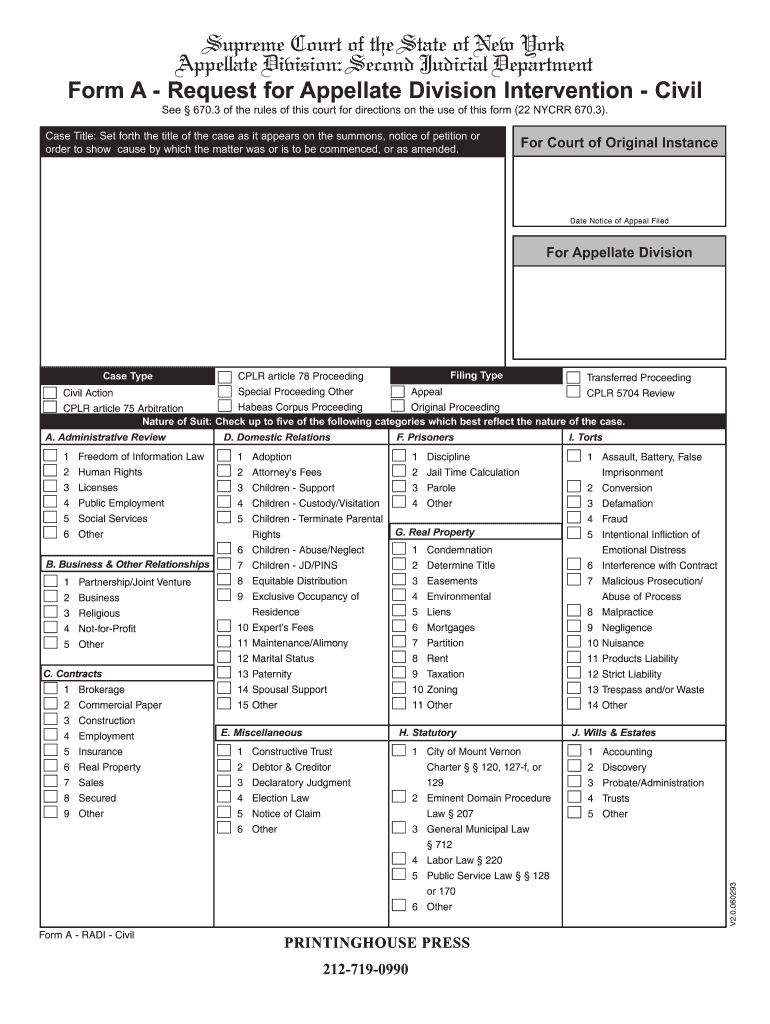
Radi Appellate Division Second Department Form


What is the Radi Appellate Division Second Department
The Radi Appellate Division Second Department is a crucial part of the New York State court system, responsible for hearing appeals from lower courts within its jurisdiction. This division reviews decisions made by Supreme Court justices and other lower courts, ensuring that legal processes are upheld and justice is served. The Second Department covers several counties, including Kings, Queens, and Nassau, among others, making it a significant entity for those seeking appellate relief in these areas.
Steps to complete the Radi Appellate Division Second Department
Completing the Radi Appellate Division Second Department form involves several key steps. First, ensure that you have the correct form, which can typically be found on the official court website or through legal resources. Next, carefully fill out all required fields, including personal information, case details, and the specific relief sought. It is essential to review the form for accuracy and completeness before submission. Finally, submit the form either online, by mail, or in person, depending on the guidelines provided by the court.
Legal use of the Radi Appellate Division Second Department
The legal use of the Radi Appellate Division Second Department is primarily for individuals seeking to challenge a lower court's decision. This process is governed by specific rules and regulations, which dictate how appeals should be filed and what documentation is required. Understanding these legal standards is vital for ensuring that your appeal is valid and can be heard by the court. It is advisable to consult with legal counsel to navigate these requirements effectively.
Required Documents
When filing an appeal with the Radi Appellate Division Second Department, certain documents are required to support your case. These typically include the notice of appeal, a copy of the order or judgment being appealed, and any relevant transcripts or exhibits. Additionally, you may need to submit a brief outlining your arguments and the legal basis for your appeal. Ensuring that all required documents are included will help prevent delays in processing your appeal.
Form Submission Methods (Online / Mail / In-Person)
The Radi Appellate Division Second Department offers multiple submission methods for your appeal form. You can file your appeal online through the court's designated electronic filing system, which is often the most efficient method. Alternatively, you may choose to mail your completed form and supporting documents to the appropriate court address. In-person submissions are also accepted, allowing you to hand-deliver your appeal directly to the court clerk. Each method has specific guidelines and may vary in processing times.
Eligibility Criteria
To be eligible to file an appeal with the Radi Appellate Division Second Department, you must meet certain criteria. Generally, you must be a party to the original case, and the decision you are appealing must be final. Additionally, there are specific time limits within which you must file your appeal, typically starting from the date of the judgment or order. It is important to verify your eligibility and adhere to these criteria to ensure your appeal is accepted.
Quick guide on how to complete form second department
Accomplish and submit your Radi Appellate Division Second Department effortlessly
Robust tools for digital document transfer and validation are now essential for optimizing processes and the continual evolution of your forms. When managing legal documents and endorsing a Radi Appellate Division Second Department, the appropriate signing solution can conserve a signNow amount of time and resources with every submission.
Locate, fill out, alter, sign, and distribute your legal documents using airSlate SignNow. This platform provides everything necessary to create streamlined document submission procedures. Its extensive collection of legal forms and intuitive interface will assist you in finding your Radi Appellate Division Second Department swiftly, and the editor that includes our signature functionality will enable you to complete and validate it instantly.
Authorize your Radi Appellate Division Second Department in a few straightforward steps
- Obtain the Radi Appellate Division Second Department you require from our library via search or catalog pages.
- Examine the form specifics and preview it to ensure it meets your requirements and state regulations.
- Click Retrieve form to access it for modifications.
- Complete the form using the extensive toolbar.
- Review the details you inputted and click the Signature tool to validate your document.
- Choose from three options to incorporate your signature.
- Conclude modifications and save the file in your storage, then download it on your device or share it right away.
Streamline each phase of your document creation and validation with airSlate SignNow. Explore a more effective online solution that covers every aspect of handling your documents comprehensively.
Create this form in 5 minutes or less
FAQs
-
What are you banned from? Why?
I’m banned from the United States of America.It happened in early May this year. I drove down from Toronto to Niagara Falls because I’ve never seen the big leak before, and while I was there, I thought I may as well pay a visit to the land of the free. I walked through Rainbow Bridge (there is a $.5 toll, quite like an exit fee from Canada), and arrived to the border station.I immediately noticed how itchy the Americans are. They thoroughly scrutinized and tapped down every pedestrian. Before me there was a group of three Canadian teenagers. It was pretty obvious that they are not al-Quaeda or Mexicans, also that they are just headed to Buffalo to have a good party, yet they questioned them for several minutes like there was an actual danger of them staying illegally and disrupting the precious national security of the U. S. of A.At my turn, I handed over my Hungarian passport, to which the border guard made a face like I casually dropped a hand grenade on his desk. Granted, we are a rare sight at the land border, but I still wasn’t from fucking Narnia. The guy suspiciously went through the pages, found that there is only one single stamp in it, the one which I got when I landed in Toronto, and there came the questions.“What is the purpose of your visit?”“I would simply like to take a look at the waterfall from the US side.”“Have you ever been to the US before?”“No, this is the first time.”“How long do you plan to stay?”“About an hour perhaps. As you see, I am here with just a camera and a credit card.”“Where do you live?”“I live in Hungary, Budapest.”“What were you doing in Canada?”“Visited a friend and looked at the big white north.”“Do you have a family?”“No, I am single.”“What do you work?”“I am a software engineer.”“What kind of software do you make?”“Currently I am building mobile applications.”“Who is your employer?”“I’m a freelancer.”The border guard shut my passport, looked at me suspiciously and said:“Sorry sir, you’re denied from entering the United States.”“Denied? Why?”“I am not satisfied that you’d leave the country after your visa expires.”“Why on earth would I stay?”“I don’t know sir, but you definitely lied to me. There is no such thing as a freelance engineer!”No amount of explanation cut it any more. I told him to look up “freelance software engineer” and he’ll find a plethora of agencies looking for them, or just take a look at the job section on Stack Overflow. He told me to follow him to a room where they took my mugshot and fingerprints like I were some criminal. I was told that if I want to try again, I will have to go to the US embassy, present my employment papers, evidence that I have strong roots in Hungary and they may lift the ban. I’ll also need a new passport.I was given some document stating that I am persona non grata and pointed out. When I walked back to the Canadian side, I told the border guard that I’ve been booted. She laughed. “You too? Welcome back then.”
-
Are there any airline pilots on Quora, how was the interview and other selection process that led you to the job?
Caution: Lengthy answer ahead:I was lucky enough to be selected by Indigo (a major low cost carrier in India) as a junior first officer in August 2017 after clearing about 5 rounds worth of their selection process. Now, the exact and rounds process may vary from airline to airline but the essence is the same throughout the industry. Now remember that the process that I'll describe is for a fresher in the industry, i.e. Non Type Rated CPL holder. If you're an experienced pilot with lots of hours, the process may be different for you. I'll elaborate on indigo's process and provide details about other airlines' process too wherever I can.Round 1 - Technical written examThis is the first round for almost all airlines' selection process in India. There are 120 odd multiple choice questions based on topics like aerodynamics, jet engines, performance, meteorology, air navigation, regulations , etc etc. Though the questions are multiple choice, they're not objective questions. Some of them (numericals) need to be calculated and marked accordingly.Indigo's first round was on pen and paper with an OMR sheet being provided. It was the same with Vistara, a full service airline in India. Spicejet (another low cost carrier) had this round on computer screens.Round 2 & 3 - CASS and PsychometryCASS, in my opinion, is a test of your presence of mind, multi tasking skills, and stress management. You'll be in a room with 5 computer screens. 3 of them will be in front of you, combined, and 1 each on either side. On the 3 screens in front, you'll be playing (almost) a computer game on which you'll be flying an aircraft with the help of a joystick. No technicalities, it's pretty easy to handle. You'll be following instructions which will be given to you through headsets. At the same time, you'll be solving some problems on the screens to your left and right. Problems based on mental math, memory, logical reasoning etc. You'll also be given a 4 digit pin to remember right at the beginning of the session, and you'll be asked questions about the pin (sum of digits etc) during your session. You'll also have to look out for traffic, follow instructions, and fly the aircraft safely while doing all this. The entire session lasts for about an hour.After the session is over, you'll have a debrief in which you'll be asked to rate your performance, tell them about what went wrong, why it went wrong, and what you could've done to do things better.A few days after CASS (can be done before as well) you'll have to fill out an online psychometric form. 160 odd questions to get to know you better. Then you'll have a Skype interview with a psychologist (I think) from the UK and this will last for about 50–60 minutes where you'll have to open up and be completely honest about the questions they ask you. Some of the questions could be based on the psychometric form you filled out so make sure you fill it yourself and you fill it honestly. There are no right or wrong answers. It's just to know you as a person.Other airlines may conduct a COMPASS test which is also to check your multi tasking skills and stress management abilities.Round 4 & 5 - Group activity and Personal Interview (GA/PI)Congratulations on getting this far. Last few steps now.You could have your GA and PI on the same day or consecutive days. In the group activity, you'll be put in a room with 4 other people and 3–4 moderators who'll be judging you. Now remember, it's a group activity, not a group discussion. So you 5 will be given a scenario on which you all have to work together. Showcase your leadership skills here but do not be overly dominant. Work as a team. Work the problem. If you're not able to, tell the moderators at the end of the activity what didn't work and why it didn't work. The session lasts for about 30 minutes.The personal interview. This is your chance to leave a last impression on the panel. The interview is a mix of technical and HR. On the panel will normally be a couple of senior captains and one person from the HR department. That doesn't mean that the captains can't ask you HR based questions. You require adequate technical knowledge and a good personality with confidence and passion to clear this round. Do not, for one second, think that you can fool the panel in any way. They're probably in this industry since before you were born. They will catch you.Get one more thing straight - knowing the A-Z of Aviation will not get you a job. Even if you know the A-J, but have a willingness to learn, a positive attitude, and you're ready to accept when you're wrong and not argue unnecessarily, you'll make the cut. Smile, be confident, be courteous, and think twice before you speak. You'll not get this opportunity again for a long time.The interview could last anywhere between 10 minutes to an hour. Don't judge the interview based on how long it lasted. My interview lasted for 50 minutes. My friend's lasted for 10. We both cleared.The results are declared within 10 odd days via email.I hope I've been of some help. Feel free to ask me anything else related to the selection process and I'll be happy to help.Good luck and happy landings! :)
-
What do doctors wish patients knew?
Plenty.FirstDo I seem to be trying really hard to convince you to let me prescribe your teenage daughter birth control? Maybe your daughter complains of irregular or painful periods?I know you filled out her health history and wrote that she’s never been sexually active, but when I brought her to the bathroom for a urine sample I asked her in private. She’s been sexually active for a year and using condoms inconsistently. She has no plans on telling you this, but she definitely needs birth-control.So let me give it to her for her painful menses. Remember, most girls do not talk to their mothers about their plans to become sexually active.On a related note, please do not yell at me for ordering “unnecessary” gonorrhea and chlamydia testing on your daughter. I probably have an excellent reason for ordering it.SecondYes, I use an electronic medical record system. No, it is not the same system used by your primary care physician, or your endocrinologist, or the two different ERs you’ve been to recently, and they do not speak to one another. Please don’t chew out my nurse when she asks you which medications you take because “I’ve already filled that out at my other doctors office!”ThirdNo one cares whether you shave or wax your pubic hair. There is zero need to apologize if you didn’t. I’m not sure when everybody decided this was mandatory, but it (anecdotally at least) seems to be increasing the frequency that we see vulvar abscesses.FourthIt’s not always a yeast infection.So you’ve had vulvar burning for two weeks and have tried two rounds of monistat with no relief. Now you're calling my nurse requesting a “yeast pill”.It’s not always yeast. In one study, women were only able to accurately self diagnose a yeast infection 40 to 50% of the time.It’s often inflammation from an allergic response to a strongly perfumed detergent or soap or fabric softener. Sometimes it’s an allergy to all the topical stuff that you were putting on it (like monistat or steroids).Sometimes it’s bacterial vaginosis. A reasonable amount of time it’s a herpes outbreak (and you didn’t even know you had herpes).Speaking of herpes, it’s really, really, really common. Much more common than you imagine.FifthOh, and it’s not always your thyroid either.Many patients complain of fatigue and weight gain. Many are convinced that it is their thyroid despite all laboratory evidence to the contrary. So they keep asking for increasingly expensive and specialized thyroid testing.SixthThis one is for the husbands and partners of my patients.I can’t “check her hormones” and find a simple solution that will make her want to have sex with you. Sexual desire in women is very multi-factorial. If a woman is tired, overworked, resentful, etc, sexual desire is one of the first things to go. Even in ideal relationships, one study showed that after a woman had been with a sexual partner for five years or more, her spontaneous sexual desire drops to about half of what it was in the beginning.We do have a new (and only) medication for hypoactive sexual desire disorder in women, but the last time I prescribed it to a patient it was going to cost her $1000 at the pharmacy. She laughed in the face of the pharmacist and walked out. So I think most people can forget that option for now.SeventhFacebook is not a super accurate source for medical information.I’m sure someone out there had an absolutely horrific experience with an IUD (and that’s the person most likely to write about it) but it’s my job to try to put all of the risks and benefits in perspective for you. It’s more useful to look at the experience of 10,000 people taking a certain medication rather than just one.Also, lemons don’t cure cancer.EighthI get no kickbacks of any kind for prescribing any particular medication and especially not for vaccinating. I keep seeing this meme on Facebook claiming doctors have a compelling financial interest in giving vaccines. I’m still waiting on my check.FinallyYou and I have the same goals. I want for you to be healthy, I want the medical problem you’re having to resolve, I want you to have a safe delivery etc.But I make mistakes. Sometimes my first impression is wrong. Some of the medical information I tell you is wrong (only no one knows it yet).I want you to know that I only want good things for you, and I’ll do my best to get you there within the current limits of medical understanding.
-
Do I need to register a US company to dropship from US wholesalers?
To properly set up a drop shipping business as a US based reseller from a US based supplier, you’ll need at take few core steps to get started. To learn more read INVENTORY SOURCE GUIDE: How to Get Started Dropshipping.Get an EIN number from the IRS (free) or request a sales-tax ID or reseller certificate from your state’s tax department website (if your state charges sales tax, usually free). It takes seconds to fill out the form and it is a quick and simple process…and one that is vital for avoiding fake sources and one that allows you to get started right with some of the best wholesale dropship programs in the world.Find a trusted and verified wholesale dropship supplier and open an reseller account with them.Create a Seller Account on Amazon, eBay or other marketplaces or create your own eCommerce website to list and sell your items directly.Open a free account with Inventory Source and get access to 100+ fully vetted wholesale suppliers and an enormous amount of resources and guides to get started in dropshipping.
-
How can I apply for an internship at IIT Bombay?
Full-scale guide to internship ahead. It will take 3 minutes.During my sophomore year( 2nd Year) of studies I did a lot of research on Internships, how to secure it and how to get a sure-shot success.I have compiled all the questions and how to work on themWhy should I do an internship?Ans: No, you don’t need to do one, internship are not burden that you should do. You can go and learn to play guitar, feel free to explore yourself during vacations.Internships are not only in Education, there are a heck lot of internships for Music, NGOs, Tutors, Dance(Yeah you heard it right). Now for all those in colleges( I mean study focused minded people), internships are a must ( yeah you heard me right, it is must- A recent update in rule suggested that you must have 3 internships).P.S. I have still done only one internship and still in search for 2 more (I completed my recent internship from France, CNRS).2. What internship should I do, I am confused?Ans: First of all you need to find your field of interest, it can be anything, yeah anything you like, it doesn’t depend on your course/career but on your interest.I have interest in Machine Learning , Computer Vision and Embedded Systems and I am in Electronics Branch.So, once you know about your field of interest you are perfect to go ahead to search for an internship.How to find my field of interest? Refer here : “How do I find out what my actual area of interest is?”3. Where to search an Internship and how to proceed?Ans: GOOGLE , it’s all.Nothing can help you more than google. Let me be clear, never go for sites like Internshala,Letsintern,InternXXX (I am not devoting this site, these sites have all startups and local companies and jobs that won’t help your enrichment rather will prepare you for 9–5 jobs believe me, I have experience) before searching them on your own.4. What are per-requisites? What should I have? A good SOP? A good CV?Ans: I will focus on basic things to keep in Mind.a. A good balance between CGPA and Skills will help you a lot. Don’t worry,if you don’t have a good CGPA, you must be talented with so many things then( Guitar, Singing, Dance—- yeah buddy you are talented.)b. Your focus in career, I mean what you want to pursue further.Just make a list of 4–5 topics you want to pursue further.c. Compile a list of projects you have done until the time you are going to fill the form.Put all the details about the project, how it works, under whom you have done it, what is its benefit.Projects can be anything: Have you created an applications based on your interest, a cool DIY project, an electronic game, a computer program—it entirely depends on your choice.I created aa TIC TAC TOE game and I quote it in my CV.d. List of your training and online MOOCs, if you did anything.(I am a regular user of Coursera, udemy, udacity, and edx.I keep on learning new things).Just mention these MOOCs and training wherever you get space.If you have certificates, feel free to include their links.e. The workshops, seminars you have attended.Do you know- Your curricular labs may add a lot to your form, but how? Suppose you are interested in Digital Signal Processing, and you attended Digital Signal Processing lab and gained 10/10, Go on quote it in the form.f. A Good Statement of purpose, describing what is your interest.g. A resume for yourself (max 2 pages).5. What is a good Statement of Purpose and How to make it? How to make a good resume?Ans: Follow here: How to write a successful SOP , How to Write a Statement of PurposeRest you can post your questions in comment section for some-specific field in SOP, CV.6. When should I start to search for an Internship for Institute and Well-known Companies?Ans : When Should I Apply for Summer Internships?, Most of the interships application begin from late December till Feb beginning.For institute specific internships, there are two waya) Fill the application form of the Internship Advertisement.b) Mail the professor.The application form is different for different Institute, regarding the mailing procedure - I will like to quote an answer:( Source : Tuhin Kundu answer)While writing a mail to an IIT professor, some blueprints and strategies should be kept in mind:Show your proven academic record. Your chances increase manifold if your CGPA is >9.0 Not to lose hope if you haven’t got it. Neither did I.Showcase the major projects you have undertaken in your undergrad till date.Share links everywhere in your resume and cover letter. Links to your LinkedIn, ResearchGate, Codechef, SPOJ, Github etc are pretty useful.Upload your project reports to a cloud storage such as Google Drive and share the links in your resume.The mail you are going to write is the most critical part and is usually known as a cover letter. Professors are only going to open and see your resume only if your cover letter is strong.Talk about the technologies you’ve learned, the projects you’ve done or are doing, the collaborations you have undertaken with professors at your own college in your cover letter. This section is the one that convinces the professor of your credibility.Avoid attaching your CV in your mail.Upload your CV in Google Drive and share the links. Emails from unknown sources usually end up in Junk folder of university emails.Make sure your email stays at top.Email professors late at night such that your email will be somewhere at the top when the professor logs in into his email account in the morning.Talk about your inclination and motivation to work under a certain area/domain. Convince the professor about why you want to work in that certain field.Repeatedly spamming a professor will be of no good.Filter out the professors who match your research interest. Mailing every single professor of the entire department may result into marking your email address as a spammer by the institute email filter.An example of mail to professor can be:( Source : Rahul Goradia Answer)Subject : Regarding Internship in Embedded SystemRespected Prof.____________Sir/Madam,I am ——- from ——— pursuing ___________ and willing to do internship under ______________ posted on website for duration _____.Sir/Ma’am, You are working in ________ domain and you have carried out ______ projects. You also take interns in embedded Systems.I am wish to start internship under our guidance. My curriculum includes ____ related subjects to embedded system. I have completed __________ projects. I will be available during whole internship and will be very sincere throughout internship. (You can add reference of your faculty as well.)It will be a great pleasure to work under you.Sincerely————.Now let us focus on my IIT Bombay Internship.Actually I received internship offer from IIT Bombay, IIT Gandhinagar and IIIT-Delhi in my 2nd Year.Focusing on IIT Bombay Internship.The IIT Bombay has two ways of internship1) Ekalavya Internship Program **EKALAVYA HOME Page (EKALAVYA HOME Page)2) By mailing to the professor of your field of interest.Let me describe both one by one and all things which you requireThe Ekalavy internship mentioned : Apply for the internship only if you are completing the 3rd year in April/May 2017. Students completing 2nd year, with exceptional academic performance and other achievements may also be considered.The procedure for ekalavya internship,a) Apply for the internship.b) If you get selected for the first round.Then wait my friend , there is one round more.c) The second round is an Online Test, I was guided a lot by my seniors for the test, they helped me a lot for the test preparation.d) If you clear the online test( which has medium difficulty), congo you got selected.In order to get an internship by emailing the professor, you can look on etiquettes on how to mail a prof., how to search for one, how to get in touch.I will add links to the mailing etiquettes soon.I will edit more details soon, rest you can comment on specific topics which you want to know about, I will be happy to help.I am a student majoring in Electronics and Communication branch.Also, let me add, your present college won’t stop you from getting an Intern anywhere ( A motivation for you).Edit 1:The Art of Emailing Professors to Secure a Foreign Internship ( Source : Internshala )Email is the most under-rated, under-used tool for grabbing an internship abroad. Read all about how to utilize it effectively!There are two definitive ways to bag an internship-1. Apply to various internship programs such as MITACS, DAAD-WISE, etc. Fill up your application form in the fanciest way possible and leave the rest up to fate.OR2. Write an email to a professor as a prospective intern/student.The latter might sound easier than it reads.Being resilient: Professors are busy people. Do not lose hope if your first, second or even third email goes unanswered. You have to be resilient while contacting professors.Timing matters: The time you send out your mail matters more than you think. Never email a professor during the weekends or Friday night; that might be a convenient time for you to email the professor but it is also the professor’s day off and your mail will get buried under the numerous other student’s applications. Professors tend to check their mail during their office hours thus increasing chances of a reply if sent out at such a time.Whom not to contact: It is advisable not to contact more than one professor from the same department as, if found out, it will dampen your credibility in the eyes of both professors.Be specific: I cannot stress on this point enough. In the subject heading of email, be sure to include the specific area you want to intern in. The professor shouldn’t have to scour through the email to search for what you want . If you want to do a research project under him/her, a subject line such as ‘2015 Prospective Research Intern for xyz subject area’ would be ideal.Funding: Most professors are reluctant to provide funding and understandably so; you are an unknown candidate with only words to prove your credibility. Typing out a politely worded, technical email will help your chances. Make sure there are no grammatical errors. If you are good at academia with prior work experience pertaining to their field, then getting funded becomes much easier.The email is all about you being a student that the professor absolutely HAS to offer a position. The real question you should ask yourself is: What can I do to make the professor respond to my mail instead of ten dozen others lying in his/her inbox? Here’s what-Start Early: Consider this. You contact professors in October for an internship that starts in January. Provided one responds, confirmation of a project takes time. There are official procedures to be considered, especially if it’s a funded project. Then there might be a matter of VISA which needs a few weeks at the least. In the end, you might find yourself racing against time to get the confirmation.TIP: If you want an internship offer by January of next year, you should start with your research six months ahead. Keep in mind the vacation timings for the countries you are targeting because most professors will have their automatic vacation responders on during these months. By the time they read their mail, yours will be more than twenty thousand leagues under all other emails.Target the right country: If you desire an international internship, you have to be smart while choosing universities. Some professors just don’t have the funds to admit you. So what’s the point in setting up base camp there?TIP: At the outset, select countries which are known to provide funding to students. For example, news and statistics show that of late, Canada is an emerging tycoon in the education sector and is allocating massive funds to projects. So it could very well be your next destination.Spam emails: Most emails from unknown addresses are flagged as spam and don’t even signNow the inbox. Professors also can’t be sure whether you are truly a student or a fake.TIP: One smart preventive measure would be to use your university email ID which identifies your first and last name and also has something like ‘@iitg’ or some such credible ending. This validates both points at once.Bulk emails: A lot of students have a huge list of professors and play chance with their emails. Writing a bulk email with a set format to all professors will only result in immediate deletion from inbox.TIP: Spell the professor’s name correctly. Get the honorifics right- Professors are usually ‘Dr.’. Salutations such as ‘Dear Dr.X’ or simply ‘Dr.X’ should be used. Write about what interests you in their body of work.Do your homework: Professing interest in someone’s work by saying ‘I would be really enthused to work under you’ has absolutely no bearing unless you give evidence to support it.TIP: Run through the body of work the professor has done, select one publication or project that overlaps with your interest and READ IT. Come up with some interesting insight or query about it. Don’t be vague, use technical words. Try to add your own ideas. Nothing proves your interest more than actually doing your homework.I recently bagged my Latest 2018 Summer Internship in “France- Paris ,Lille”.I will love to share it’s detail along with 30+ Internships that a “first year student too can fill and achieve”.Meanwhile, you can ping me on Facebook or ask your questions in the comment section for any help.(facebook : Animesh Srivastava ).Thanks for all the sources:https://blog.internshala.com/201...Tuhin KunduRahul GarodiaHappy to help you all ! Cheers for an amazing life.
-
What was the most ridiculous mistake that a College/University admissions department has made?
True story.My son applied to Purdue University. The person he interviewed with asked him why he applied because his grades weren’t good enough to get in. My son was P*ssed and said he would never go to Purdue.My older son was a Full IB Diploma (International Baccalaureate Degree) student, one of 5 in his senior class. There are only 2 high schools in my state that offer the IB program at the time. Now there are many.IB Diploma Programme - WikipediaThe interviewer obviously never heard of the IB program but the Admissions Office of Purdue did. In about 2 weeks he received early admission even though he did not apply for it. My son tore up the acceptance and said he would never go there. He went to the University of Michigan. We chose Michigan because it has a good engineering school and the art school was also ranked in the top 20. My son wanted a degree in both art and engineering.Facts & Figures - The College of EngineeringAt the UM, students who want to major in engineering, have to be accepted by the School of Engineering. So we interviewed with the Asst. Dean of the School of Engineering. We asked him what percentage of students from outside of Michigan (we live in another state) are accepted into engineering. He said the odds were 1/14 = 7%.We then interviewed with the Dean of the School of Art and she told my son he needed a portfolio of his art to be accepted to the School of Art and that his high school portfolio was not enough.He was admitted to UM as an engineering student and took art as a summer school student and was accepted with that as a portfolio. In his second year he took the freshman art classes and was selected by the art department for an award as the best freshman art student. But the UM would not allow him to be awarded as the best freshman art student because he was technically a sophomore in credits because of his freshman engineering courses.Yes, they rescinded his award!He graduated with a dual degree in Mechanical Engineering and Industrial Design (art dept degree). Here’s the thing, designers know how to make things ergonomic and beautiful but they know very little about material science and manufacturing, Engineers know the opposite. They know about materials and manufacturing but little about design and ergonomics. My son has degrees in both and while he was still at UM, the university asked him to help them decide what combined courses from art and engineering should be taken and in what order for a formal dual degree program. Here is what exists now.Dual/Joint Degree in Art & DesignMy younger son was also a IB student and wanted to go to the Tisch School of Art at NYU. After he applied we got a call from Tisch and the lady on the line said that she was sending a Tisch Scholar application. We told her that our son had not been admitted yet and so there was not reason to fill out the form. She said she couldn’t say anything about his admission but that he should fill out the form so he did. Of course he was admitted and was selected as a Tisch Scholar. he went on to become the second student from Tisch to ever win the first prize in student animation - the Student Oscar and a Student Emmy for his senior animation project.The contrast between the interviewer at Purdue and the admission officer at NYU were night and day.
-
Why does Western Union hold funds?
There are several reasons for Western Union to hold funds:The first reason is because either the sender or receiver is on the “Specially Designated Nationals List” or SDN List the Department of Treasury and FBI maintain. They get put on this list for having ties to organized crime, terrorism, narcotics trade, fraud, perpetuating scams, etc. You can see the list here: Specially Designated Nationals List (SDN). If the sender or receiver is on the list, Western Union will hold the funds and are prohibited from paying it out and will refund the sender’s money. Don’t try using a different spelling of the name because if it comes close, they will block it and they also track where the person picks the money up too and sending it to another country to avoid the system won’t work.The second reason the money could be placed on hold is because of the amount of money being sent. Anything over $1,000 will be put on hold until the sender answers additional questions required by federal law to make sure the person isn’t being defrauded, scammed, or committing some sort of wire fraud or money laundering.Another reason the money can be placed on hold is if they suspect a sender or receiver of fraud or money laundering or some sort of financial crime. Agents will call in the suspected person to Western Union and put a block on the transaction and this will kick back the funds to whoever sent the money and they will put both the sender and receiver into the system, so having someone else sending the money won’t work.Western Union will also hold transactions when they see people sending or receiving multiple transactions to the same or different people trying to avoid filling out the 8300 form the IRS needs for senders or receivers to fill out when the transactions hit $10,000. A lot of people don’t want to fill that form out and once that happens, Western Union gets notified about that and so do a lot of the agents within that area that there is a customer going around possibly doing something criminal by doing small transactions to avoid filling out that form. The penalties for a person who refuses to fill this out is a fine of $250 or 10% of what they sent if they do not go back to the business and fill it out (plus the money will be held until it is filled out), a SARS report that will be filled out on both the sender and receiver, and/or jail time for both.The agent must have called the Western Union hotline on the individuals suspecting that there is something going on with the person (even though they could have declined the transaction).These are some of the reasons why Western Union will hold transactions.
Create this form in 5 minutes!
How to create an eSignature for the form second department
How to make an electronic signature for the Form Second Department online
How to create an electronic signature for the Form Second Department in Google Chrome
How to generate an electronic signature for putting it on the Form Second Department in Gmail
How to create an electronic signature for the Form Second Department straight from your smart phone
How to generate an electronic signature for the Form Second Department on iOS
How to make an eSignature for the Form Second Department on Android
People also ask
-
What is the process to form a radi civil using airSlate SignNow?
To form a radi civil using airSlate SignNow, users can easily create, send, and eSign documents through a straightforward interface. The platform allows you to upload existing forms or create new ones, ensuring compliance with legal standards. This process streamlines operations and enhances document management efficiency.
-
What are the pricing options available for airSlate SignNow when forming a radi civil?
airSlate SignNow offers flexible pricing plans tailored to various business needs, including options for individual users and teams. Each plan provides essential features to form a radi civil effectively, ensuring that you only pay for what you need. Additionally, a free trial enables prospective customers to experience the platform before committing.
-
How can airSlate SignNow help me with compliance when I form a radi civil?
airSlate SignNow is designed with compliance in mind, providing features that adhere to industry regulations and standards. By utilizing secure eSignature technology, businesses can confidently form a radi civil without the risk of legal issues. The platform also keeps records of all transactions, ensuring transparent audit trails.
-
What features does airSlate SignNow offer for forming a radi civil?
The platform includes powerful features such as template creation, automated workflows, and real-time notifications, making it easier to form a radi civil. Users can also invite multiple signers and track document status efficiently. These features enhance collaboration while minimizing the time spent on paperwork.
-
Can I integrate airSlate SignNow with other applications while forming a radi civil?
Yes, airSlate SignNow offers integrations with popular applications such as Google Workspace, Salesforce, and Microsoft Office. This enables users to streamline their workflow when they form a radi civil. Integrating with existing tools helps to maintain efficiency and boosts productivity across teams.
-
What are the benefits of using airSlate SignNow to form a radi civil?
Using airSlate SignNow provides numerous benefits including improved speed and efficiency in document handling when forming a radi civil. The platform eliminates the need for physical documents, reducing costs associated with paper and storage. Additionally, it enhances security and accessibility, making it easier for teams to collaborate.
-
Is airSlate SignNow suitable for small businesses to form a radi civil?
Absolutely! airSlate SignNow is user-friendly and affordable, making it ideal for small businesses looking to form a radi civil. The solution scales with your business needs, allowing you to start small and expand features as your operations grow. Its intuitive interface requires minimal training, enabling your team to adopt it quickly.
Get more for Radi Appellate Division Second Department
Find out other Radi Appellate Division Second Department
- How To Electronic signature Kansas lease agreement
- Electronic signature Michigan Landlord tenant lease agreement Now
- How Can I Electronic signature North Carolina Landlord tenant lease agreement
- Can I Electronic signature Vermont lease agreement
- Can I Electronic signature Michigan Lease agreement for house
- How To Electronic signature Wisconsin Landlord tenant lease agreement
- Can I Electronic signature Nebraska Lease agreement for house
- eSignature Nebraska Limited Power of Attorney Free
- eSignature Indiana Unlimited Power of Attorney Safe
- Electronic signature Maine Lease agreement template Later
- Electronic signature Arizona Month to month lease agreement Easy
- Can I Electronic signature Hawaii Loan agreement
- Electronic signature Idaho Loan agreement Now
- Electronic signature South Carolina Loan agreement Online
- Electronic signature Colorado Non disclosure agreement sample Computer
- Can I Electronic signature Illinois Non disclosure agreement sample
- Electronic signature Kentucky Non disclosure agreement sample Myself
- Help Me With Electronic signature Louisiana Non disclosure agreement sample
- How To Electronic signature North Carolina Non disclosure agreement sample
- Electronic signature Ohio Non disclosure agreement sample Online