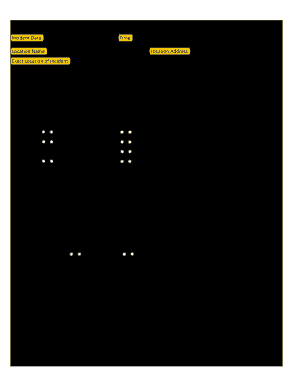
Exact Location of Incident Form


What is the Exact Location Of Incident
The exact location of incident form is a crucial document used to record the specific site where an event, such as an accident or incident, occurred. This form is essential for various purposes, including legal documentation, insurance claims, and workplace safety reports. It typically requires detailed information about the location, including the address, coordinates, and any relevant landmarks that can help identify the site clearly. The accuracy of this information is vital, as it can influence investigations, liability determinations, and compensation processes.
How to use the Exact Location Of Incident
Using the exact location of incident form involves several straightforward steps. First, gather all necessary information about the incident, including the date, time, and nature of the event. Next, accurately fill out the form with the precise location details, ensuring that all fields are completed. If available, include any photographs or supplementary documents that can provide additional context. After completing the form, review it for accuracy before submitting it to the relevant parties, such as employers, insurance companies, or legal representatives.
Key elements of the Exact Location Of Incident
Several key elements must be included in the exact location of incident form to ensure its effectiveness. These elements typically include:
- Date and time: When the incident occurred.
- Exact address: The full address of the incident location.
- Coordinates: Latitude and longitude, if applicable.
- Description of the incident: A brief overview of what happened.
- Witness information: Names and contact details of any witnesses.
Including these elements helps create a comprehensive record that can be referred to in future proceedings.
Steps to complete the Exact Location Of Incident
Completing the exact location of incident form involves a systematic approach to ensure all necessary information is captured accurately. The steps include:
- Collect all relevant details about the incident.
- Access the form, either digitally or in paper format.
- Fill in the date and time of the incident.
- Provide the exact address and any additional location identifiers.
- Describe the incident succinctly, focusing on key facts.
- List any witnesses and their contact information.
- Review the form for completeness and accuracy.
- Submit the form to the appropriate authority or organization.
Legal use of the Exact Location Of Incident
The exact location of incident form holds legal significance, especially in cases involving liability and insurance claims. When properly filled out, it serves as a formal record that can be used in legal proceedings. It is essential to ensure that the information provided is accurate and truthful, as discrepancies can lead to complications or disputes. Additionally, the form must comply with relevant laws and regulations governing documentation and reporting in the specific jurisdiction where the incident occurred.
Examples of using the Exact Location Of Incident
There are various scenarios where the exact location of incident form is utilized. For instance:
- In workplace accidents, employers may require this form to document the incident for safety compliance and insurance purposes.
- Insurance companies often request this form when processing claims related to property damage or personal injuries.
- Law enforcement may use the form during investigations to establish the facts surrounding an incident.
These examples illustrate the form's importance in maintaining accurate records and supporting various legal and administrative processes.
Quick guide on how to complete exact location of incident
Complete Exact Location Of Incident effortlessly on any device
Digital document management has become increasingly popular among businesses and individuals. It offers an ideal environmentally friendly substitute for conventional printed and signed documents, allowing you to find the appropriate form and securely store it online. airSlate SignNow provides you with all the resources needed to create, edit, and eSign your documents swiftly without delays. Manage Exact Location Of Incident on any platform with airSlate SignNow Android or iOS applications and simplify any document-related process today.
The easiest way to edit and eSign Exact Location Of Incident without hassle
- Find Exact Location Of Incident and click on Get Form to begin.
- Utilize the tools we provide to fill out your form.
- Highlight essential parts of the documents or redact sensitive information with tools that airSlate SignNow specifically offers for that purpose.
- Create your signature using the Sign tool, which takes mere seconds and possesses the same legal validity as a conventional wet ink signature.
- Review all the information and hit the Done button to save your modifications.
- Select how you want to deliver your form, via email, text message (SMS), or invitation link, or download it to your computer.
Forget about lost or misplaced documents, tedious form searching, or mistakes that necessitate printing new document copies. airSlate SignNow addresses all your document management needs in a few clicks from any device you choose. Modify and eSign Exact Location Of Incident and guarantee excellent communication at any step of the form preparation process with airSlate SignNow.
Create this form in 5 minutes or less
Create this form in 5 minutes!
How to create an eSignature for the exact location of incident
The way to make an eSignature for a PDF online
The way to make an eSignature for a PDF in Google Chrome
The way to create an eSignature for signing PDFs in Gmail
The best way to make an eSignature straight from your smartphone
The way to make an eSignature for a PDF on iOS
The best way to make an eSignature for a PDF document on Android
People also ask
-
What is the 'Exact Location Of Incident' in airSlate SignNow?
The 'Exact Location Of Incident' refers to the specific geographic coordinates or address associated with a signed document in airSlate SignNow. Capturing this information ensures that all relevant parties understand the precise context of the agreement. This feature is particularly useful for legal and compliance purposes.
-
How does airSlate SignNow utilize the 'Exact Location Of Incident' for legal documents?
airSlate SignNow allows you to include the 'Exact Location Of Incident' within your legal documents, enhancing their validity. By documenting this information, you ensure that your agreements are enforceable and accurately reflect the circumstances under which they were signed. This can make a signNow difference in legal situations.
-
Is there an additional fee for capturing the 'Exact Location Of Incident' feature?
No, there is no additional fee for the 'Exact Location Of Incident' feature in airSlate SignNow. This capability is included in your subscription plan, providing you with extensive functionality without hidden costs. Our aim is to provide cost-effective solutions that enhance your document management.
-
How can I integrate location tracking with airSlate SignNow?
airSlate SignNow allows users to integrate location tracking features easily through its API. By utilizing these capabilities, you can capture the 'Exact Location Of Incident' automatically when documents are signed. This seamless integration enhances the signing process and increases accuracy.
-
What benefits does the 'Exact Location Of Incident' feature offer?
The 'Exact Location Of Incident' feature provides clarity and credibility to your documents. It establishes a concrete reference point that can be referred to in the future, minimizing disputes. This added layer of transparency enhances trust among signers and stakeholders.
-
Can I customize the 'Exact Location Of Incident' field in my documents?
Yes, airSlate SignNow allows customization of the 'Exact Location Of Incident' field to meet your specific needs. You can adjust the format and style to fit your document's design, ensuring that all critical information is clearly presented. This flexibility aids in maintaining brand consistency across your documents.
-
How does airSlate SignNow ensure the accuracy of the 'Exact Location Of Incident' data?
airSlate SignNow employs advanced verification methods to ensure the accuracy of the 'Exact Location Of Incident' data captured. Our system cross-references details to minimize errors during the signing process. This commitment to accuracy protects your agreements and supports compliance requirements.
Get more for Exact Location Of Incident
Find out other Exact Location Of Incident
- How To eSignature Texas Government Document
- Can I eSignature Vermont Government Form
- How Do I eSignature West Virginia Government PPT
- How Do I eSignature Maryland Healthcare / Medical PDF
- Help Me With eSignature New Mexico Healthcare / Medical Form
- How Do I eSignature New York Healthcare / Medical Presentation
- How To eSignature Oklahoma Finance & Tax Accounting PPT
- Help Me With eSignature Connecticut High Tech Presentation
- How To eSignature Georgia High Tech Document
- How Can I eSignature Rhode Island Finance & Tax Accounting Word
- How Can I eSignature Colorado Insurance Presentation
- Help Me With eSignature Georgia Insurance Form
- How Do I eSignature Kansas Insurance Word
- How Do I eSignature Washington Insurance Form
- How Do I eSignature Alaska Life Sciences Presentation
- Help Me With eSignature Iowa Life Sciences Presentation
- How Can I eSignature Michigan Life Sciences Word
- Can I eSignature New Jersey Life Sciences Presentation
- How Can I eSignature Louisiana Non-Profit PDF
- Can I eSignature Alaska Orthodontists PDF