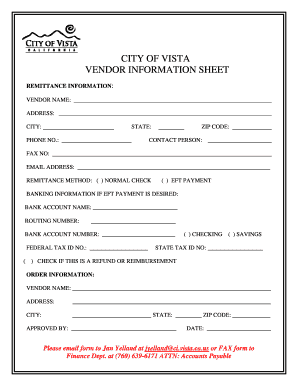
Vendor Sheet Form


What is the Vendor Sign In Sheet?
The vendor sign in sheet is a crucial document used by businesses to track the presence and activities of vendors on their premises. This form typically includes essential fields such as the vendor's name, contact information, date and time of arrival, purpose of the visit, and signatures. It serves not only as a record for security and compliance but also helps in managing vendor relationships effectively. By maintaining an organized log, businesses can ensure accountability and streamline communication with their vendors.
Key Elements of the Vendor Sign In Sheet
A well-structured vendor sign in sheet contains several key elements that enhance its functionality and legal validity. These elements typically include:
- Vendor Name: The full name of the vendor or company.
- Contact Information: Phone number and email address for easy communication.
- Date and Time: The specific date and time of the vendor's arrival and departure.
- Purpose of Visit: A brief description of the reason for the visit.
- Signature: A space for the vendor to sign, confirming their presence and the details provided.
Including these elements ensures that the vendor sign in sheet is comprehensive and serves its intended purpose effectively.
Steps to Complete the Vendor Sign In Sheet
Completing the vendor sign in sheet is a straightforward process. Here are the steps to follow:
- Fill in the Vendor Name: Enter the full name of the vendor or company visiting.
- Provide Contact Information: Include a valid phone number and email address.
- Record Date and Time: Note the date and the exact time of arrival.
- State the Purpose of Visit: Write a brief description of why the vendor is on-site.
- Sign the Sheet: The vendor should sign the sheet to acknowledge their visit and the details recorded.
Following these steps helps maintain accurate records and ensures compliance with company policies.
Legal Use of the Vendor Sign In Sheet
The vendor sign in sheet holds legal significance as it can serve as evidence in case of disputes or security incidents. To ensure its legal validity, it is essential to comply with relevant regulations regarding data protection and privacy. This includes obtaining consent from vendors to collect their personal information and ensuring that the data is stored securely. By adhering to these legal requirements, businesses can protect themselves and their vendors while maintaining transparent operations.
How to Obtain the Vendor Sign In Sheet
Businesses can obtain a vendor sign in sheet through various means. Many organizations choose to create a customized template that fits their specific needs. This can be done using word processing software or digital form builders. Alternatively, pre-made templates are available online, which can be downloaded and printed. Ensuring that the template includes all necessary fields is vital for effective record-keeping.
Digital vs. Paper Version of the Vendor Sign In Sheet
Both digital and paper versions of the vendor sign in sheet have their advantages. A digital version allows for easier storage, retrieval, and sharing of information, while a paper version may be preferred for its simplicity and immediate accessibility. Digital forms can often be integrated with eSignature solutions, enhancing the signing process and ensuring compliance with legal standards. Businesses should consider their operational needs and preferences when deciding between the two formats.
Quick guide on how to complete vendor sheet
Complete Vendor Sheet effortlessly on any device
Online document management has gained popularity among organizations and individuals. It offers an excellent eco-friendly substitute for traditional printed and signed paperwork, allowing you to locate the necessary form and securely store it online. airSlate SignNow equips you with all the tools required to create, modify, and eSign your documents quickly without delays. Manage Vendor Sheet on any platform using airSlate SignNow’s Android or iOS applications and streamline any document-related process today.
How to modify and eSign Vendor Sheet effortlessly
- Find Vendor Sheet and then click Get Form to begin.
- Use the tools we offer to complete your form.
- Emphasize important sections of your documents or redact sensitive information with tools specifically provided by airSlate SignNow for that purpose.
- Generate your signature using the Sign tool, which takes seconds and holds the same legal validity as a traditional handwritten signature.
- Review the information and then click on the Done button to save your changes.
- Select how you would like to share your form, whether by email, SMS, invitation link, or download it to your computer.
Forget about lost or misplaced documents, frustrating form navigation, or mistakes that necessitate printing new document copies. airSlate SignNow meets all your document management needs in just a few clicks from a device of your choice. Modify and eSign Vendor Sheet and ensure effective communication at every stage of the form preparation process with airSlate SignNow.
Create this form in 5 minutes or less
Create this form in 5 minutes!
How to create an eSignature for the vendor sheet
How to create an electronic signature for a PDF document in the online mode
How to create an electronic signature for a PDF document in Chrome
How to generate an eSignature for putting it on PDFs in Gmail
The way to create an eSignature from your mobile device
How to create an eSignature for a PDF document on iOS devices
The way to create an eSignature for a PDF file on Android devices
People also ask
-
What is a vendor sign in sheet and how is it used?
A vendor sign in sheet is a tool used by businesses to track and manage the presence of vendors in a facility. It typically includes information such as the vendor's name, contact details, and the purpose of their visit. With airSlate SignNow, you can create flexible vendor sign in sheets that streamline your check-in process.
-
How does airSlate SignNow enhance the functionality of a vendor sign in sheet?
airSlate SignNow enhances vendor sign in sheets by allowing users to easily create, send, and eSign documents securely. This means you can ensure that all vendor information is captured accurately and stored for future reference. Additionally, the platform simplifies the document flow, making it more efficient for both vendors and businesses.
-
What features does airSlate SignNow offer for creating vendor sign in sheets?
airSlate SignNow offers a variety of features for vendor sign in sheets, including customizable templates, real-time collaboration, and mobile access. You can easily tailor your sheets to fit your business needs and allow vendors to sign electronically, saving time and reducing paperwork.
-
Is airSlate SignNow cost-effective for small businesses needing a vendor sign in sheet?
Yes, airSlate SignNow is designed to be a cost-effective solution for businesses of all sizes, including small businesses. With affordable pricing plans and a range of features for vendor sign in sheets, businesses can manage their documents without breaking the bank.
-
Can I integrate airSlate SignNow with other software for managing vendor sign in sheets?
Absolutely! airSlate SignNow offers integrations with various software platforms, allowing you to manage your vendor sign in sheets seamlessly. This means you can connect your existing tools to streamline processes and improve overall efficiency.
-
Are there any security features for vendor sign in sheets with airSlate SignNow?
Yes, security is a priority at airSlate SignNow. When using a vendor sign in sheet, your documents and data are protected by advanced encryption and secure storage solutions. This ensures that sensitive vendor information remains confidential and secure.
-
How can I track the usage of my vendor sign in sheet with airSlate SignNow?
With airSlate SignNow, you can easily track the usage of your vendor sign in sheets through detailed analytics and reporting features. This allows you to monitor who has signed in, when, and any associated data, helping you maintain better oversight of vendor activities.
Get more for Vendor Sheet
- Albany complaint form new york state attorney general nygov
- Lorain county common pleas fillable subpoena 2014 2019 form
- Bt 129 2015 2019 form
- Oregon default judgment 2016 2019 form
- Dissolution of marriage 2017 2019 form
- Ncr vital statistics form oregon 2011 2018
- Pa public application 2014 2019 form
- Blank warrant of restitution 2014 2019 form
Find out other Vendor Sheet
- eSign Kansas Insurance Moving Checklist Free
- eSign Louisiana Insurance Promissory Note Template Simple
- eSign Texas Lawers Contract Fast
- eSign Texas Lawers Lease Agreement Free
- eSign Maine Insurance Rental Application Free
- How Can I eSign Maryland Insurance IOU
- eSign Washington Lawers Limited Power Of Attorney Computer
- eSign Wisconsin Lawers LLC Operating Agreement Free
- eSign Alabama Legal Quitclaim Deed Online
- eSign Alaska Legal Contract Safe
- How To eSign Alaska Legal Warranty Deed
- eSign Alaska Legal Cease And Desist Letter Simple
- eSign Arkansas Legal LLC Operating Agreement Simple
- eSign Alabama Life Sciences Residential Lease Agreement Fast
- How To eSign Arkansas Legal Residential Lease Agreement
- Help Me With eSign California Legal Promissory Note Template
- eSign Colorado Legal Operating Agreement Safe
- How To eSign Colorado Legal POA
- eSign Insurance Document New Jersey Online
- eSign Insurance Form New Jersey Online