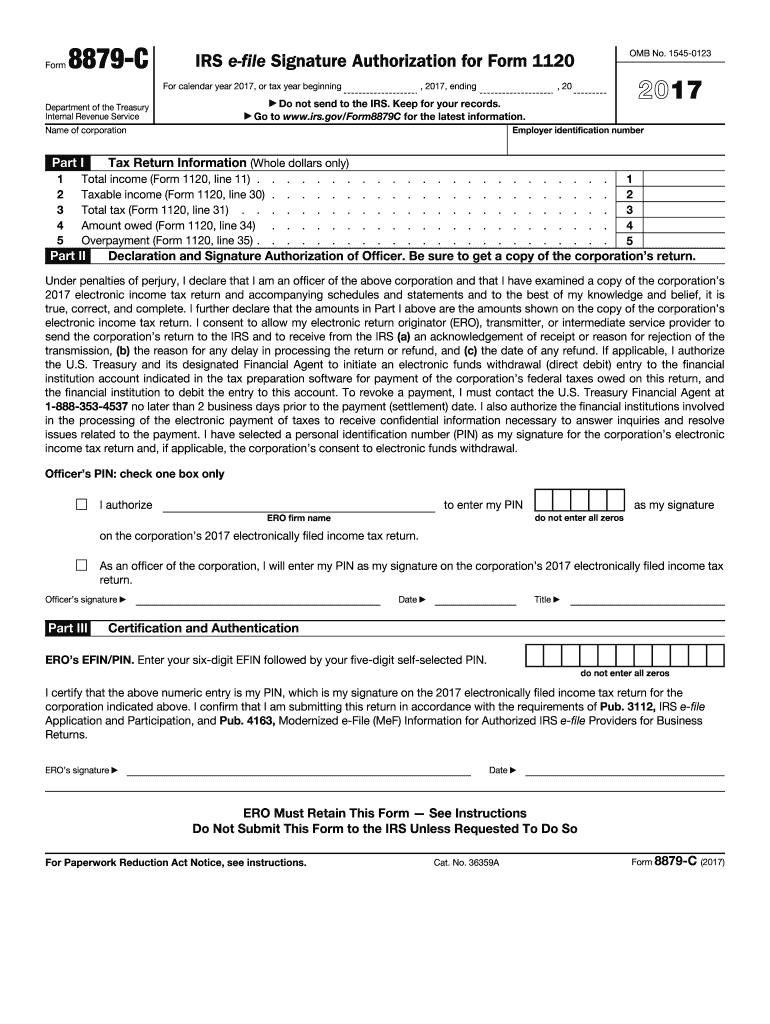
8879 C 2017


What is the 8879 C
The 8879 C is a tax form used by taxpayers to authorize the electronic filing of their federal tax returns. This form serves as a declaration that the information provided in the tax return is accurate and complete. It is crucial for ensuring compliance with the Internal Revenue Service (IRS) regulations, particularly when e-filing tax documents. The 8879 C form is primarily utilized by individuals and businesses who file their taxes electronically, streamlining the process and enhancing efficiency.
How to use the 8879 C
Using the 8879 C involves several straightforward steps. First, ensure that all necessary tax information is accurately compiled and ready for submission. After completing your tax return using compatible software, the program will prompt you to fill out the 8879 C form. You will need to provide your personal information, such as your name, Social Security number, and the details of your tax return. Once the form is filled out, you can electronically sign it, which authorizes the e-filing of your tax return.
Steps to complete the 8879 C
Completing the 8879 C requires careful attention to detail. Here are the essential steps:
- Gather all relevant tax documents and information.
- Use tax preparation software to complete your federal tax return.
- Access the 8879 C form through the software.
- Fill in your personal information, including your name and Social Security number.
- Review the information for accuracy.
- Electronically sign the form to authorize e-filing.
- Submit the form along with your tax return.
Legal use of the 8879 C
The legal use of the 8879 C is governed by IRS regulations. This form is recognized as a valid authorization for electronic filing, provided it is completed correctly. The electronic signature on the form must meet the standards set forth by the IRS, ensuring that the signer's identity is verified. Compliance with these legal requirements is essential for the acceptance of your e-filed tax return.
Key elements of the 8879 C
Several key elements are essential for the 8879 C to be valid. These include:
- Taxpayer Information: Accurate personal details, including name and Social Security number.
- Tax Return Information: Confirmation of the tax return being filed electronically.
- Signature: An electronic signature that verifies the taxpayer's authorization.
- Date: The date of the signature must be included to confirm the timeline of the submission.
IRS Guidelines
The IRS provides specific guidelines for the use of the 8879 C. It is essential to follow these instructions to ensure compliance and avoid penalties. The IRS outlines the requirements for completing the form, including the necessary information and the process for electronic signing. Familiarizing yourself with these guidelines can help ensure that your tax return is filed correctly and timely.
Quick guide on how to complete 8879 c
Complete 8879 C effortlessly on any gadget
Online document management has become favored by enterprises and individuals alike. It offers an ideal eco-friendly substitute for conventional printed and signed papers, allowing you to access the necessary document and securely store it online. airSlate SignNow equips you with all the resources required to create, modify, and eSign your documents quickly without delays. Manage 8879 C on any device using airSlate SignNow Android or iOS applications and enhance any document-related procedure today.
How to alter and eSign 8879 C with ease
- Locate 8879 C and then click Get Form to begin.
- Utilize the tools we offer to fill out your document.
- Emphasize relevant parts of the documents or obscure sensitive information with tools that airSlate SignNow provides specifically for that purpose.
- Generate your eSignature using the Sign feature, which takes mere seconds and holds the same legal validity as a traditional handwritten signature.
- Review the details and then click the Done button to apply your changes.
- Select your preferred method for delivering your document, whether by email, SMS, invite link, or downloading it to your computer.
Eliminate concerns over lost or misplaced documents, tedious form searching, or errors that require printing new document copies. airSlate SignNow addresses all your document management requirements in just a few clicks from a device of your choosing. Modify and eSign 8879 C to ensure outstanding communication at every phase of your document preparation process with airSlate SignNow.
Create this form in 5 minutes or less
Find and fill out the correct 8879 c
Create this form in 5 minutes!
How to create an eSignature for the 8879 c
How to make an eSignature for your 8879 C online
How to generate an eSignature for your 8879 C in Chrome
How to make an eSignature for signing the 8879 C in Gmail
How to make an eSignature for the 8879 C straight from your mobile device
How to create an eSignature for the 8879 C on iOS
How to create an electronic signature for the 8879 C on Android OS
People also ask
-
What is 8879 C and how does it relate to airSlate SignNow?
8879 C refers to a specific feature or configuration within the airSlate SignNow platform. This solution empowers businesses to manage their electronic signatures efficiently, ensuring compliance and security. By utilizing 8879 C, users can enhance document workflows for better productivity.
-
How much does it cost to use airSlate SignNow with the 8879 C feature?
Pricing for airSlate SignNow varies depending on the plan, but utilizing the 8879 C functionality is included in all tiers. You can choose a plan that fits your business size and needs, ensuring you get the best value for your investment. Be sure to check for current discounts and promotions.
-
What are the main benefits of using 8879 C with airSlate SignNow?
Using the 8879 C feature allows businesses to streamline document eSigning processes, reducing turnaround times and improving efficiency. Additionally, it provides advanced security features to protect sensitive information. This ultimately enhances the user experience for both businesses and their clients.
-
Can I integrate airSlate SignNow's 8879 C feature with other software?
Yes, airSlate SignNow with the 8879 C feature can be easily integrated with various applications, enhancing your existing workflows. Popular integrations include CRM, document management, and workflow automation tools. This adds signNow flexibility to how you manage and send documents.
-
Is technical support available for using 8879 C in airSlate SignNow?
Absolutely! airSlate SignNow offers comprehensive technical support for users leveraging the 8879 C feature. Customers can access resources, FAQs, and live chat assistance to resolve any issues. Ensuring you have support enhances the overall experience of using the service.
-
What types of documents can I eSign using 8879 C?
With 8879 C, you can eSign a wide range of documents, including contracts, agreements, and forms. This flexibility allows businesses to reduce paper usage while ensuring essential paperwork is completed quickly and securely. The feature accommodates various document types to meet diverse business needs.
-
How does 8879 C enhance compliance with legal regulations?
The 8879 C feature in airSlate SignNow is designed to meet strict legal and compliance requirements for electronic signatures. It employs industry-standard encryption and authentication processes, ensuring that all signed documents are legally binding. This dedication to compliance helps protect your business from potential liabilities.
Get more for 8879 C
- Bankonresourcecomforms
- Hip utah enrollment form
- Michigan lottery application form
- Ny fingerprint waiver form submission online 2011
- Adoption cards printable form
- Application 2011_application milligan college milligan form
- Complete the statement of information form llc 12 as follows
- Illinois limited liability annual report 2012 2019 form
Find out other 8879 C
- Can I eSignature Arizona Loan agreement
- eSignature Florida Loan agreement Online
- eSignature Florida Month to month lease agreement Later
- Can I eSignature Nevada Non-disclosure agreement PDF
- eSignature New Mexico Non-disclosure agreement PDF Online
- Can I eSignature Utah Non-disclosure agreement PDF
- eSignature Rhode Island Rental agreement lease Easy
- eSignature New Hampshire Rental lease agreement Simple
- eSignature Nebraska Rental lease agreement forms Fast
- eSignature Delaware Rental lease agreement template Fast
- eSignature West Virginia Rental lease agreement forms Myself
- eSignature Michigan Rental property lease agreement Online
- Can I eSignature North Carolina Rental lease contract
- eSignature Vermont Rental lease agreement template Online
- eSignature Vermont Rental lease agreement template Now
- eSignature Vermont Rental lease agreement template Free
- eSignature Nebraska Rental property lease agreement Later
- eSignature Tennessee Residential lease agreement Easy
- Can I eSignature Washington Residential lease agreement
- How To eSignature Vermont Residential lease agreement form