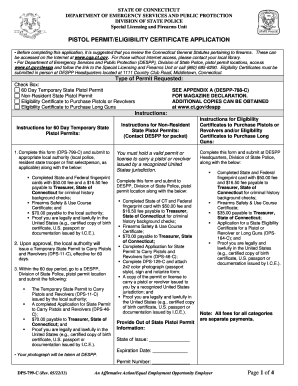
Dps 46 C 2018


What is the DPS 46 C?
The DPS 46 C is a form used in Connecticut for individuals applying for a pistol permit. This form is essential for those seeking to obtain a Connecticut pistol permit and serves as an application that must be filled out accurately. It collects vital information about the applicant, including personal details and any relevant background information. Understanding the purpose and requirements of the DPS 46 C is crucial for a smooth application process.
How to use the DPS 46 C
To effectively use the DPS 46 C, applicants must first ensure they have all necessary information at hand. This includes personal identification details, background history, and any supporting documentation required by the state. Once the form is completed, it can be submitted either online or in person, depending on the guidelines provided by the Connecticut Department of Public Safety. Utilizing digital tools, such as eSignature solutions, can streamline the process, making it easier to fill out and sign the form securely.
Steps to complete the DPS 46 C
Completing the DPS 46 C involves several key steps:
- Gather necessary documents, including identification and any previous permits.
- Fill out the form accurately, ensuring all sections are completed.
- Review the form for any errors or omissions.
- Submit the form either online or in person, following the submission guidelines.
- Keep a copy of the submitted form for your records.
Legal use of the DPS 46 C
The DPS 46 C must be used in compliance with Connecticut state laws regarding firearm permits. This includes ensuring that all information provided is truthful and complete. Misrepresentation or failure to disclose relevant information can lead to legal repercussions. The form itself is designed to comply with state regulations, and using it correctly ensures that applicants are following the law while seeking their pistol permits.
Eligibility Criteria
Eligibility for the DPS 46 C requires applicants to meet specific criteria set forth by the state of Connecticut. Generally, applicants must be at least twenty-one years old, a U.S. citizen or legal resident, and must not have any felony convictions. Additionally, individuals must pass a background check and may need to provide references. Understanding these criteria is essential for anyone looking to apply for a pistol permit in Connecticut.
Required Documents
When applying with the DPS 46 C, certain documents are required to support the application. These typically include:
- A valid form of identification, such as a driver's license.
- Proof of residency in Connecticut.
- Any previous permits or licenses related to firearms.
- Background check authorization, if applicable.
Having these documents ready can facilitate a smoother application process.
Form Submission Methods
The DPS 46 C can be submitted through various methods, depending on the preferences of the applicant and the requirements of the Connecticut Department of Public Safety. Common submission methods include:
- Online submission via the official state portal.
- Mailing the completed form to the appropriate office.
- Submitting the form in person at designated locations.
Choosing the right submission method can help ensure that the application is processed efficiently.
Quick guide on how to complete dps 46 c
Effortlessly Prepare Dps 46 C on Any Device
Managing documents online has gained traction among businesses and individuals alike. It offers an ideal eco-friendly alternative to conventional printed and signed paperwork, as you can easily access the necessary form and securely store it online. airSlate SignNow equips you with all the features required to create, modify, and electronically sign your documents swiftly without any holdups. Handle Dps 46 C on any device using the airSlate SignNow apps for Android or iOS and streamline any document-related task today.
Efficiently Edit and Electronically Sign Dps 46 C with Ease
- Locate Dps 46 C and select Get Form to initiate the process.
- Make use of the tools provided to complete your document.
- Emphasize signNow sections of your documents or obscure sensitive information using tools that airSlate SignNow specifically offers for this purpose.
- Generate your electronic signature with the Sign feature, which takes just seconds and has the same legal validity as a traditional handwritten signature.
- Review the details and click on the Done button to finalize your modifications.
- Choose how you want to deliver your form, whether by email, SMS, invite link, or download it to your computer.
Eliminate worries about lost or misplaced files, tedious form searches, or mistakes that necessitate the printing of new document versions. airSlate SignNow caters to your document management needs in just a few clicks from any device you prefer. Modify and electronically sign Dps 46 C to ensure outstanding communication at every phase of your form preparation process with airSlate SignNow.
Create this form in 5 minutes or less
Find and fill out the correct dps 46 c
Create this form in 5 minutes!
How to create an eSignature for the dps 46 c
How to generate an electronic signature for a PDF file online
How to generate an electronic signature for a PDF file in Google Chrome
The way to create an electronic signature for signing PDFs in Gmail
The way to generate an eSignature straight from your mobile device
How to make an eSignature for a PDF file on iOS
The way to generate an eSignature for a PDF document on Android devices
People also ask
-
What is a dps 46 c pdf and how is it used?
The dps 46 c pdf is a document format commonly utilized for official purposes, particularly in government and organizational settings. This type of PDF provides a standardized way to collect signatures electronically, making it easier for businesses to handle forms remotely. With airSlate SignNow, you can seamlessly manage and eSign your dps 46 c pdf documents without any hassle.
-
How can airSlate SignNow help with dps 46 c pdf documents?
airSlate SignNow offers a streamlined solution for managing dps 46 c pdf files, allowing users to upload, fill out, and eSign documents effortlessly. The platform's user-friendly interface ensures that you can navigate the signing process quickly, reducing the time spent on paperwork. By utilizing airSlate SignNow for your dps 46 c pdf needs, you can enhance efficiency and improve document turnaround times.
-
What features does airSlate SignNow offer for dps 46 c pdf handling?
With airSlate SignNow, you get robust features designed for managing dps 46 c pdf files effectively. Key features include easy document sharing, templates for repetitive forms, in-app notifications, and real-time tracking of document status. These functionalities make it easier to collaborate with colleagues and clients while managing your dps 46 c pdf documents.
-
Is there a mobile app for managing dps 46 c pdf documents with airSlate SignNow?
Yes, airSlate SignNow provides a mobile app that facilitates the management of dps 46 c pdf documents on-the-go. With this app, you can access your documents, send out eSign requests, and receive signed copies directly from your smartphone or tablet. This flexibility ensures that you can handle your dps 46 c pdf documents anytime, anywhere.
-
What are the pricing options for airSlate SignNow when working with dps 46 c pdf files?
airSlate SignNow offers various pricing plans tailored to accommodate different business needs for handling dps 46 c pdf files. The plans are both flexible and cost-effective, allowing companies of all sizes to utilize essential features without breaking the bank. You can choose a plan that best fits your organization's budget while efficiently managing your dps 46 c pdf documents.
-
Are there integrations available for dps 46 c pdf handling with airSlate SignNow?
Absolutely! airSlate SignNow integrates smoothly with a variety of popular applications, enhancing your ability to work with dps 46 c pdf files. These integrations allow you to connect with tools such as Google Drive, Salesforce, and more, streamlining your workflow and ensuring that your document handling process remains efficient and centralized.
-
Can airSlate SignNow help track the status of my dps 46 c pdf?
Yes, airSlate SignNow offers real-time tracking features that allow you to monitor the status of your dps 46 c pdf documents. You can easily see whether documents have been viewed, signed, or require further action. This transparency helps you stay informed and manage your document workflow effectively.
Get more for Dps 46 C
- Virginia petition form 2015 2019
- Divorce papers print out 2016 2019 form
- Us 1983 forms 2016 2019
- Diligent form 2012 2019
- Florida supreme court approved family law form 12903c2 answer to petition and counterpetition for dissolution of marriage with
- Florida supreme court approved family law form 12970a petition for temporary custody by extended family florida supreme court
- 970a flcourts form
- Petition for temporary custody by extended family florida courts flcourts form
Find out other Dps 46 C
- eSignature North Dakota Car Dealer Lease Agreement Safe
- eSignature Oklahoma Car Dealer Warranty Deed Easy
- eSignature Oregon Car Dealer Rental Lease Agreement Safe
- eSignature South Carolina Charity Confidentiality Agreement Easy
- Can I eSignature Tennessee Car Dealer Limited Power Of Attorney
- eSignature Utah Car Dealer Cease And Desist Letter Secure
- eSignature Virginia Car Dealer Cease And Desist Letter Online
- eSignature Virginia Car Dealer Lease Termination Letter Easy
- eSignature Alabama Construction NDA Easy
- How To eSignature Wisconsin Car Dealer Quitclaim Deed
- eSignature California Construction Contract Secure
- eSignature Tennessee Business Operations Moving Checklist Easy
- eSignature Georgia Construction Residential Lease Agreement Easy
- eSignature Kentucky Construction Letter Of Intent Free
- eSignature Kentucky Construction Cease And Desist Letter Easy
- eSignature Business Operations Document Washington Now
- How To eSignature Maine Construction Confidentiality Agreement
- eSignature Maine Construction Quitclaim Deed Secure
- eSignature Louisiana Construction Affidavit Of Heirship Simple
- eSignature Minnesota Construction Last Will And Testament Online