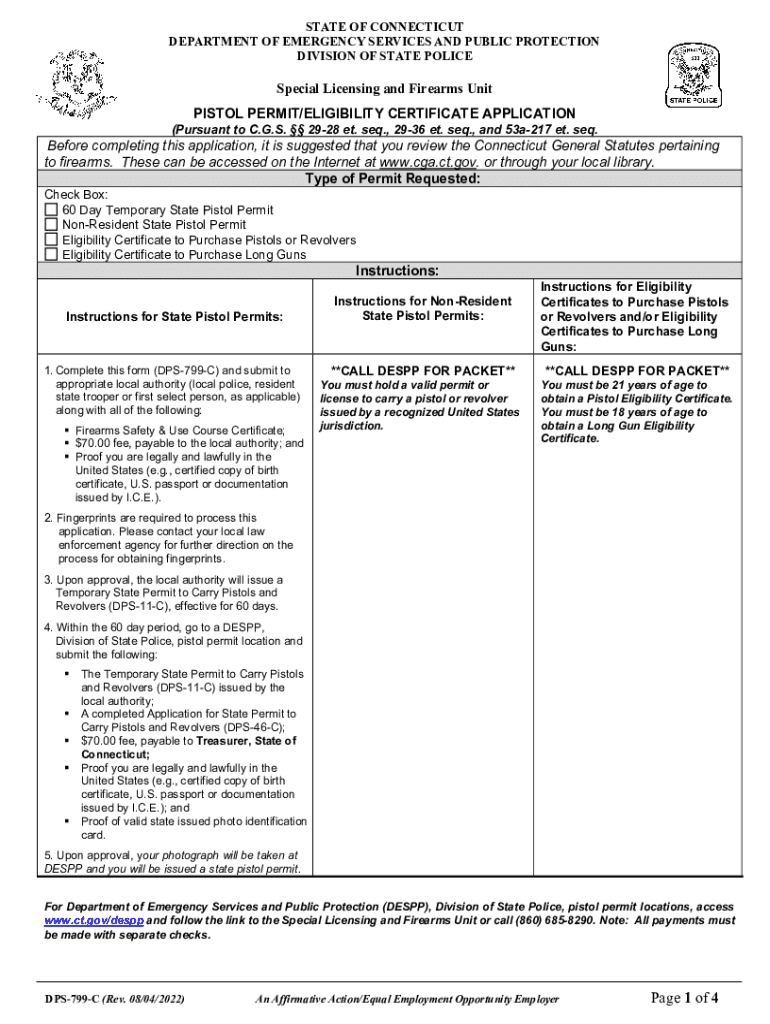
DPS 799 C 2022-2026


Steps to complete the DPS 46 C
Completing the DPS 46 C form requires attention to detail and adherence to specific guidelines. Here are the steps to ensure proper completion:
- Begin by downloading the DPS 46 C PDF from a reliable source to ensure you have the most current version.
- Carefully read the instructions provided with the form to understand the requirements and necessary information.
- Fill in your personal details accurately, including your full name, address, and any identification numbers required.
- Provide information regarding your eligibility and any relevant background details, ensuring all answers are truthful and complete.
- Review your entries for accuracy to prevent any delays in processing.
- Sign and date the form where indicated, as your signature is a crucial part of the submission process.
- Submit the completed form according to the specified method, whether online or by mail, ensuring you keep a copy for your records.
Legal use of the DPS 46 C
The DPS 46 C form is utilized in various legal contexts, particularly for applications related to firearm permits in Connecticut. Understanding its legal implications is essential:
- The form must be filled out accurately to comply with state regulations regarding firearm ownership.
- Submitting a false statement on the DPS 46 C can lead to legal repercussions, including fines or denial of the application.
- Ensure that all required documents accompany the form to validate your application and support your claims.
- Familiarize yourself with state laws governing firearm permits to ensure compliance and avoid potential legal issues.
Who Issues the Form
The DPS 46 C form is issued by the Connecticut Department of Public Safety. This department oversees the regulation of firearm permits and ensures that applicants meet the necessary legal requirements. Understanding the issuing authority helps clarify the process and the standards expected from applicants.
Required Documents
When submitting the DPS 46 C form, certain documents are necessary to support your application. These may include:
- A valid form of identification, such as a driver's license or state ID.
- Proof of residency in Connecticut.
- Background check authorization, if applicable.
- Any additional documentation specified in the instructions accompanying the form.
Gathering these documents in advance can streamline the application process and help avoid delays.
Eligibility Criteria
To successfully complete the DPS 46 C form, applicants must meet specific eligibility criteria. These criteria typically include:
- Being at least 21 years of age.
- Being a resident of Connecticut.
- Having no felony convictions or disqualifying criminal history.
- Meeting any other requirements set forth by state regulations.
Reviewing these criteria before starting the application can help determine your eligibility and readiness to proceed.
Application Process & Approval Time
The application process for the DPS 46 C involves several steps, and understanding the timeline can help manage expectations:
- After submitting your application, it typically takes several weeks for processing.
- Background checks are conducted to ensure compliance with legal requirements.
- You will receive notification regarding the approval or denial of your application, along with any further instructions.
- Be prepared to provide additional information if requested during the review process.
Staying informed about the application timeline can assist in planning and ensure you are ready for any follow-up actions.
Quick guide on how to complete dps 799 c 516842970
Complete DPS 799 C effortlessly on any device
Digital document management has become increasingly popular among businesses and individuals. It offers an ideal environmentally friendly substitute for conventional printed and signed documents, as you can locate the appropriate form and securely store it online. airSlate SignNow equips you with all the necessary tools to create, modify, and eSign your documents swiftly and without delays. Manage DPS 799 C on any device using airSlate SignNow's Android or iOS applications and enhance any document-oriented task today.
How to modify and eSign DPS 799 C with ease
- Find DPS 799 C and click Get Form to begin.
- Make use of the tools we offer to fill out your form.
- Emphasize pertinent sections of your documents or obscure sensitive information with tools specifically provided by airSlate SignNow for that purpose.
- Generate your eSignature using the Sign tool, which takes just seconds and holds the same legal validity as a traditional handwritten signature.
- Review the details and click on the Done button to save your changes.
- Select how you wish to send your form, either by email, SMS, or invitation link, or download it to your computer.
Forget about lost or misplaced documents, tedious form searching, or mistakes that necessitate printing new document copies. airSlate SignNow fulfills your document management needs in just a few clicks from any device you choose. Modify and eSign DPS 799 C and ensure effective communication at every stage of your form preparation process with airSlate SignNow.
Create this form in 5 minutes or less
Find and fill out the correct dps 799 c 516842970
Create this form in 5 minutes!
How to create an eSignature for the dps 799 c 516842970
How to create an electronic signature for a PDF online
How to create an electronic signature for a PDF in Google Chrome
How to create an e-signature for signing PDFs in Gmail
How to create an e-signature right from your smartphone
How to create an e-signature for a PDF on iOS
How to create an e-signature for a PDF on Android
People also ask
-
What is the 'dps 46 c' feature in airSlate SignNow?
The 'dps 46 c' feature in airSlate SignNow allows users to efficiently manage document signing processes within a secure environment. This feature streamlines the workflow, ensuring that all parties can eSign documents seamlessly, which enhances productivity and reduces turnaround times.
-
How does pricing work for 'dps 46 c' in airSlate SignNow?
Pricing for the 'dps 46 c' feature in airSlate SignNow is based on the subscription level you choose. It offers various plans tailored to fit different business needs, allowing users to select the level of functionality they require without straining their budget.
-
What benefits can businesses gain from using airSlate SignNow's 'dps 46 c'?
By utilizing the 'dps 46 c' capabilities of airSlate SignNow, businesses can signNowly reduce paperwork and streamline their document management processes. This leads to faster eSigning, improved compliance, and increased satisfaction for both employees and clients.
-
Can 'dps 46 c' integrate with other software solutions?
Yes, the 'dps 46 c' functionality in airSlate SignNow supports integrations with various third-party applications. This allows for seamless connections with your existing workflows, helping to enhance operational efficiency and maintain a smoother user experience.
-
Is there a trial available for 'dps 46 c' in airSlate SignNow?
airSlate SignNow offers a free trial period that includes access to the 'dps 46 c' feature. This allows users to explore its capabilities and determine how well it fits their business needs before committing to a subscription.
-
How does 'dps 46 c' improve document security in airSlate SignNow?
The 'dps 46 c' feature enhances document security by utilizing advanced encryption technologies to protect sensitive information. This ensures that all eSigned documents are secure during transmission and storage, providing peace of mind for users.
-
What industries can benefit from the 'dps 46 c' feature in airSlate SignNow?
Various industries, including healthcare, finance, and real estate, can signNowly benefit from the 'dps 46 c' feature in airSlate SignNow. Its versatile applicability makes it a valuable tool for any sector that requires efficient document handling and eSignature solutions.
Get more for DPS 799 C
- Ehr 7 curriculum vitae form
- Patient authorization for release of health records aspen dental form
- Form 96 a
- Air force form 1562
- Td72 8 10 form
- Provisional custody by mandate in maryland form
- Temperature log for refrigerator and zer form
- Patient care experience form concordia university wisconsin cuw
Find out other DPS 799 C
- How To Sign Wyoming Non-Profit Business Plan Template
- How To Sign Wyoming Non-Profit Credit Memo
- Sign Wisconsin Non-Profit Rental Lease Agreement Simple
- Sign Wisconsin Non-Profit Lease Agreement Template Safe
- Sign South Dakota Life Sciences Limited Power Of Attorney Mobile
- Sign Alaska Plumbing Moving Checklist Later
- Sign Arkansas Plumbing Business Plan Template Secure
- Sign Arizona Plumbing RFP Mobile
- Sign Arizona Plumbing Rental Application Secure
- Sign Colorado Plumbing Emergency Contact Form Now
- Sign Colorado Plumbing Emergency Contact Form Free
- How Can I Sign Connecticut Plumbing LLC Operating Agreement
- Sign Illinois Plumbing Business Plan Template Fast
- Sign Plumbing PPT Idaho Free
- How Do I Sign Wyoming Life Sciences Confidentiality Agreement
- Sign Iowa Plumbing Contract Safe
- Sign Iowa Plumbing Quitclaim Deed Computer
- Sign Maine Plumbing LLC Operating Agreement Secure
- How To Sign Maine Plumbing POA
- Sign Maryland Plumbing Letter Of Intent Myself