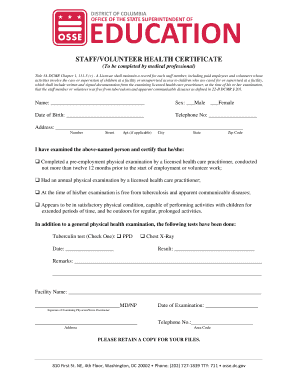
STAFFVOLUNTEER HEALTH CERTIFICATE Form


What is the STAFFVOLUNTEER HEALTH CERTIFICATE
The STAFFVOLUNTEER HEALTH CERTIFICATE is a formal document that verifies the health status of employees or volunteers within an organization. This certificate is often required by employers, particularly in sectors such as healthcare, education, and community service, to ensure that individuals are fit for duty and do not pose a health risk to others. It typically includes information about vaccinations, medical history, and any relevant health screenings.
How to obtain the STAFFVOLUNTEER HEALTH CERTIFICATE
To obtain the STAFFVOLUNTEER HEALTH CERTIFICATE, individuals usually need to visit a healthcare provider or a designated medical facility. During the visit, the healthcare professional will conduct necessary examinations and may require specific tests, such as blood tests or immunization records. After the assessment, the provider will issue the certificate if the individual meets the health criteria set by the requesting organization.
Steps to complete the STAFFVOLUNTEER HEALTH CERTIFICATE
Completing the STAFFVOLUNTEER HEALTH CERTIFICATE involves several key steps:
- Schedule an appointment with a healthcare provider.
- Gather necessary documents, such as previous health records and vaccination history.
- Undergo any required physical examinations or tests.
- Receive the completed certificate from the healthcare provider.
- Submit the certificate to the requesting organization, ensuring that all required information is included.
Legal use of the STAFFVOLUNTEER HEALTH CERTIFICATE
The legal use of the STAFFVOLUNTEER HEALTH CERTIFICATE is crucial for compliance with workplace health regulations. Organizations must ensure that the certificate is completed accurately and that it adheres to relevant laws and guidelines, such as those set forth by the Occupational Safety and Health Administration (OSHA) and the Americans with Disabilities Act (ADA). This ensures that the document is recognized as valid and can be used in legal contexts if necessary.
Key elements of the STAFFVOLUNTEER HEALTH CERTIFICATE
Key elements typically included in the STAFFVOLUNTEER HEALTH CERTIFICATE are:
- Personal information of the individual, including name and date of birth.
- Details of the healthcare provider issuing the certificate.
- Health assessment results, including any tests performed.
- Vaccination status and any relevant medical history.
- Signature of the healthcare provider and date of issuance.
Examples of using the STAFFVOLUNTEER HEALTH CERTIFICATE
Organizations may require the STAFFVOLUNTEER HEALTH CERTIFICATE in various scenarios, such as:
- Healthcare facilities requiring proof of immunizations for staff and volunteers.
- Schools needing health verification for employees working with children.
- Non-profit organizations that engage volunteers in community health initiatives.
Quick guide on how to complete staffvolunteer health certificate
Complete STAFFVOLUNTEER HEALTH CERTIFICATE effortlessly on any gadget
Digital document management has become widespread among businesses and individuals alike. It serves as an ideal eco-friendly alternative to conventional printed and signed documents, allowing you to find the necessary form and securely store it online. airSlate SignNow equips you with all the tools required to draft, revise, and electronically sign your documents promptly without delays. Manage STAFFVOLUNTEER HEALTH CERTIFICATE on any gadget with airSlate SignNow Android or iOS applications and enhance any document-centric operation today.
The easiest way to modify and eSign STAFFVOLUNTEER HEALTH CERTIFICATE seamlessly
- Find STAFFVOLUNTEER HEALTH CERTIFICATE and click Get Form to initiate.
- Utilize the tools we offer to fill out your form.
- Highlight important sections of the documents or obscure sensitive information with tools designed specifically for that purpose by airSlate SignNow.
- Generate your eSignature using the Sign feature, which takes mere seconds and carries the same legal authority as a traditional hand-signed signature.
- Verify all the details and click the Done button to save your modifications.
- Choose how you wish to send your form, whether via email, SMS, or invitation link, or download it to your computer.
Eliminate the hassle of missing or lost documents, tedious form searches, or mistakes that necessitate printing additional copies. airSlate SignNow addresses your document management needs in just a few clicks from any device of your choosing. Edit and eSign STAFFVOLUNTEER HEALTH CERTIFICATE to ensure excellent communication at every phase of the form preparation process with airSlate SignNow.
Create this form in 5 minutes or less
Find and fill out the correct staffvolunteer health certificate
Create this form in 5 minutes!
How to create an eSignature for the staffvolunteer health certificate
How to generate an electronic signature for a PDF file in the online mode
How to generate an electronic signature for a PDF file in Chrome
The way to create an electronic signature for putting it on PDFs in Gmail
The way to generate an electronic signature right from your smartphone
How to make an eSignature for a PDF file on iOS devices
The way to generate an electronic signature for a PDF on Android
People also ask
-
What is a STAFFVOLUNTEER HEALTH CERTIFICATE?
A STAFFVOLUNTEER HEALTH CERTIFICATE is an official document that verifies the health status of staff members and volunteers, ensuring they meet necessary health standards. This certificate is essential for organizations that prioritize health and safety, especially during events involving public interaction.
-
How can airSlate SignNow help in obtaining a STAFFVOLUNTEER HEALTH CERTIFICATE?
airSlate SignNow simplifies the process of obtaining a STAFFVOLUNTEER HEALTH CERTIFICATE by allowing users to eSign documents quickly and securely. With our user-friendly interface, businesses can efficiently manage and store health certificates, ensuring seamless compliance with health regulations.
-
What features does airSlate SignNow offer for managing STAFFVOLUNTEER HEALTH CERTIFICATES?
Our platform provides essential features such as eSignature capabilities, document tracking, and automated workflows specifically designed for managing STAFFVOLUNTEER HEALTH CERTIFICATES. These features enable organizations to efficiently collect, sign, and store certificates, enhancing operational efficiency.
-
Is there a cost associated with using airSlate SignNow for STAFFVOLUNTEER HEALTH CERTIFICATES?
Yes, there are various pricing plans available with airSlate SignNow, tailored to fit different business needs. Each plan allows you to manage STAFFVOLUNTEER HEALTH CERTIFICATES effectively, ensuring you have access to essential features at a competitive price.
-
Can airSlate SignNow integrate with other tools for managing STAFFVOLUNTEER HEALTH CERTIFICATES?
Absolutely! airSlate SignNow seamlessly integrates with many third-party applications, enabling organizations to streamline their processes for STAFFVOLUNTEER HEALTH CERTIFICATES. These integrations help improve workflow efficiency by connecting with tools such as CRMs and document management systems.
-
What are the benefits of using airSlate SignNow for STAFFVOLUNTEER HEALTH CERTIFICATES?
Using airSlate SignNow for STAFFVOLUNTEER HEALTH CERTIFICATES offers numerous benefits, including faster processing times and reduced paperwork. The platform enhances security through encryption and provides a comprehensive audit trail, ensuring that all health certificates can be accessed and verified as needed.
-
How do I ensure compliance with health regulations when using a STAFFVOLUNTEER HEALTH CERTIFICATE?
To ensure compliance when using a STAFFVOLUNTEER HEALTH CERTIFICATE, it's crucial to use a trusted platform like airSlate SignNow. Our system helps you adhere to regulations by securely managing all documentation and providing easy access to necessary compliance records.
Get more for STAFFVOLUNTEER HEALTH CERTIFICATE
- 12902 f 2018 2019 form
- Florida supreme court approved family law form 12903c1
- Florida form answer 2012
- 12 902 d 2018 2019 form
- Nj order cause 2012 2019 form
- Case information statement cis lp case information statement cis lp
- Case information statement cis lp new jersey courts judiciary state nj
- Child support guideline worksheet form
Find out other STAFFVOLUNTEER HEALTH CERTIFICATE
- Sign Idaho Basic rental agreement or residential lease Online
- How To Sign Oregon Business agreements
- Sign Colorado Generic lease agreement Safe
- How Can I Sign Vermont Credit agreement
- Sign New York Generic lease agreement Myself
- How Can I Sign Utah House rent agreement format
- Sign Alabama House rental lease agreement Online
- Sign Arkansas House rental lease agreement Free
- Sign Alaska Land lease agreement Computer
- How Do I Sign Texas Land lease agreement
- Sign Vermont Land lease agreement Free
- Sign Texas House rental lease Now
- How Can I Sign Arizona Lease agreement contract
- Help Me With Sign New Hampshire lease agreement
- How To Sign Kentucky Lease agreement form
- Can I Sign Michigan Lease agreement sample
- How Do I Sign Oregon Lease agreement sample
- How Can I Sign Oregon Lease agreement sample
- Can I Sign Oregon Lease agreement sample
- How To Sign West Virginia Lease agreement contract