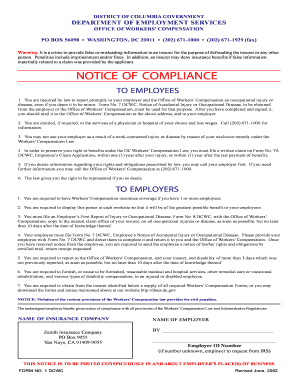
Dc Workers Comp Compliance Form 2002


What is the Dc Workers Comp Compliance Form
The Dc Workers Comp Compliance Form is a vital document designed for employers in Washington, D.C., to demonstrate adherence to workers' compensation laws. This form ensures that businesses are compliant with the legal requirements for providing workers' compensation insurance to their employees. It serves as a declaration that the employer has obtained the necessary coverage to protect workers in case of job-related injuries or illnesses.
How to use the Dc Workers Comp Compliance Form
Using the Dc Workers Comp Compliance Form involves several straightforward steps. First, employers must gather the necessary information about their business and employees. This includes details such as the business name, address, and the number of employees. Once all information is compiled, employers can fill out the form accurately. After completing the form, it is essential to submit it to the appropriate regulatory body, ensuring that all required signatures are obtained for validation.
Steps to complete the Dc Workers Comp Compliance Form
Completing the Dc Workers Comp Compliance Form requires careful attention to detail. Here are the steps to follow:
- Gather your business information, including the name, address, and employee count.
- Access the form through a reliable source or your state’s workers' compensation board.
- Fill out the form, ensuring all sections are completed accurately.
- Review the form for any errors or omissions.
- Obtain the necessary signatures from authorized personnel.
- Submit the completed form to the designated authority, either online or by mail.
Legal use of the Dc Workers Comp Compliance Form
The legal use of the Dc Workers Comp Compliance Form is crucial for maintaining compliance with state laws. This form must be filled out correctly and submitted within the specified deadlines to avoid penalties. It acts as proof that an employer is providing the required workers' compensation coverage, which is a legal obligation in Washington, D.C. Failure to comply can result in legal repercussions, including fines or other penalties.
Key elements of the Dc Workers Comp Compliance Form
Several key elements must be included in the Dc Workers Comp Compliance Form to ensure its validity:
- Employer's name and contact information.
- Number of employees covered under the workers' compensation policy.
- Details of the workers' compensation insurance provider.
- Signatures of authorized personnel.
- Date of submission.
Who Issues the Form
The Dc Workers Comp Compliance Form is typically issued by the Department of Employment Services (DOES) in Washington, D.C. This regulatory body oversees the enforcement of workers' compensation laws and ensures that employers comply with the necessary requirements. Employers can obtain the form directly from the DOES website or through their office.
Quick guide on how to complete dc workers comp compliance form
Prepare Dc Workers Comp Compliance Form effortlessly on any device
Online document management has become common among businesses and individuals. It offers an ideal eco-friendly substitute for traditional printed and signed documents, allowing you to find the right form and securely store it online. airSlate SignNow provides all the tools you need to create, edit, and electronically sign your documents swiftly without delays. Manage Dc Workers Comp Compliance Form on any platform with airSlate SignNow Android or iOS applications and streamline any document-related process today.
How to modify and electronically sign Dc Workers Comp Compliance Form with ease
- Obtain Dc Workers Comp Compliance Form and click Get Form to begin.
- Utilize the tools we offer to complete your form.
- Emphasize important sections of your documents or conceal sensitive information with tools that airSlate SignNow offers specifically for that purpose.
- Create your signature using the Sign tool, which takes seconds and holds the same legal validity as a conventional wet ink signature.
- Review all the details and then click the Done button to save your changes.
- Decide how you wish to send your form, via email, text message (SMS), or invite link, or download it to your computer.
Eliminate concerns about lost or mislaid documents, tedious form navigation, or mistakes that necessitate printing new document copies. airSlate SignNow addresses your needs in document management in just a few clicks from any device you prefer. Modify and electronically sign Dc Workers Comp Compliance Form and guarantee excellent communication at every stage of your form preparation process with airSlate SignNow.
Create this form in 5 minutes or less
Find and fill out the correct dc workers comp compliance form
Create this form in 5 minutes!
How to create an eSignature for the dc workers comp compliance form
The best way to create an electronic signature for a PDF document in the online mode
The best way to create an electronic signature for a PDF document in Chrome
How to generate an eSignature for putting it on PDFs in Gmail
How to generate an eSignature from your mobile device
The way to create an eSignature for a PDF document on iOS devices
How to generate an eSignature for a PDF file on Android devices
People also ask
-
What is the Dc Workers Comp Compliance Form?
The Dc Workers Comp Compliance Form is a necessary document that ensures employers are compliant with workers' compensation regulations in Washington D.C. This form provides essential information that protects both employers and employees. It must be accurately completed and submitted to remain compliant with local laws.
-
How can airSlate SignNow assist with the Dc Workers Comp Compliance Form?
airSlate SignNow streamlines the process of completing and signing the Dc Workers Comp Compliance Form. Our platform allows you to easily custom tailor the form, ensuring all relevant data is included. Additionally, you can send the document for eSignature, making compliance effortless and efficient.
-
What are the pricing options for airSlate SignNow regarding the Dc Workers Comp Compliance Form?
airSlate SignNow offers flexible pricing plans to accommodate businesses of all sizes looking to manage the Dc Workers Comp Compliance Form. Our pricing tiers vary based on features and user needs, ensuring you choose the right plan that fits your budget. We also provide a free trial so you can explore the services before you commit.
-
Are there any integrations available with airSlate SignNow for the Dc Workers Comp Compliance Form?
Yes, airSlate SignNow offers various integrations that enhance the efficiency of managing the Dc Workers Comp Compliance Form. You can seamlessly connect with popular platforms such as Google Drive, Dropbox, and CRM systems to streamline document handling. This simplifies your workflow, making it easier to access and share forms.
-
What security features does airSlate SignNow offer for the Dc Workers Comp Compliance Form?
Security is a top priority at airSlate SignNow, especially when handling sensitive documents like the Dc Workers Comp Compliance Form. Our platform employs advanced encryption protocols and secure cloud storage to protect your documents. Additionally, access controls and audit trails ensure that only authorized personnel can view or modify the forms.
-
How does eSigning work for the Dc Workers Comp Compliance Form with airSlate SignNow?
eSigning the Dc Workers Comp Compliance Form with airSlate SignNow is straightforward and user-friendly. Once the form is prepared, you can invite signers to review and sign electronically via email. This process is legally binding and signNowly speeds up the paperwork involved in workers' compensation compliance.
-
Can I customize the Dc Workers Comp Compliance Form in airSlate SignNow?
Absolutely! airSlate SignNow allows you to customize the Dc Workers Comp Compliance Form according to your specific needs. You can add fields, modify text, and configure workflows to ensure that the form suits your business processes perfectly. This customization helps streamline compliance practices.
Get more for Dc Workers Comp Compliance Form
Find out other Dc Workers Comp Compliance Form
- eSignature South Dakota Real Estate Lease Termination Letter Simple
- eSignature Tennessee Real Estate Cease And Desist Letter Myself
- How To eSignature New Mexico Sports Executive Summary Template
- Can I eSignature Utah Real Estate Operating Agreement
- eSignature Vermont Real Estate Warranty Deed Online
- eSignature Vermont Real Estate Operating Agreement Online
- eSignature Utah Real Estate Emergency Contact Form Safe
- eSignature Washington Real Estate Lease Agreement Form Mobile
- How Can I eSignature New York Sports Executive Summary Template
- eSignature Arkansas Courts LLC Operating Agreement Now
- How Do I eSignature Arizona Courts Moving Checklist
- eSignature Wyoming Real Estate Quitclaim Deed Myself
- eSignature Wyoming Real Estate Lease Agreement Template Online
- How Can I eSignature Delaware Courts Stock Certificate
- How Can I eSignature Georgia Courts Quitclaim Deed
- Help Me With eSignature Florida Courts Affidavit Of Heirship
- Electronic signature Alabama Banking RFP Online
- eSignature Iowa Courts Quitclaim Deed Now
- eSignature Kentucky Courts Moving Checklist Online
- eSignature Louisiana Courts Cease And Desist Letter Online