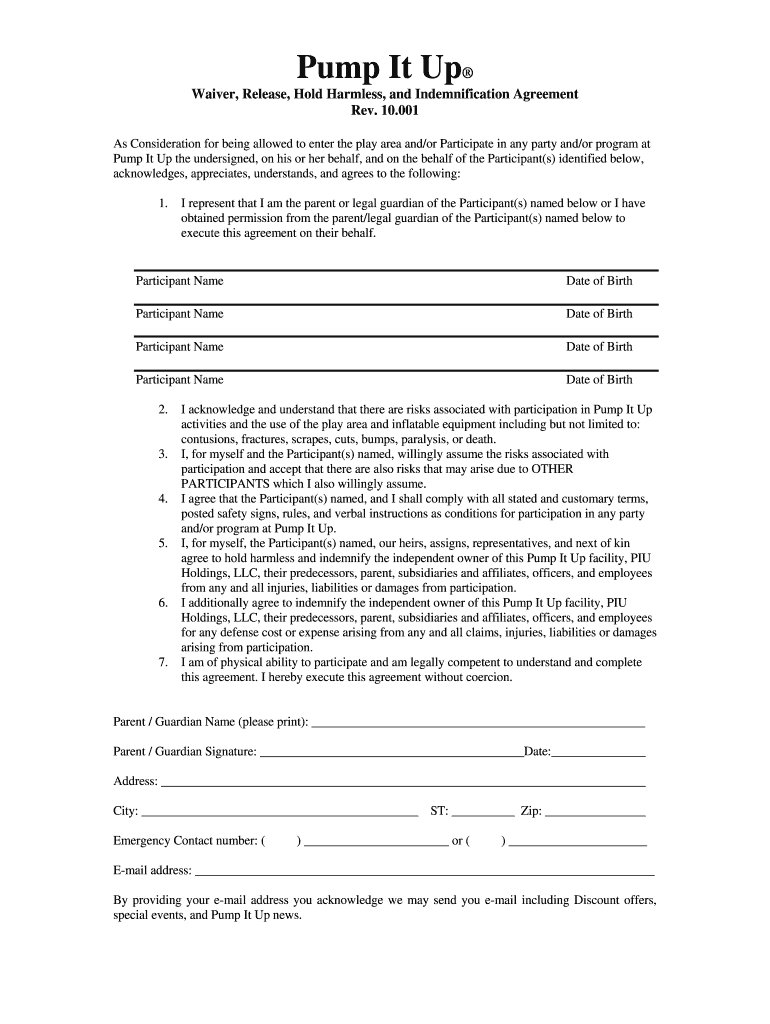
Pump it Up Waiver Form


What is the Pump It Up Waiver
The Pump It Up waiver is a legal document designed to release the facility from liability for injuries or damages that may occur during activities at their locations. This waiver is essential for participants, particularly in environments that involve physical activities, such as inflatable attractions and play areas. By signing the Pump It Up waiver, individuals acknowledge the risks involved and agree not to hold the facility responsible for any accidents or injuries that may occur.
How to Use the Pump It Up Waiver
Using the Pump It Up waiver is straightforward. Participants can access the waiver online, typically through the Pump It Up website or at the facility. Once located, individuals need to fill out the required information, which may include personal details and emergency contact information. After completing the form, it should be reviewed for accuracy before being submitted electronically or printed for in-person signing.
Steps to Complete the Pump It Up Waiver
Completing the Pump It Up waiver involves several key steps:
- Access the waiver online or obtain a physical copy at the facility.
- Fill in personal details, including name, address, and contact information.
- Read through the waiver carefully to understand the terms and conditions.
- Sign the waiver electronically or manually, depending on the submission method.
- Submit the completed waiver as instructed, ensuring it is received before participation.
Legal Use of the Pump It Up Waiver
The legal use of the Pump It Up waiver hinges on its compliance with state laws and regulations. For the waiver to be enforceable, it must clearly outline the risks involved and be signed voluntarily by participants or their guardians. Additionally, it should comply with legal standards such as the ESIGN Act and UETA, which govern electronic signatures and transactions in the United States.
Key Elements of the Pump It Up Waiver
Several key elements make the Pump It Up waiver effective:
- Clear Language: The waiver should use straightforward language that is easy to understand.
- Risk Disclosure: It must detail the specific risks associated with the activities.
- Signature Requirement: A signature from the participant or their guardian is necessary to validate the waiver.
- Date of Signature: Including the date ensures the waiver is current and applicable to the specific event.
Examples of Using the Pump It Up Waiver
Examples of using the Pump It Up waiver include scenarios where children participate in birthday parties or group events at the facility. In these cases, parents or guardians must complete the waiver on behalf of minors. It may also be used for special events, such as school field trips or community gatherings, where participants need to acknowledge the associated risks before engaging in activities.
Quick guide on how to complete pump it up permission slip form
Learn how to effortlessly navigate the Pump It Up Waiver completion with this simple guide
Submitting and signNowing forms digitally is becoming more common and the preferred choice for many users. It offers a variety of benefits over conventional printed documents, including convenience, time savings, enhanced accuracy, and security.
With solutions like airSlate SignNow, you can locate, modify, sign, enhance, and send your Pump It Up Waiver without getting caught up in endless printing and scanning. Follow this brief guide to begin and complete your document.
Follow these steps to obtain and complete Pump It Up Waiver
- Begin by clicking on the Get Form button to open your document in our editor.
- Pay attention to the green label on the left that indicates required fields so you don’t miss them.
- Utilize our advanced tools to comment, edit, sign, secure, and enhance your document.
- Secure your file or convert it into a fillable format using the appropriate tab tools.
- Review the document and ensure there are no mistakes or inconsistencies.
- Click DONE to complete the editing process.
- Rename your file or leave it as is.
- Select the storage service where you would like to save your document, send it via USPS, or click the Download Now button to save your file.
If Pump It Up Waiver is not what you were looking for, you can explore our vast selection of pre-imported forms that you can fill out with minimal effort. Try our platform today!
Create this form in 5 minutes or less
FAQs
-
"If 28 pumps take 18 hours to fill up a tank, how long will 35 pumps take to fill it up?" How can I solve this?
There's another alternative and easier way to do it.It is a problem of inverse proportion in which as the number of pumps increases, the amount of time to complete the job decreases. So the product of the no of pumps and amount of time required is the same for any no of pumps and any amount of time.For example there are 5 pumps and it takes 5 hours so the percent increase of pump is equal to percent decrease in no of hours which is 20%.Therefore, no of pumps × no of hours is always same in the following problem.28×18=35×x=>x=504÷35=>x=14.4(Note: x is the no of hours when no of pumps are 35)
-
How long does it take for breast milk to fill back up after pumping?
When a mother is breastfeeding, her breasts are always making milk, so a breast is never completely empty, however, what is referred to is emptying the breast is when the flow of the milk slows down so much, so no signNow amount of milk can be expressed. After this point, it takes about 20–30 minutes for the breast to “fill up” again, i.e. for the milk flow to become quicker.It is however, not generally recommended to start expressing milk again straight away after the breast “fills” up again, as breastfeeding works on a principle of supply and demand, so the more milk that the baby drinks or that the mother expresses, the more milk that her breasts will make. So if you regularly express so frequently, you will end up with an oversupply of milk, which can lead of engorgement and possible infection of the milk ducts. If you are exclusively expressing, it is generally recommended that you express every 2–3 hours around the clock (you can have longer sleep once in a 24 hour period). If you are feeding a baby directly from the breast, you can feed whenever the baby is hungry, which sometimes can be very frequent in the first weeks, until the baby gets bigger and their suck gets stronger, and they can take more milk during a feed.
-
How would the SF Bay Area be different today if they'd used some of the gold-rush money to build a dike, reroute the rivers, pump out the water and fill it with dirt up to ground level?
So many problems with this question.First: Scale. Do you have any idea HOW LARGE the SF Bay is? 1,600 Square Miles! How on earth do you fill all that in?Second: Flooding. The bay is there because three major rivers (Sacramento, American and San Joaquin) come together here. That plus innumerable other smaller waterways means that you have millions of gallons of water coming into the bay every day. Where would all that water go?Third: The port. The real reason why San Francisco exists is because of the bay. There is really nothing terribly interesting about San Francisco during the gold rush. Except for the fact that it was on the way to the gold fields. The Bay made this possible. In this time period, water was the major transportation mode. Filling in the bay would have been a disaster for them economically.Fourth: Environmental impact. There are several major ecosystems represented by the bay. We did huge damage to them during the first part of the 20th century and are just starting to set them right again.Fifth: Aesthetics. The bay is beautiful and our lives revolve around it. Why on earth would we fill it in?You get the idea.Filling in the bay would have pretty much ended San Francisco as we know it. Perhaps the city would not be there at all.BTW, the opposite of what you ask actually happened. During the ice age you could walk to the Farallons because the sea level was so much lower:
-
How can I make it easier for users to fill out a form on mobile apps?
I’ll tell you a secret - you can thank me later for this.If you want to make the form-filling experience easy for a user - make sure that you have a great UI to offer.Everything boils down to UI at the end.Axonator is one of the best mobile apps to collect data since it offers powerful features bundled with a simple UI.The problem with most of the mobile form apps is that they are overloaded with features that aren’t really necessary.The same doesn’t hold true for Axonator. It has useful features but it is very unlikely that the user will feel overwhelmed in using them.So, if you are inclined towards having greater form completion rates for your survey or any data collection projects, then Axonator is the way to go.Apart from that, there are other features that make the data collection process faster like offline data collection, rich data capture - audio, video, images, QR code & barcode data capture, live location & time capture, and more!Check all the features here!You will be able to complete more surveys - because productivity will certainly shoot up.Since you aren’t using paper forms, errors will drop signNowly.The cost of the paper & print will be saved - your office expenses will drop dramatically.No repeat work. No data entry. Time & money saved yet again.Analytics will empower you to make strategic decisions and explore new revenue opportunities.The app is dirt-cheap & you don’t any training to use the app. They come in with a smooth UI. Forget using, even creating forms for your apps is easy on the platform. Just drag & drop - and it’s ready for use. Anyone can build an app under hours.
-
I want to create a web app that enables users to sign up/in, fill out a form, and then fax it to a fax machine. How to difficult is this to develop?
Are you sending yourself the fax or are they able to send the fax anywhere? The latter has already been done numerous times. There are email to fax and fax to email applications that have been available for decades. I'm pretty certain that converting email to fax into app or form submission to fax is pretty trivial. They convert faxes to PDF's in many of these apps IIRC so anywhere you could view a PDF you could get a fax.
-
Is it legal to fill out a deposit slip and deposit a DD in someone else's bank account without seeking permission/authorization? Does it constitute operating a bank account without authorization and what liabilities (civil/criminal) would it attract?
Banks accept deposits from a third party either in cash or through bank draft if the instrument is in order otherwise. However, if any suspicious deposit is made, the account holder should bring it to the notice of bank for such irregular transactions. If he withdraws the money or fails to file details in IT returns if any he will be liable for consequences for such deposits.
-
How do bloggers come up with so much content? How are they able to come up with content on a daily basis? Are these people constantly reading, almost making it a chore to pump out post after post?
The reality is that content for blogs, for what you're going to write about, what you want to write about or just speculating about writing about can be found in several different places. Developing content doesn't have to be challenging if you understand the ocean that you're in and that content is in front of you, behind you and surrounds you just about everywhere you turn online. Bloggers take advantage of this and that in turn leads to generation of a ton of content for their blogs. Here's some insight into the many places where content can be found:Q & A websites just like Quora. - There are hundreds of thousands of questions out there. The reality is that yes, many have already been answered. Even in those questions, other perspectives are always welcome which means that even though someone may have already responded, adding your own response just adds depth to the answer and to the conversation. With that said, there are many questions that are still yet to be answered. Q & A websites are a bloggers playground for content. Every question could literally become a blog post. Other blogs - With millions of blogs in existence today, you can view someone else's blog and develop other ideas and spin off's from what you've read and either take a different perspective on it, write a larger piece of content about it or make a blog post that simply responds to what a blogger talked about on their blog. Blog comments - There are always comments on blogs that could mean another blog post for a blogger. It could be something very straightforward that someone said or it could be at the other end of the spectrum.. meaning someone said something very wild, thoughtless or controversial. All in all, it means it's another opportunity for a blogger to develop content around. Infographics - Visual content is a great place to find content. Infographics tend to look great but at the core they are basically condensed versions of content. The reality for bloggers is that infographics are everywhere which is wonderful because it gives bloggers another place for them to find content. Infographics have content on various topics and it's simply a matter of going more in depth and explaining in greater detail what you see in an infographic that aligns well with your niche. With that said, there are infographics that are "very" condensed and there are the rare infographics that are "very" detailed. However, most will give you an opportunity to provide far more substance to the content you're developing from what you've seen in highly condensed infographics. Videos - Another great place to find content is in videos. I dare say that there's a video on just about any topic imaginable and video content is produced every minute, every hour and every day. Bloggers can easily seek out videos that relate to their niche and use this content to talk about a different aspect of it or even the same aspect of it on their blogs in their own words. Video websites present an ongoing arena whereby bloggers can visit and peruse huge visual libraries to develop content anytime they choose to do so. Trending topics - There's always something new or hot going on in any industry to talk about. The trending items can help keep your blog current. Bloggers can hop on the trending topics train when there's a topic in their niche that has started to trend on Twitter and other social media. Everyone else is going to be talking about it so why shouldn't they use what's trending as new content to develop on their blogs. Lists - I haven't met a person that hates a list. There's something appealing about a list and bloggers tap into lists several times in any given year. Bloggers write lists consistently and for good reason... because people enjoy them. They are condensed and they get right to the point and it's an easy way to create content. Quite frankly even if you're looking at someone else's list and updating it, that's content that people are willing to read and the most important thing is that it doesn't take a lot of time to develop lists either. Top 10, Top 20, Top 50, Top 100 of anything related. This basically piggybacks off of what I said before with lists. However, the cool thing is that you can have a list about (x,y,z) and then also have another piece of content that is about the Top (x,y,z) as well and it be seen as two separate pieces of content. Top 10, Top 20 or top anything just generates curiosity for the reader and bloggers know that this appeals to an audience. Beyond being good in the realm of content development, they are good for conversation on a blog and engaging an audience too. Repurposing - Another trick for bloggers in coming up with a lot of content is to repurpose what they've already written. Repurposing is just changing the format of existing information. A text blog post can be reformatted into something visual, video, a podcast, a slideshow etc. and the list goes on and on. Bloggers know that their imagination for how they can reformat already existing information is only limited by them. Each new format presents a new piece of content for a blogger. It's one of the coolest things that bloggers have at their disposal and all they need to do is tap into it. News - There's always news in any industry and for bloggers, they can monitor it themselves through their favorite news websites, apps or feeds. Once they've come across news in their industry that aligns with their content, it's more content they can develop and write about on their blog. Competitive research - This is another great area that many bloggers go to find content. My place of choice is SEMRush. Going there and looking at the larger websites and analyzing pages that relate to my content gives me the ability to see what others are talking about in regards to my niche and that in turn gives me new ideas on content that can be developed on my own blog too. Hopefully this provides some insight into how bloggers come up with a ton of content. As I said in the beginning, content for blogs and bloggers is basically an ocean.. because it's everywhere, surrounding us at every turn and all we do as bloggers is tap into it. Content development is not as challenging as some may lead you to believe. It just takes time, effort and patience.
Create this form in 5 minutes!
How to create an eSignature for the pump it up permission slip form
How to make an electronic signature for your Pump It Up Permission Slip Form online
How to make an electronic signature for the Pump It Up Permission Slip Form in Chrome
How to generate an eSignature for putting it on the Pump It Up Permission Slip Form in Gmail
How to create an eSignature for the Pump It Up Permission Slip Form from your smart phone
How to make an eSignature for the Pump It Up Permission Slip Form on iOS
How to generate an electronic signature for the Pump It Up Permission Slip Form on Android devices
People also ask
-
What is a pump it up waiver?
A pump it up waiver is a legal document that participants must sign before engaging in activities, particularly at inflatable parks. This waiver helps protect the business from liability by acknowledging the inherent risks involved in bouncing and jumping. Using airSlate SignNow to create and manage your pump it up waiver can streamline the process for both your business and your customers.
-
How does airSlate SignNow simplify the pump it up waiver process?
airSlate SignNow simplifies the pump it up waiver process by allowing businesses to create, send, and manage waiver documents electronically. With features like drag-and-drop form creation, you can customize your waivers easily. This not only saves time but also enhances the customer experience by enabling quick and efficient signing.
-
Can I customize my pump it up waiver with airSlate SignNow?
Yes, airSlate SignNow allows you to fully customize your pump it up waiver. You can add your branding, modify the text to suit your specific business needs, and include any additional clauses required for your activities. This flexibility ensures that your waiver meets all necessary legal and operational requirements.
-
What are the pricing options for airSlate SignNow?
airSlate SignNow offers a variety of pricing plans to accommodate businesses of all sizes. Whether you're a small business needing just a few waivers or a larger enterprise requiring extensive document management features, there's a plan that fits your budget. For specific pricing details related to your pump it up waiver needs, visit our pricing page.
-
Is it easy to integrate airSlate SignNow with my existing systems?
Absolutely! airSlate SignNow is designed for seamless integration with various business applications, including CRM systems, payment processors, and more. This means you can easily incorporate your pump it up waiver signing process into your existing workflows without disruption.
-
What are the benefits of using airSlate SignNow for waivers?
Using airSlate SignNow for your pump it up waiver provides numerous benefits, including increased efficiency, reduced paperwork, and enhanced security. The electronic signature feature also speeds up the collection of signatures, allowing you to focus on your core business activities while ensuring compliance and safety.
-
How secure is my data when using airSlate SignNow for waivers?
Security is a top priority at airSlate SignNow. Our platform uses advanced encryption and complies with industry standards to ensure that your pump it up waiver data is safe and protected. You can have peace of mind knowing that sensitive information is handled with the utmost care.
Get more for Pump It Up Waiver
Find out other Pump It Up Waiver
- Help Me With Sign Nebraska Business Operations Presentation
- How To Sign Arizona Car Dealer Form
- How To Sign Arkansas Car Dealer Document
- How Do I Sign Colorado Car Dealer PPT
- Can I Sign Florida Car Dealer PPT
- Help Me With Sign Illinois Car Dealer Presentation
- How Can I Sign Alabama Charity Form
- How Can I Sign Idaho Charity Presentation
- How Do I Sign Nebraska Charity Form
- Help Me With Sign Nevada Charity PDF
- How To Sign North Carolina Charity PPT
- Help Me With Sign Ohio Charity Document
- How To Sign Alabama Construction PDF
- How To Sign Connecticut Construction Document
- How To Sign Iowa Construction Presentation
- How To Sign Arkansas Doctors Document
- How Do I Sign Florida Doctors Word
- Can I Sign Florida Doctors Word
- How Can I Sign Illinois Doctors PPT
- How To Sign Texas Doctors PDF