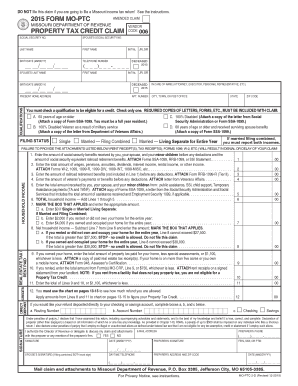
Mo Pts 2020


What is the Mo PTC?
The Missouri Property Tax Credit (Mo PTC) is a program designed to provide financial relief to eligible residents of Missouri by offering a credit against their property taxes. This credit is particularly aimed at senior citizens, disabled individuals, and certain low-income homeowners or renters. The Mo PTC helps alleviate the burden of property taxes, ensuring that those who qualify can maintain their housing without undue financial strain.
Eligibility Criteria for the Mo PTC
To qualify for the Mo PTC, applicants must meet specific eligibility requirements. Generally, these include:
- Being a resident of Missouri.
- Being at least sixty-five years old, or being a disabled individual.
- Meeting income limits set by the state, which may vary annually.
- Having paid property taxes or rent on a qualifying residence.
It is essential for applicants to review the current eligibility criteria to ensure they meet all necessary conditions before applying.
Steps to Complete the Mo PTC
Completing the Mo PTC involves several key steps to ensure accuracy and compliance. Here is a general outline of the process:
- Gather necessary documentation, including proof of age, disability status, and income.
- Obtain the Mo PTC form from the appropriate state agency or online resource.
- Carefully fill out the form, ensuring all required information is provided.
- Review the completed form for accuracy and completeness.
- Submit the form by the specified deadline, either online or by mail.
Following these steps can help streamline the application process and improve the chances of receiving the credit.
Required Documents for the Mo PTC
When applying for the Mo PTC, certain documents must be submitted to verify eligibility. Commonly required documents include:
- Proof of age or disability, such as a birth certificate or disability award letter.
- Income documentation, including tax returns or pay stubs.
- Proof of property tax payments or rent receipts.
Having these documents ready will facilitate a smoother application process.
Filing Deadlines for the Mo PTC
Staying informed about filing deadlines is crucial for applicants. The Mo PTC typically has specific deadlines each year for submitting applications. Generally, the deadline falls on April fifteenth of the year following the tax year for which the credit is being claimed. It is advisable to check with the Missouri Department of Revenue for any updates or changes to these deadlines.
Form Submission Methods for the Mo PTC
Applicants can submit the Mo PTC form through various methods, including:
- Online submission via the Missouri Department of Revenue's website.
- Mailing the completed form to the designated address provided on the form.
- In-person submission at local tax offices or designated agencies.
Choosing the most convenient submission method can help ensure timely processing of the application.
Quick guide on how to complete mo pts
Complete Mo Pts effortlessly on any device
Digital document management has become increasingly prevalent among businesses and individuals. It offers an ideal eco-friendly alternative to traditional printed and signed paperwork, as you can find the necessary form and securely store it online. airSlate SignNow provides all the tools you need to create, modify, and electronically sign your documents swiftly without delay. Manage Mo Pts on any device using airSlate SignNow Android or iOS applications and streamline your document-related processes today.
The easiest way to alter and eSign Mo Pts with ease
- Find Mo Pts and click Get Form to begin.
- Utilize the tools we provide to fill out your form.
- Mark important sections of your documents or redact sensitive information using tools that airSlate SignNow offers specifically for that purpose.
- Generate your eSignature with the Sign tool, which takes seconds and carries the same legal validity as a conventional wet ink signature.
- Review the information and click the Done button to save your changes.
- Select how you wish to send your form, via email, text message (SMS), or invitation link, or download it to your computer.
Eliminate the hassle of lost or misplaced files, tedious form searches, or errors that necessitate printing new document copies. airSlate SignNow addresses all your document management needs in just a few clicks from any device of your choice. Modify and eSign Mo Pts to ensure clear communication at every stage of the form preparation process with airSlate SignNow.
Create this form in 5 minutes or less
Find and fill out the correct mo pts
Create this form in 5 minutes!
How to create an eSignature for the mo pts
How to make an eSignature for a PDF in the online mode
How to make an eSignature for a PDF in Chrome
The way to create an eSignature for putting it on PDFs in Gmail
The best way to create an eSignature straight from your smart phone
The best way to make an eSignature for a PDF on iOS devices
The best way to create an eSignature for a PDF document on Android OS
People also ask
-
What is airSlate SignNow and how does it relate to mo ptc 2019?
airSlate SignNow is an electronic signature platform that allows businesses to send and eSign documents efficiently. In the context of mo ptc 2019, it offers a reliable solution to streamline document workflows while ensuring compliance and security.
-
How much does airSlate SignNow cost for users interested in mo ptc 2019?
The pricing for airSlate SignNow varies based on the plan selected, typically starting from a cost-effective monthly subscription. For users interested in mo ptc 2019, this pricing structure allows businesses to find a plan that best suits their eSigning needs without overspending.
-
What features does airSlate SignNow offer that support mo ptc 2019?
airSlate SignNow includes features such as customizable templates, advanced security options, and real-time tracking of document statuses. These features align well with mo ptc 2019, making it easier for businesses to manage eSignatures and improve overall efficiency.
-
What are the benefits of using airSlate SignNow for mo ptc 2019?
Using airSlate SignNow for mo ptc 2019 provides numerous benefits, including faster turnaround times for document approvals and increased accessibility. This platform empowers businesses to work efficiently, ultimately enhancing productivity and customer satisfaction.
-
Can airSlate SignNow integrate with other software for mo ptc 2019 users?
Yes, airSlate SignNow offers seamless integrations with various third-party applications, which is particularly beneficial for mo ptc 2019 users. This feature allows businesses to incorporate their existing tools and workflows, resulting in a more cohesive operational environment.
-
Is airSlate SignNow secure enough for my documents related to mo ptc 2019?
Absolutely, airSlate SignNow follows industry-leading security protocols to protect your documents with features like encryption and secure cloud storage. For businesses looking at mo ptc 2019, these security measures ensure that sensitive information remains safe throughout the signing process.
-
How does airSlate SignNow improve business efficiency in the context of mo ptc 2019?
airSlate SignNow enhances business efficiency by automating the document signing process, reducing the time and resources needed for manual handling. For companies considering mo ptc 2019, this automation translates to quicker decision-making and smoother operations.
Get more for Mo Pts
- Client monthlymedication audit template form
- Certificaat 1 digd012001 voedsel en waren autoriteit form
- Wage reconciliation form
- Rbc wire transfer form pdf
- Military replacement form
- Request for tuition reimbursement form council 94
- Academic policies winston salem state university form
- Course drop request form
Find out other Mo Pts
- How Can I Sign California Verification of employment form
- Sign Indiana Home rental application Online
- Sign Idaho Rental application Free
- Sign South Carolina Rental lease application Online
- Sign Arizona Standard rental application Now
- Sign Indiana Real estate document Free
- How To Sign Wisconsin Real estate document
- Sign Montana Real estate investment proposal template Later
- How Do I Sign Washington Real estate investment proposal template
- Can I Sign Washington Real estate investment proposal template
- Sign Wisconsin Real estate investment proposal template Simple
- Can I Sign Kentucky Performance Contract
- How Do I Sign Florida Investment Contract
- Sign Colorado General Power of Attorney Template Simple
- How Do I Sign Florida General Power of Attorney Template
- Sign South Dakota Sponsorship Proposal Template Safe
- Sign West Virginia Sponsorship Proposal Template Free
- Sign Tennessee Investment Contract Safe
- Sign Maryland Consulting Agreement Template Fast
- Sign California Distributor Agreement Template Myself