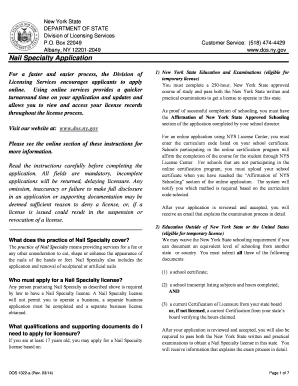
Gov Nail Specialty Application Read the Instructions Carefully Before Completing the Application Dos Ny 2014


What is the Gov Nail Specialty Application?
The Gov Nail Specialty Application is a specific form designed for individuals seeking to obtain a specialty license in the nail industry within the state of New York. This application outlines the necessary qualifications, requirements, and procedures for applicants. It is essential to read the instructions carefully before completing the application to ensure compliance with state regulations. The form typically requires personal information, proof of education or training, and may include details regarding previous licenses or certifications.
Steps to Complete the Gov Nail Specialty Application
Completing the Gov Nail Specialty Application involves several important steps to ensure accuracy and compliance. First, gather all required documents, including proof of education and identification. Next, carefully read the instructions provided with the application to understand the specific requirements. Fill out the application form accurately, ensuring that all information is complete and correct. After completing the form, review it for any errors before submission. Finally, submit the application as instructed, either online or via mail, depending on the guidelines provided.
Legal Use of the Gov Nail Specialty Application
The Gov Nail Specialty Application is legally binding once submitted and approved by the relevant state authority. It is crucial to provide truthful and accurate information, as any discrepancies may lead to denial of the application or legal consequences. The application must comply with state regulations governing the nail specialty industry, including adherence to health and safety standards. Ensuring that the application is filled out correctly helps maintain the integrity of the licensing process.
Eligibility Criteria for the Gov Nail Specialty Application
To be eligible for the Gov Nail Specialty Application, applicants must meet specific criteria set by the state of New York. Typically, this includes a minimum age requirement, completion of a state-approved nail specialty training program, and passing any required examinations. Additionally, applicants may need to provide proof of work experience in the nail industry. Understanding these eligibility requirements is essential for a successful application process.
Required Documents for the Gov Nail Specialty Application
When preparing to submit the Gov Nail Specialty Application, applicants must gather several key documents. These often include:
- Proof of completion of a nail specialty training program
- Valid government-issued identification
- Proof of work experience, if applicable
- Any previous licenses or certifications related to the nail industry
Having these documents ready can streamline the application process and reduce the likelihood of delays.
Form Submission Methods for the Gov Nail Specialty Application
Applicants can typically submit the Gov Nail Specialty Application through various methods, depending on the guidelines provided by the state. Common submission methods include:
- Online submission through the state’s licensing portal
- Mailing the completed application to the designated state office
- In-person submission at a local licensing office
Choosing the appropriate submission method is important to ensure the application is processed in a timely manner.
Quick guide on how to complete gov nail specialty application read the instructions carefully before completing the application dos ny
Effortlessly Prepare Gov Nail Specialty Application Read The Instructions Carefully Before Completing The Application Dos Ny on Any Device
Digital document management has gained traction among businesses and individuals. It offers an excellent eco-friendly substitute for conventional printed and signed documents, allowing you to locate the necessary forms and securely store them online. airSlate SignNow equips you with all the tools needed to create, modify, and electronically sign your documents quickly and without holdups. Manage Gov Nail Specialty Application Read The Instructions Carefully Before Completing The Application Dos Ny on any platform with airSlate SignNow's Android or iOS applications and simplify any document-based task today.
How to Edit and Electronically Sign Gov Nail Specialty Application Read The Instructions Carefully Before Completing The Application Dos Ny with Ease
- Find Gov Nail Specialty Application Read The Instructions Carefully Before Completing The Application Dos Ny and click Get Form to begin.
- Utilize the tools we provide to complete your form.
- Emphasize signNow parts of your documents or obscure sensitive information with the tools that airSlate SignNow offers specifically for that purpose.
- Generate your signature using the Sign tool, which takes seconds and holds the same legal validity as a traditional wet ink signature.
- Verify all the details and click the Done button to save your changes.
- Choose your preferred method to send your form, whether by email, SMS, or invite link, or download it to your computer.
Say goodbye to lost or misplaced documents, tedious form searching, or errors that require printing new document copies. airSlate SignNow meets all your document management needs in a few clicks from any device of your choice. Edit and electronically sign Gov Nail Specialty Application Read The Instructions Carefully Before Completing The Application Dos Ny while ensuring excellent communication at any stage of the form preparation process with airSlate SignNow.
Create this form in 5 minutes or less
Find and fill out the correct gov nail specialty application read the instructions carefully before completing the application dos ny
Create this form in 5 minutes!
How to create an eSignature for the gov nail specialty application read the instructions carefully before completing the application dos ny
The way to generate an eSignature for your PDF online
The way to generate an eSignature for your PDF in Google Chrome
How to generate an electronic signature for signing PDFs in Gmail
The way to generate an eSignature straight from your smartphone
The way to create an electronic signature for a PDF on iOS
The way to generate an eSignature for a PDF document on Android
People also ask
-
What is the Gov Nail Specialty Application, and why is it important?
The Gov Nail Specialty Application is a required document for professionals seeking to obtain a specialty license. Understanding the necessity of the application helps ensure compliance with state regulations. Ensure to read the instructions carefully before completing the application, especially for Dos NY, to avoid delays in processing.
-
How can airSlate SignNow help with the Gov Nail Specialty Application?
airSlate SignNow provides an easy-to-use platform for eSigning and sending documents. This is particularly useful for the Gov Nail Specialty Application, allowing users to digitally sign and share their applications securely and efficiently. Remember, it's crucial to read the instructions carefully before completing the application to ensure all requirements are met.
-
What are the pricing options for airSlate SignNow?
airSlate SignNow offers competitive pricing plans tailored to different business needs, making it a cost-effective solution for managing applications like the Gov Nail Specialty Application. We recommend reviewing the pricing page to find the option that best fits your requirements. Make sure you read the instructions carefully before completing the application so you have all necessary budget considerations in mind.
-
What features does airSlate SignNow offer for document management?
airSlate SignNow includes features such as customizable templates, in-person signing, and advanced security options. These features enhance the efficiency of handling documents like the Gov Nail Specialty Application. Don't forget to read the instructions carefully before completing the application to utilize all available features.
-
Can airSlate SignNow integrate with other software systems?
Yes, airSlate SignNow offers integrations with a variety of software applications, which can streamline your workflow. This is particularly beneficial when processing documents like the Gov Nail Specialty Application. Always read the instructions carefully before completing the application to understand how integrations can support your process.
-
What benefits does eSigning bring to the Gov Nail Specialty Application process?
eSigning enhances the Gov Nail Specialty Application process by allowing for faster completion and reduced paperwork. It simplifies communication and tracking, ensuring that all parties are informed. Remember to read the instructions carefully before completing the application to ensure your eSigned documents meet all submission requirements.
-
Is airSlate SignNow secure for sensitive applications like Gov Nail Specialty?
Absolutely, airSlate SignNow prioritizes data security with encryption and compliance with industry regulations. This level of security is crucial when dealing with sensitive applications such as the Gov Nail Specialty Application. Be sure to read the instructions carefully before completing the application to ensure you are following all security protocols.
Get more for Gov Nail Specialty Application Read The Instructions Carefully Before Completing The Application Dos Ny
- Th 190 restatement of transitional california courts courts ca form
- Th 200 instructions for program operators courts ca form
- Mechanical actuator application analysis form courts ca
- Excess net passive income tax form
- Boe 106 form 2017 2019
- 2011colorado income tax filing guide coloradogov form
- Sc 1120 2017 2019 form
- Tax help line 1 k 1vt 2014 2019 form
Find out other Gov Nail Specialty Application Read The Instructions Carefully Before Completing The Application Dos Ny
- How To eSign Florida Real Estate Form
- Can I eSign Hawaii Real Estate Word
- How Do I eSign Hawaii Real Estate Word
- How To eSign Hawaii Real Estate Document
- How Do I eSign Hawaii Real Estate Presentation
- How Can I eSign Idaho Real Estate Document
- How Do I eSign Hawaii Sports Document
- Can I eSign Hawaii Sports Presentation
- How To eSign Illinois Sports Form
- Can I eSign Illinois Sports Form
- How To eSign North Carolina Real Estate PDF
- How Can I eSign Texas Real Estate Form
- How To eSign Tennessee Real Estate Document
- How Can I eSign Wyoming Real Estate Form
- How Can I eSign Hawaii Police PDF
- Can I eSign Hawaii Police Form
- How To eSign Hawaii Police PPT
- Can I eSign Hawaii Police PPT
- How To eSign Delaware Courts Form
- Can I eSign Hawaii Courts Document