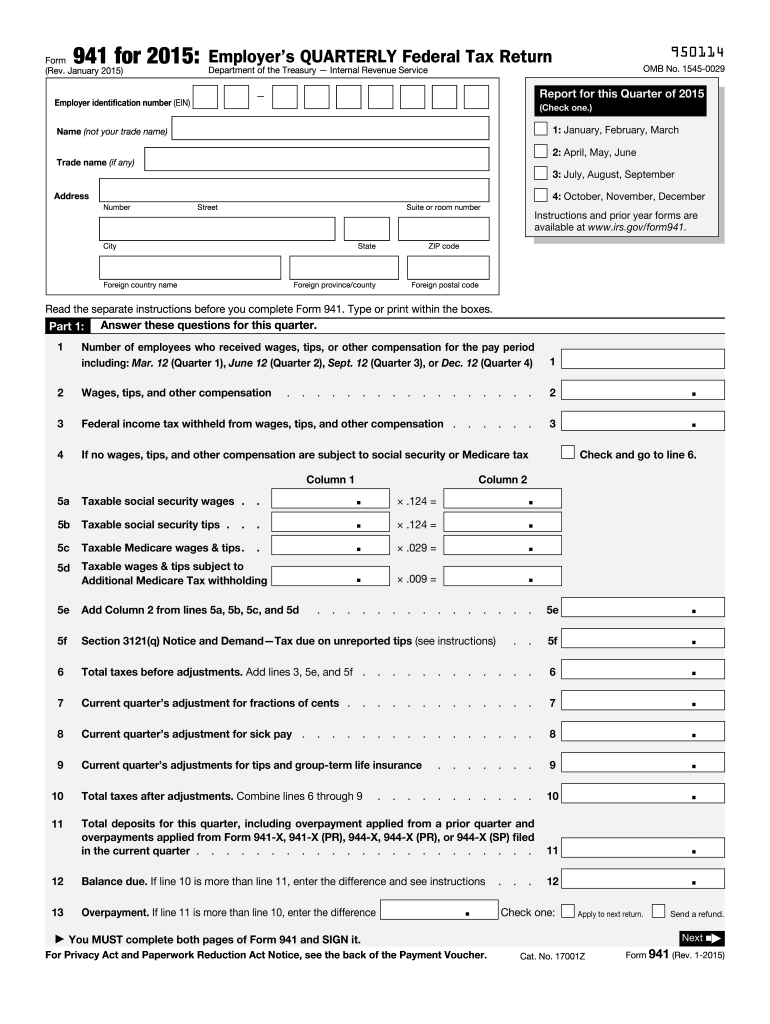
Irs Gov Form 2015


What is the IRS Gov Form?
The IRS Gov Form refers to various forms issued by the Internal Revenue Service (IRS) for tax-related purposes. These forms are essential for individuals and businesses to report income, claim deductions, and fulfill tax obligations. Each form serves a specific function, such as the W-2 for wage reporting or the 1040 for individual income tax returns. Understanding the purpose and requirements of each form is crucial for compliance with federal tax laws.
How to Use the IRS Gov Form
Using the IRS Gov Form involves several steps to ensure accurate completion and submission. First, identify the specific form required for your tax situation. Next, gather all necessary documentation, such as income statements and deduction records. Carefully fill out the form, ensuring that all information is accurate and complete. After completing the form, review it for errors before submitting it electronically or by mail, depending on the form's submission guidelines.
Steps to Complete the IRS Gov Form
Completing the IRS Gov Form requires a systematic approach. Follow these steps:
- Determine which form is applicable to your situation.
- Collect all required documentation, including income records and receipts for deductions.
- Fill out the form, ensuring all fields are completed accurately.
- Double-check your entries for any mistakes.
- Submit the form according to the IRS guidelines, either electronically or via mail.
Legal Use of the IRS Gov Form
The IRS Gov Form must be used in accordance with federal tax laws. This means accurately reporting income and claiming deductions based on legitimate expenses. Misuse of the form, such as providing false information or failing to file, can lead to penalties and legal consequences. It is essential to understand the legal implications of the information provided on the form to avoid issues with the IRS.
Filing Deadlines / Important Dates
Filing deadlines for the IRS Gov Form vary depending on the specific form and the taxpayer's situation. Generally, individual income tax returns are due on April 15 of each year. However, extensions may be available under certain circumstances. It is important to stay informed about any changes to deadlines to avoid late filing penalties.
Form Submission Methods
The IRS Gov Form can be submitted through various methods. Taxpayers can file electronically using approved e-filing software, which is often the fastest and most efficient method. Alternatively, forms can be mailed directly to the IRS. In some cases, forms may also be submitted in person at designated IRS offices. Each submission method has its own guidelines and processing times, so it is important to choose the one that best suits your needs.
Examples of Using the IRS Gov Form
Examples of using the IRS Gov Form include filing a W-2 to report wages earned by employees, submitting a 1099 for freelance income, or completing a 1040 for individual tax returns. Each form serves a unique purpose and is essential for maintaining compliance with tax regulations. Understanding these examples helps taxpayers navigate their tax responsibilities more effectively.
Quick guide on how to complete irs gov 2015 form
Effortlessly Prepare Irs Gov Form on Any Device
Digital document management has gained popularity among businesses and individuals alike. It serves as an ideal eco-friendly alternative to conventional printed and signed documents, allowing you to find the correct form and securely store it online. airSlate SignNow provides you with all the tools necessary to create, edit, and electronically sign your documents swiftly without any delays. Manage Irs Gov Form on any platform using the airSlate SignNow Android or iOS applications and enhance your document-related tasks today.
How to Edit and Electronically Sign Irs Gov Form with Ease
- Locate Irs Gov Form and click on Get Form to begin.
- Utilize the tools we provide to complete your form.
- Emphasize important sections of your documents or redact sensitive information with tools specifically offered by airSlate SignNow for this purpose.
- Create your signature with the Sign tool, which takes mere seconds and carries the same legal validity as a traditional wet ink signature.
- Review the information and click on the Done button to save your changes.
- Choose how you wish to submit your form, via email, SMS, an invite link, or download it to your computer.
Forget about lost or misplaced documents, tedious form searches, or errors that require printing new document copies. airSlate SignNow meets your document management needs in just a few clicks from any device of your choice. Edit and electronically sign Irs Gov Form to ensure outstanding communication at every step of your form preparation process with airSlate SignNow.
Create this form in 5 minutes or less
Find and fill out the correct irs gov 2015 form
Create this form in 5 minutes!
How to create an eSignature for the irs gov 2015 form
The best way to create an eSignature for your PDF document online
The best way to create an eSignature for your PDF document in Google Chrome
The best way to make an electronic signature for signing PDFs in Gmail
How to make an eSignature from your smart phone
The way to generate an electronic signature for a PDF document on iOS
How to make an eSignature for a PDF file on Android OS
People also ask
-
What is an IRS Gov Form and how can airSlate SignNow help?
An IRS Gov Form is an official tax form provided by the IRS for various tax-related purposes. airSlate SignNow simplifies the process by allowing users to easily send, eSign, and manage these IRS Gov Forms online, ensuring compliance and efficiency.
-
How does airSlate SignNow ensure my IRS Gov Forms are secure?
AirSlate SignNow prioritizes the security of your IRS Gov Forms by employing industry-standard encryption and secure cloud storage. Our platform ensures that your sensitive information is protected throughout the document signing and management process.
-
What features does airSlate SignNow offer for managing IRS Gov Forms?
AirSlate SignNow features a user-friendly interface for creating, sending, and tracking IRS Gov Forms. With customizable templates, automated reminders, and integration options with popular applications, managing your forms becomes seamless and efficient.
-
Is there a cost associated with using airSlate SignNow for IRS Gov Forms?
Yes, there are various pricing plans available for airSlate SignNow, tailored to fit different business needs. These plans provide access to features specifically designed for managing IRS Gov Forms alongside other document processes at a cost-effective rate.
-
Can airSlate SignNow be integrated with other software for IRS Gov Forms?
Absolutely! airSlate SignNow offers numerous integrations with popular software applications, enabling you to streamline your workflow with IRS Gov Forms. This functionality allows you to sync your data and enhance productivity across your business processes.
-
What are the benefits of using airSlate SignNow for IRS Gov Forms?
Using airSlate SignNow for IRS Gov Forms offers numerous benefits, including faster processing times, enhanced security, and reduced paper usage. These advantages not only save time and resources but also help ensure compliance with IRS regulations.
-
How can I get started with airSlate SignNow for my IRS Gov Forms?
Getting started with airSlate SignNow is simple: sign up for an account on our website, choose a suitable pricing plan, and access a range of features tailored to your needs. You'll be able to manage and eSign your IRS Gov Forms in no time.
Get more for Irs Gov Form
- Sponsor form mn rodeo association
- Hale school pta request for funds minneapolis public schools form
- 2014 watercraft title and registration application 2014 watercraft title and registration application form
- Instructional rounds template pdf form
- Unlawful detainer action form in greene county missouri
- Mo acknowledgement form
- Softball recruit questionnaire form
- Free mississippi bill of sale templates pdf ampamp docx form
Find out other Irs Gov Form
- eSign Alaska Legal Cease And Desist Letter Simple
- eSign Arkansas Legal LLC Operating Agreement Simple
- eSign Alabama Life Sciences Residential Lease Agreement Fast
- How To eSign Arkansas Legal Residential Lease Agreement
- Help Me With eSign California Legal Promissory Note Template
- eSign Colorado Legal Operating Agreement Safe
- How To eSign Colorado Legal POA
- eSign Insurance Document New Jersey Online
- eSign Insurance Form New Jersey Online
- eSign Colorado Life Sciences LLC Operating Agreement Now
- eSign Hawaii Life Sciences Letter Of Intent Easy
- Help Me With eSign Hawaii Life Sciences Cease And Desist Letter
- eSign Hawaii Life Sciences Lease Termination Letter Mobile
- eSign Hawaii Life Sciences Permission Slip Free
- eSign Florida Legal Warranty Deed Safe
- Help Me With eSign North Dakota Insurance Residential Lease Agreement
- eSign Life Sciences Word Kansas Fast
- eSign Georgia Legal Last Will And Testament Fast
- eSign Oklahoma Insurance Business Associate Agreement Mobile
- eSign Louisiana Life Sciences Month To Month Lease Online