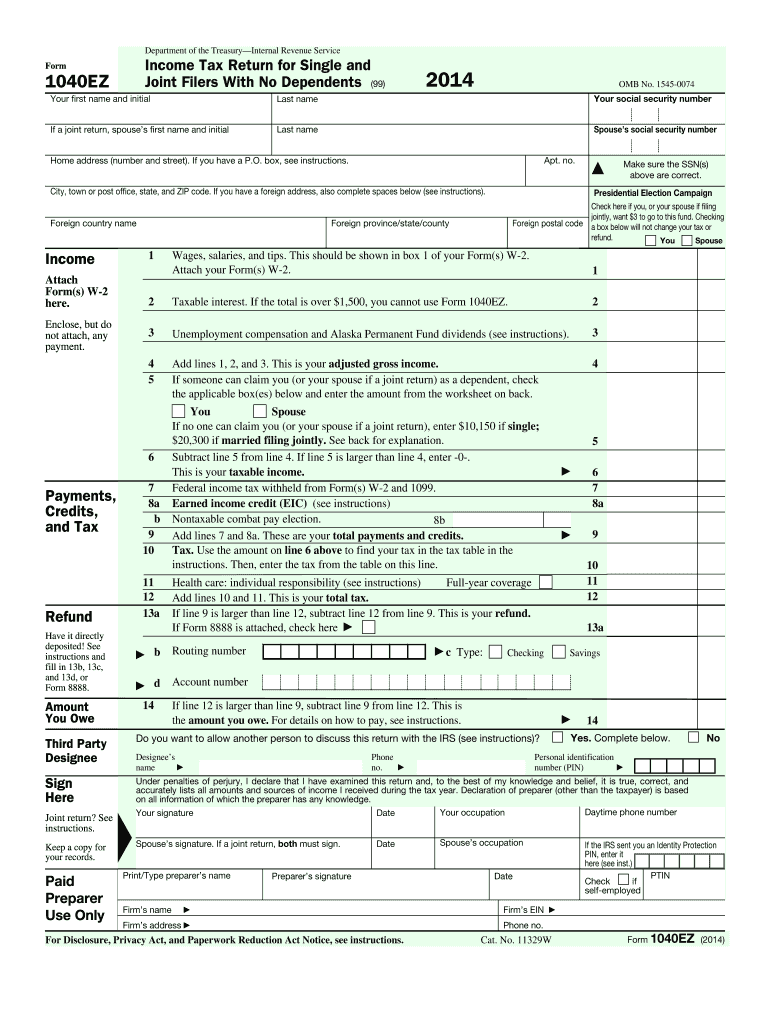
1040ez Form 2014


What is the 1040ez Form
The 1040ez Form is a simplified version of the standard IRS Form 1040, designed for individual taxpayers with straightforward tax situations. This form allows eligible taxpayers to report their income and claim certain tax credits without the complexity of additional schedules or forms. It is intended for those who have a taxable income below a specified threshold, do not claim dependents, and meet other specific criteria. The 1040ez Form streamlines the filing process, making it more accessible for those who may not have extensive tax knowledge.
How to use the 1040ez Form
Using the 1040ez Form involves several straightforward steps. First, gather all necessary financial documents, including W-2 forms from employers and any other income statements. Next, accurately fill out the form, entering your personal information, income details, and any applicable tax credits. Be sure to follow the instructions provided by the IRS to ensure that all information is correctly reported. Once completed, you can submit the form electronically or via mail, depending on your preference and the options available to you.
Steps to complete the 1040ez Form
Completing the 1040ez Form requires careful attention to detail. Start by filling in your name, address, and Social Security number at the top of the form. Next, report your total income, which may include wages, salaries, and tips as shown on your W-2 forms. After calculating your adjusted gross income, apply any eligible tax credits, such as the Earned Income Tax Credit. Finally, review the form for accuracy, sign it, and submit it to the IRS by the designated deadline.
Eligibility Criteria
To qualify for using the 1040ez Form, taxpayers must meet specific criteria. Eligible individuals must have a taxable income below a certain limit, which is set by the IRS each tax year. Additionally, they cannot claim any dependents, and their filing status must be single or married filing jointly. Taxpayers must also not have income from self-employment, rental properties, or other complex sources. Meeting these criteria ensures that the 1040ez Form is the appropriate choice for their tax filing needs.
Filing Deadlines / Important Dates
Filing deadlines for the 1040ez Form align with the standard tax filing dates established by the IRS. Typically, individual taxpayers must submit their tax returns by April fifteenth of each year. If this date falls on a weekend or holiday, the deadline may be extended to the next business day. Taxpayers who require additional time may file for an extension, but it's important to remember that any taxes owed must still be paid by the original deadline to avoid penalties and interest.
Form Submission Methods (Online / Mail / In-Person)
Taxpayers have multiple options for submitting the 1040ez Form. The most efficient method is electronic filing, which allows for quicker processing and confirmation of receipt by the IRS. Alternatively, individuals can print the completed form and mail it to the appropriate IRS address based on their location. For those who prefer to file in person, some local IRS offices may offer assistance with form submission. Each method has its advantages, and taxpayers should choose the one that best suits their needs.
Quick guide on how to complete 1040ez 2014 form
Complete 1040ez Form effortlessly on any device
Online document management has gained traction among organizations and individuals. It offers an ideal eco-friendly alternative to conventional printed and signed documents, allowing you to acquire the necessary form and securely store it online. airSlate SignNow provides you with all the tools required to create, amend, and eSign your documents swiftly without delays. Handle 1040ez Form on any device with airSlate SignNow Android or iOS applications and simplify any document-centered procedure today.
How to modify and eSign 1040ez Form with ease
- Obtain 1040ez Form and click on Get Form to begin.
- Make use of the tools we offer to fill out your form.
- Emphasize pertinent sections of your documents or obscure sensitive information with tools that airSlate SignNow provides specifically for that purpose.
- Create your signature using the Sign feature, which only takes seconds and carries the same legal validity as a traditional wet ink signature.
- Review the details and click on the Done button to save your changes.
- Choose how you wish to send your form: via email, SMS, or an invitation link, or download it to your computer.
Forget about lost or misplaced documents, tedious form searches, or mistakes that necessitate printing new copies. airSlate SignNow meets your document management needs in just a few clicks from any device you prefer. Modify and eSign 1040ez Form to ensure excellent communication at every step of the form preparation process with airSlate SignNow.
Create this form in 5 minutes or less
Find and fill out the correct 1040ez 2014 form
Create this form in 5 minutes!
How to create an eSignature for the 1040ez 2014 form
The best way to create an eSignature for your PDF in the online mode
The best way to create an eSignature for your PDF in Chrome
The best way to generate an electronic signature for putting it on PDFs in Gmail
How to make an eSignature right from your smart phone
The way to generate an electronic signature for a PDF on iOS devices
How to make an eSignature for a PDF on Android OS
People also ask
-
What is the 1040ez Form?
The 1040ez Form is a simple, straightforward tax return form designed for individuals with basic tax situations. It allows taxpayers to quickly report their income, claim the standard deduction, and calculate their tax liability without the need for complex schedules or additional forms.
-
How can airSlate SignNow help me with the 1040ez Form?
airSlate SignNow simplifies the process of preparing and signing your 1040ez Form. With our user-friendly platform, you can easily upload your documents, gather signatures electronically, and store your completed forms securely, making tax season less stressful.
-
What are the costs associated with using airSlate SignNow for the 1040ez Form?
Our pricing plans for airSlate SignNow are designed to be cost-effective and flexible. Whether you're an individual or a business, you can choose from various subscription options that cater to your needs, allowing you to manage your 1040ez Form and other documents without breaking the bank.
-
Is airSlate SignNow secure for filing the 1040ez Form?
Absolutely! airSlate SignNow prioritizes the security of your documents, including the 1040ez Form, with advanced encryption and security protocols. You can trust that your sensitive information will remain safe during the electronic signing and document storage process.
-
Can I integrate airSlate SignNow with other software for my 1040ez Form?
Yes, airSlate SignNow offers seamless integrations with various accounting and tax preparation software, enhancing your experience when dealing with the 1040ez Form. This allows for easy document sharing and management, streamlining your tax filing process.
-
What features should I look for in a solution for the 1040ez Form?
When searching for a solution for your 1040ez Form, look for features like electronic signature capabilities, easy document sharing, custom templates, and secure storage options. airSlate SignNow provides all these functionalities to ensure a smooth tax filing experience.
-
Is using the 1040ez Form beneficial for my tax situation?
If you meet the eligibility requirements, using the 1040ez Form can signNowly simplify your tax filing process. It is designed for individuals with uncomplicated financial situations, allowing you to file quickly and efficiently without unnecessary paperwork.
Get more for 1040ez Form
- Icomd form
- Peter franchot maryland comptroller exhibitors affidavit form
- Rule 5140 form
- Gwinnett county public schools notarized residency mountainparkes form
- Vote form
- Girl scout bronze award log of hours girl scouts of maine form
- Free maryland vessel bill of sale form pdf form download
- Intent to enroll form cornville regional charter school cornvilleregionalcharterschool
Find out other 1040ez Form
- eSign Iowa Legal Separation Agreement Easy
- How To eSign New Jersey Life Sciences LLC Operating Agreement
- eSign Tennessee Insurance Rental Lease Agreement Later
- eSign Texas Insurance Affidavit Of Heirship Myself
- Help Me With eSign Kentucky Legal Quitclaim Deed
- eSign Louisiana Legal Limited Power Of Attorney Online
- How Can I eSign Maine Legal NDA
- eSign Maryland Legal LLC Operating Agreement Safe
- Can I eSign Virginia Life Sciences Job Description Template
- eSign Massachusetts Legal Promissory Note Template Safe
- eSign West Virginia Life Sciences Agreement Later
- How To eSign Michigan Legal Living Will
- eSign Alabama Non-Profit Business Plan Template Easy
- eSign Mississippi Legal Last Will And Testament Secure
- eSign California Non-Profit Month To Month Lease Myself
- eSign Colorado Non-Profit POA Mobile
- How Can I eSign Missouri Legal RFP
- eSign Missouri Legal Living Will Computer
- eSign Connecticut Non-Profit Job Description Template Now
- eSign Montana Legal Bill Of Lading Free