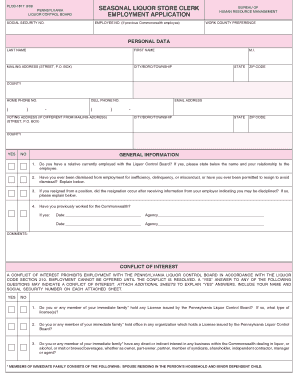
Liquor Store Job Application Form


What is the liquor store job application form?
The liquor store job application form is a standardized document used by individuals seeking employment at a liquor store. This form typically collects essential information about the applicant, including personal details, work history, and references. It serves as a preliminary assessment tool for employers to evaluate potential candidates for various positions, such as cashier, stock clerk, or management roles within the store.
How to use the liquor store job application form
Using the liquor store job application form is a straightforward process. Applicants should first obtain the form, which is often available online or in-person at the liquor store. Once in possession of the form, individuals should carefully fill out all required fields, ensuring accuracy and completeness. It is important to provide truthful information, as discrepancies may impact the hiring decision. After completing the form, applicants can submit it according to the store's specified method, which may include online submission, mailing, or delivering it in person.
Steps to complete the liquor store job application form
Completing the liquor store job application form involves several key steps:
- Obtain the application form from the liquor store or its website.
- Fill in personal details, including name, address, and contact information.
- Provide employment history, detailing previous jobs, responsibilities, and duration of employment.
- List references who can vouch for your character and work ethic.
- Review the form for accuracy and completeness before submission.
- Submit the application as directed by the liquor store, either online, via mail, or in person.
Legal use of the liquor store job application form
The liquor store job application form must be completed and submitted in compliance with relevant employment laws. This includes adhering to regulations regarding equal opportunity employment and ensuring that the information provided does not violate privacy rights. Employers are responsible for maintaining the confidentiality of applicants' personal information and using it solely for the purpose of the hiring process. Additionally, applicants should be aware of their rights regarding background checks and employment verification.
Key elements of the liquor store job application form
Several key elements are typically included in the liquor store job application form:
- Personal Information: Name, address, phone number, and email.
- Employment History: Previous jobs, roles, and duration of employment.
- Education: Schools attended, degrees earned, and relevant training.
- References: Names and contact information for individuals who can provide recommendations.
- Availability: Days and hours the applicant is available to work.
Eligibility criteria
Eligibility criteria for completing the liquor store job application form may vary by state and store policy. Generally, applicants must be at least eighteen years old to work in a liquor store due to legal regulations surrounding alcohol sales. Additionally, some stores may require specific qualifications or experience related to customer service or retail. It is advisable for applicants to review the specific requirements listed on the application form or inquire directly with the store for clarification.
Quick guide on how to complete liquor store job application form
Finish Liquor Store Job Application Form effortlessly on any device
Web-based document management has become increasingly favored by businesses and individuals alike. It offers a perfect environmentally friendly substitute for conventional printed and signed documents, as you can obtain the necessary form and safely keep it online. airSlate SignNow provides all the tools you need to design, alter, and electronically sign your documents promptly without any hold-ups. Handle Liquor Store Job Application Form on any device using airSlate SignNow's Android or iOS applications and enhance any document-driven workflow today.
The easiest method to modify and electronically sign Liquor Store Job Application Form with ease
- Locate Liquor Store Job Application Form and click Get Form to begin.
- Make use of the tools we provide to fill out your form.
- Emphasize pertinent sections of your documents or redact sensitive information with the tools that airSlate SignNow offers specifically for that purpose.
- Generate your electronic signature with the Sign feature, which takes mere seconds and carries the same legal significance as a conventional ink signature.
- Review the information and click on the Done button to secure your changes.
- Select how you'd like to send your form, whether by email, SMS, invitation link, or download it to your computer.
Put an end to missing or lost documents, tedious form searches, or mistakes that require printing new document copies. airSlate SignNow meets your document management needs in just a few clicks from any device you choose. Modify and electronically sign Liquor Store Job Application Form and ensure excellent communication at any phase of your form preparation process with airSlate SignNow.
Create this form in 5 minutes or less
Create this form in 5 minutes!
How to create an eSignature for the liquor store job application form
The way to generate an eSignature for your PDF file in the online mode
The way to generate an eSignature for your PDF file in Chrome
How to make an eSignature for putting it on PDFs in Gmail
The way to generate an electronic signature right from your smartphone
The way to create an electronic signature for a PDF file on iOS devices
The way to generate an electronic signature for a PDF on Android
People also ask
-
What is a blank application for a liquor store?
A blank application for a liquor store is a form that prospective liquor store owners can fill out to apply for the necessary licenses or permits. This document is crucial for compliance with local laws and regulations regarding the sale of alcohol. Using airSlate SignNow, you can quickly customize and eSign this blank application for a liquor store, streamlining your application process.
-
How can airSlate SignNow help with my blank application for a liquor store?
airSlate SignNow allows you to fill out and electronically sign your blank application for a liquor store efficiently. Our platform simplifies the process by providing templates, allowing for easy modifications, and enabling seamless tracking of your document's status. This ensures that you stay organized and compliant throughout the application process.
-
Is there a cost associated with using airSlate SignNow for my blank application for a liquor store?
Yes, airSlate SignNow offers several pricing plans to cater to different business needs. Each plan includes features that can help you effectively manage your blank application for a liquor store, such as document templates, eSigning capabilities, and integration options. Be sure to check our website for detailed pricing information and a plan that fits your budget.
-
What features does airSlate SignNow offer for completing a blank application for a liquor store?
airSlate SignNow provides numerous features for your blank application for a liquor store, including customizable templates, eSignature capabilities, and automatic reminders. You can also integrate with various applications and systems, ensuring a seamless workflow from document creation to submission. These features enhance efficiency and reduce the time required for the application process.
-
Can I integrate airSlate SignNow with other applications for managing my liquor store applications?
Absolutely! airSlate SignNow integrates with a variety of applications, which can help streamline your document management processes. Whether you're using CRM tools, cloud storage services, or other business applications, you can easily integrate them to manage your blank application for a liquor store and related documents seamlessly.
-
What are the benefits of using airSlate SignNow for my liquor store's application needs?
The benefits of using airSlate SignNow for your liquor store's application needs include improved efficiency, reduced paperwork, and enhanced compliance with legal requirements. By electronically signing a blank application for a liquor store, you can expedite your application process and save time. Additionally, our platform ensures that your documents are securely stored and easily accessible.
-
How secure is my information when using airSlate SignNow for my application?
When you use airSlate SignNow for your blank application for a liquor store, your information is highly secure. Our platform employs advanced encryption and security protocols to protect your documents and personal data. This commitment to security ensures that you can focus on your business without worrying about potential data bsignNowes or unauthorized access.
Get more for Liquor Store Job Application Form
- Tradoc form 2009
- Final attach explanation form
- Hawaii form hw 14 2017 2019
- Form g 26 rev 2016 use tax return forms 2016 fillable
- Form g 27 rev 2013 motor vehicle use tax hawaiigov
- General excise and use tax department of taxation hawaiigov form
- 2011 schedule icr form 2017
- Substitute online 2017 2019 form
Find out other Liquor Store Job Application Form
- How Can I eSignature Louisiana Non-Profit PDF
- Can I eSignature Alaska Orthodontists PDF
- How Do I eSignature New York Non-Profit Form
- How To eSignature Iowa Orthodontists Presentation
- Can I eSignature South Dakota Lawers Document
- Can I eSignature Oklahoma Orthodontists Document
- Can I eSignature Oklahoma Orthodontists Word
- How Can I eSignature Wisconsin Orthodontists Word
- How Do I eSignature Arizona Real Estate PDF
- How To eSignature Arkansas Real Estate Document
- How Do I eSignature Oregon Plumbing PPT
- How Do I eSignature Connecticut Real Estate Presentation
- Can I eSignature Arizona Sports PPT
- How Can I eSignature Wisconsin Plumbing Document
- Can I eSignature Massachusetts Real Estate PDF
- How Can I eSignature New Jersey Police Document
- How Can I eSignature New Jersey Real Estate Word
- Can I eSignature Tennessee Police Form
- How Can I eSignature Vermont Police Presentation
- How Do I eSignature Pennsylvania Real Estate Document