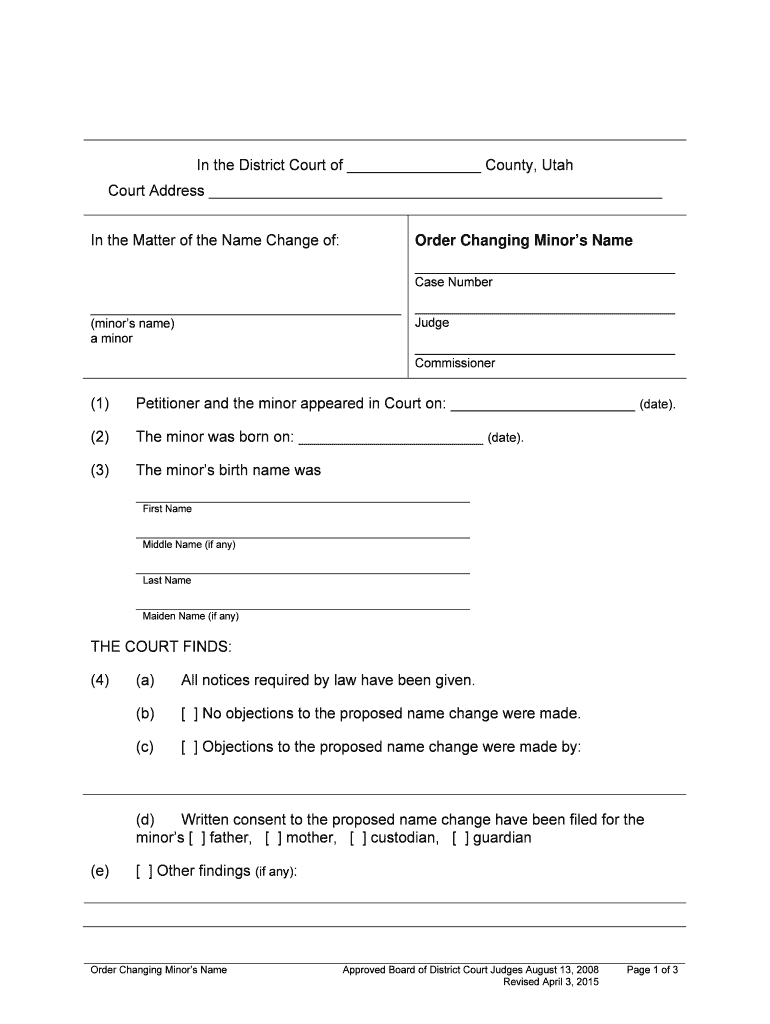
Order Changing Minors Name 2015


What is the Order Changing Minors Name
The Order Changing Minors Name is a legal document used in the United States to formally request a change of name for a minor child. This process is typically initiated by a parent or legal guardian who seeks to alter the child's name for various reasons, such as marriage, adoption, or personal preference. The order must be filed with a court, and it is essential to follow the specific legal requirements set by the state in which the request is made.
Steps to complete the Order Changing Minors Name
Completing the Order Changing Minors Name involves several key steps:
- Gather necessary information, including the current name of the minor, the desired new name, and the reasons for the change.
- Complete the required form, ensuring all information is accurate and complete.
- File the form with the appropriate court, which may vary by state.
- Pay any associated filing fees, which can differ depending on the jurisdiction.
- Attend any scheduled court hearings, if required, to present your case for the name change.
Legal use of the Order Changing Minors Name
The Order Changing Minors Name is legally binding once it is approved by the court. This means that the new name must be recognized by all legal entities, including schools, government agencies, and healthcare providers. It is important to ensure that the name change is documented properly to avoid any future legal complications.
State-specific rules for the Order Changing Minors Name
Each state in the U.S. has its own laws and procedures regarding the Order Changing Minors Name. Some states may require a background check or notification to the other parent, while others may have specific forms that need to be completed. It is crucial to research the rules applicable in your state to ensure compliance and a smooth process.
Required Documents
When filing for an Order Changing Minors Name, several documents may be required:
- The completed name change petition form.
- A copy of the minor's birth certificate.
- Any court orders related to custody or guardianship, if applicable.
- Proof of residency in the state where the petition is filed.
Form Submission Methods (Online / Mail / In-Person)
The Order Changing Minors Name can typically be submitted in several ways, depending on the court's requirements:
- Online submission through the court's e-filing system, if available.
- Mailing the completed forms to the appropriate court office.
- In-person submission at the courthouse, where you may also be able to receive assistance from court staff.
How to obtain the Order Changing Minors Name
The Order Changing Minors Name can be obtained through various means, including:
- Visiting the local courthouse to request the necessary forms.
- Accessing the forms online from the state court's website.
- Consulting with a family law attorney for guidance and assistance in completing the forms correctly.
Quick guide on how to complete order changing minors name
Prepare Order Changing Minors Name seamlessly on any device
Managing documents online has gained traction among businesses and individuals alike. It offers an excellent eco-friendly alternative to conventional printed and signed papers, allowing you to obtain the necessary form and securely store it online. airSlate SignNow equips you with all the tools required to create, adjust, and electronically sign your documents swiftly and without any hold-ups. Handle Order Changing Minors Name on any device with the airSlate SignNow apps for Android or iOS and simplify any document-related procedure today.
The easiest way to modify and electronically sign Order Changing Minors Name with ease
- Locate Order Changing Minors Name and click Get Form to begin.
- Utilize the tools we offer to complete your document.
- Emphasize important sections of the documents or redact sensitive information with tools specifically designed for that purpose by airSlate SignNow.
- Create your signature using the Sign feature, which takes mere seconds and carries the same legal validity as a traditional handwritten signature.
- Review the details and click the Done button to save your modifications.
- Choose your preferred method to send your form, via email, SMS, or invitation link, or download it to your computer.
Eliminate the hassle of lost or misplaced files, tedious form searches, or errors that necessitate printing new document copies. airSlate SignNow addresses your document management needs in just a few clicks from any device of your choice. Modify and electronically sign Order Changing Minors Name to ensure excellent communication throughout your document preparation process with airSlate SignNow.
Create this form in 5 minutes or less
Find and fill out the correct order changing minors name
Create this form in 5 minutes!
How to create an eSignature for the order changing minors name
The best way to create an electronic signature for a PDF document in the online mode
The best way to create an electronic signature for a PDF document in Chrome
How to generate an eSignature for putting it on PDFs in Gmail
The way to generate an eSignature from your mobile device
The way to create an eSignature for a PDF document on iOS devices
The way to generate an eSignature for a PDF file on Android devices
People also ask
-
What does it mean to Order Changing Minors Name?
Ordering a change in a minor's name involves legally altering the name of a child under the age of 18. This process typically requires filing a petition with the court, supporting documentation, and can be facilitated using services like airSlate SignNow that streamline the eSigning of necessary forms.
-
How can airSlate SignNow help me with the Order Changing Minors Name process?
airSlate SignNow provides an easy-to-use platform that allows you to create, sign, and manage documents related to the Order Changing Minors Name process. The platform's user-friendly interface ensures that you can efficiently handle the paperwork without hassle.
-
What features does airSlate SignNow offer for managing name change documents?
With airSlate SignNow, you get features like customizable templates, secure document storage, and automated workflows, which are essential for managing the Order Changing Minors Name process. These tools help to ensure all necessary legal forms are completed accurately and efficiently.
-
Is there a cost associated with using airSlate SignNow for name change orders?
Yes, airSlate SignNow offers various pricing plans that cater to different business needs. Users can choose from monthly or annual subscriptions, giving you flexibility as you work through the Order Changing Minors Name process while managing your budget.
-
Are there any integrations available to assist with the Order Changing Minors Name process?
Yes, airSlate SignNow integrates with various applications and software, allowing you to streamline your workflow while handling the Order Changing Minors Name. This makes it easy to sync data and manage files across different platforms, saving you time.
-
Can I track the status of documents during the Order Changing Minors Name process?
Absolutely! airSlate SignNow allows you to track the status of all your documents related to the Order Changing Minors Name process. This feature ensures you are aware of where each document stands, facilitating smooth communication with all parties involved.
-
What are the benefits of using airSlate SignNow for name changes?
Using airSlate SignNow to manage the Order Changing Minors Name offers several benefits, including ease of use, cost-effectiveness, and enhanced security. With the digital signature capabilities, you can complete the process much faster than traditional methods, making it more accessible.
Get more for Order Changing Minors Name
- Type name of your spouse form
- The essential home buyers checklists 88 best ways to avoid the form
- This article allows you to specify your current marital status and to name all form
- Not leave any type none and delete the fields form
- Field 30 form
- This article is for you to leave your homestead if you have one on the date of death to form
- Type names of persons to receive homestead form
- Type the names and birth dates of all of your form
Find out other Order Changing Minors Name
- Sign Louisiana Education Business Plan Template Mobile
- Sign Kansas Education Rental Lease Agreement Easy
- Sign Maine Education Residential Lease Agreement Later
- How To Sign Michigan Education LLC Operating Agreement
- Sign Mississippi Education Business Plan Template Free
- Help Me With Sign Minnesota Education Residential Lease Agreement
- Sign Nevada Education LLC Operating Agreement Now
- Sign New York Education Business Plan Template Free
- Sign Education Form North Carolina Safe
- Sign North Carolina Education Purchase Order Template Safe
- Sign North Dakota Education Promissory Note Template Now
- Help Me With Sign North Carolina Education Lease Template
- Sign Oregon Education Living Will Easy
- How To Sign Texas Education Profit And Loss Statement
- Sign Vermont Education Residential Lease Agreement Secure
- How Can I Sign Washington Education NDA
- Sign Wisconsin Education LLC Operating Agreement Computer
- Sign Alaska Finance & Tax Accounting Purchase Order Template Computer
- Sign Alaska Finance & Tax Accounting Lease Termination Letter Free
- Can I Sign California Finance & Tax Accounting Profit And Loss Statement