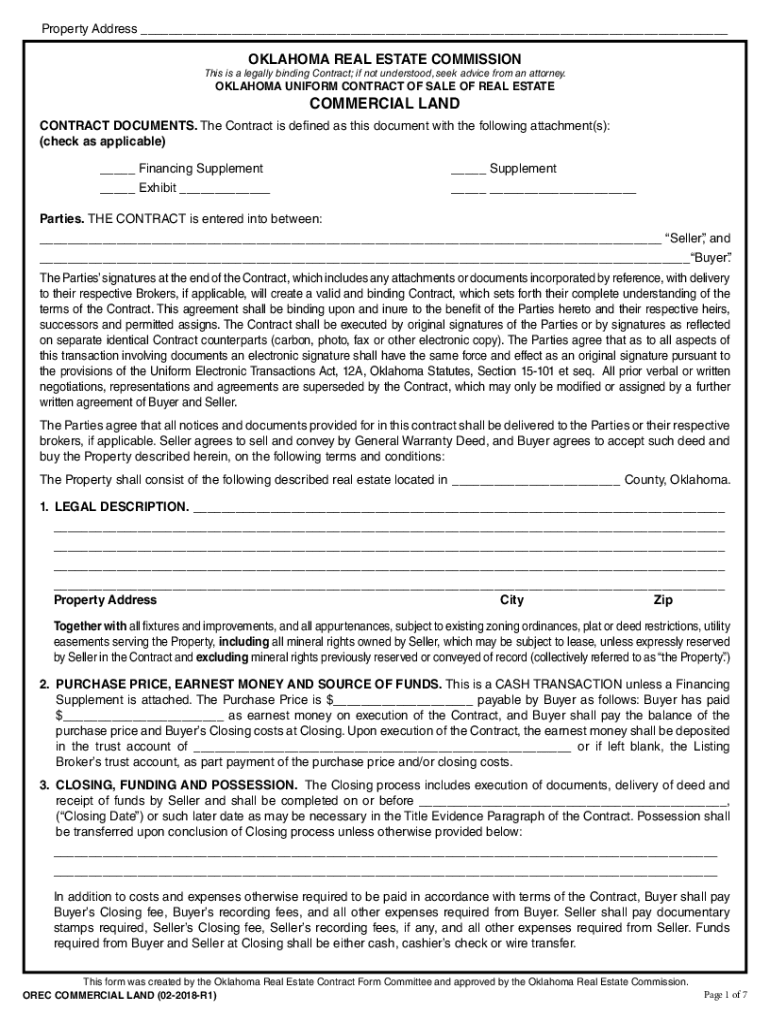
Oklahoma Real Estate Sale Contract Form 2018-2026


What is the Oklahoma Real Estate Sale Contract Form
The Oklahoma Real Estate Sale Contract Form is a legal document used to outline the terms and conditions of a real estate transaction in Oklahoma. This form serves as a binding agreement between the buyer and seller, detailing essential aspects such as the purchase price, property description, and closing date. It is crucial for ensuring that both parties understand their rights and obligations throughout the sale process.
Incorporating specific provisions related to contingencies, inspections, and disclosures, this form helps to protect the interests of both the buyer and seller. Utilizing a well-structured contract can mitigate potential disputes and streamline the transaction process.
How to use the Oklahoma Real Estate Sale Contract Form
Using the Oklahoma Real Estate Sale Contract Form involves several key steps to ensure that the document is completed accurately and legally. First, both parties must review the form to understand its contents and implications. Next, they should fill in the required information, including the names of the buyer and seller, property details, and financial terms.
After completing the form, both parties should sign and date the document. It is advisable to keep a copy for personal records and provide one to the other party. Additionally, consulting with a real estate professional or attorney can help clarify any legal language or obligations outlined in the contract.
Steps to complete the Oklahoma Real Estate Sale Contract Form
Completing the Oklahoma Real Estate Sale Contract Form requires careful attention to detail. Follow these steps to ensure accuracy:
- Gather necessary information, including property details and buyer/seller identities.
- Review the form thoroughly to understand each section and requirement.
- Fill in the property description, purchase price, and any contingencies.
- Include any additional terms or conditions agreed upon by both parties.
- Sign and date the form in the designated areas.
- Provide copies to all involved parties for their records.
Legal use of the Oklahoma Real Estate Sale Contract Form
The legal use of the Oklahoma Real Estate Sale Contract Form is governed by state laws and regulations. For the contract to be enforceable, it must meet specific legal requirements, including the inclusion of essential terms and the signatures of both parties. The form should also comply with the Oklahoma Statutes related to real estate transactions.
Utilizing a legally sound contract can protect both the buyer and seller in case of disputes. It is important to ensure that all terms are clearly defined and that both parties fully understand their commitments before signing the document.
Key elements of the Oklahoma Real Estate Sale Contract Form
Several key elements are essential for the Oklahoma Real Estate Sale Contract Form to be effective:
- Property Description: A detailed description of the property being sold, including address and legal description.
- Purchase Price: The agreed-upon price for the property, along with payment terms.
- Contingencies: Conditions that must be met for the sale to proceed, such as financing or inspections.
- Closing Date: The date when the transaction will be finalized and ownership transferred.
- Signatures: Signatures of both the buyer and seller, indicating their agreement to the terms.
State-specific rules for the Oklahoma Real Estate Sale Contract Form
Oklahoma has specific rules that govern the use of the Real Estate Sale Contract Form. These rules include requirements for disclosures, such as lead-based paint information for properties built before 1978, and any known defects in the property. Additionally, the form must comply with state laws regarding the sale of real estate, including the necessity of a written contract for transactions exceeding a certain dollar amount.
Understanding these state-specific regulations is crucial for both buyers and sellers to ensure compliance and protect their interests throughout the transaction process.
Quick guide on how to complete oklahoma real estate sale contract form
Prepare Oklahoma Real Estate Sale Contract Form smoothly on any device
Digital document management has become increasingly popular among businesses and individuals. It offers an ideal eco-friendly substitute for conventional printed and signed papers, as you can easily access the right form and securely preserve it online. airSlate SignNow provides all the tools you need to generate, amend, and eSign your documents promptly without delays. Manage Oklahoma Real Estate Sale Contract Form on any platform with airSlate SignNow's Android or iOS applications and enhance any document-related procedure today.
The easiest way to modify and eSign Oklahoma Real Estate Sale Contract Form effortlessly
- Find Oklahoma Real Estate Sale Contract Form and click Get Form to begin.
- Use the tools we offer to fill out your form.
- Highlight important sections of your documents or redact sensitive information with tools specifically provided by airSlate SignNow for that purpose.
- Create your signature using the Sign tool, which takes just seconds and holds the same legal validity as a conventional wet ink signature.
- Verify all the details and click the Done button to save your modifications.
- Select how you want to share your form, via email, SMS, or invite link, or download it to your computer.
Put an end to lost or misplaced documents, cumbersome form searches, or mistakes requiring new copies to be printed. airSlate SignNow fulfills your document management needs in just a few clicks from your device of choice. Edit and eSign Oklahoma Real Estate Sale Contract Form and guarantee superior communication at any stage of your form preparation process with airSlate SignNow.
Create this form in 5 minutes or less
Find and fill out the correct oklahoma real estate sale contract form
Create this form in 5 minutes!
How to create an eSignature for the oklahoma real estate sale contract form
How to create an electronic signature for a PDF file online
How to create an electronic signature for a PDF file in Google Chrome
How to create an electronic signature for signing PDFs in Gmail
The way to create an eSignature right from your mobile device
How to create an eSignature for a PDF file on iOS
The way to create an eSignature for a PDF on Android devices
People also ask
-
What are orec forms?
Orec forms are documents used in various legal and business processes in Oregon, specifically designed for compliance and formal submissions. With airSlate SignNow, you can easily create, send, and eSign these forms, streamlining your workflows and ensuring accuracy.
-
How does airSlate SignNow support orec forms?
airSlate SignNow allows users to manage orec forms efficiently by providing templates, allowing for customization, and facilitating electronic signing. This not only saves time but also ensures that your documents are legally binding and compliant with regulatory standards.
-
What features does airSlate SignNow offer for handling orec forms?
With airSlate SignNow, you can instantly generate orec forms, track their status, and collect signatures in real-time. Features like in-app commenting and document sharing further enhance collaboration, making it easier for teams to manage their orec form processes.
-
Is there a cost associated with using airSlate SignNow for orec forms?
Yes, airSlate SignNow offers various pricing plans that cater to different business needs. Each plan provides options to manage orec forms, along with added features like unlimited signing and document storage, ensuring you find a solution that fits your budget.
-
Can I integrate airSlate SignNow with other tools for managing orec forms?
Absolutely! airSlate SignNow supports integrations with popular applications like Google Drive, Salesforce, and Microsoft Office, allowing you to manage orec forms seamlessly within your existing workflows. This integration helps enhance productivity and reduces time spent switching between applications.
-
How secure is airSlate SignNow when handling orec forms?
Security is a top priority for airSlate SignNow. The platform employs top-tier encryption and complies with regulations to ensure that your orec forms and related documents are safe from unauthorized access and data bsignNowes.
-
What are the benefits of using airSlate SignNow for orec forms?
Using airSlate SignNow for orec forms signNowly speeds up the signing process, reduces paper waste, and improves the overall workflow efficiency. Businesses benefit from reduced turnaround times and enhanced compliance, making it a wise choice for managing important documentation.
Get more for Oklahoma Real Estate Sale Contract Form
- Ukat assessment report form
- Reminder to sign up to receive your 2013 w 2 form online temple
- Mountainside hospital school of nursing transcript request form
- Ucla transcript order form 2009
- Position analysis questionnaire used to document details of position attributes to prepare or update a job description asu form
- Pbsd registration 2014 form
- 120 state center campusworks contract 10212013pdf classmedia scccd form
- Medical release to return to work 2012 form
Find out other Oklahoma Real Estate Sale Contract Form
- Can I Electronic signature Texas Government PPT
- How To Electronic signature Utah Government Document
- How To Electronic signature Washington Government PDF
- How Can I Electronic signature New Mexico Finance & Tax Accounting Word
- How Do I Electronic signature New York Education Form
- How To Electronic signature North Carolina Education Form
- How Can I Electronic signature Arizona Healthcare / Medical Form
- How Can I Electronic signature Arizona Healthcare / Medical Presentation
- How To Electronic signature Oklahoma Finance & Tax Accounting PDF
- How Can I Electronic signature Oregon Finance & Tax Accounting PDF
- How To Electronic signature Indiana Healthcare / Medical PDF
- How Do I Electronic signature Maryland Healthcare / Medical Presentation
- How To Electronic signature Tennessee Healthcare / Medical Word
- Can I Electronic signature Hawaii Insurance PDF
- Help Me With Electronic signature Colorado High Tech Form
- How To Electronic signature Indiana Insurance Document
- Can I Electronic signature Virginia Education Word
- How To Electronic signature Louisiana Insurance Document
- Can I Electronic signature Florida High Tech Document
- Can I Electronic signature Minnesota Insurance PDF