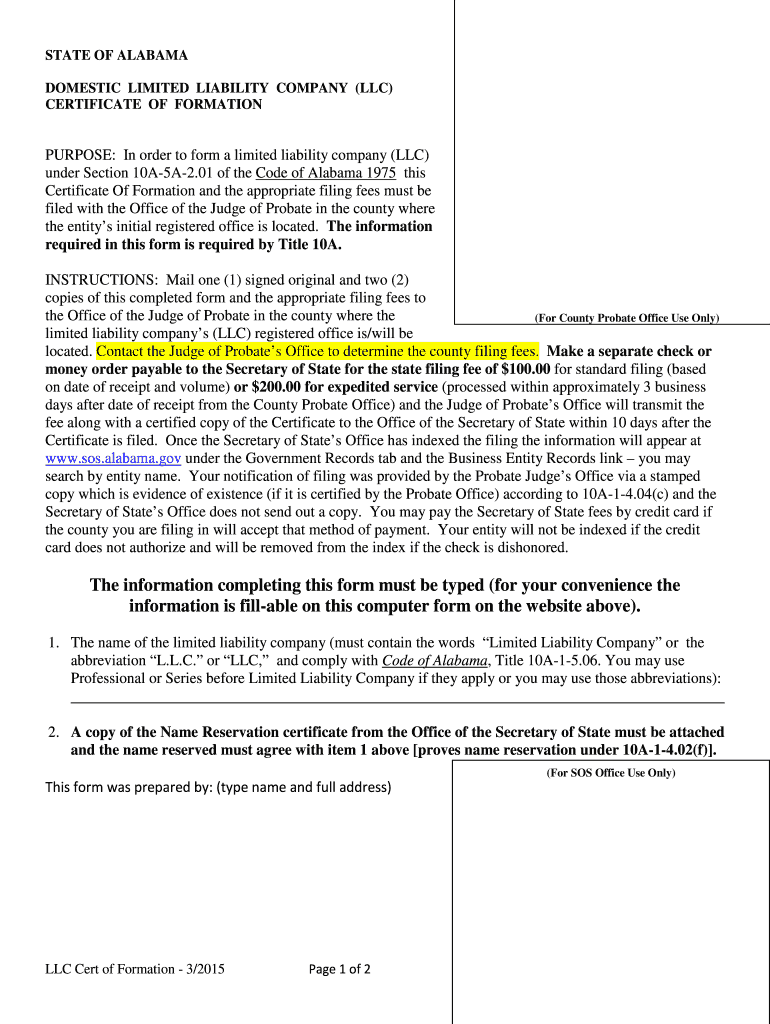
10a Formation Form


What is the 10a Formation Form
The 10a Formation Form is a crucial document used in the establishment of certain business entities, particularly in the context of limited liability companies (LLCs) and corporations. This form serves as an official declaration to the state, indicating the intention to form a business and providing essential details such as the business name, address, and ownership structure. Understanding its purpose is vital for compliance with state regulations and ensuring the legal standing of your business.
How to use the 10a Formation Form
Using the 10a Formation Form involves several key steps. First, gather all necessary information about your business, including the name, registered agent, and the nature of the business activities. Next, accurately fill out the form, ensuring that all details are correct and complete. Once completed, the form can be submitted to the appropriate state agency, typically the Secretary of State. Depending on the state, this may be done online, by mail, or in person.
Steps to complete the 10a Formation Form
Completing the 10a Formation Form requires careful attention to detail. Follow these steps for successful completion:
- Gather required information: This includes your business name, address, and ownership details.
- Access the form: Obtain the latest version of the 10a Formation Form from the state’s official website.
- Fill out the form: Provide accurate information in each section, including any required signatures.
- Review the form: Double-check all entries for accuracy and completeness.
- Submit the form: Send the completed form to the appropriate state office, along with any required fees.
Legal use of the 10a Formation Form
The legal use of the 10a Formation Form is essential for establishing a business entity in accordance with state laws. This form must be filed with the relevant state agency to legally register your business. Failure to submit the form may result in penalties, including fines or the inability to operate as a legally recognized entity. It is important to ensure that the form is filed within the designated time frame to maintain compliance.
Required Documents
When preparing to submit the 10a Formation Form, you may need to gather additional documents. Commonly required documents include:
- Identification of the business owner(s), such as a driver's license or passport.
- Proof of address for the business location.
- Any necessary agreements among partners or members, if applicable.
- Payment for filing fees, which may vary by state.
Form Submission Methods (Online / Mail / In-Person)
The 10a Formation Form can typically be submitted through various methods, depending on state regulations. Common submission methods include:
- Online: Many states offer an online portal for electronic submission of the form.
- Mail: You can print the completed form and send it to the designated state office via postal service.
- In-Person: Some states allow you to submit the form directly at their office, which may expedite processing.
Quick guide on how to complete 10a formation form
Complete 10a Formation Form effortlessly on any device
Managing documents online has gained traction among businesses and individuals alike. It offers a fantastic eco-friendly substitute to traditional printed and signed papers, allowing you to access the correct form and securely store it online. airSlate SignNow equips you with all the tools necessary to create, edit, and eSign your documents swiftly without interruptions. Handle 10a Formation Form on any device using airSlate SignNow's Android or iOS applications and streamline any document-driven process today.
The simplest way to modify and eSign 10a Formation Form with ease
- Locate 10a Formation Form and click Get Form to begin.
- Utilize the tools we provide to fill out your form.
- Highlight important sections of your documents or redact sensitive information with tools specifically designed by airSlate SignNow for that purpose.
- Create your eSignature using the Sign feature, which takes mere seconds and carries the same legal validity as a conventional wet ink signature.
- Review all the details and click on the Done button to save your modifications.
- Select how you wish to send your form, whether by email, text message (SMS), invitation link, or download it to your computer.
Eliminate concerns about lost or misfiled documents, tedious form searches, or mistakes that necessitate printing new copies. airSlate SignNow takes care of all your document management requirements in just a few clicks from any device you prefer. Modify and eSign 10a Formation Form and ensure effective communication at every stage of the form preparation process with airSlate SignNow.
Create this form in 5 minutes or less
Create this form in 5 minutes!
How to create an eSignature for the 10a formation form
The best way to create an eSignature for your PDF online
The best way to create an eSignature for your PDF in Google Chrome
The best way to generate an electronic signature for signing PDFs in Gmail
The best way to make an eSignature right from your smartphone
The way to generate an electronic signature for a PDF on iOS
The best way to make an eSignature for a PDF on Android
People also ask
-
What is the form 1 formation form and why is it important?
The form 1 formation form is crucial for registering a new business entity. It serves as the official document submitted to state authorities to legally form your business. Completing this form accurately ensures compliance with state regulations and helps establish your business identity.
-
How does airSlate SignNow assist with the form 1 formation form?
airSlate SignNow simplifies the process of completing the form 1 formation form by providing templates and eSignature capabilities. This allows users to easily fill out, sign, and send their documents securely. Our platform ensures that your forms are completed efficiently and are legally binding.
-
What are the pricing plans for using airSlate SignNow for the form 1 formation form?
AirSlate SignNow offers various pricing plans that cater to different business needs while handling the form 1 formation form. Our competitive pricing includes flexible options, ensuring you get the most cost-effective solution for eSigning and managing documents. Visit our website to learn more about specific plans and features.
-
Can I integrate airSlate SignNow with other software for my form 1 formation form needs?
Yes, airSlate SignNow offers integrations with popular software and applications to streamline your workflow involving the form 1 formation form. Our platform is compatible with various CRM and project management tools, enhancing your efficiency. This allows you to seamlessly manage your documents within your existing systems.
-
What features does airSlate SignNow provide to enhance my form 1 formation form experience?
AirSlate SignNow comes equipped with various features that enhance your form 1 formation form experience. These include customizable templates, secure eSigning, automated workflows, and real-time tracking capabilities. These tools empower businesses to complete their formation documents quickly and confidently.
-
Is airSlate SignNow secure for my form 1 formation form submissions?
Absolutely! AirSlate SignNow employs high-level encryption and security protocols to protect all documents, including the form 1 formation form submissions. We prioritize your data security and ensure compliance with industry standards, providing you peace of mind while using our services.
-
Can I use airSlate SignNow for multiple form 1 formation forms?
Yes, you can efficiently manage multiple form 1 formation forms using airSlate SignNow. Our platform allows you to create, store, and send numerous documents easily, making it perfect for businesses with various entity formations. This scalability supports your growth and ensures you can manage all your needs.
Get more for 10a Formation Form
Find out other 10a Formation Form
- Electronic signature Oregon Police Living Will Now
- Electronic signature Pennsylvania Police Executive Summary Template Free
- Electronic signature Pennsylvania Police Forbearance Agreement Fast
- How Do I Electronic signature Pennsylvania Police Forbearance Agreement
- How Can I Electronic signature Pennsylvania Police Forbearance Agreement
- Electronic signature Washington Real Estate Purchase Order Template Mobile
- Electronic signature West Virginia Real Estate Last Will And Testament Online
- Electronic signature Texas Police Lease Termination Letter Safe
- How To Electronic signature Texas Police Stock Certificate
- How Can I Electronic signature Wyoming Real Estate Quitclaim Deed
- Electronic signature Virginia Police Quitclaim Deed Secure
- How Can I Electronic signature West Virginia Police Letter Of Intent
- How Do I Electronic signature Washington Police Promissory Note Template
- Electronic signature Wisconsin Police Permission Slip Free
- Electronic signature Minnesota Sports Limited Power Of Attorney Fast
- Electronic signature Alabama Courts Quitclaim Deed Safe
- How To Electronic signature Alabama Courts Stock Certificate
- Can I Electronic signature Arkansas Courts Operating Agreement
- How Do I Electronic signature Georgia Courts Agreement
- Electronic signature Georgia Courts Rental Application Fast