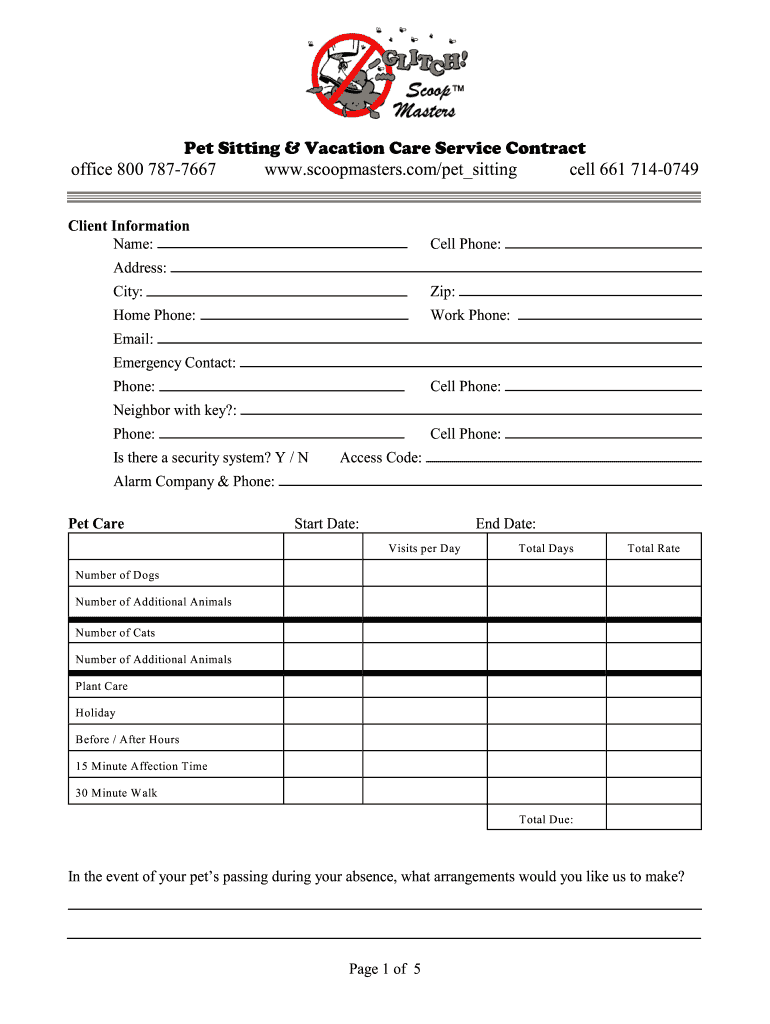
Pet Sitting & Form


What is the Pet Sitting Form?
The pet sitting form is a document designed to outline the responsibilities and agreements between pet owners and pet sitters. This form typically includes essential details such as the pet's care instructions, emergency contacts, and any specific needs or preferences the pet may have. By clearly defining these aspects, both parties can ensure that the pet receives the appropriate care while the owner is away.
Key Elements of the Pet Sitting Form
A well-structured pet sitting form should contain several critical components to facilitate effective communication and care. These elements often include:
- Pet Information: Details about the pet, including name, breed, age, and any medical conditions.
- Owner Information: Contact details for the pet owner, including phone numbers and email addresses.
- Care Instructions: Specific instructions on feeding, walking, and any special care routines.
- Emergency Contacts: Names and contact information for individuals who can be reached in case of an emergency.
- Authorization: A section for the owner to grant permission for the sitter to seek veterinary care if needed.
Steps to Complete the Pet Sitting Form
Filling out the pet sitting form involves several straightforward steps to ensure all necessary information is provided. Here’s how to complete it effectively:
- Gather Information: Collect all relevant details about your pet, including medical history and care preferences.
- Fill in the Form: Enter the gathered information into the form clearly and accurately.
- Review: Double-check the completed form for any missing information or errors.
- Sign and Date: Ensure both parties sign and date the form to confirm the agreement.
Legal Use of the Pet Sitting Form
To ensure the pet sitting form is legally binding, it must meet specific criteria. In the United States, electronic signatures are recognized under the ESIGN Act and UETA, provided that both parties consent to use electronic means for signing. This means that using a reliable platform for eSigning can enhance the form's legal standing.
Examples of Using the Pet Sitting Form
The pet sitting form can be utilized in various scenarios, such as:
- Short-Term Pet Care: When a pet owner needs someone to care for their pet during a vacation or business trip.
- Long-Term Pet Sitting: For pet owners who may require regular care due to work commitments or extended absences.
- Special Needs Pets: When caring for pets with specific medical or behavioral needs, clear instructions in the form ensure proper handling.
Quick guide on how to complete pet sitting ampamp
Finish Pet Sitting & easily on any gadget
Digital document management has gained traction among companies and individuals. It serves as an ideal eco-friendly alternative to traditional printed and signed paperwork, enabling you to acquire the correct form and securely store it online. airSlate SignNow provides you with all the tools necessary to create, modify, and eSign your documents quickly and efficiently. Manage Pet Sitting & on any gadget with airSlate SignNow Android or iOS applications and enhance any document-focused operation today.
How to modify and eSign Pet Sitting & effortlessly
- Find Pet Sitting & and click Get Form to initiate.
- Utilize the tools we offer to complete your document.
- Highlight pertinent sections of your documents or obscure sensitive details with tools specifically provided by airSlate SignNow for that purpose.
- Create your eSignature using the Sign feature, which takes moments and holds the same legal significance as a traditional handwritten signature.
- Review the information and click on the Done button to save your changes.
- Select how you would prefer to deliver your form, by email, text message (SMS), or shareable link, or download it to your computer.
Say goodbye to lost or misplaced files, tedious form searching, or errors that require reprinting new document copies. airSlate SignNow addresses your document management needs in just a few clicks from a device of your choice. Edit and eSign Pet Sitting & and guarantee exceptional communication at every stage of the document preparation process with airSlate SignNow.
Create this form in 5 minutes or less
Create this form in 5 minutes!
How to create an eSignature for the pet sitting ampamp
The way to make an electronic signature for a PDF in the online mode
The way to make an electronic signature for a PDF in Chrome
The best way to create an eSignature for putting it on PDFs in Gmail
The way to generate an electronic signature from your smart phone
The way to generate an eSignature for a PDF on iOS devices
The way to generate an electronic signature for a PDF file on Android OS
People also ask
-
What is a pet sitting form and why do I need it?
A pet sitting form is a crucial document that outlines all necessary information about your pet, including care instructions, emergency contacts, and special needs. Having a well-structured pet sitting form ensures that your pet sitter understands your pet's unique requirements, providing peace of mind while you’re away.
-
How can I create a pet sitting form using airSlate SignNow?
Creating a pet sitting form with airSlate SignNow is simple and efficient. You can use our intuitive drag-and-drop editor to customize your form, add necessary fields, and incorporate your branding. Once created, you can easily send it to pet sitters for eSigning.
-
What features does the airSlate SignNow pet sitting form offer?
The airSlate SignNow pet sitting form includes features such as customizable templates, electronic signatures, and secure storage. You can also add checkboxes, dropdowns, and text fields to ensure all essential information is captured, streamlining the pet sitting process.
-
Is there a cost associated with using the pet sitting form on airSlate SignNow?
airSlate SignNow offers various pricing plans to accommodate different needs, including a free trial to explore our services. The cost of using the pet sitting form will depend on the features and volume of documents you require, but we strive to ensure it remains cost-effective.
-
Can I integrate the pet sitting form with other applications?
Yes, airSlate SignNow allows for seamless integrations with various applications like Google Drive, Dropbox, and CRM systems. This means you can easily manage your pet sitting form alongside your other business tools, enhancing your overall efficiency.
-
What are the benefits of using an electronic pet sitting form?
Using an electronic pet sitting form streamlines the process, making it quicker and more convenient for both you and your pet sitter. With airSlate SignNow, you can track when the form has been completed, and all information is securely stored digitally, minimizing the risk of loss.
-
How secure is the information submitted in the pet sitting form?
Security is a top priority at airSlate SignNow. We employ advanced encryption protocols to safeguard all information submitted in your pet sitting form, ensuring that only authorized individuals can access sensitive data, giving you complete peace of mind.
Get more for Pet Sitting &
- Fatherhusband name form
- Account updation form
- Wms form a
- Office of the accountant general pakistan revenues form
- Nacte templates for documents national accreditation council form
- Secretary general pakistan ex servicemen society files form
- Pdf cascading style sheets level 2hkon lie form
- Preston university scholarship form
Find out other Pet Sitting &
- How To eSign Vermont Non-Profit Presentation
- How Do I eSign Hawaii Orthodontists PDF
- How Can I eSign Colorado Plumbing PDF
- Can I eSign Hawaii Plumbing PDF
- How Do I eSign Hawaii Plumbing Form
- Can I eSign Hawaii Plumbing Form
- How To eSign Hawaii Plumbing Word
- Help Me With eSign Hawaii Plumbing Document
- How To eSign Hawaii Plumbing Presentation
- How To eSign Maryland Plumbing Document
- How Do I eSign Mississippi Plumbing Word
- Can I eSign New Jersey Plumbing Form
- How Can I eSign Wisconsin Plumbing PPT
- Can I eSign Colorado Real Estate Form
- How To eSign Florida Real Estate Form
- Can I eSign Hawaii Real Estate Word
- How Do I eSign Hawaii Real Estate Word
- How To eSign Hawaii Real Estate Document
- How Do I eSign Hawaii Real Estate Presentation
- How Can I eSign Idaho Real Estate Document