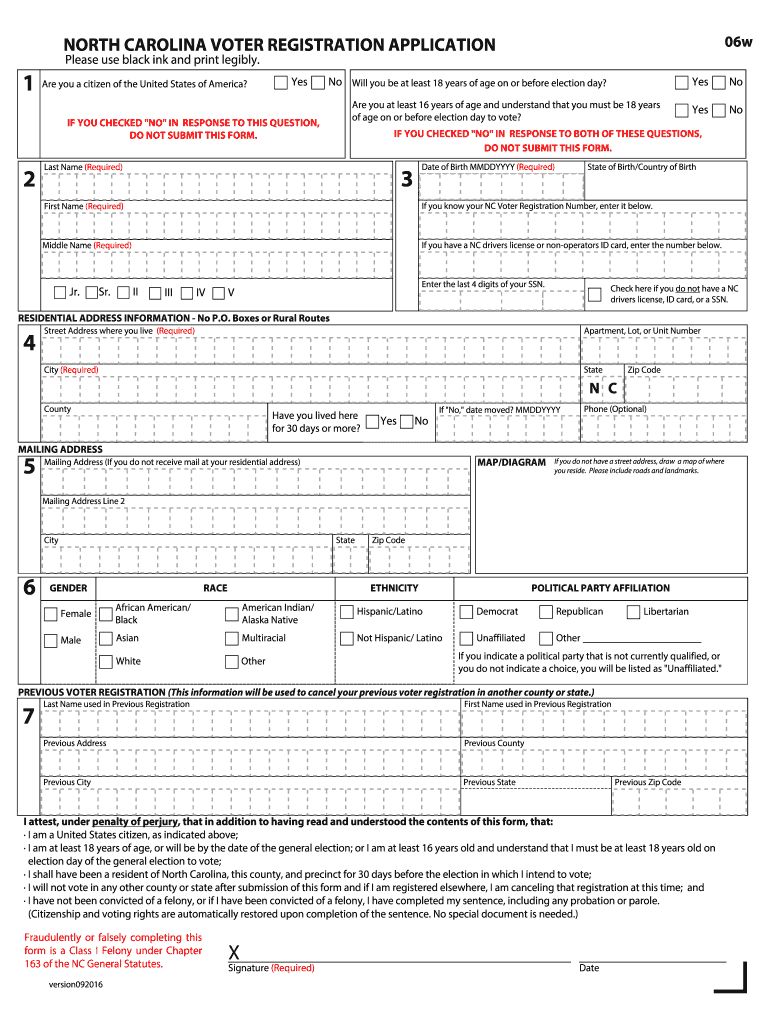
Voter Registration Application North Carolina State Board of 2016


What is the Voter Registration Application North Carolina State Board Of
The Voter Registration Application North Carolina State Board Of is an official document used by residents of North Carolina to register to vote in elections. This application is essential for ensuring that individuals can participate in the democratic process. It collects necessary information such as the applicant's name, address, date of birth, and identification details. Completing this form accurately is crucial for successful voter registration.
Steps to complete the Voter Registration Application North Carolina State Board Of
Completing the Voter Registration Application involves several key steps:
- Gather necessary information, including your full name, address, date of birth, and identification details.
- Obtain the application form from the North Carolina State Board Of Elections website or a local election office.
- Fill out the form carefully, ensuring all information is accurate and complete.
- Review the application for any errors or omissions before submission.
- Submit the completed application by mail, in person, or online, depending on the available options.
How to use the Voter Registration Application North Carolina State Board Of
Using the Voter Registration Application is straightforward. Once you have the form, fill it out with the required information. If you are completing the application online, ensure you have a reliable internet connection and access to a digital signature tool. For paper submissions, print the completed form and sign it before mailing it to the appropriate election office. Make sure to check the submission deadlines to ensure your application is processed in time for upcoming elections.
Eligibility Criteria
To register using the Voter Registration Application North Carolina State Board Of, applicants must meet certain eligibility criteria:
- Be a citizen of the United States.
- Be a resident of North Carolina and the county where you intend to vote for at least 30 days before the election.
- Be at least eighteen years old by the next election.
- Not be serving a sentence for a felony conviction, including probation or parole.
Legal use of the Voter Registration Application North Carolina State Board Of
The Voter Registration Application is legally binding once completed and submitted according to state laws. It is important to provide accurate information, as false statements can lead to penalties, including criminal charges. The application must comply with the requirements set forth by the North Carolina State Board Of Elections to ensure that your voter registration is valid and recognized during elections.
Form Submission Methods
There are several methods available for submitting the Voter Registration Application North Carolina State Board Of:
- Online submission through the North Carolina DMV if you have a driver's license or ID.
- Mail the completed application to your local county board of elections office.
- In-person submission at your local county board of elections office.
Quick guide on how to complete voter registration application north carolina state board of
Easily prepare Voter Registration Application North Carolina State Board Of on any device
Online document management has gained popularity among businesses and individuals. It offers an excellent eco-friendly substitute for traditional printed and signed documents, allowing you to obtain the appropriate form and securely keep it online. airSlate SignNow provides all the tools necessary to create, modify, and electronically sign your documents quickly and without delays. Manage Voter Registration Application North Carolina State Board Of on any device using airSlate SignNow’s Android or iOS applications and enhance any document-related process today.
Simplest way to modify and electronically sign Voter Registration Application North Carolina State Board Of effortlessly
- Locate Voter Registration Application North Carolina State Board Of and click Get Form to begin.
- Utilize the features we offer to fill out your document.
- Mark important sections of the documents or obscure sensitive details using tools provided by airSlate SignNow specifically for that purpose.
- Create your electronic signature with the Sign tool, which takes mere seconds and has the same legal validity as a conventional handwritten signature.
- Review all the details and click the Done button to save your changes.
- Choose how you wish to send your form, via email, SMS, or invitation link, or download it to your computer.
Forget about misplaced or lost files, tedious form searching, or mistakes that necessitate printing new document copies. airSlate SignNow manages all your document management needs with just a few clicks from your chosen device. Modify and electronically sign Voter Registration Application North Carolina State Board Of to ensure effective communication at any point in your form preparation journey with airSlate SignNow.
Create this form in 5 minutes or less
Find and fill out the correct voter registration application north carolina state board of
Create this form in 5 minutes!
How to create an eSignature for the voter registration application north carolina state board of
The best way to generate an electronic signature for a PDF online
The best way to generate an electronic signature for a PDF in Google Chrome
The way to create an eSignature for signing PDFs in Gmail
How to make an eSignature straight from your smartphone
The way to make an eSignature for a PDF on iOS
How to make an eSignature for a PDF document on Android
People also ask
-
What is the Voter Registration Application North Carolina State Board Of process?
The Voter Registration Application North Carolina State Board Of process involves completing an application online or by mail to register to vote in North Carolina. You can easily access this form through the State Board’s website or designated services. Ensure you provide all necessary information accurately to avoid delays.
-
How can airSlate SignNow help with the Voter Registration Application North Carolina State Board Of?
airSlate SignNow simplifies the Voter Registration Application North Carolina State Board Of by allowing users to eSign documents quickly and securely. This digital solution streamlines the submission process, making it more efficient. With our user-friendly interface, you can complete your registration in no time.
-
What features does airSlate SignNow offer for handling voter registration?
airSlate SignNow includes features such as customizable templates and secure eSigning that are perfect for the Voter Registration Application North Carolina State Board Of. Users can easily create, send, and track their registration applications through our platform. This creates a seamless experience from start to finish.
-
Is there a cost associated with using airSlate SignNow for voter registration?
Yes, airSlate SignNow offers various pricing plans that cater to different needs, including options for single users and teams. Utilizing our services for the Voter Registration Application North Carolina State Board Of is a cost-effective solution, ensuring you receive great value for your digital document needs. Check our pricing page for more details.
-
Can I integrate airSlate SignNow with other applications for voter registration?
Absolutely! airSlate SignNow supports numerous integrations with popular applications, enhancing your workflow for the Voter Registration Application North Carolina State Board Of. Whether you need to connect with CRM software or accounting tools, our platform provides flexibility to suit your needs.
-
What are the benefits of using airSlate SignNow for the Voter Registration Application North Carolina State Board Of?
Using airSlate SignNow for the Voter Registration Application North Carolina State Board Of offers numerous benefits, including increased efficiency and reduced paperwork. Our platform ensures your applications are submitted securely and on time, helping you stay compliant with state regulations. Enjoy a hassle-free experience that empowers your voter registration efforts.
-
How secure is the airSlate SignNow platform for voter registration applications?
The security of your documents is a top priority at airSlate SignNow. Our platform employs advanced encryption protocols to protect your Voter Registration Application North Carolina State Board Of submissions. With our compliance with industry standards, you can trust that your information is secure throughout the process.
Get more for Voter Registration Application North Carolina State Board Of
- Open university form 1a
- Ap art history snapshots form
- Shs sportsform basketball
- Dial m for molecule scene 1 form
- The sanford promise sioux council storage siouxbsa form
- Social history template form
- Bugema university application form download
- Enrollment verification request thomas nelson community tncc form
Find out other Voter Registration Application North Carolina State Board Of
- Electronic signature New Jersey Lease Renewal Free
- Electronic signature Texas Lease Renewal Fast
- How Can I Electronic signature Colorado Notice of Intent to Vacate
- eSignature Delaware Employee Compliance Survey Later
- eSignature Kansas Employee Compliance Survey Myself
- Can I Electronic signature Colorado Bill of Sale Immovable Property
- How Can I Electronic signature West Virginia Vacation Rental Short Term Lease Agreement
- How Do I Electronic signature New Hampshire Bill of Sale Immovable Property
- Electronic signature North Dakota Bill of Sale Immovable Property Myself
- Can I Electronic signature Oregon Bill of Sale Immovable Property
- How To Electronic signature West Virginia Bill of Sale Immovable Property
- Electronic signature Delaware Equipment Sales Agreement Fast
- Help Me With Electronic signature Louisiana Assignment of Mortgage
- Can I Electronic signature Minnesota Assignment of Mortgage
- Electronic signature West Virginia Sales Receipt Template Free
- Electronic signature Colorado Sales Invoice Template Computer
- Electronic signature New Hampshire Sales Invoice Template Computer
- Electronic signature Tennessee Introduction Letter Free
- How To eSignature Michigan Disclosure Notice
- How To Electronic signature Ohio Product Defect Notice