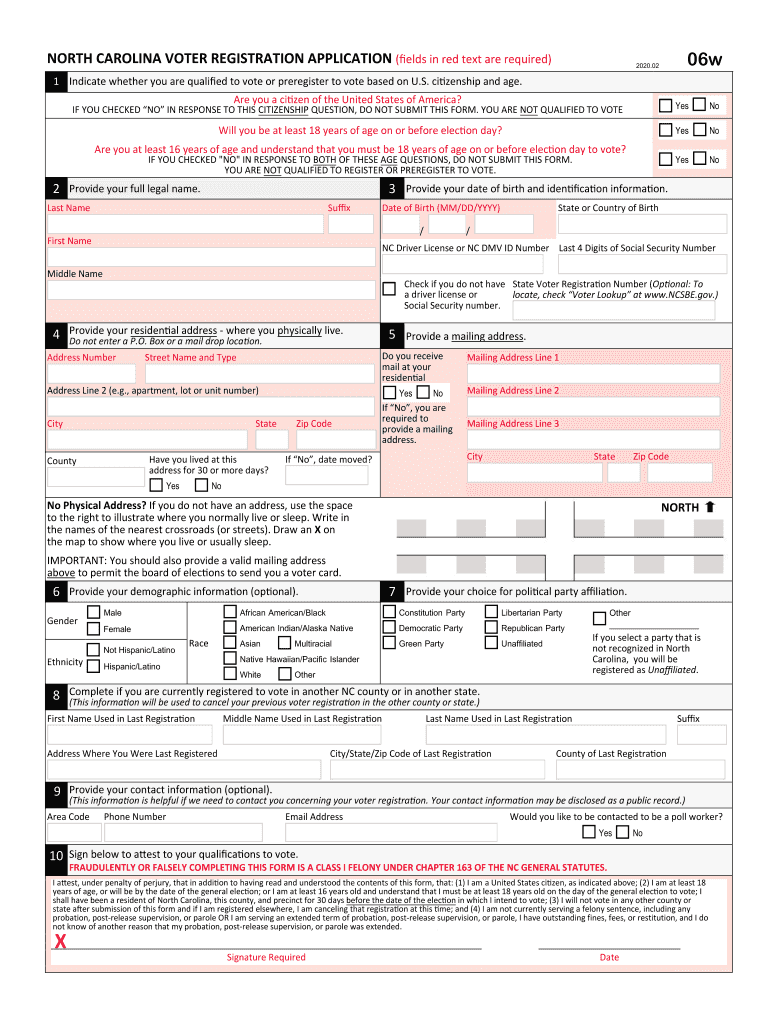
North Carolina Voter Registration Application Ncsbe Gov 2020


What is the North Carolina Voter Registration Application Ncsbe gov
The North Carolina Voter Registration Application is a crucial document that allows residents of North Carolina to register to vote. This application is available on the official NCSBE website and is designed to ensure that all eligible citizens can participate in elections. The form collects essential information such as the applicant's name, address, date of birth, and identification details. Completing this application is a fundamental step in exercising one’s democratic rights in the state.
How to use the North Carolina Voter Registration Application Ncsbe gov
Using the North Carolina Voter Registration Application involves a straightforward process. First, individuals can access the form online through the NCSBE website. After downloading or filling out the application electronically, applicants must provide accurate information as requested. Once completed, the form can be submitted either online or by mailing it to the appropriate local election office. It is important to ensure that the application is submitted before the voter registration deadline to ensure eligibility for upcoming elections.
Steps to complete the North Carolina Voter Registration Application Ncsbe gov
Completing the North Carolina Voter Registration Application involves several key steps:
- Access the application from the NCSBE website.
- Fill in personal information, including full name, address, and date of birth.
- Provide identification details, such as a driver's license number or the last four digits of the Social Security number.
- Review the information for accuracy to avoid any issues with processing.
- Submit the application either electronically or via mail to the designated election office.
Eligibility Criteria
To complete the North Carolina Voter Registration Application, applicants must meet specific eligibility criteria. Individuals must be U.S. citizens, residents of North Carolina, and at least eighteen years old by the next election. Additionally, applicants should not be serving a felony sentence, including probation or parole, for a disqualifying offense. Meeting these criteria is essential to ensure that the application is valid and accepted for voter registration.
Form Submission Methods
The North Carolina Voter Registration Application can be submitted through various methods to accommodate different preferences. Applicants can choose to submit the form online via the NCSBE website, which offers a convenient and efficient process. Alternatively, individuals may print the completed application and mail it to their local election office. In some cases, applicants can also deliver the form in person to ensure timely submission. Understanding these options helps ensure that voters can register effectively.
Key elements of the North Carolina Voter Registration Application Ncsbe gov
The North Carolina Voter Registration Application contains several key elements that are essential for processing. These include:
- Personal Information: Name, address, date of birth, and identification details.
- Signature: A signature is required to validate the application.
- Eligibility Declaration: A statement confirming eligibility to vote.
- Submission Date: The date of application submission, which is critical for meeting deadlines.
Quick guide on how to complete north carolina voter registration application ncsbegov
Effortlessly Prepare North Carolina Voter Registration Application Ncsbe gov on Any Device
Digital document management has gained great popularity among businesses and individuals. It serves as an ideal environmentally friendly alternative to conventional printed and signed papers, allowing you to obtain the correct format and securely store it online. airSlate SignNow equips you with all the resources required to create, edit, and electronically sign your documents promptly without any holdups. Manage North Carolina Voter Registration Application Ncsbe gov on any device using the airSlate SignNow Android or iOS applications and enhance any document-related process today.
How to Edit and Electronically Sign North Carolina Voter Registration Application Ncsbe gov with Ease
- Locate North Carolina Voter Registration Application Ncsbe gov and click on Get Form to begin.
- Utilize the tools we offer to fill out your document.
- Select important parts of the documents or obscure sensitive information using tools specifically designed for that purpose by airSlate SignNow.
- Create your signature with the Sign tool, which takes mere seconds and holds the same legal validity as a conventional wet ink signature.
- Review all the details and click on the Done button to preserve your updates.
- Decide how you wish to send your form, whether by email, SMS, invite link, or download it onto your computer.
Forget about lost or misplaced files, tedious form searches, or errors that necessitate printing new document copies. airSlate SignNow fulfills all your document management needs in just a few clicks from your chosen device. Edit and electronically sign North Carolina Voter Registration Application Ncsbe gov to ensure excellent communication at any stage of your form preparation process with airSlate SignNow.
Create this form in 5 minutes or less
Find and fill out the correct north carolina voter registration application ncsbegov
Create this form in 5 minutes!
How to create an eSignature for the north carolina voter registration application ncsbegov
The best way to create an eSignature for your PDF document online
The best way to create an eSignature for your PDF document in Google Chrome
The best way to make an electronic signature for signing PDFs in Gmail
How to make an eSignature from your smart phone
The way to generate an electronic signature for a PDF document on iOS
How to make an eSignature for a PDF file on Android OS
People also ask
-
What is the North Carolina Voter Registration Application Ncsbe gov?
The North Carolina Voter Registration Application Ncsbe gov is an official form provided by the North Carolina State Board of Elections, allowing residents to register to vote online or through paper applications. This streamlined process ensures that you can easily complete your registration and participate in upcoming elections.
-
How can I access the North Carolina Voter Registration Application Ncsbe gov?
You can access the North Carolina Voter Registration Application Ncsbe gov directly from the NCSBE website. Simply visit their official page, where you’ll find options for both online registration and downloadable forms to print and complete.
-
Is there a cost associated with the North Carolina Voter Registration Application Ncsbe gov?
No, there is no cost to fill out and submit the North Carolina Voter Registration Application Ncsbe gov. The registration process is completely free, allowing all eligible residents to participate in the electoral process without any financial barriers.
-
What are the benefits of using the North Carolina Voter Registration Application Ncsbe gov?
Using the North Carolina Voter Registration Application Ncsbe gov provides a simple and efficient way to register to vote. By completing your application online, you can save time and ensure that your information is submitted accurately to avoid any registration issues.
-
Can I use airSlate SignNow to electronically sign my North Carolina Voter Registration Application Ncsbe gov?
Yes, airSlate SignNow allows you to electronically sign documents, including the North Carolina Voter Registration Application Ncsbe gov, securely and efficiently. This feature helps simplify the signing process and ensures that your application is submitted promptly.
-
What features does airSlate SignNow offer for handling the North Carolina Voter Registration Application Ncsbe gov?
airSlate SignNow offers features like electronic signatures, document templates, and secure storage, making it easy to manage your North Carolina Voter Registration Application Ncsbe gov. These tools enhance the registration experience by providing a professional and organized approach to document management.
-
Is the North Carolina Voter Registration Application Ncsbe gov available for mobile use?
Yes, the North Carolina Voter Registration Application Ncsbe gov can be completed using mobile devices, ensuring convenience for users. This flexibility allows you to register on-the-go, making it easier than ever to ensure you’re ready to vote.
Get more for North Carolina Voter Registration Application Ncsbe gov
Find out other North Carolina Voter Registration Application Ncsbe gov
- Sign Oregon Life Sciences LLC Operating Agreement Online
- Sign Texas Non-Profit LLC Operating Agreement Online
- Can I Sign Colorado Orthodontists Month To Month Lease
- How Do I Sign Utah Non-Profit Warranty Deed
- Help Me With Sign Colorado Orthodontists Purchase Order Template
- Sign Virginia Non-Profit Living Will Fast
- How To Sign Virginia Non-Profit Lease Agreement Template
- How To Sign Wyoming Non-Profit Business Plan Template
- How To Sign Wyoming Non-Profit Credit Memo
- Sign Wisconsin Non-Profit Rental Lease Agreement Simple
- Sign Wisconsin Non-Profit Lease Agreement Template Safe
- Sign South Dakota Life Sciences Limited Power Of Attorney Mobile
- Sign Alaska Plumbing Moving Checklist Later
- Sign Arkansas Plumbing Business Plan Template Secure
- Sign Arizona Plumbing RFP Mobile
- Sign Arizona Plumbing Rental Application Secure
- Sign Colorado Plumbing Emergency Contact Form Now
- Sign Colorado Plumbing Emergency Contact Form Free
- How Can I Sign Connecticut Plumbing LLC Operating Agreement
- Sign Illinois Plumbing Business Plan Template Fast