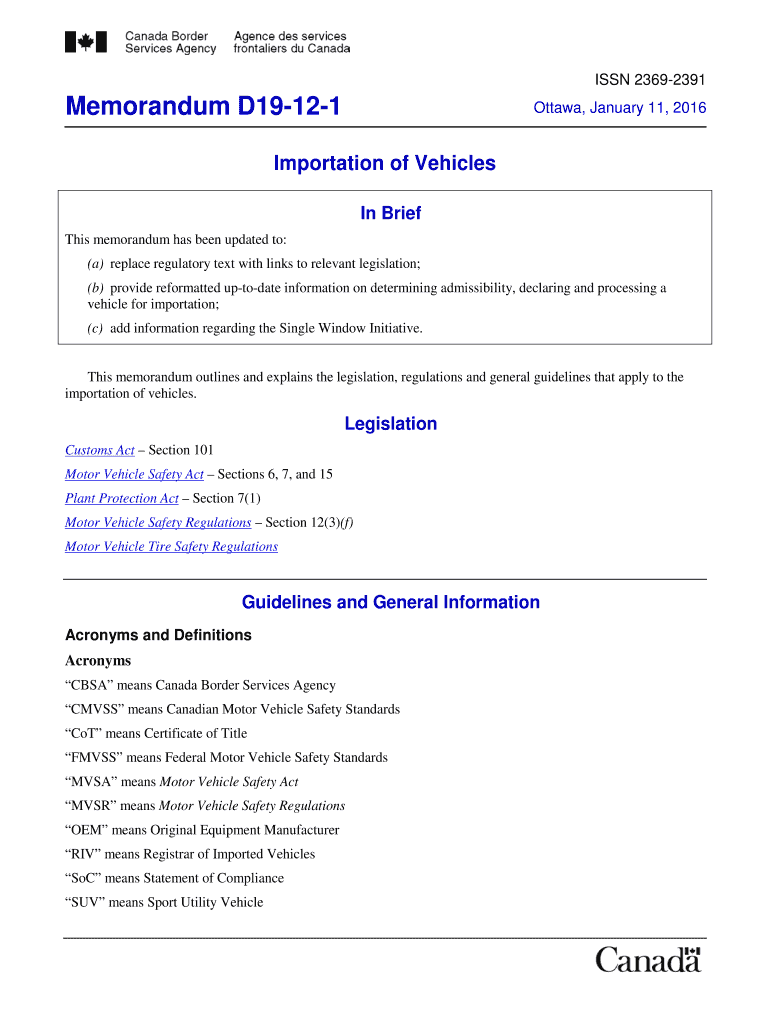
Vehicle Import Form Form 1 13 0132 2012


What is the Vehicle Import Form Form 1 13 0132
The Vehicle Import Form Form 1 13 0132 is a crucial document used for importing vehicles into the United States. This form is required by the U.S. Customs and Border Protection (CBP) to ensure that all imported vehicles comply with federal regulations. It serves as a declaration of the vehicle's specifications, ownership, and compliance with safety and environmental standards. Proper completion of this form is essential for a smooth import process and to avoid any legal complications.
How to use the Vehicle Import Form Form 1 13 0132
Using the Vehicle Import Form Form 1 13 0132 involves several steps to ensure accurate completion. First, gather all necessary information about the vehicle, including its make, model, year, and Vehicle Identification Number (VIN). Next, fill out the form with precise details, ensuring that all required fields are completed. After filling out the form, review it for accuracy before submission. This form can be submitted electronically or in paper format, depending on the specific requirements of the importing process.
Steps to complete the Vehicle Import Form Form 1 13 0132
Completing the Vehicle Import Form Form 1 13 0132 requires careful attention to detail. Follow these steps:
- Obtain the latest version of the form from the appropriate regulatory agency.
- Provide accurate information about the vehicle, including the VIN, make, model, and year.
- Include details about the owner and any previous registrations.
- Ensure all required fields are filled out completely.
- Review the form for any errors or omissions.
- Submit the form according to the guidelines provided by CBP.
Legal use of the Vehicle Import Form Form 1 13 0132
The legal use of the Vehicle Import Form Form 1 13 0132 is essential for compliance with U.S. import regulations. This form must be filled out truthfully and accurately, as any false information can lead to penalties or legal repercussions. It is important to ensure that the vehicle meets all federal safety and environmental standards before importation. Proper use of this form protects the rights of the importer and ensures that the vehicle can be legally registered in the United States.
Required Documents
When completing the Vehicle Import Form Form 1 13 0132, several documents may be required to support the application. These documents typically include:
- The original title of the vehicle.
- A bill of sale or proof of ownership.
- Any previous registration documents.
- Proof of compliance with safety and emissions standards.
- Identification of the importer.
Form Submission Methods
The Vehicle Import Form Form 1 13 0132 can be submitted through various methods, depending on the preferences of the importer and the requirements set by U.S. Customs and Border Protection. Common submission methods include:
- Online submission through the CBP website.
- Mailing the completed form to the designated CBP office.
- In-person submission at a local CBP office or port of entry.
Quick guide on how to complete vehicle import form form 1 13 0132 2012
A concise manual on how to create your Vehicle Import Form Form 1 13 0132
Finding the correct template can turn into a hurdle when you need to submit official international paperwork. Even when you possess the necessary form, it can be tedious to promptly prepare it according to all regulations if you utilize hard copies instead of handling everything digitally. airSlate SignNow is the online eSignature platform that enables you to navigate through these issues. It allows you to select your Vehicle Import Form Form 1 13 0132 and rapidly complete and sign it on the spot without needing to reprint documents every time you make an error.
The following are the actions you need to take to create your Vehicle Import Form Form 1 13 0132 using airSlate SignNow:
- Press the Get Form button to immediately upload your document to our editor.
- Begin with the first vacant field, enter your information, and proceed with the Next feature.
- Complete the empty fields using the Cross and Check options from the toolbar above.
- Choose the Highlight or Line features to mark the most essential information.
- Click on Image and upload one if your Vehicle Import Form Form 1 13 0132 requires it.
- Utilize the right-side panel to add additional fields for you or others to fill out if necessary.
- Review your responses and confirm the form by clicking Date, Initials, and Sign.
- Draw, type, upload your eSignature, or capture it using a camera or QR code.
- Conclude editing by clicking the Done button and choosing your file-sharing preferences.
Once your Vehicle Import Form Form 1 13 0132 is completed, you can share it however you prefer - send it to your recipients via email, SMS, fax, or even print it directly from the editor. You can also securely store all your completed paperwork in your account, organized in folders according to your preferences. Don’t spend time on manual form filling; give airSlate SignNow a try!
Create this form in 5 minutes or less
Find and fill out the correct vehicle import form form 1 13 0132 2012
FAQs
-
How do you know if you need to fill out a 1099 form?
Assuming that you are talking about 1099-MISC. Note that there are other 1099s.check this post - Form 1099 MISC Rules & RegulationsQuick answer - A Form 1099 MISC must be filed for each person to whom payment is made of:$600 or more for services performed for a trade or business by people not treated as employees;Rent or prizes and awards that are not for service ($600 or more) and royalties ($10 or more);any fishing boat proceeds,gross proceeds of $600, or more paid to an attorney during the year, orWithheld any federal income tax under the backup withholding rules regardless of the amount of the payment, etc.
-
How do I fill out Address Line 1 on an Online Form?
(street number) (street name) (street suffix)101 Main StreetYou can query the post office on your address, best as you know it, for the “standard” way of presenting your address. USPS.com® - ZIP Code Lookup or whatever service is offered in your country. That will tell you the standard way to fill out address lines.
Create this form in 5 minutes!
How to create an eSignature for the vehicle import form form 1 13 0132 2012
How to create an eSignature for the Vehicle Import Form Form 1 13 0132 2012 in the online mode
How to generate an eSignature for your Vehicle Import Form Form 1 13 0132 2012 in Chrome
How to make an electronic signature for signing the Vehicle Import Form Form 1 13 0132 2012 in Gmail
How to create an electronic signature for the Vehicle Import Form Form 1 13 0132 2012 right from your mobile device
How to make an eSignature for the Vehicle Import Form Form 1 13 0132 2012 on iOS devices
How to create an electronic signature for the Vehicle Import Form Form 1 13 0132 2012 on Android
People also ask
-
What is the Vehicle Import Form Form 1 13 0132 and why do I need it?
The Vehicle Import Form Form 1 13 0132 is a crucial document required for importing vehicles into certain jurisdictions. It provides essential details about the vehicle and ensures compliance with local regulations. Utilizing this form can simplify the import process and avoid potential delays.
-
How can airSlate SignNow help me with the Vehicle Import Form Form 1 13 0132?
airSlate SignNow provides a user-friendly platform to complete and eSign the Vehicle Import Form Form 1 13 0132 securely. With its intuitive interface, you can easily fill out the form, gather necessary signatures, and manage the document workflow without any hassle. This streamlines the entire process, making it faster and more efficient.
-
What are the pricing options for using airSlate SignNow to manage the Vehicle Import Form Form 1 13 0132?
airSlate SignNow offers flexible pricing plans tailored to different business needs. Whether you are a small business or a larger enterprise, you can choose a plan that fits your budget while allowing access to features for managing the Vehicle Import Form Form 1 13 0132. Visit our pricing page for more details.
-
Are there any integrations available for the Vehicle Import Form Form 1 13 0132?
Yes, airSlate SignNow integrates seamlessly with various applications and platforms to enhance your workflow. You can easily integrate with CRM systems, cloud storage solutions, and other tools to automate the process of handling the Vehicle Import Form Form 1 13 0132. This allows for greater efficiency and ease of use.
-
Can I store my completed Vehicle Import Form Form 1 13 0132 securely?
Absolutely! airSlate SignNow offers secure cloud storage for all your documents, including the Vehicle Import Form Form 1 13 0132. Your files are protected with top-tier encryption, ensuring that sensitive information remains confidential and accessible only to authorized users.
-
What are the benefits of using airSlate SignNow for the Vehicle Import Form Form 1 13 0132?
Using airSlate SignNow for the Vehicle Import Form Form 1 13 0132 brings numerous benefits, including time savings, enhanced collaboration, and reduced paperwork. Its electronic signature feature facilitates fast approvals, while its tracking capabilities keep you updated on the status of your documents. Overall, it simplifies the entire process.
-
Is there customer support available for issues related to the Vehicle Import Form Form 1 13 0132?
Yes, airSlate SignNow provides excellent customer support for all users. If you encounter any issues or have questions regarding the Vehicle Import Form Form 1 13 0132, our dedicated support team is here to help. You can signNow out via chat, email, or phone for prompt assistance.
Get more for Vehicle Import Form Form 1 13 0132
- Purchase contract utah no brokerage form
- Illinois statutory power of attorney for mental health care form
- Quick claim deed form
- Automobile form
- Intent to lien form
- North carolina final notice of forfeiture and request to vacate property under contract for deed form
- Promissory note form
- Maryland general power of attorney for care and custody of child or children form
Find out other Vehicle Import Form Form 1 13 0132
- eSignature Maine Business purchase agreement Simple
- eSignature Arizona Generic lease agreement Free
- eSignature Illinois House rental agreement Free
- How To eSignature Indiana House rental agreement
- Can I eSignature Minnesota House rental lease agreement
- eSignature Missouri Landlord lease agreement Fast
- eSignature Utah Landlord lease agreement Simple
- eSignature West Virginia Landlord lease agreement Easy
- How Do I eSignature Idaho Landlord tenant lease agreement
- eSignature Washington Landlord tenant lease agreement Free
- eSignature Wisconsin Landlord tenant lease agreement Online
- eSignature Wyoming Landlord tenant lease agreement Online
- How Can I eSignature Oregon lease agreement
- eSignature Washington Lease agreement form Easy
- eSignature Alaska Lease agreement template Online
- eSignature Alaska Lease agreement template Later
- eSignature Massachusetts Lease agreement template Myself
- Can I eSignature Arizona Loan agreement
- eSignature Florida Loan agreement Online
- eSignature Florida Month to month lease agreement Later