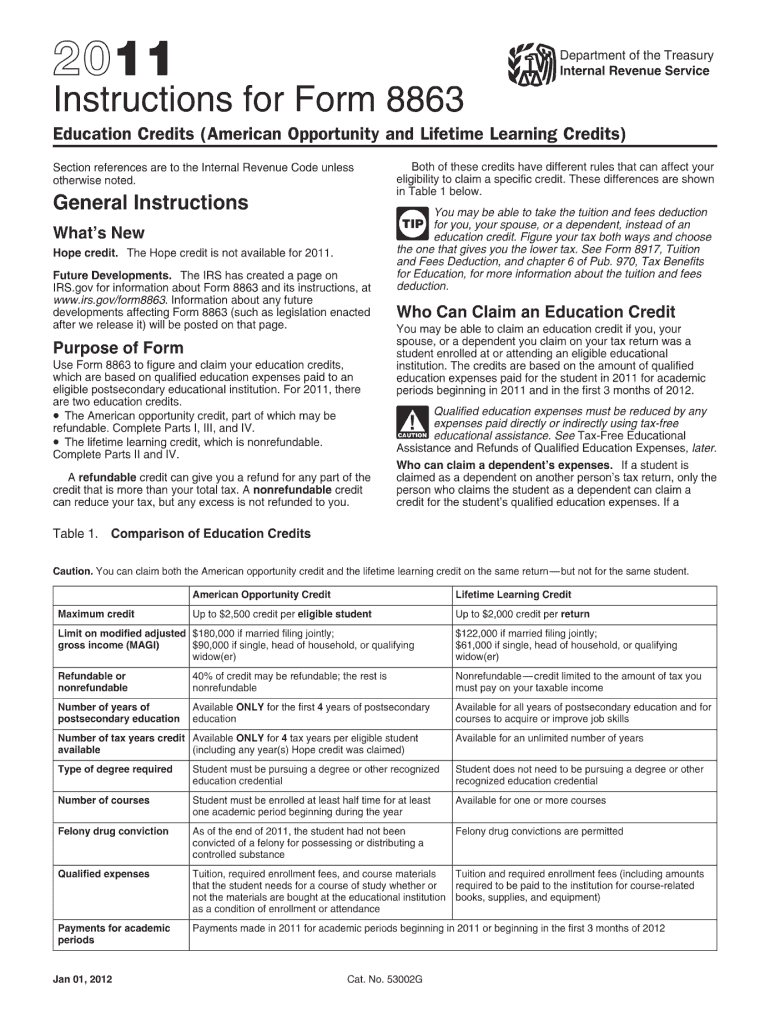
Logis Supplier Registration Form 2011


What is the Logis Supplier Registration Form
The Logis Supplier Registration Form is a crucial document used by businesses to collect essential information from potential suppliers. This form typically includes details such as the supplier's name, contact information, business structure, and tax identification number. Its primary purpose is to ensure that suppliers meet specific criteria and comply with the necessary regulations before they can engage in business transactions. By gathering this information, companies can streamline their procurement processes and maintain accurate records of their suppliers.
How to use the Logis Supplier Registration Form
Using the Logis Supplier Registration Form involves several straightforward steps. First, download the form from the appropriate source or access it through your company's procurement system. Next, fill in the required fields with accurate and up-to-date information. It is important to double-check all entries for correctness, as errors can lead to delays in the approval process. After completing the form, review it for completeness and ensure that all necessary supporting documents are attached. Finally, submit the form according to your organization's specified submission method, whether online or via mail.
Steps to complete the Logis Supplier Registration Form
Completing the Logis Supplier Registration Form requires careful attention to detail. Follow these steps to ensure accuracy:
- Gather necessary information, including business details and tax identification.
- Fill out the form, ensuring all fields are completed as required.
- Attach any supporting documents, such as business licenses or certifications.
- Review the completed form for any errors or omissions.
- Submit the form through the designated channel, whether online, by mail, or in person.
Legal use of the Logis Supplier Registration Form
The legal use of the Logis Supplier Registration Form is essential for maintaining compliance with various regulations. When filled out correctly, this form can serve as a binding agreement between the supplier and the requesting organization. It is important to ensure that all information provided is truthful and accurate, as any misrepresentation can lead to legal consequences. Additionally, the form must adhere to relevant local and federal laws governing supplier relationships and procurement practices.
Key elements of the Logis Supplier Registration Form
Several key elements are vital to the Logis Supplier Registration Form. These include:
- Supplier Information: Name, address, and contact details.
- Business Structure: Type of entity, such as LLC, corporation, or partnership.
- Tax Identification Number: Required for tax purposes and compliance.
- Certifications: Any relevant licenses or certifications that validate the supplier's qualifications.
- Banking Information: Necessary for payment processing.
Form Submission Methods
The Logis Supplier Registration Form can be submitted through various methods, depending on the organization's preferences. Common submission methods include:
- Online Submission: Many organizations provide a digital platform for submitting the form electronically.
- Mail: The completed form can be printed and sent to the designated address.
- In-Person: Some businesses may require suppliers to submit the form in person for verification purposes.
Quick guide on how to complete logis supplier registration form 2011
Complete Logis Supplier Registration Form effortlessly on any device
Online document management has gained popularity among businesses and individuals. It serves as an ideal environmentally friendly alternative to traditional printed and signed documents, as you can access the correct template and securely store it online. airSlate SignNow provides all the tools necessary to create, modify, and electronically sign your documents quickly without delays. Manage Logis Supplier Registration Form on any device with airSlate SignNow's Android or iOS applications and streamline any document-related process today.
The easiest way to modify and electronically sign Logis Supplier Registration Form with no hassle
- Find Logis Supplier Registration Form and click Get Form to begin.
- Utilize the tools we provide to complete your form.
- Highlight important sections of your documents or redact sensitive information with features specifically designed for that by airSlate SignNow.
- Create your signature using the Sign tool, which takes seconds and holds the same legal validity as a conventional wet ink signature.
- Review the details and click on the Done button to save your changes.
- Select how you prefer to share your form, via email, SMS, invitation link, or download it to your computer.
Say goodbye to lost or misplaced documents, tedious form searching, or mistakes that require reprinting new copies. airSlate SignNow meets your document management needs in just a few clicks from your preferred device. Edit and electronically sign Logis Supplier Registration Form and ensure excellent communication at every stage of your form preparation process with airSlate SignNow.
Create this form in 5 minutes or less
Find and fill out the correct logis supplier registration form 2011
Create this form in 5 minutes!
How to create an eSignature for the logis supplier registration form 2011
How to generate an electronic signature for a PDF document online
How to generate an electronic signature for a PDF document in Google Chrome
The way to generate an eSignature for signing PDFs in Gmail
How to generate an electronic signature right from your smart phone
How to make an eSignature for a PDF document on iOS
How to generate an electronic signature for a PDF on Android OS
People also ask
-
What is the Logis Supplier Registration Form and how does it work?
The Logis Supplier Registration Form is a digital document designed to streamline the process of registering your business as a supplier. With airSlate SignNow, users can easily complete and sign this form online, ensuring a hassle-free submission process. This solution eliminates paperwork and allows for quick retrieval of signed documents.
-
How can I access the Logis Supplier Registration Form?
To access the Logis Supplier Registration Form, simply visit the airSlate SignNow website and navigate to the supplier registration section. There, you'll find the form available for download or online completion. Our intuitive platform ensures that you can fill out and submit the form in no time.
-
Is there a cost associated with using the Logis Supplier Registration Form?
Yes, while the Logis Supplier Registration Form itself can be downloaded for free, using airSlate SignNow’s electronic signature capabilities involves a subscription plan. We offer various pricing options that cater to businesses small and large, ensuring that you get a cost-effective solution for your document signing needs.
-
What features does the Logis Supplier Registration Form offer?
The Logis Supplier Registration Form features an easy-to-fill format, electronic signature functionality, and secure cloud storage for submitted forms. airSlate SignNow allows you to track the status of your documents, making it easier to manage your supplier registrations efficiently. Additionally, our platform offers customizable templates to suit your specific needs.
-
What are the benefits of using the Logis Supplier Registration Form with airSlate SignNow?
Using the Logis Supplier Registration Form with airSlate SignNow streamlines the registration process, reduces manual errors, and enhances document security. Our platform enables quick electronic signing and access from anywhere, improving overall efficiency for businesses. By digitizing supplier registrations, you can save time and resources compared to traditional paper methods.
-
Can I integrate the Logis Supplier Registration Form with other software?
Absolutely! airSlate SignNow supports integrations with various popular business applications. This means you can easily link the Logis Supplier Registration Form to your existing workflow systems, enhancing productivity and ensuring seamless document management across platforms.
-
What support does airSlate SignNow provide for the Logis Supplier Registration Form?
airSlate SignNow offers extensive support for users of the Logis Supplier Registration Form, including a comprehensive help center and dedicated customer service. You can find guides, FAQs, and video tutorials that address common queries. Our team is also available to assist with any specific issues you may encounter during the registration process.
Get more for Logis Supplier Registration Form
- Instructions affidavit form
- Colorado collection form
- Js 44 civil cover sheet federal district court colorado form
- Lead based paint disclosure for sales transaction colorado form
- Lead based paint disclosure for rental transaction colorado form
- Notice of lease for recording colorado form
- Co llc 497300605 form
- Supplemental residential lease forms package colorado
Find out other Logis Supplier Registration Form
- Sign Oregon High Tech POA Free
- Sign South Carolina High Tech Moving Checklist Now
- Sign South Carolina High Tech Limited Power Of Attorney Free
- Sign West Virginia High Tech Quitclaim Deed Myself
- Sign Delaware Insurance Claim Online
- Sign Delaware Insurance Contract Later
- Sign Hawaii Insurance NDA Safe
- Sign Georgia Insurance POA Later
- How Can I Sign Alabama Lawers Lease Agreement
- How Can I Sign California Lawers Lease Agreement
- Sign Colorado Lawers Operating Agreement Later
- Sign Connecticut Lawers Limited Power Of Attorney Online
- Sign Hawaii Lawers Cease And Desist Letter Easy
- Sign Kansas Insurance Rental Lease Agreement Mobile
- Sign Kansas Insurance Rental Lease Agreement Free
- Sign Kansas Insurance Rental Lease Agreement Fast
- Sign Kansas Insurance Rental Lease Agreement Safe
- How To Sign Kansas Insurance Rental Lease Agreement
- How Can I Sign Kansas Lawers Promissory Note Template
- Sign Kentucky Lawers Living Will Free